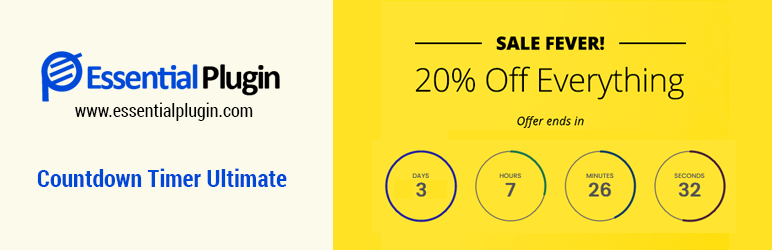
前言介紹
- 這款 WordPress 外掛「Countdown Timer Ultimate」是 2016-09-30 上架。
- 目前有 20000 個安裝啟用數。
- 上一次更新是 2025-01-11,距離現在已有 112 天。
- 外掛最低要求 WordPress 5.2 以上版本才可以安裝。
- 有 36 人給過評分。
- 論壇上目前有 1 個提問,問題解答率 100% ,不低,算是個很有心解決問題的開發者團隊了!
外掛協作開發者
patelketan | pratik-jain | anoopranawat | piyushpatel123 | wponlinesupport |
外掛標籤
countdown clock | countdown timer | date countdown form | event countdown timer | animated countdown timer |
內容簡介
已證實倒數計時器可以將轉換率提高400%,業務收益提高9%。(注意-基於事實和統計數據。)
那麼,是什麼阻止了您受益於業務?
立即下載倒數計時器至尊版,享受收益吧。
您必須讓客戶相信,您的庫存/產品或服務即將售罄,他們的購買時間也不多了。因此,我們使用倒數計時器至尊版,讓您的產品在客戶中更具吸引力。
立即下載 Countdown Timer Ultimate,這個工具可以用來營造產品的稀缺性和緊迫感。為了傳達您不斷變化的優惠和交易,以及您的客戶必須盡快抓住它們,您可以在網站/登陸頁面上放置倒數計時器。
在後端,Countdown Timer Ultimate提供完整的WordPress倒數計時器管理系統,具有以下功能:
創建無限的計時器
到期日期和時間
計時器標籤
計時器內容和設計
它的好處有:
帶動更多的點擊量
促進銷售
使客戶快速做出積極的決定
產生高收益
預定時間
立即下載 Countdown Timer Ultimate,這是吸引更多客戶並說服他們對您的產品做出快速積極反應的更簡單,更簡單的方法。
我們在這裡支援您!我們為您提供免費和專業版的Countdown Timer Ultimate,您可以輕鬆安裝和使用在您的業務中。
概述
一個非常簡單的插件,可以在您的網站上添加倒數計時器。倒數計時器可以讓您在幾分鐘內創建出漂亮且功能強大的倒數計時器。這是為您的用戶創建美麗倒數計時器的最佳方法。您可以在帖子/頁面中使用我們的倒數計時器。
也適用於Gutenberg短代碼塊。
您可以創建多個倒數計時器,並使用短代碼顯示它們。這是放置全自定義HTML5倒數計時器的最簡單方法。
帶有所有參數的完整短代碼:
[wpcdt-countdown id="1"]
ID:[wpcdt-countdown id="1"](您要顯示計時器的計時器ID。此參數是必需的。)
模板代碼
<?php echo do_shortcode('[wpcdt-countdown id =“1”]’);?>
您一定想知道,為什麼選擇我們?
請查看以下功能以了解答案-
完全響應式的WordPress倒數計時器。
創建無限倒數計時器的能力。
能夠在頁面/帖子中創建倒數計時器。
也適用於Gutenberg短代碼塊。
能夠更改背景顏色和寬度。
能夠更改旋轉圓形背景顏色和寬度。
更改天,小時,分鐘和秒的文本或顯示/隱藏天,小時,分鐘和秒的文本選項。
為天,小時,分鐘和秒設置不同的背景顏色的選項。
Elementor,Bevear和SiteOrigin,Divi,Fusion Page Builder原生支持。
那麼,為什麼等待,立即在您的網站上放置一個Countdown Timer Ultimate來產生高銷售和收益。
現在開始計時...立即下載。
專業版功能包括
12+令人驚嘆的鐘錶和計時器設計。
完全自定義的時鐘。
自訂CSS
完全響應式的WordPress倒數計時器。
創建無限倒數計時器的能力。
原文外掛簡介
It is proven that Countdown Timer can increase the conversion up to 400% & business revenue up to 9%. (note- based on facts and stats.)
✅ Then what’s stopping you from benefiting your business?
✅ Checkout demo for better understanding
FREE DEMO | PRO DEMO
Download Now the countdown timer ultimate now and enjoy the benefits.
You have to make customers believe that you are running out of stock/ products or services and that they are running out of time. There we use the countdown timer ultimate to make your product more desirable among your customers.
Download Now Countdown Timer Ultimate this tool can be used to create scarcity and urgency of your product. To create and represent this in order to convey that you have limited offers and deals and your customer has to grab them as fast as possible, you put a Countdown Timer on your website/ landing page.
On the back end, Countdown Timer Ultimate offers a complete WordPress countdown timer management system with the ability to:
Create unlimited timer
Expiry Date & Time
Timer Label
Timer content and designing
✅ It Benefits in:
Driving more clicks
Boosting the sales
Making customer take fast & positive decision
Generating high revenue
Scheduling the time
Download Now Countdown Timer Ultimate which is the easier and the simpler way to attract more customers and persuade them to make a quick positive response about your product.
We got your back here! We serve both free and pro Countdown Timer Ultimate which you can easily install and use for your business.
✅ Overview
A very simple plugin to add countdown timer to your website. Countdown timer allow you to create nice and functional Countdown timer just in a few minutes. This is the best way to create beautiful Countdown for your users. You can use our Countdown timer in your posts/pages.
Also work with Gutenberg shortcode block.
You can create multiplate countdown timer and display them with shortcode. The easiest way to place your full customizable HTML5 Countdown Timer.
✅ Complete shortcode with all parameters:
[wpcdt-countdown id="1"]
ID: [wpcdt-countdown id=”1″] (timer id for which you want to display timer. This parameter is required.)
✅ Template code is
You must be thinking, why us?
Checkout these features to know your answer-
Fully Responsive WordPress Countdown timer.
Ability to create unlimited Countdowns timer.
Ability to create Countdown in pages/posts.
Also work with Gutenberg shortcode block.
Ability to change background color and width.
Ability to change rotating circle background color and width.
Option change the text of Days, hours, minutes and seconds OR show/hide Days, hours, minutes and seconds.
Option to set difftent background colors for Days, hours, minutes and seconds.
Elementor, Bevear and SiteOrigin, Divi, Fusion Page Builder Native Support.
Then why wait to put a Countdown Timer Ultimate on your website to generate high sales and revenue.
And your time starts now… Download Now.
PRO Features Include
12+ stunning cool designs for clock and timer.
Fully customized clock.
Custom css
Fully Responsive WordPress Countdown timer.
Ability to create unlimited Countdowns timer.
Ability to create Countdown in pages/posts.
Template code.
Schedule Timer
Recurring Timer
Timer works perfectly when any cache plugin is active.
Ability to change background color and width.
Ability to change rotating circle background color and width.
Option to show/hide Days, hours, minutes and seconds.
Option to set difftent background colors for Days, hours, minutes and seconds.
Easy to integrate with e-commerce coupons like WooCommerce and Easy Digital Downloads.
Gutenberg Block Supports.
WPBakery Page Builder Support
Elementor, Beaver and SiteOrigin Page Builder Support (New).
Divi Page Builder Native Support (New).
Various parameters for clock like background color, text color and etc.
Clock expiration event. Display your desired text on complition of timer.
Light weight and fast.
Fully responsive
100% Multi language
✅ Checkout demo for better understanding
FREE DEMO | PRO DEMO
✅ Essential Plugin Bundle Deal
Annual or Lifetime Bundle Deal
Privacy & Policy
We have also opt-in e-mail selection , once you download the plugin , so that we can inform you and nurture you about products and its features.
各版本下載點
- 方法一:點下方版本號的連結下載 ZIP 檔案後,登入網站後台左側選單「外掛」的「安裝外掛」,然後選擇上方的「上傳外掛」,把下載回去的 ZIP 外掛打包檔案上傳上去安裝與啟用。
- 方法二:透過「安裝外掛」的畫面右方搜尋功能,搜尋外掛名稱「Countdown Timer Ultimate」來進行安裝。
(建議使用方法二,確保安裝的版本符合當前運作的 WordPress 環境。
1.4 | 2.1 | 1.0.0 | 1.1.2 | 1.1.4 | 1.2.5 | 2.6.1 | 2.6.2 | 2.6.3 | 2.6.4 | trunk |
延伸相關外掛(你可能也想知道)
暫無相關外掛推薦。
