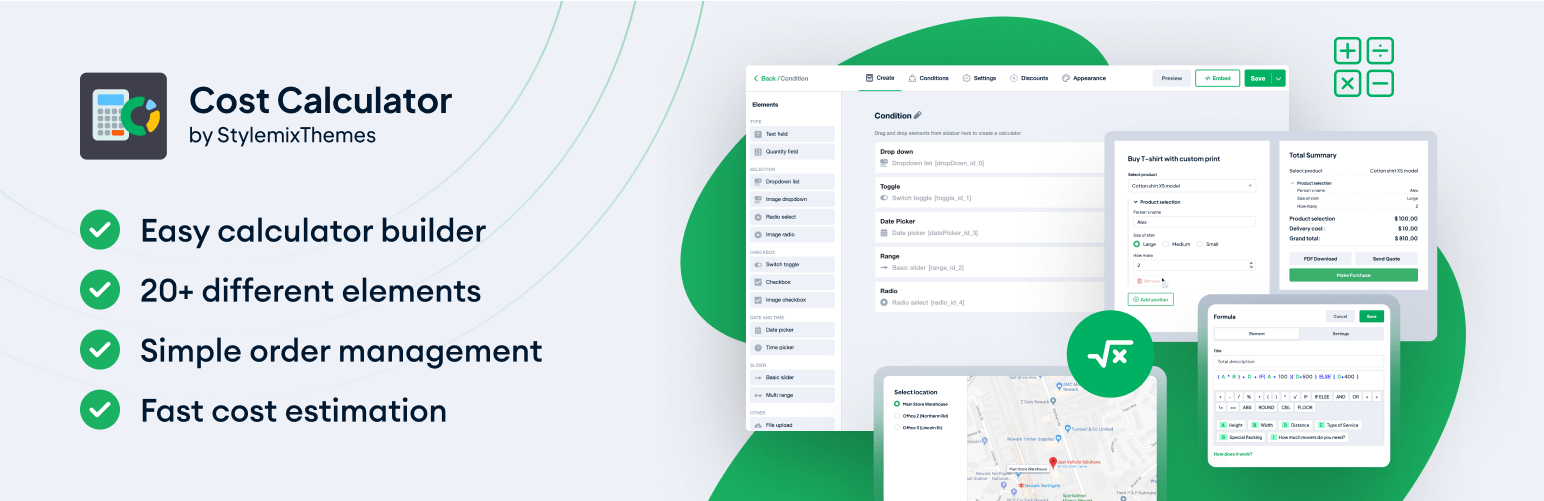
前言介紹
- 這款 WordPress 外掛「Cost Calculator Builder」是 2019-08-19 上架。
- 目前有 30000 個安裝啟用數。
- 上一次更新是 2025-04-16,距離現在已有 16 天。
- 外掛最低要求 WordPress 4.6 以上版本才可以安裝。
- 外掛要求網站主機運作至少需要 PHP 版本 5.6 以上。
- 有 353 人給過評分。
- 論壇上目前有 19 個提問,問題解答率 74% ,不低,算是個很有心解決問題的開發者團隊了!
外掛協作開發者
stylemix |
外掛標籤
calculator | Cost Calculator | cost estimation | shipping calculator | calculator form builder |
內容簡介
如果你正在尋找一個智能且簡單的工具,可以讓你輕鬆地建立價格估算表,讓客戶可以取得你的服務和產品成本相關資訊,那麼 WP Cost Calculator 就是你需要的 WordPress 外掛。
WP Cost Calculator 帶給你簡單易用的估算表單建立方式,透過拖放功能輕鬆打造各種類型的估算表。此外,你可以創建無數個估算表單,並將它們插入於任何頁面或文章內。
此外,這個外掛還擁有許多自訂元素,如文字輸入框、總計/小計、數量框、下拉框、切換按鈕、單選按鈕、多選框、範圍滑桿、HTML 代碼和水平線等,使得此插件非常適合變化多端的產品或服務。不論你需要建立價格計算機,還是貸款計算器,甚至是訂購表格,WP Cost Calculator 都能滿足你的需求。讓它成為你的虛擬助手,提高網站轉換率。
此外,在 PRO 版本中還提供了更多自訂元素,如多範圍滑桿、文件上傳、圖像下拉框、圖像多選框、圖像單選按鈕和日期選擇器等。
Cost Calculator Builder PRO 是高級版,擁有以下特點和功能:
- WooCommerce 整合:讓顧客根據成本計算機變量和自定公式計算你的 WooCommerce 產品價格。
- Stripe 和 PayPal 整合:計算後,你可以通過 Stripe 和 PayPal 立即接受付款。
- 條件系統:根據滿足條件邏輯,允許表單欄位顯示、隱藏或禁用。
- 訂單儀表板:在儀表板上追蹤、操作和確認你的客戶訂單。
- Contact Form 7 整合:此計算器與 Contact Form 7 整合,提供最佳的客戶體驗。
- reCAPTCHA:通過啟用 ReCaptcha,確保安全性並拒絕網路機器人。
- 日期選擇器計算機元素:在計算機中包括一個緊湊的日曆,可選擇一定範圍的日期。
- 多範圍滑桿計算機元素:使用這個元素來定義滑桿範圍上的值範圍。
- 文件上傳計算機元素:設置一個模塊,讓用戶可以將任何類型的文件附加到計算機上。
- 圖像下拉框計算機元素:使用一組圖像放置該選擇表單,吸引用戶。
- PDF 訂單:你的客戶可以下載並打印 PDF 格式的訂單。
原文外掛簡介
WP Cost Calculator – If you’re searching for a smart, simple tool that allows you to easily create price estimation forms to give your clients the opportunity to get information about your services and product costs, you are in the right place.
WP Cost Calculator helps you build any type of estimation form in a few easy steps. This Calculator WordPress plugin offers its own drag-n-drop calculation form builder. Moreover, you can create an unlimited number of calculation forms and insert them on any page or post.
⭐ WP Cost Calculator PRO
⭐ WP Cost Calculator Demo
⭐ Documentation
⭐ Join Facebook Community
Our Calculator plugin for WordPress is intuitive and super easy for visitors to your WordPress website. Cost Calculator is especially suitable if your services or products have variable costs, and there are many options to estimate those costs.
If you need to make a price calculator to determine your project costs, this tool is for you. Need a loan calculator? Just install our plugin. Table order? Easy. The possibilities are unlimited. Let WP Cost Calculator become your virtual assistant and increase your website’s conversion rate.
10 Various WordPress Calculator Elements:
○ Input Text Box
○ Total / Subtotal
○ Quantity Box
○ Dropdown Box
○ Toggle Button
○ Radio Button
○ Checkbox
○ Range Slider
○ HTML Code
○ Horizontal Line
Another bunch of custom elements are available in Pro version:
○ Multi Range
○ File Upload
○ Image Dropdown
○ Image Checkbox
○ Image Radio
○ Date Picker
○ Time Picker
○ Repeater
○ Group Field
○ Geolocation
○ Validated Form
There are groups of elements that have different appearance styles both vertically and horizontally:
Radio Buttons:
○ Default
○ Boxed
○ Boxed with radio
Checkboxes:
○ Default
○ Boxed
○ Boxed with checkbox
○ Boxed with description
○ Boxed with checkbox and description
Toggle Buttons:
○ Default
○ Boxed with toggle and description
Cost Calculator Builder PRO – Cost Calculator Premium version includes the following features and functions:
○ WooCommerce Integration – Let your customers calculate the price of your WooCommerce products depending on cost calculator variables and custom formulas.
○ PayPal – Get paid with an online payment method using PayPal accounts.
○ Stripe – Accepts payments with credit/debit cards and digital wallets.
○ Razorpay – Offer diversity with support from various Indian payment methods.
○ Cash payments – Give flexibility to customers with cash payment options.
○ Discounts – Set up and launch discounts for a specific period of time or using a promo code.
○ Condition system – It allows form fields to show, hide, or be disabled based on conditions logic being met.
○ Orders Dashboard – Track, operate and confirm your customers’ orders in Dashboard.
○ Contact Form 7 Integration – This Calculator integrates with Contact Form 7 for best customer experience.
○ Custom Webhooks – You can connect the calculator with millions of apps and services by using Zapier, Make, IFTTT, and so on to automate the business workflows after payments, form submissions, or email sending.
○ reCAPTCHA – Ensure the security and reject internet bots by enabling ReCaptcha.
○ Repeater Element – Let your customers calculate costs for several items or people in a single form.
○ Date Picker Calculator Element – Include a compact calendar with a range of days to the calculator.
○ Time Picker Element – Let users choose a specific time or a range of time for providing a service or making an appointment.
○ Multi Range Slider Calculator Element – Use this one for defining the chunk of values on the slider range.
○ File Upload Calculator Element – Set a module where the users may attach any type of file onto the calculator.
○ Image Dropdown Calculator Element – Engage the users placing the select form with a set of images.
○ PDF Entries – Create custom professional PDF invoices or select from library of templates, enabling customers to download, print, or send invoices with ease.
○ Email Quotes – Save time and seamlessly send an automatically generated invoice/order (after calculations) to the recipient via email address with a click of a button.
○ Image Checkbox – Add colorful pictures to elements like Checkboxes. So, the variety of options will be accompanied by a visual appearance of the item.
○ Image Radio – Works exactly the same as the Image Checkbox, but with Radio Buttons.
○ Repeater – A feature in the Cost Calculator for figuring out costs for lots of items or people at once, like for group orders or events.
○ Group Field – This feature lets you group fields together. Depending on what your customer does, different groups of fields show up.
○ Geolocation – This feature asks where your customer is to start calculating. Or they can pick two points on a map to see the distance and cost between them.
○ Validated Form – A feature that lets users create forms with fields for emails, numbers, and URLs.
Watch the Plugin Demo here
Documentation
You can assign a value to any element of the form, and WP Cost Calculator will automatically calculate the total price. Additionally, you can assign your own calculation formula with the ability to add, subtract, multiply, and divide elements of the form. Integrate your forms into your pages using shortcodes.
Don’t worry about customization – you can freely customize colors, fonts, and background colors to match your website’s style.
100+ PREMADE FORM TEMPLATES
The templates in the Cost Calculator WordPress plugin make it easy for businesses to quickly create, customize, and use any kind of interactive contact, booking, or pricing form without having to start from scratch.
With the templates feature, you can select from a range of pre-made forms sorted by category, or you can build and save your own template. This feature helps businesses save time and energy as they create forms that align with their needs.
There are over 100 ready-made templates sorted by types of forms that you can easily import and utilize. This calculator plugin is suitable for selling highly customizable products or services or providing mathematical help for your site visitors.
– Printing Service
– Graphic & Web Designers
– Car & Vehicle Rental
– Loan Calculator
– Beauty Salon Service
– Home Remodeling & Renovation
– Car Wash Service
– Delivery Service
– Dental Services
– Medical Services
– Tuition Fees
– Venue Rentals
– Wedding Planners
– Body Mass Index (BMI)
– Fabric Services
– Energy Consumption
– Internet Marketing
– Tax Calculator
– Web Hosting Services
– Trucking
– Electrician Services
– And much more.
To see all ready-made forms, visit our Templates page.
Cost Calculator Community on Facebook
You can visit our Cost Calculator group on Facebook and get the news, updates, advices by sharing your thoughts or viewing the posts.
More Awesome Free Plugins by Stylemix
⭐ MasterStudy – All-in-One WordPress LMS Plugin
⭐ Motors – Car Dealership & Classified Listings Plugin
⭐ Zoom Meetings and Webinars Plugin — eRoom
⭐ Free Classifieds and Listings Plugin – uListing
各版本下載點
- 方法一:點下方版本號的連結下載 ZIP 檔案後,登入網站後台左側選單「外掛」的「安裝外掛」,然後選擇上方的「上傳外掛」,把下載回去的 ZIP 外掛打包檔案上傳上去安裝與啟用。
- 方法二:透過「安裝外掛」的畫面右方搜尋功能,搜尋外掛名稱「Cost Calculator Builder」來進行安裝。
(建議使用方法二,確保安裝的版本符合當前運作的 WordPress 環境。
1.2 | 1.0.2 | 1.0.3 | 1.0.4 | 1.0.5 | 1.0.6 | 1.0.7 | 1.0.8 | 1.0.9 | 1.1.0 | 1.1.1 | 1.1.2 | 1.1.3 | 1.1.4 | 1.1.5 | 1.1.6 | 1.1.7 | 1.1.8 | 1.1.9 | 1.2.2 | 1.2.3 | 1.2.4 | 1.2.5 | 1.2.6 | 1.2.7 | 1.2.8 | 1.2.9 | 2.0.0 | 2.0.1 | 2.0.2 | 2.0.3 | 2.0.4 | 2.0.5 | 2.0.6 | 2.0.7 | 2.0.8 | 2.0.9 | 2.1.0 | 2.1.1 | 2.1.2 | 2.1.3 | 2.1.4 | 2.1.5 | 2.1.6 | 2.1.7 | 2.1.8 | 2.1.9 | 2.2.0 | 2.2.1 | 2.2.2 | 2.2.3 | 2.2.4 | 2.2.5 | 2.2.6 | 2.2.7 | 2.2.8 | 2.2.9 | 2.3.0 | 2.3.1 | 2.3.2 | 2.3.3 | 2.3.4 | 2.3.5 | 2.3.6 | 3.0.0 | 3.0.1 | 3.0.2 | 3.0.3 | 3.0.4 | 3.0.5 | 3.0.6 | 3.0.7 | 3.0.8 | 3.0.9 | 3.1.0 | 3.1.1 | 3.1.2 | 3.1.3 | 3.1.4 | 3.1.5 | 3.1.6 | 3.1.7 | 3.1.8 | 3.1.9 | 3.2.0 | 3.2.1 | 3.2.2 | 3.2.3 | 3.2.4 | 3.2.5 | 3.2.6 | 3.2.7 | 3.2.8 | 3.2.9 | trunk | 1.2.10 | 3.1.10 | 3.1.11 | 3.1.12 | 3.1.13 | 3.1.14 | 3.1.15 | 3.1.16 | 3.1.17 | 3.1.18 | 3.1.19 | 3.1.20 | 3.1.21 | 3.1.22 | 3.1.23 | 3.1.24 | 3.1.25 | 3.1.26 | 3.1.27 | 3.1.28 | 3.1.29 | 3.1.30 | 3.1.31 | 3.1.32 | 3.1.33 | 3.1.34 | 3.1.35 | 3.1.36 | 3.1.37 | 3.1.38 | 3.1.39 | 3.1.40 | 3.1.41 | 3.1.42 | 3.1.43 | 3.1.44 | 3.1.45 | 3.1.46 | 3.1.47 | 3.1.48 | 3.1.49 | 3.1.50 | 3.1.51 | 3.1.52 | 3.1.53 | 3.1.54 | 3.1.55 | 3.1.56 | 3.1.57 | 3.1.58 | 3.1.59 | 3.1.60 | 3.1.61 | 3.1.62 | 3.1.63 | 3.1.64 | 3.1.65 | 3.1.66 | 3.1.67 | 3.1.68 | 3.1.69 | 3.1.70 | 3.1.71 | 3.1.72 | 3.1.73 | 3.1.74 | 3.1.75 | 3.1.76 | 3.1.77 | 3.1.78 | 3.1.79 | 3.1.80 | 3.1.81 | 3.1.82 | 3.1.83 | 3.1.84 | 3.1.85 | 3.1.86 | 3.1.87 | 3.1.88 | 3.1.89 | 3.1.90 | 3.1.91 | 3.1.92 | 3.1.93 | 3.1.94 | 3.1.95 | 3.1.96 | 3.1.97 | 3.1.98 | 3.1.99 | 3.2.10 | 3.2.11 | 3.2.12 | 3.2.13 | 3.2.14 | 3.2.15 | 3.2.16 | 3.2.17 | 3.2.18 | 3.2.19 | 3.2.20 | 3.2.21 | 3.2.22 | 3.2.23 | 3.2.24 | 3.2.25 | 3.2.26 | 3.2.27 | 3.2.28 | 3.2.29 | 3.2.30 | 3.2.31 | 3.2.32 | 3.2.33 | 3.2.34 | 3.2.35 | 3.2.36 | 3.2.37 | 3.2.38 | 3.2.39 | 3.2.40 | 3.2.41 | 3.2.42 | 3.2.43 | 3.2.44 | 3.2.45 | 3.2.46 | 3.2.47 | 3.2.48 | 3.2.49 | 3.2.50 | 3.2.51 | 3.2.52 | 3.2.53 | 3.2.54 | 3.2.55 | 3.2.56 | 3.2.57 | 3.2.58 | 3.2.59 | 3.2.60 | 3.2.61 | 3.2.62 | 3.2.63 | 3.2.64 | 3.2.65 | 3.2.66 | 3.2.67 | 3.2.68 | 3.2.69 | 3.2.70 | 3.2.71 | 3.2.72 | 3.2.73 | 1.2.7.1 |
延伸相關外掛(你可能也想知道)
暫無相關外掛推薦。
