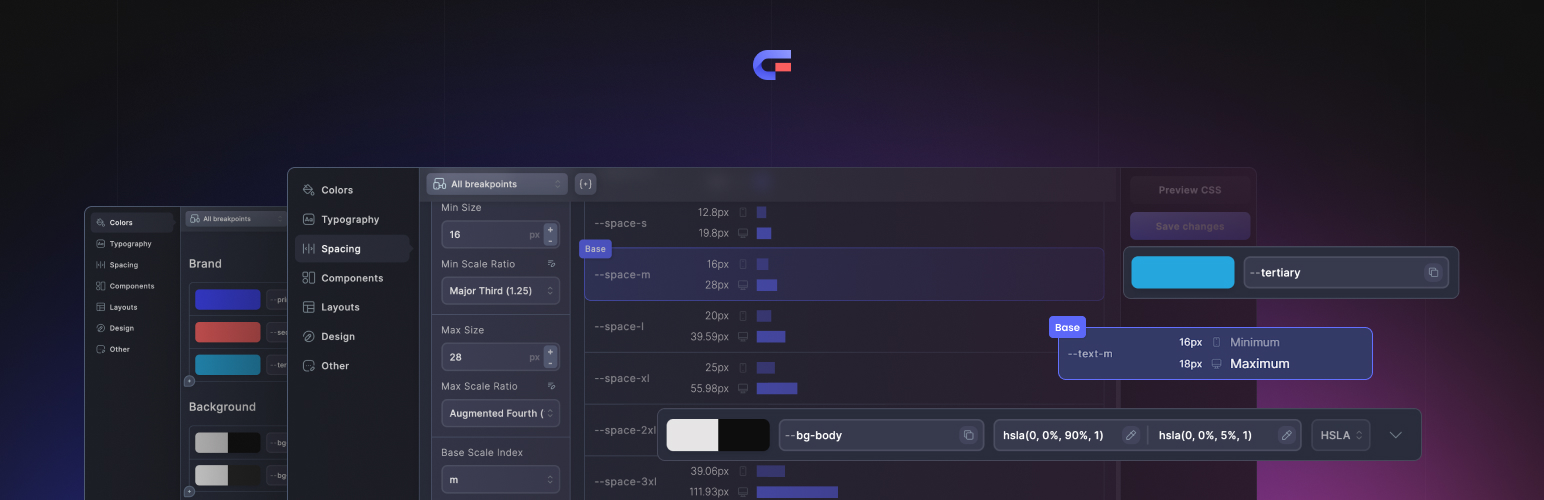
前言介紹
- 這款 WordPress 外掛「Core Framework」是 2024-03-25 上架。
- 目前有 10000 個安裝啟用數。
- 上一次更新是 2025-02-20,距離現在已有 71 天。
- 外掛最低要求 WordPress 6.0 以上版本才可以安裝。
- 外掛要求網站主機運作至少需要 PHP 版本 7.4 以上。
- 有 38 人給過評分。
- 論壇上目前有 2 個提問,問題解答率 0%
外掛協作開發者
外掛標籤
css | bricks | oxygen | framework | stylesheet |
內容簡介
總結:Core Framework是一個簡單易用、樂趣滿滿的WordPress外掛,如同你的CSS瑞士軍刀,幫助你輕鬆打造完美網站。
問題與答案:
- Core Framework是什麼?
- Core Framework是一個像瑞士軍刀般方便的CSS外掛,讓你簡單調整網站外觀。
- Core Framework提供了哪些功能?
- 可以完全自定義外觀,與其他外掛無縫配合,管理顏色、邊框、字體大小等,並提供多個可重複使用的元件。
- Core Framework適合哪些人使用?
- 從個人自由工作者到大型機構,所有製作網站的人都會喜歡Core Framework,這是一個使生活更輕鬆、更有創意的工具。
- 使用Core Framework有多簡單?
- 非常簡單,只需在WordPress儀表板安裝,進行修改後按下“Save”按鈕即可,外掛就會在你的站點上運行。
- 如何聯絡支援團隊?
- 透過Intercom即可在網站上聯繫支援團隊,或在Facebook社群組中找到相關資料。
- Core Framework會定期更新嗎?
- 是的,他們會持續更新與WordPress變化保持同步,以確保使用者獲得最順暢的體驗。
原文外掛簡介
Hey there! If you’re tinkering with WordPress and have a knack for making sites look just right, you might like what we’ve cooked up with Core Framework. It’s like a Swiss Army knife for your CSS woes but way easier to use and with a lot more fun involved.
What’s Cooking?
✅ Make It Yours: Ever felt boxed in by CSS frameworks? We get it. That’s why we made Core Framework as customizable as a build-your-own pizza. You start with our base (which is pretty awesome on its own), and then add, tweak, or remove anything you don’t need. It’s all about making it fit your project like a glove.
✅ Play Well with Others: Whether you’re team Gutenberg, all about Bricks, or an Oxygen fan, we’ve got your back. Core Framework slides right into your workflow, making it that much smoother to sprinkle your design magic everywhere.
✅ A Dash of This, A Dash of That: Organize your colors, manage those borders, and set your typography scale just right. We’re all about making the tedious tasks a piece of cake, so you can focus on the fun parts of design.
✅ Components Galore: Reusable components are your best friends. Buttons, input styles, cards – you name it, we help you keep it all neat and tidy, ready to be reused whenever you need them.
✅ Join the Club: With over 4,000 buddies already in the Core Framework family, you’re in good company. Our marketplace is like a treasure chest of our ecosystem, full of add-ons, UI kits, and templates. Plus, you’re more than welcome to contribute as an author!
Who’s It For?
From solo freelancers to big-time agencies, if you’re crafting websites, you’ll feel right at home with Core Framework. It’s all about making your life a bit easier and a lot more creative.
Easy Peasy Setup
Getting started is as simple as installing any WordPress plugin. Find Core Framework in your dashboard, hit “Save” after making changes, and voila! The framework is live on your site.
Learn more about all settings in our documentation portal.
Customize to Your Heart’s Content
Inside Core Framework, everything can be tweaked. Colors, classes, variables – mix and match them to create something that’s uniquely yours.
Need a Hand?
Our support crew is here for you via Intercom on our site, and our docs are always available for a quick how-to or when you’re in the mood for some light reading.
Simply contact us at any time using the Intercom at the Core Framework website or in our Facebook community group.
Keeping It Fresh
We’re always rolling out updates and staying on top of WordPress changes to make sure you’ve got the smoothest ride possible.
Find out about every Core Framework update in our changelog.
From Friends You Trust
Brought to you by the folks behind Motion.page, we’ve been around the block and we’re here to stay. We love hearing from our users, so don’t be shy!
Come On In, The Water’s Fine
Core Framework isn’t just about making sites look pretty (although it does that pretty well). It’s about enjoying the process, exploring new possibilities, and being part of a community that gets it. So, why not give it a whirl?
各版本下載點
- 方法一:點下方版本號的連結下載 ZIP 檔案後,登入網站後台左側選單「外掛」的「安裝外掛」,然後選擇上方的「上傳外掛」,把下載回去的 ZIP 外掛打包檔案上傳上去安裝與啟用。
- 方法二:透過「安裝外掛」的畫面右方搜尋功能,搜尋外掛名稱「Core Framework」來進行安裝。
(建議使用方法二,確保安裝的版本符合當前運作的 WordPress 環境。
1.4.0 | 1.4.1 | 1.4.2 | 1.5.0 | 1.5.1 | 1.5.2 | 1.6.0 | 1.6.1 | 1.6.2 | 1.6.3 | 1.6.4 | 1.7.0 | 1.7.1 | trunk | 1.3.10 | 1.5.1.1 |
延伸相關外掛(你可能也想知道)
WPDevDesign – Oxygen – Rank Math Integration 》這個外掛可讓 WordPress 的 Rank Math SEO 外掛解析頁面和文章在 Oxygen 編輯器中的文字內容。, 此外掛無需設定。, 只需安裝並啟用,即可讓 Rank Math 包含 O...。
WPDevDesign – Oxygen – Navigator 》這個外掛在工具列中添加了模板和頁面,以便直接使用 Oxygen 編輯所選項目。, 頂級的 模板(Templates) 和 頁面(Pages) 管理列選單項目會連結到 WordPress 管理...。
Editor Enhancer for Oxygen 》Editor Enhancer for Oxygen 是一款 WordPress 外掛,使用 CSS 和 JavaScript 改進了 Oxygen Builder 的標準編輯器。為了保證安全和速度,這些增強僅應用於當...。
WPDevDesign – Oxygen – Essentials 》此外掛啟用 HTML5 支援,例如搜尋表單,並且增加了一些必要的 CSS,例如當使用 Oxygen 可視化網站建構器時,使所有圖片具有響應性。, 此外掛沒有設定,只需安...。
WPDevDesign – Oxygen – Currently Editing 》您前往Oxygen模板列表,並點擊其中一個模板,再按「使用Oxygen編輯」。您將會對 Oxygen 的控制項的易用性感到著迷,看著內建的Flexbox引擎,視覺化地建立您的...。
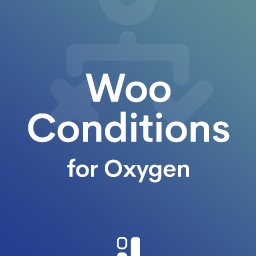 WPlit Woo Conditions for Oxygen 》這個外掛在 Oxygen 中加入了 Woocommerce 專注的條件,以協助您建立更動態的電子商務網站。適用於於跨您在 Oxygen 網站上向正確的使用者在正確的時間隱藏/顯...。
WPlit Woo Conditions for Oxygen 》這個外掛在 Oxygen 中加入了 Woocommerce 專注的條件,以協助您建立更動態的電子商務網站。適用於於跨您在 Oxygen 網站上向正確的使用者在正確的時間隱藏/顯...。 Oxygen MyData for WooCommerce 》WooCommerce Oxygen Suite 外掛讓您可以自動將客戶在 WooCommerce 中建立為 Oxygen Suite 的客戶,並為訂單建立發票(或草稿發票)。瀏覽或下載所有發票的 PD...。
Oxygen MyData for WooCommerce 》WooCommerce Oxygen Suite 外掛讓您可以自動將客戶在 WooCommerce 中建立為 Oxygen Suite 的客戶,並為訂單建立發票(或草稿發票)。瀏覽或下載所有發票的 PD...。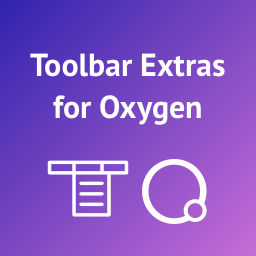 Toolbar Extras for Oxygen Builder – Power Up Your Admin Bar 》有效率的 WordPress 插件,為 Oxygen 網站建置資源提供快速存取功能。專為非技術人員和非編程設計師而設,可節省瀏覽時間並快速存取管理儀表板中的設置和內容...。
Toolbar Extras for Oxygen Builder – Power Up Your Admin Bar 》有效率的 WordPress 插件,為 Oxygen 網站建置資源提供快速存取功能。專為非技術人員和非編程設計師而設,可節省瀏覽時間並快速存取管理儀表板中的設置和內容...。Swiss Knife for Oxygen Builder 》此外掛旨在更改 Oxygen Builder 的主題並添加新功能。 此外掛需要 Oxygen Builder 4.0 或更高版本。, 主要功能, , 粘貼 Swiss Knife Pro 剪貼板數據, , 用法,...。
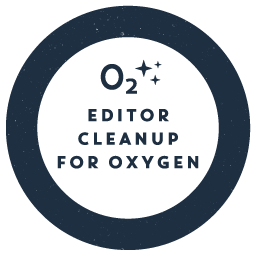 Editor Cleanup For Oxygen: FDP add-on to cleanup the Oxygen editor 》Editor Cleanup For Oxygen 是 增加的 Freesoul Deactivate Plugins 的 WordPress 外掛,可清理 Oxygen 的編輯器。, 它不僅可以清理其他外掛添加的資源,它們...。
Editor Cleanup For Oxygen: FDP add-on to cleanup the Oxygen editor 》Editor Cleanup For Oxygen 是 增加的 Freesoul Deactivate Plugins 的 WordPress 外掛,可清理 Oxygen 的編輯器。, 它不僅可以清理其他外掛添加的資源,它們...。 Better Editor for Oxygen 》此外掛為 Oxygen 編輯器新增部分功能。, 外掛特點:, , 編輯器載入時預設開啟 Oxygen 結構。, 新增樣板/頁面功能選單中的返回按鈕。, 顯示您正在編輯的當前樣...。
Better Editor for Oxygen 》此外掛為 Oxygen 編輯器新增部分功能。, 外掛特點:, , 編輯器載入時預設開啟 Oxygen 結構。, 新增樣板/頁面功能選單中的返回按鈕。, 顯示您正在編輯的當前樣...。WPDevDesign – Oxygen – Browser Detect 》這個外掛會註冊一個名為 Browser 的自訂條件,可以根據訪客的瀏覽器來條件性地輸出Oxygen視覺站點建立器中元素的內容。, 以下是條件值下拉式清單中的瀏覽器:...。
 GM Adaptive CSS Grid Columns 》總結:GM Adaptive CSS Grid Columns 是一個輕量且簡單易用的 WordPress 擴充外掛,可以幫助所有想在網站上輕鬆設置最大 Grid 數量的人。不需要知道 CSS,並...。
GM Adaptive CSS Grid Columns 》總結:GM Adaptive CSS Grid Columns 是一個輕量且簡單易用的 WordPress 擴充外掛,可以幫助所有想在網站上輕鬆設置最大 Grid 數量的人。不需要知道 CSS,並...。UD Connector for Oxygen 》啟用 UD Connector for Oxygen,可實現在 Unremarkable Design(UD)和 Oxygen Builder 之間進行複製/貼上功能。, UD Connector for Oxygen 會在 Oxygen Buil...。
