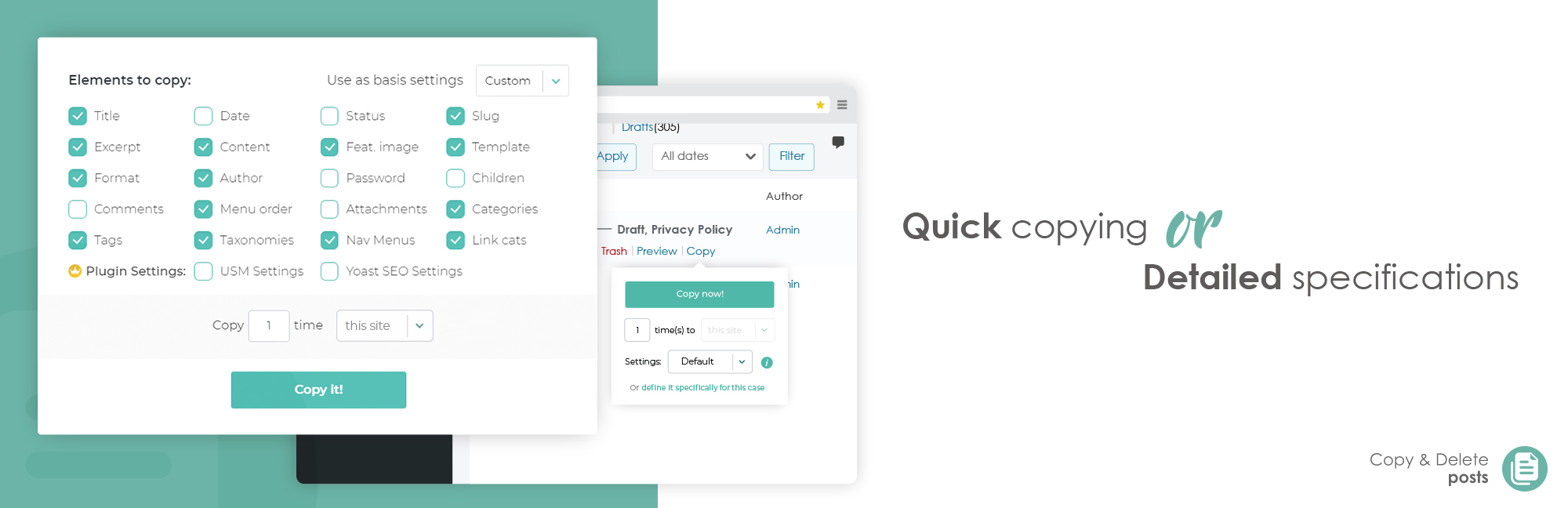
前言介紹
- 這款 WordPress 外掛「Duplicate Post」是 2020-03-24 上架。
- 目前有 300000 個安裝啟用數。
- 上一次更新是 2025-04-22,距離現在已有 11 天。
- 外掛最低要求 WordPress 4.6 以上版本才可以安裝。
- 外掛要求網站主機運作至少需要 PHP 版本 5.6 以上。
- 有 1393 人給過評分。
- 論壇上目前有 3 個提問,問題解答率 100% ,不低,算是個很有心解決問題的開發者團隊了!
外掛協作開發者
copydelete | copydeleteposts |
外掛標籤
copy pages | copy posts | duplicate post | duplicate pages | duplicate posts |
內容簡介
立即在您的免費測試網站上試用:按此 => https://tastewp.com/plugins/copy-delete-posts.
(這個技巧對於 WP 存儲庫中所有的外掛都有效 - 只需將 URL 中的 "wordpress" 替換為 "tastewp")
大幅提升您的 WordPress 工作效率!
Copy Page 外掛讓您輕鬆複製頁面或複製文章 - 並隨時刪除它們!
為什麼複製頁面方便呢?以下是一些使用案例:
複製頁面以輕鬆使用重複使用的元素(例如文本段落、圖像、視頻、特色圖像等)
快速創建指定頁面或文章的變體,以進行比較 ( 針對自己、客戶或公司 )
創建一組完美的頁面模板,然後將其用於不同的項目、客戶或產品
對特定頁面進行翻新,但保留舊版本,以防您隨時想要切換回去
製作“假日專屬”頁面模板,並在各自假日中進行相應的調整
創建用於帶有其自定義設置的頁面建構器的副本
您還可以通過複製多達1,000個頁面來運行負載測試,並跟踪服務器的行為。Copy Page 外掛讓您輕鬆批量刪除頁面和文章,隨時進行清理!
如何使用:
只需觀看兩分鐘的視頻教程,您就已經可以使用 Copy Page 外掛了,這就是Copy Page 的簡單之處!
安裝後,您將看到一個新的複製頁面按鈕,當您將鼠標懸停在其上時,將顯示一個工具提示(見屏幕截圖),該工具提示允許您使用各種選項複製頁面或複製文章:
使用單擊即可立即複製頁面或複製文章
擴展以查看其他複製頁面選項,並指定要為當前複製頁面或複製文章操作複製的元素
新的複製頁面按鈕將顯示在:
所有頁面和所有文章螢幕
編輯畫面 (在相應的編輯頁面/文章螢幕上複製頁面或複製文章)
管理工具欄(頂部)
全部頁面和全部文章畫面上的批量選項以複製頁面或複製文章
Gutenberg 編輯器
您可以在 Copy Page 外掛選單中的 “其他選項” 中隱藏複製頁面或複製文章按鈕。編輯器螢幕上的複製頁面功能可讓您快速且輕鬆地複製當前處於工作狀態的頁面 ( 立即在新的瀏覽器頁面中打開它 ),因此您可以快速制作幾個變體,選擇出您更喜歡的選擇,然後使用 Copy Page 外掛的“刪除重複的文章/頁面”工具刪除您不喜歡的任何複本。
Copy Page 外掛還提供了一個直觀的命名工具,以定義複製的頁面或文章的名稱(例如,您可以添加複製的時間和日期,或增量計數器等)。這樣,您可以將短名稱的頁面複製到具有增量計數器的頁面,“ExamplePage-#4” 的數字將隨著每次複製而增加;或者您可以複製具有更詳細複本名稱的頁面,例如“ExamplePage 在2021年12月1日星期日下午14:22:58複製”,因為自定義日期設置中支援 PHP 日期/時間簡碼。長名稱通常易於識別克隆帖子,可以輕鬆區分重複項,也可以編輯。
想複製頁面,但也要其子頁面嗎?您可以一起複製帶有子頁面和當前應用於父頁面複本的所有複製設置頁面。
原文外掛簡介
Try it out on your free dummy site: Click here => https://tastewp.com/plugins/copy-delete-posts.
(this trick works for all plugins in the WP repo – just replace “wordpress” with “tastewp” in the URL)
Massively increase your WordPress productivity!
Copy Page plugin makes it super-easy to duplicate pages or copy posts – and delete them again!
And why is it handy to duplicate pages? Here are just some of the use cases:
Duplicate pages to make short work of using again the same elements you repeatedly use (e.g. text paragraphs, images, video, featured image, etc.)
Create a variation of a page or post fast to modify it and compare side by side (for yourself, your client or company)
Create one perfect set of page templates and then re-use them for different projects, clients or products
Apply a facelift to a specific page but keep the older version in case you want to switch back to it anytime
Make a “holiday special” page template and use it for different holidays with respective adjustments
Create duplicates for pages used in page builders with their custom settings
You can as well run a load-test on your server by duplicating as much as 1,000 pages, and track how the server behaves. Copy Page plugin also makes it super-easy for you to bulk-delete pages and posts whenever you feel it’s time for a clean-up!
How to use it
Two-minute video tutorial and you are ready to use it, that’s how simple Copy Page is!
After installation you’ll see a new copy page button which, on mouse-over, displays a tooltip (see screenshot) which allows you to copy pages or copy posts with various options:
Copy page or duplicate post instantly with a single click
Expand to see additional copy page options and specify which elements should be copied for the current copy page or copy post action
The new copy page button will be available on:
All Pages and All Posts screens
Edit screens (duplicate page or duplicate post on the respective edit page/post screens)
Admin bar (at the top)
Bulk-option to copy pages or copy posts on All Pages and All Posts screens
Gutenberg editor
You can hide copy page or copy post button on any of these places from the Copy Page plugin menu (Section: Other options). Copy page function on the editor screens allows fast and easy multiplying of pages you are working on at the moment (and open it in the new browser tab immediately, too), so you can quickly make a couple of variations, pick whichever you like better, and afterward use the Delete duplicate posts/pages tool of Copy Page plugin to remove duplicate(s) that you dislike.
Copy Page plugin also provides an intuitive naming tool to define how the cloned pages or posts will be named (e.g. you can add the time and date of copying, or incremental counter, etc.). This way you can multiply page that will have a short name, e.g. “ExamplePage – #4” – where the number at the end will increase with each copy made; or you can duplicate page with much more detailed name of the copy, such as: “ExamplePage copied at 14:22:58 on Sunday, December 1st, 2021” – thankfully to PHP date/time shortcodes being supported in the custom date settings. Long names often make it easy to differentiate the clone post, either to remove duplicate or to e.g. edit it.
Want to duplicate page but also it’s child-page(s)? You can multiply pages altogether with child-pages with all the copy settings currently applied to the parent page copy.
Other options available when you copy pages:
Specify where you will be navigated to after you copy page or copy post
Specify which users (WP roles) will be granted to copy pages or copy posts
Specify which content types will be allowed to be copied – copy pages, copy posts, and copy custom post types
Enable/disable the display of a reference to the original of copied page or post
Not only can you clone pages or clone posts easily, but the Copy Page plugin also provides a highly developed tool to Delete duplicate posts/pages.
As part of this cleanup process, you can specify:
Where the plugin will look for duplicates (i.e. delete pages, delete posts or delete custom posts)
What will be considered as a duplicate page or duplicate post (i.e. will it be the same title, slug, excerpt or word count)
Which version of duplicates you want to keep: oldest version (original) or newest version (the latest duplicate)
Even if you used this replicator tool to multiply pages or multiply posts in huge numbers, and you want to use this tool to trash duplicates every now and then, but leave out a few specific ones – you will be able to easily find duplicates when you use our duplicates scanner. After setting the parameters to find duplicates, you can use a search box to make sure you don’t delete duplicates you don’t want to, or remove duplicates to the last one (original included!). The duplicate checker tool can help you find duplicate and immediately visually check the clone page by clicking on the URL/slug link, in case you can’t tell by the name or the date clone page was created.
You can select to throttle the delete pages or delete posts process – which you may want to do when you’re on a slow server (note, however: the plugin codes to delete posts or delete pages are already optimized, so usually there shouldn’t be an issue).
Copy Page is a cloner tool with a beautiful, modern design and features going beyond today’s post duplicator tools. We hope that Copy Page will become your favorite posts duplicator tool 🙂
The free Copy Page plugin offers a lot of options – if you want even more options to copy pages or copy posts, then check out the premium Copy Page plugin which offers the following additional features:
Use several configuration sets to copy pages or delete posts – useful when you want to quickly switch between the copy types, without having to go to the settings page.
Export and import configuration sets – a handy tool for all of us who manage multiple sites and regularly replicate posts.
Also include information from third party plugins when you copy pages (e.g. Yoast-information linked to pages/posts)
Replicate pages across multisite will also prove to be a real time-saver for multisite administrators
Automatically delete pages or posts – extremely useful for users that multiply posts or pages at high levels.
Apply automatic redirects for deleted pages or posts
Just try it out! You’ll love it 🙂
This plugin is part of the Inisev product family – check out our other products.
各版本下載點
- 方法一:點下方版本號的連結下載 ZIP 檔案後,登入網站後台左側選單「外掛」的「安裝外掛」,然後選擇上方的「上傳外掛」,把下載回去的 ZIP 外掛打包檔案上傳上去安裝與啟用。
- 方法二:透過「安裝外掛」的畫面右方搜尋功能,搜尋外掛名稱「Duplicate Post」來進行安裝。
(建議使用方法二,確保安裝的版本符合當前運作的 WordPress 環境。
1.0.0 | 1.0.1 | 1.0.2 | 1.0.3 | 1.0.4 | 1.0.5 | 1.0.6 | 1.0.7 | 1.0.8 | 1.0.9 | 1.1.0 | 1.1.1 | 1.1.2 | 1.1.3 | 1.1.4 | 1.1.5 | 1.1.6 | 1.1.7 | 1.1.8 | 1.1.9 | 1.2.0 | 1.2.1 | 1.2.2 | 1.2.3 | 1.2.4 | 1.2.5 | 1.2.6 | 1.2.7 | 1.2.8 | 1.2.9 | 1.3.0 | 1.3.1 | 1.3.2 | 1.3.3 | 1.3.4 | 1.3.5 | 1.3.6 | 1.3.7 | 1.3.8 | 1.3.9 | 1.4.0 | 1.4.1 | 1.4.2 | 1.4.3 | 1.4.4 | 1.4.5 | 1.4.6 | 1.4.7 | 1.4.8 | 1.4.9 | 1.5.0 | trunk |
延伸相關外掛(你可能也想知道)
 Duplicator Post Page – One-Click Duplicator, Page & Post Copier, Content Duplicator 》總結:Duplicator Post Page 外掛讓你只需一個點擊就能複製任何文章或頁面,方便且迅速地建立現有文章或頁面的副本,包括所有的元數據和分類。, , 問題和答案...。
Duplicator Post Page – One-Click Duplicator, Page & Post Copier, Content Duplicator 》總結:Duplicator Post Page 外掛讓你只需一個點擊就能複製任何文章或頁面,方便且迅速地建立現有文章或頁面的副本,包括所有的元數據和分類。, , 問題和答案...。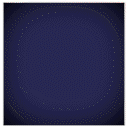 Duplicate Post and Clone Page 》總結:「Duplicate Post and Clone Page」是一個易用的解決方案,可以輕鬆地複製您的WordPress網站的文章和頁面。這款直覺式的外掛簡化了內容管理流程,讓您...。
Duplicate Post and Clone Page 》總結:「Duplicate Post and Clone Page」是一個易用的解決方案,可以輕鬆地複製您的WordPress網站的文章和頁面。這款直覺式的外掛簡化了內容管理流程,讓您...。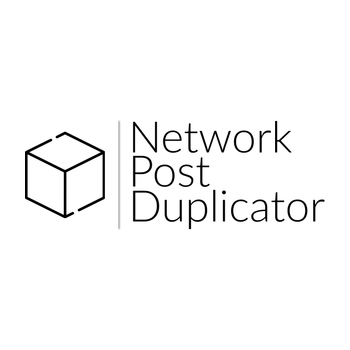 Network Post Duplicator 》將文章複製到網絡上的所有網站,儘管複雜,也可以輕鬆應對。, , 問題與答案:, , 問題一:我想在我的 WordPress 網絡上發布相同的文章,但不想浪費時間重複提...。
Network Post Duplicator 》將文章複製到網絡上的所有網站,儘管複雜,也可以輕鬆應對。, , 問題與答案:, , 問題一:我想在我的 WordPress 網絡上發布相同的文章,但不想浪費時間重複提...。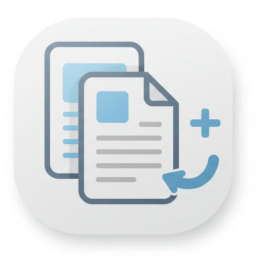 Copy Pages and Posts by DMUK 》總結:這個WordPress外掛適合用來修改或開發新內容,同時保留原始內容的可見性,直到準備好更新後再發布。也適用於將頁面轉換為文章或文章轉換為頁面,以及創...。
Copy Pages and Posts by DMUK 》總結:這個WordPress外掛適合用來修改或開發新內容,同時保留原始內容的可見性,直到準備好更新後再發布。也適用於將頁面轉換為文章或文章轉換為頁面,以及創...。
