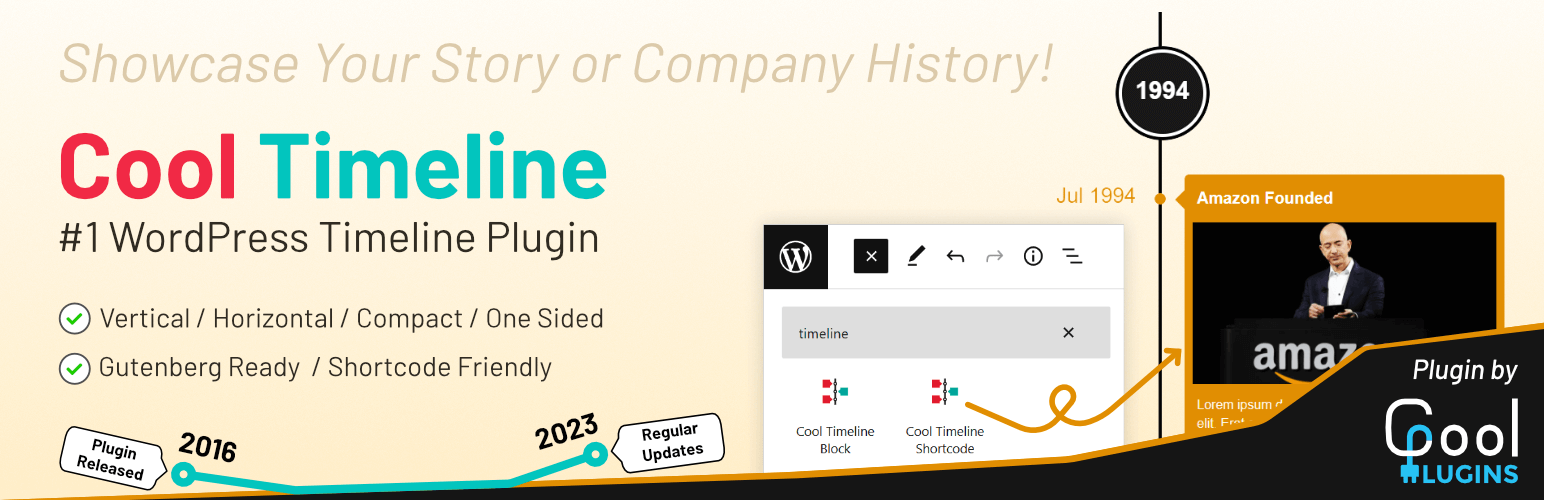
前言介紹
- 這款 WordPress 外掛「Cool Timeline (Horizontal & Vertical Timeline)」是 2015-11-22 上架。
- 目前有 20000 個安裝啟用數。
- 上一次更新是 2025-04-21,距離現在已有 13 天。
- 外掛最低要求 WordPress 5.0 以上版本才可以安裝。
- 外掛要求網站主機運作至少需要 PHP 版本 5.6 以上。
- 有 320 人給過評分。
- 論壇上目前有 3 個提問,問題解答率 67% ,不低,算是個很有心解決問題的開發者團隊了!
外掛協作開發者
coolplugins | satindersingh | narinder-singh |
外掛標籤
history | roadmap | timeline | vertical timeline | Horizontal Timeline |
內容簡介
Cool Timeline – 水平和垂直時間軸,歷史時間軸
使用強大而先進的Cool Timeline以精確而優雅的方式展示您的故事或公司歷史。
特別是當您通過網站進行推廣時,讓您的觀眾了解您的品牌歷史非常重要。
我們的插件將幫助您以精確的方式突出事件和故事。
您可以使用Cool Timeline插件在您的網站上展示您的故事、事件、預約、音樂會以及未來和歷史事件。
查看我們的時間軸插件演示
Cool Timeline Pro [Pro] – Cool Timeline PRO演示
Timeline Widget For Elementor [免費] – 查看 | 查看演示
Timeline Widget For Elementor PRO [Pro] – 查看演示
Timeline Block For Gutenberg [免費] – 查看演示
Cool Timeline的功能
Cool Timeline是一個強大的WordPress插件,可以創建視覺效果引人注目、信息豐富的時間軸。它是使用純HTML和CSS構建的,以實現最大的兼容性,並提供水平和垂直的佈局選項。
創建時間軸是簡單直觀的:只需創建帖子,設置圖像並分配日期即可。插件將自動按照時間順序排列您的帖子,無論您是偏愛升序還是降序。
使用簡單的短代碼[cool-timeline],您可以輕鬆在網站的任何頁面上顯示時間軸。該插件也是完全響應式的,確保您的時間軸在任何設備上都看起來很棒。
Cool Timeline短代碼
[cool-timeline layout=”default” skin=”default” date-format=”F j” icons=”YES” show-posts=”20″ order=”DESC” story-content=”full”]
瞭解有關短代碼的更多信息 | 查看時間軸安裝指南
Gutenberg Block Timeline:自1.8版本以來,用戶可以使用Gutenberg即時時間軸生成器塊創建即時時間軸。
緊湊的時間軸:現在,我們的免費用戶也可以創建緊湊的時間軸,即故事之間沒有太多空間。
簡潔的佈局:如果您喜歡簡潔明了的外觀而不是過多的色彩,那麼您可以通過我們的簡潔佈局展示您的故事。
水平路線圖時間軸:通過路線圖設計,您可以表示您的項目/公司計劃和階段。
高級設計和優化的代碼:我們也使其對開發人員友好,您可以輕鬆自定義時間軸故事默認查詢。
創建單面和雙面垂直時間軸的選項。
選擇在彈出窗口中顯示時間軸圖像還是鏈接到完整故事。
可以使用自定義CSS和JS。
原文外掛簡介
Horizontal & Vertical Timeline, History Timeline
Showcase your story or company history in a precise and elegant way using a powerful and advanced Cool Timeline
It is really important to let your audience know about the history of your brand especially when you are promoting it through a website. Our plugin will help you to highlight events and stories precise way.
Check our Timeline plugins demos
Cool Timeline [Free]– View Demo
Cool Timeline PRO [PRO]– View Demo
Timeline Widget For Elementor [Free]–View Demo
Timeline Widget For Elementor PRO [PRO]– View Demo
Timeline Builder PRO [PRO]– View Demo
Timeline Block For Gutenberg [Free]– View Demo
Timeline Block For Gutenberg PRO [PRO]– View Demo
Timeline Module For Divi– View Plugin
Timeline Module Pro For Divi [Pro]– View Demo
Features Of Cool Timeline
Cool Timeline is a powerful WordPress plugin that enables you to create visually striking and informative timelines. It is built with pure HTML and CSS for maximum compatibility and offers both horizontal and vertical layout options.
Creating a timeline is straightforward and intuitive: simply create posts, set images, and assign dates. The plugin will automatically organize your posts in chronological order, whether you prefer ascending or descending.
With the simple shortcode [cool-timeline], you can easily display a timeline on any page of your website. The plugin is also fully responsive, ensuring that your timelines look great on any device.”
Cool Timeline Shortcode
[cool-timeline layout=”default” skin=”default” date-format=”F j” icons=”YES” show-posts=”20″ order=”DESC” story-content=”full”]
Gutenberg Timeline Block:- An advanced Timeline Block for Gutenberg, which allows you to easily create elegant timelines using pre-made presets. With this block, you can create any type of timeline, from roadmaps to process steps and events, opening up endless possibilities for showcasing your content in a visually compelling way.
Compact Timeline:-Our free users can also create a compact timeline, which means a timeline without a lot of space between stories.
Clean Layout:- If you love a clean and clear look without a lot of colors then you can showcase your story via our clean layout.
Horizontal Roadmap Timeline:- With the help of the Roadmap design, you can represent your Project/Company Plans and Phases.
Advanced Design & Optimized Code:- We have also made it developer-friendly, you can easily customize the timeline story default query.
The ability to create both one-sided and two-sided vertical timelines.
The option to display timeline images in a pop-up or link to the full story.
The ability to include cool icons alongside stories.
Customizable background colors for stories and year circles.
The option to specify different title colors for stories.
You can specify different colors for the story post’s title.
A read more button for linking to the full story page.
The ability to sort stories in either ascending or descending order.
Easy to use shortcode to place the cool timeline wherever your heart desires – [cool-timeline].
The plugin is Translation ready and has already been translated into 4 languages – German, French, Indonesian, and Italian.
TinyMCE button to generate the timeline shortcode or easily add the shortcode on any page using Gutenberg ready blocks.
Responsive and mobile-ready timeline.
Where can you use the Cool Timeline?
Company History Showcase: Display your company’s growth and key milestones in a timeline format.
Event Highlights: Present a timeline of events for conferences, seminars, or special occasions.
Product Launch Timeline: Highlight the different stages and key dates leading up to a product or service launch.
Personal Journey: Share your personal story, career progression, or life journey using a timeline.
Project Roadmap: Create a visual timeline of project phases, deadlines, and achievements.
Achievements and Awards: Showcase significant accomplishments, recognitions, and awards over time.
Nonprofit or Charity Timeline: Present the key initiatives and impact of your nonprofit organization through a timeline.
Portfolio Showcase: Display your work history or project portfolio in chronological order.
Historical Events Documentation: Document important historical events or milestones in a timeline.
School or Educational Timeline: Highlight significant academic events, school history, or student progress.
Wedding or Family Timeline: Capture important family milestones like weddings, anniversaries, or life events.
Event Planning: Outline and share a detailed timeline for upcoming events or project plans.
Real Estate Development: Display the various stages of a property’s development from start to completion.
Startup Journey: Share your startup’s timeline, from idea conception to growth and scaling phases.
Sports Achievements: Highlight key moments and accomplishments in an athlete’s or team’s career.
The Timeline module provides a versatile and visually appealing way to represent various types of stories and events.
Buy Cool Timeline Pro | Check Timeline Pro Documentation
Cool Timeline Pro Features
“Cool Timeline Pro is an advanced version of our popular timeline plugin that offers even more design options and functionalities to help you create stunning timelines. Whether you’re looking to create a historical timeline for your company, showcase your personal story, or plan a product roadmap, the pro version gives you more flexibility and control to make your timelines truly unique.
With the pro version, you’ll have access to a range of advanced features such as:
40+ Timeline Designs
Cool Timeline Pro Provides 4 Timeline Layouts:-
Vertical Timeline
Vertical Compact Timeline
Vertical One-Side Timeline
Horizontal Timeline
Every Timeline Layout Supports 6+ Design Options & 3 Skins(light, dark):-
Default Design
Flat Design
Elegant Design
Clean Design
Classic Design
Modern Design
Check All Demos…
Timeline Settings, Colors & Typography:-
Cool Timeline Pro provides an advanced setting panel to easily manage timeline visibility settings, background/timeline elements colors and fonts/typography styles, and color options.
Video, Images & Slider:-
You can easily display small and big images, YouTube / Vimeo videos, and images slide-show inside Cool Timeline Pro. You can add them easily while adding a timeline story.
Custom Color Option For Every Story:-
While adding stories in Cool Timeline Pro, you can provide different colors for different stories, which means you can easily create a multi-color timeline by using this advanced custom color feature provided by Cool Timeline Pro.
Multiple Timelines:-
You can create multiple timelines in one website based on different categories by using the Cool Timeline Pro WordPress plugin. You can display these timelines in any layout(vertical/horizontal) or design.
Easily Add Shortcode Using Smart Generator:-
If you are using a classic code editor inside WordPress while adding a new page or post then you can easily add a shortcode inside any page by using the smart shortcode generator tool inside your code editor.
Gutenberg / Elementor / WPBakery:-
First, publish stories one by one then you can show these stories in a timeline layout easily inside any page builder:- Gutenberg blocks, Elementor, or WPBakery.
Show Custom Label Instead Of Date:-
Cool Timeline Pro provides features to show custom text in place of date/time in the timeline. You can add custom text and custom story order easily via simple settings while adding a timeline story.
Timeline In Any Order ASC / DESC:-
Timeline shortcode provides an option to show timelines in any order, you can show either ascending or descending order according to your needs.
Show Filters In Timeline:-
You can show category-based filters above a timeline and users can see different category-based timelines on one page by selecting a filter/category.
Blog Posts Timeline:-
You can show your website blog posts on any page in a timeline layout using Cool Timeline Pro. Also, you can represent any post type in the timeline layout by simply adding a post-type slug in the timeline shortcode.
Ajax Load More And Pagination Support:-
Cool Timeline Pro provides both features – pagination and loads more. If you have a lot of stories inside your timeline then you can add pagination or load more buttons after a particular number of stories in your timeline.
Scrolling Navigation:-
You can show small scrolling navigation on your timeline page for quick timeline navigation. A user can quickly and easily reach a particular year story through this small timeline navigation.
FontAwesome or Custom Image Icons:-
You can show font awesome or custom image icons along with every story inside your timeline.
Show HTML or Read More Inside Timeline:-
You can show links, bold text, or any custom HTML tag inside timeline stories or you can also show a read-more link to the full story page or any custom URL.
Add Any Date Format Inside Timeline:-
You can represent timeline dates inside any date format, just add a date format inside your shortcode and it will show the date/year in your desired format. Check this URL:- https://wordpress.org/documentation/article/customize-date-and-time-format/
15+ Animation Effects:-
Cool Timeline Pro provides 15+ cool animation effects for a premium timeline design experience.
Premium Support For Pro Users:-
We provide premium support services to our Pro users. If you face any issue while creating your dream timeline inside your website, just reach out to us here – Get Support and we will provide a solution in 24 hours.
Get the most out of your timelines with Cool Timeline Pro and elevate your website’s visual storytelling to the next level.”
各版本下載點
- 方法一:點下方版本號的連結下載 ZIP 檔案後,登入網站後台左側選單「外掛」的「安裝外掛」,然後選擇上方的「上傳外掛」,把下載回去的 ZIP 外掛打包檔案上傳上去安裝與啟用。
- 方法二:透過「安裝外掛」的畫面右方搜尋功能,搜尋外掛名稱「Cool Timeline (Horizontal & Vertical Timeline)」來進行安裝。
(建議使用方法二,確保安裝的版本符合當前運作的 WordPress 環境。
1.1 | 1.2 | 1.3 | 1.6 | 1.7 | 1.8 | 1.9 | 2.1 | 2.4 | 1.0.1 | 1.0.2 | 1.0.3 | 1.0.4 | 1.0.5 | 1.0.6 | 1.0.7 | 1.0.8 | 1.0.9 | 1.1.1 | 1.1.2 | 1.1.3 | 1.1.4 | 1.1.5 | 1.1.6 | 1.1.7 | 1.1.8 | 1.1.9 | 1.3.1 | 1.6.3 | 1.9.1 | 1.9.2 | 1.9.4 | 2.0.1 | 2.0.2 | 2.0.4 | 2.0.5 | 2.0.7 | 2.2.3 | 2.3.3 | 2.4.1 | 2.4.2 | 2.4.3 | 2.4.4 | 2.4.5 | 2.6.1 | 2.7.1 | 2.8.3 | 2.9.3 | 2.9.4 | 2.9.5 | 2.9.6 | 2.9.7 | 2.9.8 | 2.9.9 | 3.0.0 | 3.0.1 | trunk |
延伸相關外掛(你可能也想知道)
 Timeline Widget For Elementor (Elementor Timeline, Vertical & Horizontal Timeline) 》Elementor Timeline – 縱向和橫向時間軸, 使用功能強大和先進的 Elementor Timeline Widget,以令人驚嘆的時間軸佈局展示您的生活故事或公司歷史。, 使用這個...。
Timeline Widget For Elementor (Elementor Timeline, Vertical & Horizontal Timeline) 》Elementor Timeline – 縱向和橫向時間軸, 使用功能強大和先進的 Elementor Timeline Widget,以令人驚嘆的時間軸佈局展示您的生活故事或公司歷史。, 使用這個...。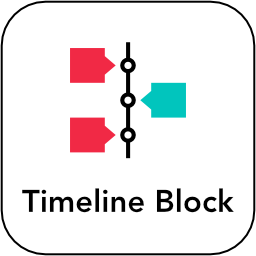 Timeline Block For Gutenberg 》⚡ Timeline Block for Gutenberg/Block Editor, Timeline Block 是一款響應式的 WordPress 區塊外掛,適用於 Gutenberg 區塊編輯器,可以讓您一鍵創建美麗的...。
Timeline Block For Gutenberg 》⚡ Timeline Block for Gutenberg/Block Editor, Timeline Block 是一款響應式的 WordPress 區塊外掛,適用於 Gutenberg 區塊編輯器,可以讓您一鍵創建美麗的...。 Timeline Module for Divi 》總結:Timeline Module for Divi 是一個易於使用的外掛,可以幫助您在 Divi 網站上創建漂亮的時間軸。無論您想展示公司歷史、重要里程碑或講故事,這個外掛都...。
Timeline Module for Divi 》總結:Timeline Module for Divi 是一個易於使用的外掛,可以幫助您在 Divi 網站上創建漂亮的時間軸。無論您想展示公司歷史、重要里程碑或講故事,這個外掛都...。WP Roadmap – Product Feedback Board 》WP Roadmap 插件是一款完美的反饋和路線圖工具,可讓您輕鬆在 WordPress 網站上添加路線圖和反饋。, 最簡單的 WordPress 路線圖插件, WP Roadmap 插件是一款...。
Simple Feature Requests Free – User Feedback Board 》管理從使用者得到的功能要求列表可能是一項繁瑣的任務。也許您正在透過試算表來處理客戶反饋,並將“+1”添加到要求中?也許您正在使用昂貴的第三方解決方案呢...。
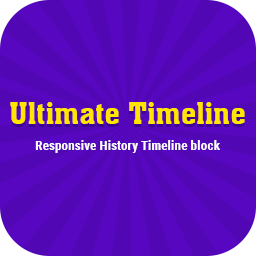 Ultimate Timeline – Responsive History Timeline 》Ultimate Timeline 外掛可在您的網站上創建美麗的時間軸。它是一個自響應的時間軸演示,按照文章的發布日期以帶有顏色和 Fontawesome 圖示的降序排列。, 這是...。
Ultimate Timeline – Responsive History Timeline 》Ultimate Timeline 外掛可在您的網站上創建美麗的時間軸。它是一個自響應的時間軸演示,按照文章的發布日期以帶有顏色和 Fontawesome 圖示的降序排列。, 這是...。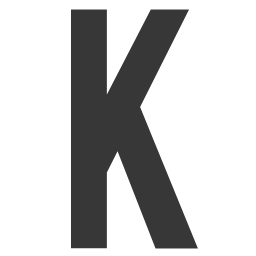 Kenzap Timeline 》一款美觀且簡單易定制的 Gutenberg 區塊套件,可用於創建時間軸部分的新編輯器。輕鬆調整以下參數:, , 更改大小, 將時間軸列為輪播, 設置背景顏色或圖像, 支...。
Kenzap Timeline 》一款美觀且簡單易定制的 Gutenberg 區塊套件,可用於創建時間軸部分的新編輯器。輕鬆調整以下參數:, , 更改大小, 將時間軸列為輪播, 設置背景顏色或圖像, 支...。 Roadmap 》這款外掛程式可以讓你輕鬆在你的 WordPress 網站、部落格或會員區中新增產品路線圖和回饋表單。讓你的使用者了解你的進度、產品想法、發布日期等等!, 透過這...。
Roadmap 》這款外掛程式可以讓你輕鬆在你的 WordPress 網站、部落格或會員區中新增產品路線圖和回饋表單。讓你的使用者了解你的進度、產品想法、發布日期等等!, 透過這...。Sleekplan – User Feedback, Roadmap & Changelog 》Sleekplan 是一款可輕鬆嵌入任何網頁應用程式的客戶反饋工具。這款小工具協助您追蹤來自客戶的建議、想法和問題,分享路線圖以及保留更新日誌。此外,Sleekpl...。
 RoadMapWP 》總結:, RoadMapWP 是建立使用者導向路線圖的終極解決方案,可強化您的 WordPress 網站。與觀眾互動,收集寶貴的見解,並保持領先地位。, , 問題與答案:, &l...。
RoadMapWP 》總結:, RoadMapWP 是建立使用者導向路線圖的終極解決方案,可強化您的 WordPress 網站。與觀眾互動,收集寶貴的見解,並保持領先地位。, , 問題與答案:, &l...。WP Mantis 》這個 WordPress 外掛可以讓使用 WordPress 網誌系統,同時也使用 Mantis Bug Tracker 的專案,把 Mantis Bug Tracker 中的訊息,例如 bug 列表、changelogs ...。
WordPress Roadmap 》WordPress Roadmap 外掛允許您建立多個動態路線圖,用於顯示產品開發進度(類似於 http://interstateapp.com 的 WordPress 版本)。, 功能:, , 建立多個路線...。
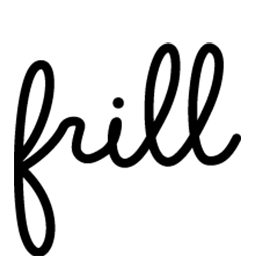 Unofficial – Frill.co SSO 》這個非官方的 Frill.co SSO(單一登入)外掛程式使 WordPress 網站能夠連結到 Frill 系統,並使用現有的 WordPress 使用者作為 SSO 的基礎!, 那麼這是如何工...。
Unofficial – Frill.co SSO 》這個非官方的 Frill.co SSO(單一登入)外掛程式使 WordPress 網站能夠連結到 Frill 系統,並使用現有的 WordPress 使用者作為 SSO 的基礎!, 那麼這是如何工...。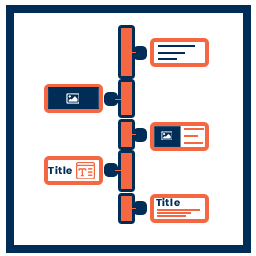 GUTENBERG TIMELINE BLOCK 》Gutenberg 時間軸區塊 - WordPress 最佳時間軸外掛, 使用 Gutenberg 時間軸區塊,使用者可以在網站上展示他們的故事、事件、約會、音樂會、未來及歷史。, Gut...。
GUTENBERG TIMELINE BLOCK 》Gutenberg 時間軸區塊 - WordPress 最佳時間軸外掛, 使用 Gutenberg 時間軸區塊,使用者可以在網站上展示他們的故事、事件、約會、音樂會、未來及歷史。, Gut...。
