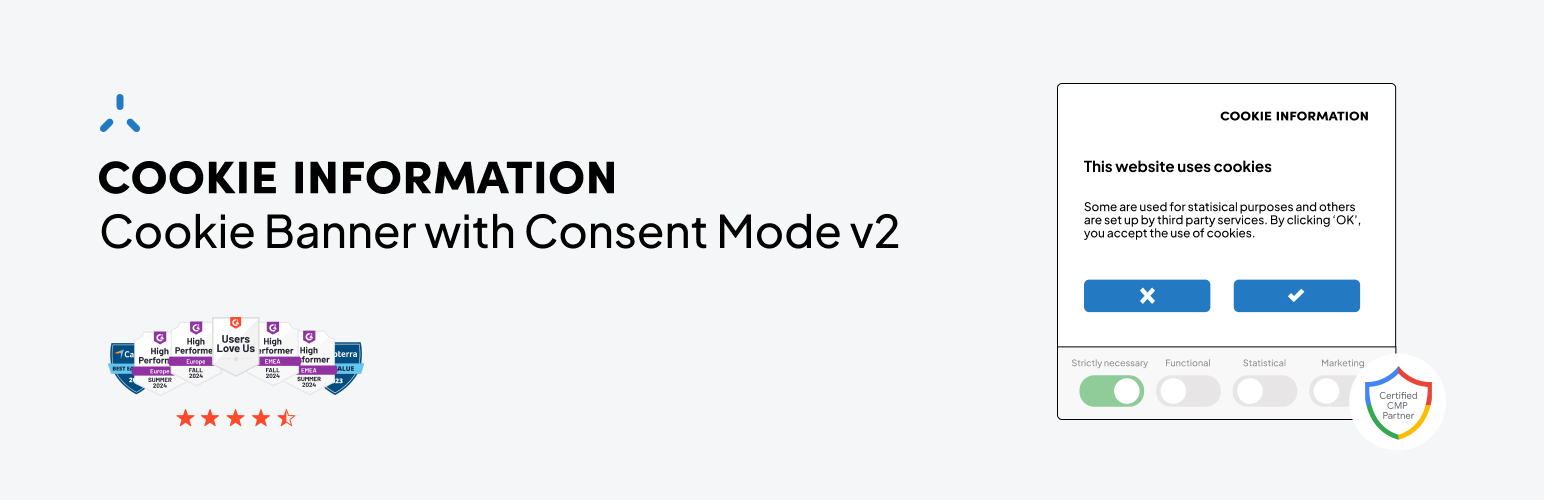
前言介紹
- 這款 WordPress 外掛「Cookie Information – Cookie Banner with Consent Mode v2」是 2018-11-08 上架。
- 目前有 2000 個安裝啟用數。
- 上一次更新是 2025-04-08,距離現在已有 24 天。
- 外掛最低要求 WordPress 6.0 以上版本才可以安裝。
- 外掛要求網站主機運作至少需要 PHP 版本 7.4 以上。
- 有 4 人給過評分。
- 還沒有人在論壇上發問,可能目前使用數不多,還沒有什麼大問題。
外掛協作開發者
piotrpress | cookieinformation |
外掛標籤
GDPR | cookie | consent | privacy | compliance |
內容簡介
這個GDPR和ePrivacy cookie同意解決方案外掛程式會輕鬆地在您的網站上實作Cookie Information’s Consent Solution。
該外掛程式會在WordPress安裝中加入必要的腳本和SDK庫。
這個解決方案包含:
* 同意彈出窗口
* 隱私控制 - 選擇策略和退出按鈕
* 基於網站掃描的Cookie政策
* Cookie控制SDK - 阻止Cookie
* 法律要求的同意日誌
它利用WordPress的WPML外掛程式來自動更改所需的同意解決方案的語言。
為了使用該外掛程式的功能和功能,需要在Cookie Information上註冊您的域名/網站。
請在此註冊:註冊在這裡
原文外掛簡介
Cookie Information cookie banner plugin for WordPress helps you collect user consent for cookies, pixels, and tags. It helps you capture high-quality data for your marketing and analytics initiatives, while ensuring compliance with regulations and frameworks such as ePrivacy, GDPR, and IAB TCF.
Easily integrate with Google Tag Manager, Google Consent Mode v2, and Piwik PRO Analytics Suite to collect, analyze, and activate data for effective marketing campaigns.
Choose between free and paid plans, each with a free 14-day trial.
Start your trial.
Features
Automatic cookie scans
Automatically scan your site for cookies after you add your domain to the platform. Classify them correctly to get the right consent for the right cookies.
Cookie blocking
Block first-party cookies and trackers before the consent is given.
Auto-generated cookie policy
Create a cookie policy instantly and add it to your page with a simple Gutenberg block or a short code.
Banner customization
Choose a banner template, change texts, add logos, and adjust button styles, colors, and sizes.
Granular consent options
Give users granular control over their consent preferences for different cookie categories.
44 languages
Select from 44 languages for your cookie banner text.
Reporting
View all cookies on your domain, where they send data, and your consent rate.
Secure data storage
Store consents securely on our EU-based servers.
Google consent mode v2
Google consent mode v2 adjusts Google tags based on user consent, allowing the use of data for advertising, analytics, and other purposes only with consent. It supports measurement, ad personalization, remarketing, and conversion modeling to help bridge data gaps when users opt out of cookie-based tracking.
Learn more.
Google CMP partner with a Gold status
Our Consent Management Platform meets the top industry standards. It integrates smoothly with Google consent mode and Google Tag Manager to help you collect insights while respecting user privacy.
Support and updates
Our in-house team develops, maintains, updates and provides support for the Cookie Information WordPress plugin. If you have questions or need assistance with the cookie banner, visit our support center.
About Cookie Information
Cookie Information makes it simple for marketers to collect, analyze, and activate reliable online data keeping it safe and compliant.
We believe privacy-friendly marketing technology creates opportunities for businesses and public sector organizations worldwide to drive results while respecting user privacy.
Read more about Cookie Information.
各版本下載點
- 方法一:點下方版本號的連結下載 ZIP 檔案後,登入網站後台左側選單「外掛」的「安裝外掛」,然後選擇上方的「上傳外掛」,把下載回去的 ZIP 外掛打包檔案上傳上去安裝與啟用。
- 方法二:透過「安裝外掛」的畫面右方搜尋功能,搜尋外掛名稱「Cookie Information – Cookie Banner with Consent Mode v2」來進行安裝。
(建議使用方法二,確保安裝的版本符合當前運作的 WordPress 環境。
1.0.0 | 1.0.1 | 1.0.2 | 1.0.3 | 1.0.7 | 1.0.8 | 1.0.9 | 1.1.0 | 1.1.1 | 1.1.2 | 1.1.3 | 1.1.5 | 1.2.0 | 1.3.0 | 2.0.0 | 2.0.1 | 2.1.0 | 2.1.1 | trunk |
延伸相關外掛(你可能也想知道)
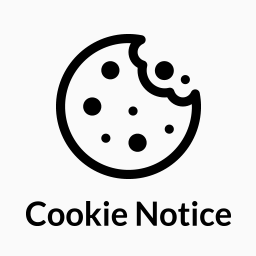 Cookie Notice & Compliance for GDPR / CCPA 》Cookie Notice 提供簡單易定制的網站橫幅,以協助你的網站遵守歐盟 GDPR cookie 法律以及 CCPA 法規下的某些cookie同意要求,並與 Cookie Compliance 無縫集...。
Cookie Notice & Compliance for GDPR / CCPA 》Cookie Notice 提供簡單易定制的網站橫幅,以協助你的網站遵守歐盟 GDPR cookie 法律以及 CCPA 法規下的某些cookie同意要求,並與 Cookie Compliance 無縫集...。 Complianz – GDPR/CCPA Cookie Consent 》Complianz 是一款支援 GDPR、ePrivacy、DSGVO、TTDSG、LGPD、POPIA、APA、RGPD、CCPA/CPRA和PIPEDA 的插件,提供基於Cookie掃描結果的條件Cookie通知和自定義...。
Complianz – GDPR/CCPA Cookie Consent 》Complianz 是一款支援 GDPR、ePrivacy、DSGVO、TTDSG、LGPD、POPIA、APA、RGPD、CCPA/CPRA和PIPEDA 的插件,提供基於Cookie掃描結果的條件Cookie通知和自定義...。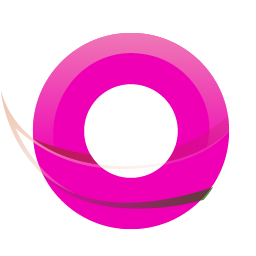 OMGF | GDPR/DSGVO Compliant, Faster Google Fonts. Easy. 》, 使用 Google 的字型服務,怎麼可能與 GDPR 不符呢?事實上,當使用者的瀏覽器要求字型時,他們的 IP 會被 Google 記錄並用於分析。, — Lifehacker, , OMG...。
OMGF | GDPR/DSGVO Compliant, Faster Google Fonts. Easy. 》, 使用 Google 的字型服務,怎麼可能與 GDPR 不符呢?事實上,當使用者的瀏覽器要求字型時,他們的 IP 會被 Google 記錄並用於分析。, — Lifehacker, , OMG...。 GDPR Cookie Compliance – Cookie Banner, Cookie Consent, Cookie Notice – CCPA, DSGVO, RGPD 》使用這個強大且易於使用、廣受支持及完全免費的 WordPress 插件,讓你的網站符合與歐盟一般資料保護規範(GDPR)、加州消費者隱私法(CCPA)、德國數字化服務...。
GDPR Cookie Compliance – Cookie Banner, Cookie Consent, Cookie Notice – CCPA, DSGVO, RGPD 》使用這個強大且易於使用、廣受支持及完全免費的 WordPress 插件,讓你的網站符合與歐盟一般資料保護規範(GDPR)、加州消費者隱私法(CCPA)、德國數字化服務...。 iubenda | All-in-one Compliance for GDPR / CCPA Cookie Consent + more 》p>iubenda 外掛是一個全方位、極易使用、由專業律師撰寫文字的合規解決方案,可快速掃描您的網站並自動配置,以適合您的特定設置。它支援 GDPR(DSGVO、RGPD...。
iubenda | All-in-one Compliance for GDPR / CCPA Cookie Consent + more 》p>iubenda 外掛是一個全方位、極易使用、由專業律師撰寫文字的合規解決方案,可快速掃描您的網站並自動配置,以適合您的特定設置。它支援 GDPR(DSGVO、RGPD...。 Cookie Information | Free GDPR Consent Solution 》這個外掛可以幫助你在符合 GDPR 條例的旅程中,提供免費的 Cookie 彈出視窗、同意記錄等功能。, 您知道嗎?如果您擁有一個商業網站,為了避免巨額罰款和消除...。
Cookie Information | Free GDPR Consent Solution 》這個外掛可以幫助你在符合 GDPR 條例的旅程中,提供免費的 Cookie 彈出視窗、同意記錄等功能。, 您知道嗎?如果您擁有一個商業網站,為了避免巨額罰款和消除...。Termly – GDPR/CCPA Cookie Consent Banner 》Termly 的 GDPR Cookie Consent Banner 是 WordPress 中最簡便、有效、且流行之 cookie 同意外掛之一。透過 Termly 所提供之自訂 cookie 同意橫幅及 cookie ...。
 Real Cookie Banner: GDPR & ePrivacy Cookie Consent 》這是一款專為 WordPress 網站設計的 Cookie 欄位和同意管理外掛程式,操作簡單且能依法合規。, 透過 Real Cookie Banner 的同意管理功能,您可以根據 GDPR 及...。
Real Cookie Banner: GDPR & ePrivacy Cookie Consent 》這是一款專為 WordPress 網站設計的 Cookie 欄位和同意管理外掛程式,操作簡單且能依法合規。, 透過 Real Cookie Banner 的同意管理功能,您可以根據 GDPR 及...。 Local Google Fonts 》將使用的 Google 字體儲存在您的伺服器上,讓您的網站更符合 GDPR 條例 💯。, 約有 5,000 萬*個網站使用 Google Fonts,而在 2022 年一家德國法院裁定使...。
Local Google Fonts 》將使用的 Google 字體儲存在您的伺服器上,讓您的網站更符合 GDPR 條例 💯。, 約有 5,000 萬*個網站使用 Google Fonts,而在 2022 年一家德國法院裁定使...。 Disable and Remove Google Fonts | GDPR & DSGVO friendly 》透過停用佈景主題和外掛所載入的 Google 字型,提升前端表現。本外掛會儘可能地移除 Google 字型,但有些需要進行額外步驟,請參考這裡的詳細說明:從 WordPr...。
Disable and Remove Google Fonts | GDPR & DSGVO friendly 》透過停用佈景主題和外掛所載入的 Google 字型,提升前端表現。本外掛會儘可能地移除 Google 字型,但有些需要進行額外步驟,請參考這裡的詳細說明:從 WordPr...。Usercentrics Cookiebot – Cookie Banner & Privacy Compliance for GDPR/CCPA/Google Consent Mode 》Cookiebot Consent Management Platform (CMP) 是一個易於使用且全自動的 WordPress Cookie 橫幅。它可符合 GDPR、LGPD、CCPA 及其他隱私法規,並通過讓網站...。
 EU Cookie Law for GDPR/CCPA 》EU Cookie Law 是輕量、優雅且強大的解決方案,可遵循歐洲的 Cookie 法律、GDPR和CCPA,並提供彈出式選項以在接受前鎖定腳本。, 包括各種自定義選項,可完美...。
EU Cookie Law for GDPR/CCPA 》EU Cookie Law 是輕量、優雅且強大的解決方案,可遵循歐洲的 Cookie 法律、GDPR和CCPA,並提供彈出式選項以在接受前鎖定腳本。, 包括各種自定義選項,可完美...。WP AutoTerms: Privacy Policy Generator (GDPR & CCPA), Terms & Conditions Generator, Cookie Notice Banner 》WP AutoTerms 外掛可以協助你滿足 WordPress 網站可能需要遵循的各種法律要求,例如 CCPA 或 GDPR 法律,以及 Amazon 合作夥伴計劃要求有關聯連結披露聲明等...。
Contact Form 7 Image CAPTCHA, WPForms Image CAPTCHA, Contact Form 7 Spam Image CAPTCHA, WPForms Spam Image CAPTCHA, GDPR 》在你的Contact Form 7表單中添加一個SVG圖像驗證和蜜罐。這個驗證符合GDPR要求,因為圖像是內嵌的SVG格式,所以這個外掛程序不會像Google的ReCAPTCHA那樣通過...。
Disable Emojis (GDPR friendly) 》這個外掛可以禁用 WordPress 的新表情符號功能,符合 GDPR。, 注意:表情符號仍將正常工作,而內建支援表情符號的瀏覽器中,表情符號也將正常顯示。這個外掛...。
