前言介紹
- 這款 WordPress 外掛「Convert to PDF with Cross Service Solutions integration」是 2025-03-17 上架。
- 目前尚無安裝啟用數,是個很新的外掛。如有要安裝使用,建議多測試確保功能沒問題!
- 上一次更新是 2025-03-18,距離現在已有 47 天。
- 外掛最低要求 WordPress 6.6 以上版本才可以安裝。
- 外掛要求網站主機運作至少需要 PHP 版本 7.2.24 以上。
- 尚未有人給過這款外掛評分。
- 還沒有人在論壇上發問,可能目前使用數不多,還沒有什麼大問題。
外掛協作開發者
外掛標籤
pdf | convert | pdf tool | pdf conversion |
原文外掛簡介
The Convert to PDF plugin allows users to convert various file formats to PDF directly from their WordPress site. It provides an easy-to-use interface for secure file conversion.
Features:
Convert files such as Word documents, images, and more to PDFs.
Widget-based interface for file uploading and conversion.
Simple settings to add and validate an API key for accessing the service.
Compatible with Gutenberg: Embed the widget using a custom block in the editor.
Shortcode support for embedding the PDF conversion form anywhere on your site.
Customize the block color through WordPress Appearance -> Customize in the Color tab.
Optional attribution: Display a “Provided by” message to credit the service provider (disabled by default).
Supported Languages:
Deutsch
English
Français
Italiano
Español
Português
ไทย
Bahasa Indonesia
Tiếng Việt
中文
Türkçe
日本語
한국어
Русский Язык
العربية
External Services
This plugin connects to the external service Cross Service Solutions API. This service processes PDF files and provides solutions such as compressing, merging, flattening PDFs, generating QR codes, and more.
What data is sent and when:
The PDF file or other input data (e.g., user-uploaded content) is sent to the external service whenever the user submits a request for processing.
Metadata, such as API key and basic request details, may also be sent to verify access and ensure proper functionality.
Why this data is sent:
The data is required to perform the requested operations (e.g., compress a PDF, merge files) and return the processed result to the user.
Where this data is sent:
The data is sent securely to the Cross Service Solutions API hosted by XSS (Cross Service Solutions) Pte Ltd.
Links to terms and privacy policy:
Terms and Conditions: https://login.cross-service-solutions.com/en/terms-and-conditions
By using this plugin, users agree to the terms and privacy policy of the external service.
License
This plugin is licensed under the GPLv2 or later. See https://www.gnu.org/licenses/gpl-2.0.html for more details.
各版本下載點
- 方法一:點下方版本號的連結下載 ZIP 檔案後,登入網站後台左側選單「外掛」的「安裝外掛」,然後選擇上方的「上傳外掛」,把下載回去的 ZIP 外掛打包檔案上傳上去安裝與啟用。
- 方法二:透過「安裝外掛」的畫面右方搜尋功能,搜尋外掛名稱「Convert to PDF with Cross Service Solutions integration」來進行安裝。
(建議使用方法二,確保安裝的版本符合當前運作的 WordPress 環境。
延伸相關外掛(你可能也想知道)
 PDF Invoices & Packing Slips for WooCommerce 》這個 WooCommerce 外掛可以自動為您的客戶在訂單確認電子郵件中添加 PDF 發票。包括一個基本模板(額外的模板可從 WP Overnight 購買),以及修改/建立自己的...。
PDF Invoices & Packing Slips for WooCommerce 》這個 WooCommerce 外掛可以自動為您的客戶在訂單確認電子郵件中添加 PDF 發票。包括一個基本模板(額外的模板可從 WP Overnight 購買),以及修改/建立自己的...。PDF Embedder 》這款外掛程式可以上傳 PDF 檔案,並將它們直接嵌入到您網站的文章和頁面中。添加圖像一樣簡單!您的 PDF 檔案會自動調整到其自然大小和形狀。您還可以指定寬...。
PDF Viewer for Elementor 》此外掛可協助您快速且簡易地在 Elementor 中嵌入 PDF 文件。, 我們支援的 Elementor 版本為 v3+ 🙂。
 Gravity PDF 》Gravity PDF 是使用 Gravity Forms 和 WordPress 創建動態數字 PDF 文件的最佳自助式解決方案。, 高度自定義的 PDF, 開箱即用的版本提供了四種高度自定義的 P...。
Gravity PDF 》Gravity PDF 是使用 Gravity Forms 和 WordPress 創建動態數字 PDF 文件的最佳自助式解決方案。, 高度自定義的 PDF, 開箱即用的版本提供了四種高度自定義的 P...。Google Doc Embedder 》Google Doc Embedder 允許您使用免費的 Google Docs Viewer 在您的 WordPress 頁面中嵌入多種文件類型,並允許行內檢視(並可選擇下載)各種流行的文件類型,...。
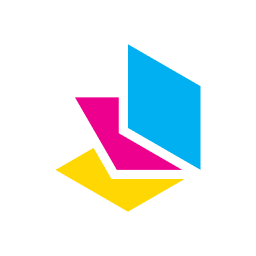 Print, PDF, Email by PrintFriendly 》GDPR(一般性資料保護條例), PrintFriendly Pro符合GDPR。 隱私政策。我們正在努力使免費版本符合GDPR,但目前因為嚴格的Cookie同意要求而不能符合。如果您...。
Print, PDF, Email by PrintFriendly 》GDPR(一般性資料保護條例), PrintFriendly Pro符合GDPR。 隱私政策。我們正在努力使免費版本符合GDPR,但目前因為嚴格的Cookie同意要求而不能符合。如果您...。 PDF.js Viewer 》透過 Gutenberg 區塊或簡單的縮略語,將 Mozilla 的 PDF.js Viewer 整合到您的網頁或文章中。PDF.js 是一個用於在瀏覽器中顯示 PDF 頁面的 JavaScript 函式庫...。
PDF.js Viewer 》透過 Gutenberg 區塊或簡單的縮略語,將 Mozilla 的 PDF.js Viewer 整合到您的網頁或文章中。PDF.js 是一個用於在瀏覽器中顯示 PDF 頁面的 JavaScript 函式庫...。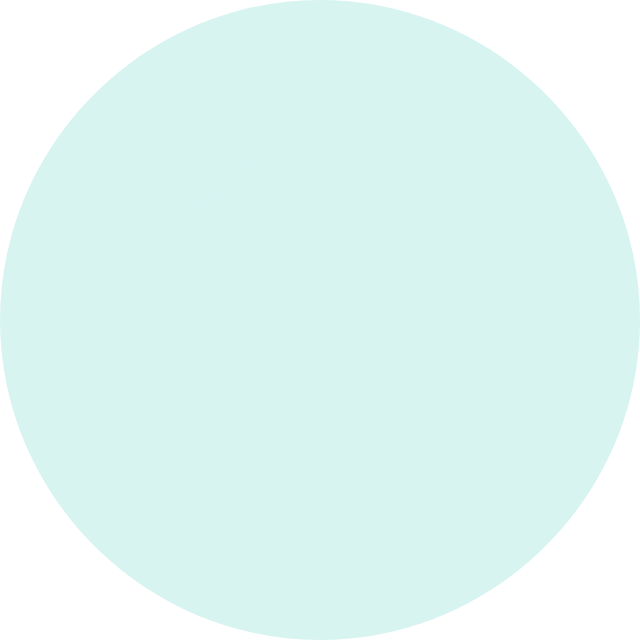 PDF Poster – PDF Embedder Plugin 》這個外掛可在文章、頁面、小工具區、頁面塊和主題模板中嵌入 PDF 檔案。非常易於使用、使用者友好且非常輕量的外掛。Gutenberg PDF Viewer 塊可用, 查看實況...。
PDF Poster – PDF Embedder Plugin 》這個外掛可在文章、頁面、小工具區、頁面塊和主題模板中嵌入 PDF 檔案。非常易於使用、使用者友好且非常輕量的外掛。Gutenberg PDF Viewer 塊可用, 查看實況...。Embed PDF Viewer 》透過oEmbed或以區塊的方式,將來自媒體庫或其他地方的PDF嵌入至object標籤或Google Doc Viewer當作備用選項。URL只需要是可以讓全球使用的連結即可。, 靈感來...。
WP Photo Album Plus 》此外掛不僅僅是一個相簿外掛,更是一個完整且高度自訂的多媒體內容管理和展示系統。, 特色包括:, , 任意數量的相簿,包含任意類型的多媒體檔案,以及子相簿,...。
 Send PDF for Contact Form 7 》此外掛可在[Contact Form 7]中添加條件邏輯。, 使用此「透過聯絡表單發送 PDF 擴充套件」,您可以透過表單恢復資料,並將其插入您自行建立和準備的 PDF 中。,...。
Send PDF for Contact Form 7 》此外掛可在[Contact Form 7]中添加條件邏輯。, 使用此「透過聯絡表單發送 PDF 擴充套件」,您可以透過表單恢復資料,並將其插入您自行建立和準備的 PDF 中。,...。PDF viewer for Elementor & Gutenberg 》「PDFjs Viewer for Elementor」外掛是一個強大的工具,可輕鬆將 PDF 檔案嵌入到您的 Elementor 頁面建構器頁面中。它專為 Elementor 設計,因此您可以輕鬆在...。
 PDF Viewer Block for Gutenberg 》一個簡單、具有響應式設計且完全免費使用的古騰堡區塊,可以在您的網站上顯示 PDF 閱讀器。, 您可以輕鬆地即時配置該閱讀器的寬度、高度和對齊方式。, 相容性...。
PDF Viewer Block for Gutenberg 》一個簡單、具有響應式設計且完全免費使用的古騰堡區塊,可以在您的網站上顯示 PDF 閱讀器。, 您可以輕鬆地即時配置該閱讀器的寬度、高度和對齊方式。, 相容性...。 PDF Viewer 》PDF Viewer 是一個 WordPress 外掛,允許您在網站上嵌入 PDF 文件,無需使用 Flash 外掛程式,僅依賴 JavaScript 來運作。這將使您的網站符合 HTML5 標準。此...。
PDF Viewer 》PDF Viewer 是一個 WordPress 外掛,允許您在網站上嵌入 PDF 文件,無需使用 Flash 外掛程式,僅依賴 JavaScript 來運作。這將使您的網站符合 HTML5 標準。此...。 PDF Image Generator 》這個外掛可以透過上傳 PDF 附件,將封面轉換為 JPEG,並作為文章縮略圖檔案附加。它還允許顯示縮略圖標誌和插入 PDF 鏈接與封面圖像到編輯器。, , 僅支援 Wor...。
PDF Image Generator 》這個外掛可以透過上傳 PDF 附件,將封面轉換為 JPEG,並作為文章縮略圖檔案附加。它還允許顯示縮略圖標誌和插入 PDF 鏈接與封面圖像到編輯器。, , 僅支援 Wor...。
