
前言介紹
- 這款 WordPress 外掛「Control per Page」是 2025-02-18 上架。
- 目前尚無安裝啟用數,是個很新的外掛。如有要安裝使用,建議多測試確保功能沒問題!
- 上一次更新是 2025-02-20,距離現在已有 74 天。
- 外掛最低要求 WordPress 6.3.0 以上版本才可以安裝。
- 外掛要求網站主機運作至少需要 PHP 版本 7.4 以上。
- 尚未有人給過這款外掛評分。
- 還沒有人在論壇上發問,可能目前使用數不多,還沒有什麼大問題。
外掛協作開發者
外掛標籤
6.3 | 6.6 | control plugin | plugin per page |
內容簡介
**功能概述:**
這類型的 WordPress 外掛提供管理網站特定頁面上啟用的外掛和其 JavaScript 文件的能力。這種細緻的控制水平幫助您確保每個頁面僅加載必要的資源,增強整個網站的性能和功能。
**問題與答案:**
- 問題:此外掛如何識別正在加載的當前頁面?
答案:這個外掛首先識別正在加載的當前頁面。它可以使用各種方法來確定,例如檢查頁面 URL、頁面 ID 或特定頁面屬性。
- 問題:此外掛通常包含哪種配置界面?
答案:此外掛通常在 WordPress 管理員面板中包括易於使用的配置界面。這個界面允許管理員根據每個頁面啟用或禁用外掛和 JavaScript 文件。
- 問題:管理員如何創建頁面到外掛和 JavaScript 文件的映射規則?
答案:管理員創建頁面到外掛和 JavaScript 文件的映射。這個映射定義了每個頁面上應該啟用或禁用的外掛和腳本。規則可以基於各種標準,如頁面類型(例如文章、頁面、自定義文章類型)、URL 模式、使用者角色等。
- 問題:這個外掛如何實現條件加載?
答案:根據定義的映射和規則,外掛動態啟用或停用特定的外掛和 JavaScript 文件。這可以通過 WordPress 函數如 wp_enqueue_script、wp_dequeue_scrip、activate_plugin 和 deactivate_plugins 實現。
- 問題:當頁面加載時,這個外掛會執行什麼操作?
答案:當頁面加載時,外掛會檢查映射,然後相應地加載或停用指定的外掛和 JavaScript 文件。這個過程確保僅加載必要的資源,從而減少頁面加載時間並提高性能。
原文外掛簡介
Function Overview:
This type of WordPress plugin provides the capability to manage which plugins and their JavaScript files are active on specific pages of your website. This granular level of control helps you ensure that only the necessary resources are loaded for each page, enhancing overall site performance and functionality.
Page Detection:
The plugin first identifies the current page being loaded. This can be determined using various methods such as checking the page URL, page ID, or specific page attributes.
Configuration Interface:
The plugin typically includes a user-friendly configuration interface within the WordPress admin dashboard. This interface allows administrators to select the plugins and JavaScript files that should be enabled or disabled on a per-page basis.
Mapping and Rules:
Administrators create a mapping of pages to plugins and JavaScript files. This mapping defines which plugins and scripts should be active or inactive on each page. The rules can be based on various criteria such as page type (e.g., post, page, custom post type), URL patterns, user roles, and more.
Conditional Loading:
Based on the defined mapping and rules, the plugin dynamically enables or disables the specified plugins and JavaScript files. This can be achieved using WordPress functions like wp_enqueue_script, wp_dequeue_script, activate_plugin, and deactivate_plugins.
Execution:
When a page is loaded, the plugin checks the mapping and then loads or unloads the specified plugins and JavaScript files accordingly. This process ensures that only the necessary resources are loaded, reducing the page load time and improving performance.
Benefits of Performance Optimization:
By only loading necessary plugins and JavaScript files, you can reduce the amount of data that needs to be transferred and processed, leading to faster page load times.
Security:
Disabling unnecessary plugins and scripts on pages where they are not needed reduces the potential attack surface of your website, enhancing
For PRO version:
For unlimited Pages you can control visit us at WordPress Pro Versions
Check our YouTube demo:
各版本下載點
- 方法一:點下方版本號的連結下載 ZIP 檔案後,登入網站後台左側選單「外掛」的「安裝外掛」,然後選擇上方的「上傳外掛」,把下載回去的 ZIP 外掛打包檔案上傳上去安裝與啟用。
- 方法二:透過「安裝外掛」的畫面右方搜尋功能,搜尋外掛名稱「Control per Page」來進行安裝。
(建議使用方法二,確保安裝的版本符合當前運作的 WordPress 環境。
延伸相關外掛(你可能也想知道)
 blinking stars effect 》總結:Blinking Stars WordPress 外掛能讓您的網站增添閃爍星星的動畫效果(專業版才有),提升視覺吸引力。, , 1. 這個 WordPress Blinking Stars 外掛能為...。
blinking stars effect 》總結:Blinking Stars WordPress 外掛能讓您的網站增添閃爍星星的動畫效果(專業版才有),提升視覺吸引力。, , 1. 這個 WordPress Blinking Stars 外掛能為...。 Floating Image PRO 》, , , , ,
Floating Image PRO 》, , , , , 浮動圖片增加使用 URL 鏈接以添加浮動圖片
, ,此外掛可讓您在 Word...。
 floating Circles 》總結: 這個 WordPress 外掛可在你的網站上增加具有隨機顏色的漂浮圓圈的動畫效果,提升視覺吸引力,並可透過自訂的動畫速度和延遲來創造獨特效果,完美增添魔...。
floating Circles 》總結: 這個 WordPress 外掛可在你的網站上增加具有隨機顏色的漂浮圓圈的動畫效果,提升視覺吸引力,並可透過自訂的動畫速度和延遲來創造獨特效果,完美增添魔...。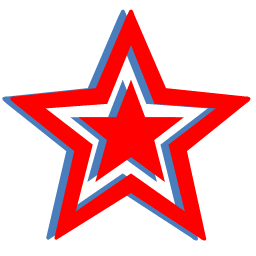 floating Stars 》總結: 這個WordPress外掛可以在您的網站上添加具有隨機顏色的漂浮星星的動畫效果,提升整體美感,並提供完全自定義的動畫設定。, , 問題與答案:, 1. 這個Word...。
floating Stars 》總結: 這個WordPress外掛可以在您的網站上添加具有隨機顏色的漂浮星星的動畫效果,提升整體美感,並提供完全自定義的動畫設定。, , 問題與答案:, 1. 這個Word...。
