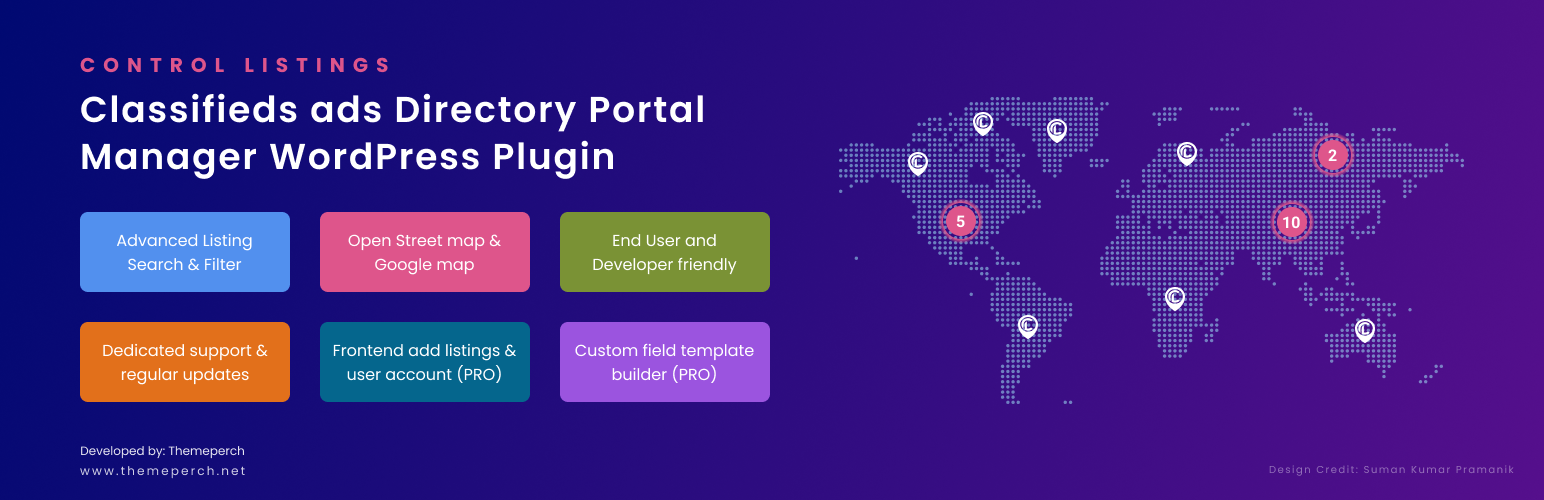
前言介紹
- 這款 WordPress 外掛「Control Listings – Classifieds Ads Directory Portal Manager」是 2023-05-11 上架。
- 目前有 80 個安裝啟用數。
- 上一次更新是 2025-04-17,距離現在已有 17 天。
- 外掛最低要求 WordPress 6.0 以上版本才可以安裝。
- 外掛要求網站主機運作至少需要 PHP 版本 7.4 以上。
- 有 1 人給過評分。
- 還沒有人在論壇上發問,可能目前使用數不多,還沒有什麼大問題。
外掛協作開發者
razib_ | upamahin | themeperch |
外掛標籤
listing | directory | business portal | classifieds ads | listing management |
內容簡介
Control Listings 是一個多功能的目錄外掛程式,讓目錄管理變得更有效率。使用這個強大的目錄管理員,輕鬆地創建分類廣告門戶網站或商業目錄。使用其用戶友好的界面,您可以從您的網站前端快速地創建、編輯和刪除目錄。此外,Control Listings 還可顯示多種視圖模式,為您的訪客提供各種選項,包括地圖、列表和網格模式。外掛也包括進階搜尋功能,讓用戶可以根據特定條件篩選目錄。控制 Listings 還包括前端提交表單,讓用戶可以輕鬆地將自己的目錄提交到您的目錄。不論您創建商業目錄、房地產目錄還是其他任何類型的目錄,這個外掛程式一定能讓您的生活更加輕鬆,同時增強您的訪客體驗。
如何使用?
安裝並啟用外掛後,在 WordPress 管理後台中,您應該會看到一個新的目錄菜單項目。您可以從那一點開始像創建任何文章或頁面一樣創建新的目錄。以下是創建目錄的過程,可能對您有所幫助。
1. 點擊側邊管理選單中的目錄菜單項目。
2. 點擊“新增”按鈕。
3. 為您的目錄命名。
您是否是主題開發人員?
如果您是主題開發人員,您需要具有靈活性和自定義選項,而我們的外掛提供了:
- 在主題或子佈景主題文件夾中輕鬆覆蓋模板;
- 多個鉤子和過濾器進行自定義;
- 優化以與 Bootstrap 5 一起使用。
HTML 枚舉清單:
- Control Listings 是一個多功能的目錄外掛程式,讓目錄管理變得更有效率。
- 外掛讓您輕鬆地創建分類廣告門戶網站或商業目錄。
- 使用其用戶友好的界面,您可以在您的網站前端快速地創建、編輯和刪除目錄。
- Control Listings 還可顯示多種視圖模式,包括地圖、列表和網格模式。
- 外掛還包括進階搜尋功能,讓用戶可以根據特定條件篩選目錄。
- Control Listings 還包括前端提交表單,讓用戶可以輕鬆地將自己的目錄提交到您的目錄。
- 安裝並啟用外掛後,在WordPress管理後台中,您應該會看到一個新的目錄菜單項目。
- 如果您是主題開發人員,外掛還提供了輕松覆蓋模板、多個鉤子和過濾器,以及 Bootstrap 5 的優化。
原文外掛簡介
Control Listings is a versatile directory plugin for effective listing management. Create a classifieds ads portal or business directory with ease! Use its powerful listing manager to add, edit, and organize listings on your site. With its user-friendly interface, you can quickly create, edit and delete listings right from the frontend of your website. Simplify your listing process with this plugin.
This plugin is fully compatible with the Citykid WordPress directory theme, allowing you to seamlessly integrate and enhance your directory with advanced features.
Demo preview | Listing archive view | Single listing view | Website | Envato portfolio | Free Themes
One of the standout features of Control Listings is its ability to showcase listings in multiple views, including map, list, and grid views. This provides a great user experience for your visitors, giving them the option to view your directory in a way that suits them best.
The plugin also includes an advanced search feature, allowing users to filter through your directory based on specific criteria. This helps your visitors find what they’re looking for quickly and easily.
Control Listings also includes a frontend submission form, making it easy for users to submit their own listings to your directory. This can be a great way to build a community around your website and encourage user engagement.
Overall, Control Listings is a powerful plugin that provides a range of features for managing and showcasing your directory listings. Whether you’re creating a business directory, real estate directory, or any other type of directory, this plugin is sure to make your life easier and enhance the user experience for your visitors.
Listing Archive Page Support
Easily create and showcase your listings with dedicated support for listing archive pages. Present your listings in grid view, list view, or map view layouts.
Map View Integration
Display listings on a map effortlessly, with no API key required. Control Listings supports OpenStreetMap (OSM), allowing users to locate listings with ease.
Bootstrap 5 Compatibility
The plugin seamlessly integrates with Bootstrap 5, ensuring a responsive and modern display of your listings.
Archive Types Demo Links
Explore different archive types and visualize their presentation styles through demo links provided by Control Listings.
Advanced Search and Filter
Empower users to find specific listings by implementing an advanced search and filtering system. Users can narrow down results based on location, price range, category, and more.
Multiple Sorting Options
Enhance user experience by offering various sorting options such as relevance, price, rating, and listing age, enabling users to find the most suitable listings quickly.
Detailed Listing Cards
Each listing card provides comprehensive information, including an image, title, short description, features list, price, rating, listing age, add to favorites option, like option, and social share buttons.
Single Listing Features:
Slider: Display multiple images of the listing in an attractive slider format.
Title: Show the title of the listing prominently.
Listing Age: Display the age of the listing to provide relevant information.
Location: Show the location of the listing, making it easy for users to find.
Features List: Display a list of key features and amenities of the listing.
Key Features: Highlight the main features or selling points of the listing.
Tags: Assign tags to the listing for easy categorization and filtering.
Working Days and Hours: Display the working days and hours of the listing, making it convenient for visitors.
Enquiry Details: Provide details such as price, ratings, bookmark, call-to-action button, enabling users to take action.
Audio/Video Gallery: Showcase audio or video content related to the listing.
Events: Display upcoming events or activities associated with the listing.
FAQs: Include a frequently asked questions section to provide additional information.
Awards: Showcase any awards or recognitions received by the listing.
Rating & Reviews: Allow users to leave ratings and reviews for the listing.
How to Use the Plugin
After installing and activating the plugin, you should see a new Listings menu item in your WordPress admin. You can create a new listing just like you would any post or page from that point. The process is as follows, which may help you.
Click on the Listings menu item in the sidebar admin menu.
Click on the Add New button.
Give a name for your listing
Are you a theme author?
As a theme developer, you need flexibility and customization options. Our plugin offers:
Easy template overrides in theme or child theme folder
Many hooks and filters for customization
Optimized to work with Bootstrap 5
各版本下載點
- 方法一:點下方版本號的連結下載 ZIP 檔案後,登入網站後台左側選單「外掛」的「安裝外掛」,然後選擇上方的「上傳外掛」,把下載回去的 ZIP 外掛打包檔案上傳上去安裝與啟用。
- 方法二:透過「安裝外掛」的畫面右方搜尋功能,搜尋外掛名稱「Control Listings – Classifieds Ads Directory Portal Manager」來進行安裝。
(建議使用方法二,確保安裝的版本符合當前運作的 WordPress 環境。
1.0.1 | 1.0.2 | 1.0.3 | 1.0.4 | 1.0.5 | trunk | 1.0.4.1 |
延伸相關外掛(你可能也想知道)
暫無相關外掛推薦。
