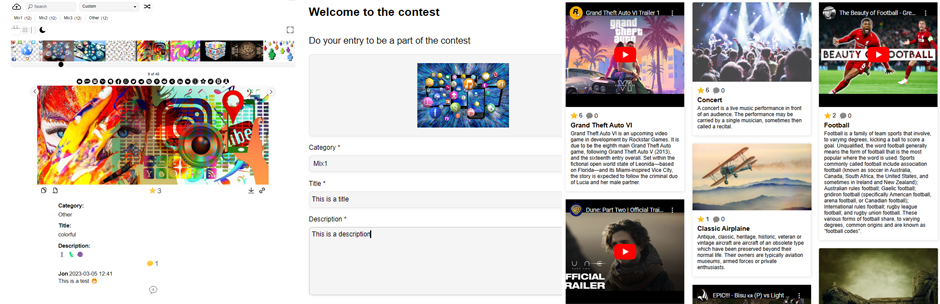
前言介紹
- 這款 WordPress 外掛「Photos, Files, YouTube, Twitter, Instagram, TikTok, Ecommerce Contest Gallery – Upload, Vote, Sell via PayPal or Stripe, Social Share Buttons」是 2015-08-12 上架。
- 目前有 1000 個安裝啟用數。
- 上一次更新是 2025-04-30,距離現在已有 3 天。
- 外掛最低要求 WordPress 5.6 以上版本才可以安裝。
- 有 85 人給過評分。
- 論壇上目前有 2 個提問,問題解答率 100% ,不低,算是個很有心解決問題的開發者團隊了!
外掛協作開發者
外掛標籤
voting | contest | youtube | competition | photo contest |
內容簡介
這是一個 WordPress 外掛,提供聯絡表單、檔案、圖片和影片上傳功能,並含有競賽藝廊的功能。
支援的檔案類型包括:JPG、PNG、GIF、PDF、ZIP、WEBM、MP4、MOV、TXT、DOC、DOCX、XLS、XLSX、PPT、PPTX、CSV、MP3、WAV、OGG、M4A。
可以建立不同種類的藝廊 (材質、現代、追隨響應式設計),讓使用者投票和留言,也可建立有無檔案上傳的聯絡表單。
允許在每個條目中添加其他檔案,並能建立使用者註冊前端表單、登入表單和可透過 Google 帳戶登入的功能。
社交分享按鈕
Facebook、WhatsApp、Twitter、Telegram、Skype、Pinterest、Reddit、XING、LinkedIn、Email、SMS、Gmail、Yahoo、Evernote、VK、OK、豆瓣、人人網、QQ空間、微博
每個條目皆有實際的自訂文章網址,因此可使用真實的社交分享連結
社交分享按鈕範例
外掛限制
自 2019 年起:不再限制上傳數量
(不再限制每個使用者最多上傳 100 個檔案)
某些選項僅提供在 PRO 版內
若要使用所有選項,請購買PRO 版本
聯絡表單和藝廊範例
不同類型檔案的聯絡表單和藝廊
同一頁面上不同選項的藝廊
完美的 WordPress 競賽外掛
一般和註冊使用者藝廊
顯示所有使用者的條目
註冊和登入後,使用者可以僅查看由其自己上傳的條目
三種投票方式
IP 辨識
Cookie 辨識
基於登入的會話 (透過註冊表單或 Google 登入按鈕註冊與登入)
拖放式上傳表單創建工具
添加欄位類型並排列
添加電子郵件欄位及允許發送確認電子郵件
可用欄位類型:(檔案類型、輸入、文本區、選擇、選擇類別、電子郵件、URL、同意、HTML、簡單驗證碼、Google reCAPTCHA)
配置訂閱電子郵件
拖放式使用者帳戶註冊表單創建工具
添加欄位類型並排列
可用欄位類型:(WP-Last-Name、WP-First-Name、WP-Username、WP-Nickname、WP-Email、WP-Password、WP-Password-Confirm、輸入、文本區、選擇、同意、個人資訊圖像、HTML、簡單驗證碼、Google reCAPTCHA)
允許成為「Contest Gallery User」 WordPress 角色的會員身份
建立登入區域
向您的網站添加登入區域
僅允許註冊用戶投票
三種電子郵件類型
管理員在新檔案上傳時的通知電子郵件
激活用戶檔案時的使用者通知電子郵件
用戶創建新帳戶時的註冊確認電子郵件
可用選項
聯絡表單選項
在成功的前端聯絡後自動激活使用者條目
僅允許註冊用戶上傳檔案或聯絡您
限制前端上傳檔案大小
每次上傳的最大檔案大小 (MB)
原文外掛簡介
File types: JPG, PNG, GIF, PDF, ZIP, WEBM, MP4, MOV, TXT, DOC, DOCX, XLS, XLSX, PPT, PPTX, CSV, MP3, WAV, OGG, M4A. Social Media Share Buttons: see below. Create galleries (material, modern, responsive) and allow to vote and comment files, photos or YouTube / Twitter / Instagram / TikTok posts. Create upload form. Add additional files to every entry. Create user registration frontend forms. Add login form. Add “Google Sign-In button” to login via Google account. Sell entries via PayPal or Stripe API.
Ecommerce PayPal and Stripe APIs available
Sell entries as shipping, download or service, or charge for uploads, via PayPal or Stripe API. Configure prices, shipping, taxes and currencies for your products. Configure checkout notes and agreements. Watermark image files, add download or service keys. Selling download or service and charging for uploads only available in PRO version.
Different file types upload form
Upload form for different file types
Display uploaded files in a gallery
Different file types upload form and gallery example
Social Media Share Buttons
Facebook, WhatsApp, Twitter, Telegram, Skype, Pinterest, Reddit, XING, LinkedIn, Email, SMS, Gmail, Yahoo, Evernote, VK, OK, Douban, RenRen, Qzone, Weibu
Real Custom Post Type Pages behind every entry… so real social share URLs
Social share buttons example
Add YouTube / Twitter / Instagram / TikTok Posts
Combine different file types and social embed posts in same gallery.
Ask users for consent (GDPR) to show YouTube / Twitter / Instagram / TikTok entries option available.
YouTube and photos gallery example
Social media embeds and mixed file types gallery
Plugin limitations
Since 2019: No uploads limitation anymore
(No 100 uploads limitation anymore)
Some options available in PRO version only
To have all options available please purchase PRO version
Frontend video example
Contact form and gallery examples
Different file types contact form and gallery
Different galleries with different options on same page
Click through galleries on same page
Amazing contest for your WordPress page
Normal and registered user galleries
Display entries of all users
User see only own entries which were uploaded by the user after registration and login
Three voting types
IP recognition
Cookie recognition
Login session based (create account via registration form or Google sign in button and login)
Drag & Drop upload form creator
Add field types and arrange them
Add e-mail field and allow to send confirmation e-mail
Available field types: (Files Type, Input, Textarea, Select, Select Categories, Email, URL, Check agreement, HTML, Simple Captcha, Google reCAPTCHA)
Configure subscription e-mail
Drag & Drop user account registration form creator
Add field types and arrange them
Available field types: (WP-Last-Name, WP-First-Name, WP-Username, WP-Nickname, WP-Email, WP-Password, WP-Password-Confirm, Input, Textarea, Select, Check agreement, Profile Image, HTML, Simple Captcha, Google reCAPTCHA)
Allows membership as “Contest Gallery User” WordPress role
Create login area
Add login area to your website
Allow voting only for registered users
Three e-mail types
Admin information e-mail when new file is uploaded
Activation e-mail to user when his file is activated
Registration confirmation e-mail when user create a new account
Available options
Contact form options
Automatically activate user entries after successful frontend contact
Allow only registered users to upload files or to contact you
Restrict front end upload size
Maximum upload size in MB
Activate bulk upload in front end
Maximum number of files for bulk upload
Minimum number of files for bulk upload
Restrict resolution uploaded images
Activate in gallery contact form
Forward to another page after contact
Confirmation text after contact
Inform admin e-mail after contact in frontend
Inform entry activation e-mail
Inform successful entry e-mail
Registration options
Confirmation text after registration
Confirmation text after e-mail confirmation
Confirmation mail options (Addressor, Reply mail, Subject, Mail content)
Login options
Forward to another page after login
Forward to URL
Confirmation text on same site after login
Confirmation Text after login
Vote options
Allow vote via 1 star
Allow vote via 1-10 stars
Inform registered user when there was a vote for his entry
Show custom message after voting
Allow vote out of gallery
Hide voting until user voted
Configure votes amount per user
Show only user votes (user see only his votes not the whole rating)
Votes in time interval per user
Delete votes (frontend users can delete their votes and to another entry)
Commenting options
Allow comments
Allow comment out of gallery
Inform registered user when there was a comment for his entry
Review written comments
Remove written comments
Contest end options
End contest immediately
Activate contest end time
Gallery view options
Show images EXIF data
Add categories widget when categories field in upload form is added
Allow full window gallery
Number of files per screen (pagination)
Allow search for files (search by fields content, categories or file name)
Allow sort
Random sort
Random sort button
Switch between total different gallery views without site reloading
Three different views
Masonry view
Blog view
Slider view
Single entry view options
View entries in blog view full window
View entries in a slider view full window
Link to original file source
Only gallery view
Backend language
English
Frontend languages
English
German
Dutch
Italian
Spanish
Portuguese
French
Polish
Slovakian
Norwegian (not complete)
Swedish (not complete)
Russian
Chinese
Own translations can be added in backend
各版本下載點
- 方法一:點下方版本號的連結下載 ZIP 檔案後,登入網站後台左側選單「外掛」的「安裝外掛」,然後選擇上方的「上傳外掛」,把下載回去的 ZIP 外掛打包檔案上傳上去安裝與啟用。
- 方法二:透過「安裝外掛」的畫面右方搜尋功能,搜尋外掛名稱「Photos, Files, YouTube, Twitter, Instagram, TikTok, Ecommerce Contest Gallery – Upload, Vote, Sell via PayPal or Stripe, Social Share Buttons」來進行安裝。
(建議使用方法二,確保安裝的版本符合當前運作的 WordPress 環境。
9.2.1 | 9.3.9 | trunk | 10.8.1 | 12.3.5 | 14.0.3 | 16.1.0 | 17.0.9 | 21.3.5 | 21.3.6 | 21.3.7 | 21.3.8 | 22.0.0 | 22.1.0 | 23.1.4 | 23.1.5 | 23.1.6 | 23.1.7 | 23.1.8 | 24.0.4 | 24.0.5 | 24.0.6 | 24.0.7 | 24.0.8 | 24.0.9 | 25.0.9 | 25.1.0 | 25.1.2 | 25.1.3 | 26.0.2 | 26.0.3 | 26.0.4 | 26.0.5 | 26.0.6 | 11.0.4.2 | 11.1.5.2 | 12.3.6.3 | 12.3.8.1 | 13.0.0.3 | 13.1.0.9 | 14.1.8.3 | 16.0.1.1 | 18.0.0.1 | 18.0.1.2 | 19.1.4.1 | 19.1.5.2 | 21.3.2.1 | 25.0.9.1 | 26.0.0.1 | 26.0.5.1 | 10.7.9.0.3 | 10.9.9.1.5.2 |
延伸相關外掛(你可能也想知道)
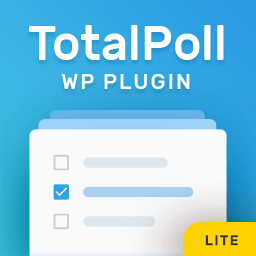 Poll | Vote | Contest – Best Poll Plugin for WordPress 》TotalPoll 是一個 WordPress 投票外掛,可透過投票和競賽有效地獲得觀眾即時反饋。, TotalPoll WordPress 投票外掛, TotalPoll 是一個強大的 WordPress 投票...。
Poll | Vote | Contest – Best Poll Plugin for WordPress 》TotalPoll 是一個 WordPress 投票外掛,可透過投票和競賽有效地獲得觀眾即時反饋。, TotalPoll WordPress 投票外掛, TotalPoll 是一個強大的 WordPress 投票...。 Gratisfaction- Loyalty, Rewards , Referral, Birthday and Giveaway Program 》, 這個外掛只適用於 WooCommerce。如果您沒有安裝 WooCommerce 外掛,請安裝Gratisfaction for WordPress以避免技術問題。, , 想達成營銷目標嗎?, 此 WooCom...。
Gratisfaction- Loyalty, Rewards , Referral, Birthday and Giveaway Program 》, 這個外掛只適用於 WooCommerce。如果您沒有安裝 WooCommerce 外掛,請安裝Gratisfaction for WordPress以避免技術問題。, , 想達成營銷目標嗎?, 此 WooCom...。 ePoll – Best WordPress Voting Plugin for Poll & Contest 》Poll Maker / WP Poll Survey & Voting Plugin 是一款用戶投票、線上競賽/用戶投票系統的 WordPress 外掛程式。這款 WordPress Voting Plugin 提供了一種更快...。
ePoll – Best WordPress Voting Plugin for Poll & Contest 》Poll Maker / WP Poll Survey & Voting Plugin 是一款用戶投票、線上競賽/用戶投票系統的 WordPress 外掛程式。這款 WordPress Voting Plugin 提供了一種更快...。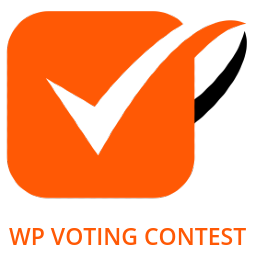 WP Voting Contest Lite 》這是一個易於使用的投票比賽 WordPress 外掛程式。只需要讓使用者在比賽中投票照片或圖像即可。, 安裝和啟用這個外掛程式,將在每張參賽者圖像下方放置一個投...。
WP Voting Contest Lite 》這是一個易於使用的投票比賽 WordPress 外掛程式。只需要讓使用者在比賽中投票照片或圖像即可。, 安裝和啟用這個外掛程式,將在每張參賽者圖像下方放置一個投...。Simple Giveaways – Grow your business, email lists and traffic with contests 》unctions to host and manage giveaways on your WordPress website. You can create a separate landing page for your giveaway using the Giveaway shortc...。
 Photo Contest | Competition | Video Contest 》TotalContest WordPress 比賽外掛程式, TotalContest 是一個強大的 WordPress 比賽外掛程式,專門負責在您的網站上運行和管理比賽。它能夠通過提供許多功能和...。
Photo Contest | Competition | Video Contest 》TotalContest WordPress 比賽外掛程式, TotalContest 是一個強大的 WordPress 比賽外掛程式,專門負責在您的網站上運行和管理比賽。它能夠通過提供許多功能和...。 Tribulant Gallery Voting 》這個 WordPress 外掛將讓使用者可以投票/喜歡照片或圖片。, 安裝並啟用此外掛將在每個使用 短碼的 WordPress 圖片/相片集中的每張照片下方放置一個...。
Tribulant Gallery Voting 》這個 WordPress 外掛將讓使用者可以投票/喜歡照片或圖片。, 安裝並啟用此外掛將在每個使用 短碼的 WordPress 圖片/相片集中的每張照片下方放置一個...。 SweepWidget Contests, Giveaways, Photo Contests, Competitions 》SweepWidget 是最棒的免費 WordPress 網站外掛,用於進行病毒式贈獎活動、抽獎、樂透、即時抽獎、即時優惠券、排行榜競賽和其他許多類型的促銷活動。SweepWid...。
SweepWidget Contests, Giveaways, Photo Contests, Competitions 》SweepWidget 是最棒的免費 WordPress 網站外掛,用於進行病毒式贈獎活動、抽獎、樂透、即時抽獎、即時優惠券、排行榜競賽和其他許多類型的促銷活動。SweepWid...。 Social Boost: Giveaways, Instant win and Contests. Grow followers, shares, subscribers, traffic, referrals, sales and more 》eir friends and family and reward them for doing so. Increase word-of-mouth marketing. View Templates, , , Surveys: Get valuable feedback from your...。
Social Boost: Giveaways, Instant win and Contests. Grow followers, shares, subscribers, traffic, referrals, sales and more 》eir friends and family and reward them for doing so. Increase word-of-mouth marketing. View Templates, , , Surveys: Get valuable feedback from your...。 Gleam: Run Competitions on Your WordPress Blog 》在下一次舉辦贈品或競賽活動時,您可以在您的網站中加入 Gleam 。 Gleam 是一個簡單卻強大的解決方案,可幫助您使用社交動作來增加參賽者。 我們支援許多網絡...。
Gleam: Run Competitions on Your WordPress Blog 》在下一次舉辦贈品或競賽活動時,您可以在您的網站中加入 Gleam 。 Gleam 是一個簡單卻強大的解決方案,可幫助您使用社交動作來增加參賽者。 我們支援許多網絡...。 Voting for a Photo 》在 WordPress 圖庫中添加照片投票功能。, 功能, , 防止使用 IP、Cookies 作弊投票, 設定單人投票數量限制, 為響應式圖庫添加樣式, 使用簡單, 。
Voting for a Photo 》在 WordPress 圖庫中添加照片投票功能。, 功能, , 防止使用 IP、Cookies 作弊投票, 設定單人投票數量限制, 為響應式圖庫添加樣式, 使用簡單, 。Polls, Surveys, Contests and Quizzes for Pages 》這是由 Code Rubik 官方製作的外掛,用於嵌入使用以下其中一個應用程式創建的問卷:, , 頁面投票 – https://poll.app.do, 頁面調查 – https://su...。
Pick Giveaway Winner 》這個外掛會隨機從一篇贈品文章的留言中選擇一個或多個中獎者。為了減輕伺服器負擔,它只會列出最近的 100 篇文章。你可以將已重複參加的人(依據 email 來判...。
 Customer Referral Program | Refer a Friend Software 》InviteReferrals:Invitereferrals 提供全方位的推薦軟體,包括完整的推薦策略、設計和實施。, 推薦計劃如何運作?, , 客戶至您的推薦頁面,向其家人和朋友發...。
Customer Referral Program | Refer a Friend Software 》InviteReferrals:Invitereferrals 提供全方位的推薦軟體,包括完整的推薦策略、設計和實施。, 推薦計劃如何運作?, , 客戶至您的推薦頁面,向其家人和朋友發...。 Contests & Giveaways – WordPress Contest Plugin 》這個 WordPress 外掛是一個 Giveaway & Contest 工具 - Contest Cat,是一個簡單、簡潔、美觀且易於使用的 Giveaway 工具。, 可以在幾分鐘內輕鬆地創建有...。
Contests & Giveaways – WordPress Contest Plugin 》這個 WordPress 外掛是一個 Giveaway & Contest 工具 - Contest Cat,是一個簡單、簡潔、美觀且易於使用的 Giveaway 工具。, 可以在幾分鐘內輕鬆地創建有...。
