
前言介紹
- 這款 WordPress 外掛「Content Republish – Easily update and republish your content」是 2024-09-23 上架。
- 目前尚無安裝啟用數,是個很新的外掛。如有要安裝使用,建議多測試確保功能沒問題!
- 上一次更新是 2025-04-23,距離現在已有 11 天。
- 外掛最低要求 WordPress 5.0 以上版本才可以安裝。
- 外掛要求網站主機運作至少需要 PHP 版本 7.2 以上。
- 尚未有人給過這款外掛評分。
- 還沒有人在論壇上發問,可能目前使用數不多,還沒有什麼大問題。
外掛協作開發者
外掛標籤
revisions | clone post | update post | duplicate post | republish post |
內容簡介
**總結:**
Content Republish 是一個方便的工具,可以複製您的文章、更新內容,然後再發佈,而不會干擾原始文章。
**問題與答案:**
- **問題:** Content Republish 提供怎樣的功能?
- **答案:** Content Republish 可以讓您複製現有文章,進行修改並重新發佈,就像是一個草稿區,您可以在其中進行修改,而不影響原文。當您滿意修改後,可以重新發佈,草稿內容將取代現有內容。
- **問題:** Content Republish 是否會干預您的工作流程?
- **答案:** 複製的文章保留與原始文章相同的權限。您可以像處理正常文章一樣更新或編輯內容。
- **問題:** 如何管理用戶權限?
- **答案:** 決定哪些用戶角色可以複製文章。對於多用戶網站,管理員可以授予編輯者的克隆權限,然後指派給貢獻者更新內容。
- **問題:** Content Republish 支持哪種編輯器?
- **答案:** Content Republish 既支持 Gutenberg/Block 編輯器也支持經典編輯器。
- **問題:** Content Republish 會複製哪些內容?
- **答案:** Content Republish 不僅複製內容,還複製整篇文章,包括分類、作者、日期、自定義字段等。這意味著任何使用分類和自定義字段的外掛將在 Content Republish 中繼續運作。您也可以更新類別、標籤和自定義字段,它們將在重新發佈時取代原始內容。
- **問題:** 如何安排未來文章更新時間?
- **答案:** 您希望更新在特定時間發佈嗎?沒問題!Content Republish 允許您安排複製的文章,它將在您選擇的時間重新發佈。
- **問題:** 如何處理修訂版?
- **答案:** 當文章重新發佈時,將創建新的修訂版。如果您不喜歡修改,可以訪問「修訂版」部分查看並恢復原始內容。
- **問題:** 如何將任何文章轉換為重新發佈文章?
- **答案:** 在您正在編輯的草稿文章上,您可以將其轉換為重新發佈文章。
原文外掛簡介
An easy way to clone your post, update the content, and republish it without any disruption to the original post.
Content Republish is the best tool for content publisher. With a single click, you can clone your existing posts, make changes and republish them. It is like a staging area for your draft content, where you can make any changes without affecting the original post. When you are satisfied with the changes, you republish it and the draft content will overwrite the existing content.
No disruption to your workflow
The cloned post retains the same permission as the original post. You can update or edit the content just like normal post.
User permission
Decide which user role is allowed to clone post. For a multi-user site, the administrator can grant the cloning permission to the Editor and then assign it to the Contributor to update the content.
Supports Gutenberg/Block editor
Content Republish works on both the Gutenberg/Block Editor and Classic editor.
It clones the complete post, not just the content
Content Republish doesn’t just copy the content, it clones the whole post, including its taxonomies, author, date, custom fields. This means that any plugins that use the taxonomies and custom fields (like Advanced Custom Fields) will continue to work in Content Republish. You can update the category, tags and custom fields too, and they will replace the original content during republication.
Schedule Future Updates to Posts
Do you want your update to go live at a certain time? No problem! Content Republish allows you to schedule your cloned post, and it will republish at the time of your choice.
Revisions
A new revision is created when the post is republished. If you don’t like the changes, you can visit the Revisions section to view and restore the original content.
Convert any post to republish post
On a draft post that you are already working on, you can convert it into a republish post.
Content Republish Pro
Support for custom post types
Customize settings for individual post before republish
Receive notifications for every republish
Customize your own message for notification email.
Choose addresses you want to exclude from notifications
Themes/Plugins we maintain compatibility with:
BeaverBuilder integration
Divi Theme, Divi Builder integration
Advanced Custom Fields
Yoast SEO
SEOPress
RankMath
Check out the full features of the Pro version.
SUPPORT
Your feedback is WELCOME!
各版本下載點
- 方法一:點下方版本號的連結下載 ZIP 檔案後,登入網站後台左側選單「外掛」的「安裝外掛」,然後選擇上方的「上傳外掛」,把下載回去的 ZIP 外掛打包檔案上傳上去安裝與啟用。
- 方法二:透過「安裝外掛」的畫面右方搜尋功能,搜尋外掛名稱「Content Republish – Easily update and republish your content」來進行安裝。
(建議使用方法二,確保安裝的版本符合當前運作的 WordPress 環境。
1.1.3 | 1.1.4 | 1.1.5 | trunk |
延伸相關外掛(你可能也想知道)
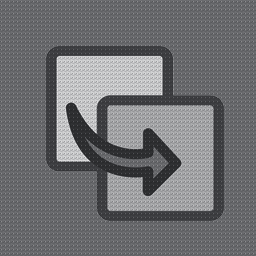 WP Post Page Clone 》WP Post Page Clone 是一個 WordPress 的外掛,讓您可以輕鬆地在點擊一下的情況下,複製或克隆文章或頁面。, WP Post Page Clone 外掛功能, , 點擊一下就可以...。
WP Post Page Clone 》WP Post Page Clone 是一個 WordPress 的外掛,讓您可以輕鬆地在點擊一下的情況下,複製或克隆文章或頁面。, WP Post Page Clone 外掛功能, , 點擊一下就可以...。 WP Duplicate Page 》複製 WordPress 頁面、文章以及自訂文章類型, 這個外掛提供了一個選項,可以複製頁面、文章或自訂文章類型的項目。, 這是一個即插即用的外掛,超級易於使用。...。
WP Duplicate Page 》複製 WordPress 頁面、文章以及自訂文章類型, 這個外掛提供了一個選項,可以複製頁面、文章或自訂文章類型的項目。, 這是一個即插即用的外掛,超級易於使用。...。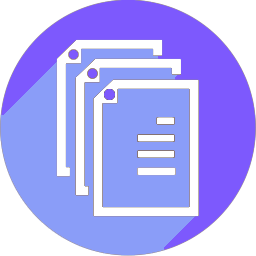 Duplicate Page or Post 》WordPress Duplicate Page or Post 是一個很好用的外掛,如果你需要複製你的頁面或文章時,這個工具會非常有幫助。, 你可以在這裡查看更多詳細資訊:, , Word...。
Duplicate Page or Post 》WordPress Duplicate Page or Post 是一個很好用的外掛,如果你需要複製你的頁面或文章時,這個工具會非常有幫助。, 你可以在這裡查看更多詳細資訊:, , Word...。 Clone Posts 》這是一個簡單的外掛,允許您在 WordPress 中複製(重複)貼文、頁面和自訂貼文類型。, 功能, , 啟用複製功能,支援貼文、頁面或任何自訂貼文類型(CPT), 單...。
Clone Posts 》這是一個簡單的外掛,允許您在 WordPress 中複製(重複)貼文、頁面和自訂貼文類型。, 功能, , 啟用複製功能,支援貼文、頁面或任何自訂貼文類型(CPT), 單...。Page Duplicator 》輕鬆複製您網站上的任何頁面或文章。支援分類、自訂欄位和自訂文章類型。。
 Duplicate Pages, Posts and CPT 》這款外掛可以讓您複製文章、頁面和任何其他自訂文章類型。只需一個點擊,複製的速度非常快。透過此方法克隆的文章將包含您所有的內容和設定,並以草稿的形式...。
Duplicate Pages, Posts and CPT 》這款外掛可以讓您複製文章、頁面和任何其他自訂文章類型。只需一個點擊,複製的速度非常快。透過此方法克隆的文章將包含您所有的內容和設定,並以草稿的形式...。Revision Manager TMC 》Revision Manager TMC 是一個插件,可以複製已發佈的文章並將其提交進行審查。, 您有多個使用者的網站嗎?讓您的編輯人員可以複製文章並一鍵替換它們。, 當複...。
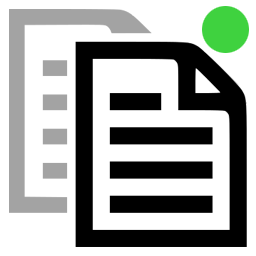 Duplicate Post – copy post, clone post, post draft 》Duplicate Post RB 是一款簡單輕量的外掛,可讓您輕鬆複製任何文章。您可以將複製後的文章選擇複製現有文章的選項或作為新草稿。, 功能包括:, , 複製文章作...。
Duplicate Post – copy post, clone post, post draft 》Duplicate Post RB 是一款簡單輕量的外掛,可讓您輕鬆複製任何文章。您可以將複製後的文章選擇複製現有文章的選項或作為新草稿。, 功能包括:, , 複製文章作...。 Duplicate Pages and Posts 》這個外掛可以讓你複製文章、頁面和其他自定義文章類型。「複製文章」功能讓你只需要點擊一下,就可以複製你的頁面、文章和自定義文章,並根據你選擇的選項(...。
Duplicate Pages and Posts 》這個外掛可以讓你複製文章、頁面和其他自定義文章類型。「複製文章」功能讓你只需要點擊一下,就可以複製你的頁面、文章和自定義文章,並根據你選擇的選項(...。 Duplicate Page/Post/Custom Post Type 》Duplicate Me 外掛是在後台複製頁面、文章和自訂文章類型的資料非常有用的工具。, 不需要編寫程式碼。, 支援經典編輯器和 Gutenberg 編輯器。, 只需下載 Dupl...。
Duplicate Page/Post/Custom Post Type 》Duplicate Me 外掛是在後台複製頁面、文章和自訂文章類型的資料非常有用的工具。, 不需要編寫程式碼。, 支援經典編輯器和 Gutenberg 編輯器。, 只需下載 Dupl...。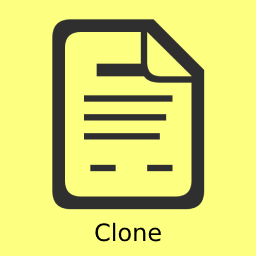 SM Easy Duplicator 》總結:這個外掛可以讓你輕鬆地在 WordPress 中用單一點擊來複製/克隆文章、頁面以及自訂的文章型別。使用這個外掛,你可以輕鬆地複製頁面、文章和自訂文章。,...。
SM Easy Duplicator 》總結:這個外掛可以讓你輕鬆地在 WordPress 中用單一點擊來複製/克隆文章、頁面以及自訂的文章型別。使用這個外掛,你可以輕鬆地複製頁面、文章和自訂文章。,...。Clone Pages/Posts/CPT/Woo Products 》, ,
外掛總結:此外掛允許您在WordPress中免費複製頁面、文章、自訂文章類型和WooCommerce...。
Duplicate Post by AIOSEO – Easily Clone and Republish Content 》**Summary:**, - 透過 Duplicate Post by AIOSEO 外掛,使用者可以輕鬆地複製並重新發布文章和網頁,使得網站內容管理更加方便。, - 透過進階功能如定時修訂...。
 Easy Duplicate Content 》```html,
Easy Duplicate Content 》```html, - ,
- Easy Duplicate Content 是一個簡單而有效的外掛程式,允許使用者複製或克隆 WordPress 文章和頁面。無論您是要為了重複使用...。
 CodingBunny Easy Duplicate Post 》總結:Duplicate page and post 外掛提供了複製頁面或文章的功能,只需一個點擊即可複製頁面、文章和自定義文章,並保存為草稿。儘管缺少其他外掛的許多功能...。
CodingBunny Easy Duplicate Post 》總結:Duplicate page and post 外掛提供了複製頁面或文章的功能,只需一個點擊即可複製頁面、文章和自定義文章,並保存為草稿。儘管缺少其他外掛的許多功能...。
