
前言介紹
- 這款 WordPress 外掛「Content Locker for Elementor」是 2020-02-25 上架。
- 目前有 60 個安裝啟用數。
- 上一次更新是 2023-10-12,距離現在已有 570 天。超過一年沒更新,安裝要確認版本是否可用。以及後續維護問題!
- 外掛最低要求 WordPress 4.0 以上版本才可以安裝。
- 外掛要求網站主機運作至少需要 PHP 版本 5.6 以上。
- 尚未有人給過這款外掛評分。
- 還沒有人在論壇上發問,可能目前使用數不多,還沒有什麼大問題。
外掛協作開發者
jwthemeltd | litonice13 |
外掛標籤
member | members | membership | content locker | restrict content elementor |
內容簡介
Content Locker for Elementor 是一個外掛,可讓您完全控制限制使用者存取您的內容。
內容限制可以按不同方式運作 - 基於使用者角色,基於密碼、數學驗證碼等。擁有無限的樣式選項。
Content Locker for Elementor 包括可為任何頁面或範本控制訪問權限等選項。
別忘了檢查Elementor 的 Master Addons
其中包括50多個外掛、15個擴展和1000多個落地頁面。
所有外掛 | 支援 | 文件 | 教學影片 | 升級專業版
現在獲得20%的折扣,使用優惠碼:ENJOY20 立即購買
外掛功能
提供3種限制類型 - a)基於使用者角色 b)基於密碼和 c)數學驗證碼。
使用此外掛限制讀取您的內容。您可以設置自定義訊息或範本來限制使用者存取。
警告訊息的顯示 / 隱藏選項。如果使用者輸入錯誤,您可以顯示自己的訊息。
使用SESSIONS,不會干擾返回訪客。
豐富的樣式選項 - 背景、字體、文字顏色、提交表單、填充、邊距等。
Content Locker for Elementor的專業版還提供廣泛的功能,例如 - 4種年齡確認、彈出視窗、自定義背景等等。
要使用 "Content Locker for Elementor",您必須先在 WordPress 中啟用Elementor外掛。
這是Elementor WordPress外掛的下載鏈接。
限制內容免費版功能
使用者角色和密碼
數學驗證碼
沒有弹出或模态
頁面重新加載驗證。無Ajax驗證。
年齡限制不可用。 年齡限制有4種不同的變化。
背景圖像、顏色、漸變自定義選項
字體、邊距、填充選項。
限制內容專業版功能
在頁面和彈出視窗選項
可用Ajax驗證。檢查數據不需要重新加載頁面。
帶有4種變化的年齡限制
背景圖像、顏色、漸變變化
錯誤消息的自定義選項
常見問題及解決方案:
Elementor無法加載問題
- Elementor無法加載問題有多種原因。詳情請查看下面的教程。
從wp-config.php或php.ini文件增加PHP記憶體限制是最簡單的解決方案。但也有其他解決方案 -
原文外掛簡介
Content Locker for Elementor is a Plugin that gives you full control over Restricting Access for Users to your content.
Content restriction will work on different ways – User Roles based, Password based, Math Captcha etc. Unlimited possibilities with Style options.
Content Locker for Elementor includes Options like – access control for any page or templates.
Features of the plugin
3 Types of Restriction available – a) User Roles Based b) Password based and c) Math Captcha.
Limiting access to your content with this Addon. You can set Custom Message or Templates for restricting user access.
Warning message show/hide options. If user inputs made mistakes then you can show your own message.
Works with SESSIONS, returning visitors will not be bothered.
Huge Style Options – Background, Typography, Text Color, Submit Form, Padding, Margin etc.
A Pro version of Content Locker for Elementor is also available with an extensive feature sets like – 4 Types of Age Verification, Pop Ups, Custom Backgrounds and many more.
To use “Content Locker for Elementor” you will have to activate Elementor plugin in your WordPress first.
Here is the Download link for Elementor WordPress Plugin.
Restrict Content Free Features
User Role & Password
Math Captcha
No Pop Up or Modals
Page re-loading validations. No Ajax validations.
Age Restrictions not available. Age Restriction has 4 different variations.
Background Image, Color, Gradient Customization Options
Typography, Margin, Padding options.
Restrict Content Pro features
On Page & Popup Options
Ajax validation available. It will not require page re-loading for checking data.
Age Restriction with 4 variations
Backgroun Image, Color, Gradient variations
Error Message customization options
Common Problems with Solutions:
Elementor not loading problem
– There are various reasons for Elementor not loading issue. For more details please check the Tutorial below.
Increasing PHP Memory limit from wp-config.php or php.ini file is simplest solutions. But there are others too –
View Tutorial
Liked Content Locker for Elementor Plugins?
Rate us on WordPress Forum 🙂
Liked content-locker-for-elementor Plugins?
Rate us on WordPress Forum 🙂
Support
Support Forum
Pre-Sale Questions
✋Want More –
If you like our content-locker-for-elementor plugin then why not check some other plugins that developed by us:
🚀 WP Adminify: – The best WordPress Dashboard Customization plugin available in the market. With this plugin you will get 18+ modules like Dark Mode, Menu Editor, Folders, Dashboard Widget Manager, Login Customizer, Admin Columns, Activity Logs and many more.
🚀 Master Blocks: – “Master Blocks” is a powerful WordPress plugin designed to enhance the functionality of the Gutenberg block editor. With this plugin, users can unlock a wide range of new blocks, offering greater flexibility and creativity when designing and customising their website’s content.
🚀 Master Addons: – One of the best Elementor Addon plugin that packed with 70+ elements and extensions. You will get all essential elements to design any type Website.
🚴🏻♂️ Image Comparison for Elementor: – This plugin dedicatedly made for image comparison element. You will get a multiple variation for image comparison. Showcase your before after work easily with the help of this plugin.
🍡 Master Accordion: – If you are a default WordPress user and need a proper accordion plugin then Master Accordion is for you. You can add as much accordion as you need in multiple way.
🏕 WordPress prettyPhoto: – This plugin helps you to enable lightbox for your any media file, flash, YouTube, iframes and ajax. Just enable PreetyPhoto in your desired media file and you are done.
Support
Join our Master Addons Community
Learn from our Tutorials on Youtube Channel
Like on our Facebook Fan Page
Get Faster Support from Dedicated Support Forum
各版本下載點
- 方法一:點下方版本號的連結下載 ZIP 檔案後,登入網站後台左側選單「外掛」的「安裝外掛」,然後選擇上方的「上傳外掛」,把下載回去的 ZIP 外掛打包檔案上傳上去安裝與啟用。
- 方法二:透過「安裝外掛」的畫面右方搜尋功能,搜尋外掛名稱「Content Locker for Elementor」來進行安裝。
(建議使用方法二,確保安裝的版本符合當前運作的 WordPress 環境。
延伸相關外掛(你可能也想知道)
 Ultimate Member – User Profile, Registration, Login, Member Directory, Content Restriction & Membership Plugin 》4>最佳的WordPress用戶個人資料和會員外掛, Ultimate Member是WordPress上的#1用戶個人資料和會員外掛。此外掛讓使用者輕鬆註冊成為您網站的會員。這個外掛讓...。
Ultimate Member – User Profile, Registration, Login, Member Directory, Content Restriction & Membership Plugin 》4>最佳的WordPress用戶個人資料和會員外掛, Ultimate Member是WordPress上的#1用戶個人資料和會員外掛。此外掛讓使用者輕鬆註冊成為您網站的會員。這個外掛讓...。 Paid Memberships Pro – Content Restriction, User Registration, & Paid Subscriptions 》aid products., Content Dripping: drip content to members over time., Member Directory and Content Search Filtering by Level, Menu Item Visibility b...。
Paid Memberships Pro – Content Restriction, User Registration, & Paid Subscriptions 》aid products., Content Dripping: drip content to members over time., Member Directory and Content Search Filtering by Level, Menu Item Visibility b...。 Simple Membership 》一個靈活、有完善支援、易於使用的 WordPress 會員專用外掛,可提供從你的 WordPress 網站提供免費和付費內容。, 這個簡單的會員專用外掛可讓你保護你的文章...。
Simple Membership 》一個靈活、有完善支援、易於使用的 WordPress 會員專用外掛,可提供從你的 WordPress 網站提供免費和付費內容。, 這個簡單的會員專用外掛可讓你保護你的文章...。User Access Manager 》這款 WordPress 的「使用者存取管理員外掛(User Access Manager)」可讓您管理內容的存取權限。這在需要會員區、部落格上的私人區域,或希望其他人在您的網誌...。
Ultimate Member – reCAPTCHA 》這個 Ultimate Member 外掛可在註冊和登入表單上使用 Google reCAPTCHA,以防止機器人。, 主要功能:, , 與註冊或登入表單無縫整合, 易於設置, 完全阻止垃圾...。
Simple Membership After Login Redirection 》這個外掛讓你能夠針對每個在你的 simple membership plugin 創建的會員訪問等級,設定一個登入後要前往的頁面。, 當會員登入你的網站時,這個外掛將自動將他...。
 Restrict User Access – Ultimate Membership & Content Protection 》Restrict User Access 是一款 WordPress 快速且簡單的會員外掛。幾分鐘內,即可限制您的內容,而非需要幾個小時。, 快速建立有付費等級(如白金、黃金或免費...。
Restrict User Access – Ultimate Membership & Content Protection 》Restrict User Access 是一款 WordPress 快速且簡單的會員外掛。幾分鐘內,即可限制您的內容,而非需要幾個小時。, 快速建立有付費等級(如白金、黃金或免費...。 Groups 》d plugins easily, Groups is fully object-oriented and implements the standard WordPress coding practices., It adheres to the WordPress Coding Stand...。
Groups 》d plugins easily, Groups is fully object-oriented and implements the standard WordPress coding practices., It adheres to the WordPress Coding Stand...。 ARMember – Membership Plugin, Content Restriction, Member Levels, User Profile & User signup 》ARMember – WordPress 最佳評價會員外掛, , 想像一下,有一個免費的 WordPress 會員外掛,使用起來非常簡單,功能也非常齊全,性能也非常不錯,而且擁有出色...。
ARMember – Membership Plugin, Content Restriction, Member Levels, User Profile & User signup 》ARMember – WordPress 最佳評價會員外掛, , 想像一下,有一個免費的 WordPress 會員外掛,使用起來非常簡單,功能也非常齊全,性能也非常不錯,而且擁有出色...。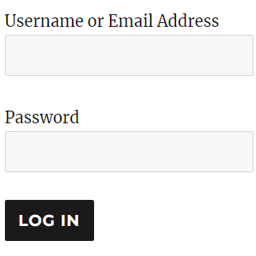 WP Login Form 》WordPress 登入表單:能幫您在 WordPress 網站的前端建立一個簡單的登入表單,您可以使用短碼將其加入文章、頁面或側邊列等位置。, 如何為 WordPress 建立自...。
WP Login Form 》WordPress 登入表單:能幫您在 WordPress 網站的前端建立一個簡單的登入表單,您可以使用短碼將其加入文章、頁面或側邊列等位置。, 如何為 WordPress 建立自...。 Ultimate Member – Terms & Conditions 》這個 Ultimate Member 擴充套件會在您的註冊表單中新增一個「條款和條件」的核取方塊,並要求使用者在註冊網站之前同意您的條款和條件。, 主要功能:, , 要求...。
Ultimate Member – Terms & Conditions 》這個 Ultimate Member 擴充套件會在您的註冊表單中新增一個「條款和條件」的核取方塊,並要求使用者在註冊網站之前同意您的條款和條件。, 主要功能:, , 要求...。 Verified Member for BuddyPress 》此外掛允許您逐個或根據 WP 角色驗證您的 BuddyPress 成員。 您還可以允許成員直接從其成員檔案請求驗證。, 驗證通過的成員將在前端上顯示類似 Twitter 的「...。
Verified Member for BuddyPress 》此外掛允許您逐個或根據 WP 角色驗證您的 BuddyPress 成員。 您還可以允許成員直接從其成員檔案請求驗證。, 驗證通過的成員將在前端上顯示類似 Twitter 的「...。 Ultimate Member – Online Users 》這個 Ultimate Member 外掛將讓你可以透過短代碼 (shortcode) 或側邊欄小工具 (sidebar widget) 在任何地方顯示線上用戶,同時也會讓你在使用者的個人檔案中...。
Ultimate Member – Online Users 》這個 Ultimate Member 外掛將讓你可以透過短代碼 (shortcode) 或側邊欄小工具 (sidebar widget) 在任何地方顯示線上用戶,同時也會讓你在使用者的個人檔案中...。Simple Membership WP user Import 》這個外掛可以讓你將現有的 WordPress 使用者匯入至 Simple Membership 外掛作為會員。, 在匯入使用者時,你可以選擇將其歸入哪一種會員權限等級。, 這個外掛...。
Smart Passworded Pages 》The Smart Passworded Pages 外掛增強了 WordPress,並允許創建中央登錄頁面,以授予訪問任意數量的已設定密碼的子頁面的權限。這樣,你可以為每個客戶/成員/...。
