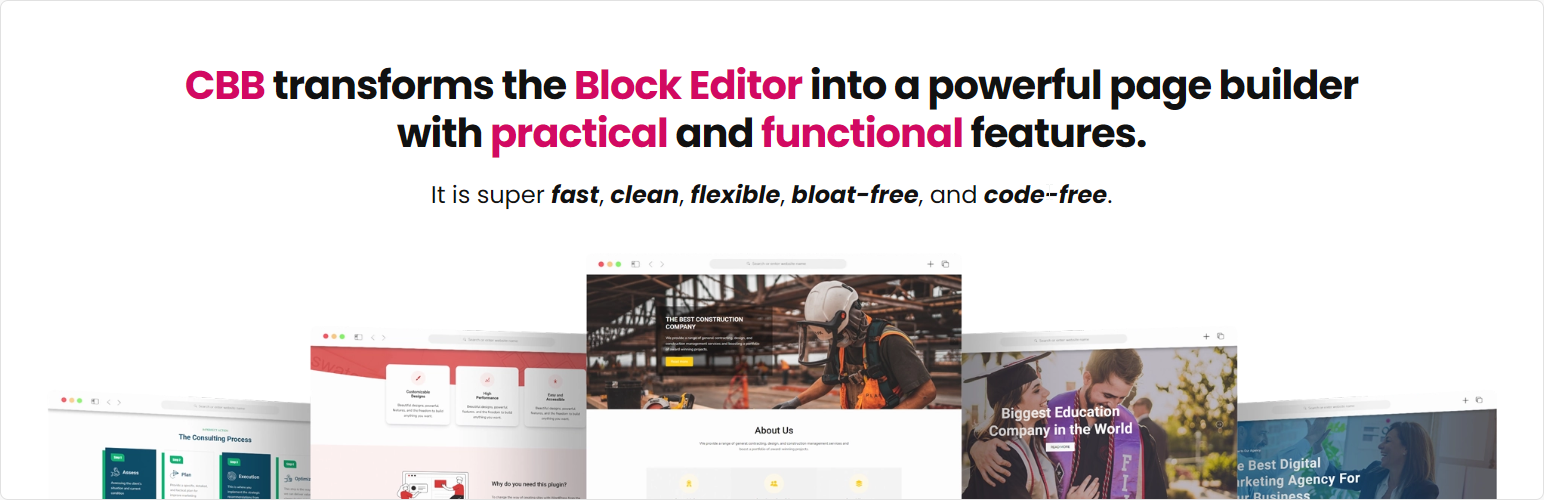
前言介紹
- 這款 WordPress 外掛「Content Blocks Builder – Create block, variation, repeater block with carousel, grid, accordion, popup, off-canvas layout」是 2021-09-26 上架。
- 目前有 800 個安裝啟用數。
- 上一次更新是 2025-04-28,距離現在已有 6 天。
- 外掛最低要求 WordPress 6.6 以上版本才可以安裝。
- 外掛要求網站主機運作至少需要 PHP 版本 7.4 以上。
- 有 12 人給過評分。
- 論壇上目前有 1 個提問,問題解答率 100% ,不低,算是個很有心解決問題的開發者團隊了!
外掛協作開發者
外掛標籤
grid | popup | blocks | carousel | Block Builder |
內容簡介
Content Blocks Builder(CBB)是一個免費的網站建立工具,幫助你使用區塊式主題和古鐵板(Gutenberg)區塊編輯器輕鬆快速地創建 WordPress 網站,無需編程。
與其他頁面建立工具和區塊庫外掛不同,這個外掛不包括自定義區塊和使用者介面修改。它使用核心區塊和本地的 Block Editor,並通過自定義佈局區塊和樣式建立功能來強化功能。
使用這個工具,你不需要一個功能豐富的主題、大量的區塊庫或具有自定義主題的元字段框架,你可以使用默認的區塊主題甚至空白的主題來建立你的網站。
為什麼我們要創建這個外掛,為什麼你需要它?
新的 WordPress 在 Gutenberg 編輯器下已經是一個功能強大的網站建立工具,但對於新用戶和傳統的 PHP 開發人員來說,這個工具很難使用。它也缺乏一些重要的功能,例如響應式網格佈局、旋轉木馬佈局等等。這個工具解決了這個問題。
基於我們在開發數百個客戶網站的經驗中,使用 “經典” 工作流程、元字段框架和自定義主題/外掛程式開發,我們創建了這個外掛,以幫助我們從舊的工作流程轉換到使用自定義區塊、區塊式主題和全站編輯的新工作流程中。
這個外掛將幫助你使用自定義佈局區塊和樣式建立功能直接在區塊編輯器中設計你的內容。你不需要花時間用 PHP/React/JS/CSS 建立自定義區塊、自定義主題或外掛程式。大部分的任務都可以通過使用默認的編輯器完成。這將使網站建立的過程更簡單、更有樂趣。
以下是一個視頻教程,演示如何使用這個外掛直接在編輯器上設計你的網站:
它如何幫助你?
創建自定義佈局
它允許你使用自定義佈局區塊將核心或第三方區塊分組成自定義佈局。它包括五個內置佈局區塊:Advanced Group、Grid、Carousel、Stack 和 Accordion。你也可以輕鬆地創建自定義區塊,但在大部分情況下,這五個內置區塊就足夠你的設計了。
我們也為你提供一個自定義區塊庫,可以導入到你的網站中。
請查看以下視頻教程,了解如何創建一個簡單的響應式網格佈局:
請查看以下視頻教程,了解如何創建橫幅滑塊:
包括響應式的生產就緒範例
你不需要從頭開始設計。這個外掛包括一個庫,裡面有響應式、生產就緒的全頁面設計範例,供你使用或自定義。請查看下面的 “設計庫” 部分,了解更多信息。
請查看以下視頻教程,了解如何使用設計庫:
為區塊添加樣式建立功能
它提供一系列功能,用於為自定義區塊添加樣式,例如響應式寬度、高度、間距、邊框、框陰影、轉換、對齊方式等等。通過包裝其他區塊,你也可以將這些功能添加到其他區塊中。
請查看以下視頻教程,了解如何使用核心查詢回路區塊創建帶有額外功能的文章網格或旋轉木馬:
如何使用查詢回路區塊創建橫幅滑塊。
加載外部腳本和樣式表(高級版)
你可以將外部資源引入自定義區塊中,並添加自定義 JS 或 CSS 來構建複雜的區塊,而不需要設置 React 項目。
請查看一些演示視頻:
如何創建一個帶有動畫標題的區塊。
演示在哪裡可以找到?
原文外掛簡介
Content Blocks Builder (CBB) is a tool that helps you create custom blocks, variations, styles, and patterns directly in the Block Editor without using a code editor.
WordPress, with its Gutenberg Block Editor, provides a robust foundation for building websites. However, when you need something more specific or unique features that are not available in the default blocks, you have to build custom solutions or explore third-party options. CBB is designed to help you create those unique layouts and features easily, eliminating the need to seek out third-party plugins.
The core feature of CBB is to create custom blocks by grouping core blocks or third-party blocks into a container block. This container block offers native features such as typography, colors, spacing, border, etc., along with a bunch of custom advanced features that help you create common layouts such as grid, carousel, accordion, modal, off-canvas, etc. You can also create repeater blocks to display repeating content that works similarly to the ACF repeater field. For more information, please check out the detailed guide about CBB blocks.
The goal of CBB is to help you build a complex website with WordPress using only core blocks and native Gutenberg features with any block theme.
Key technical features
Manage custom blocks: Create, edit, copy, import, and delete custom blocks.
Create repeater blocks that work similarly to ACF repeater fields. Supports carousel, grid, accordion and vertical stack layouts.
[CBB Pro] Extenral CSS/JS and Custom CSS/JS: You can enqueue external CSS/JS and write custom CSS/JS for your blocks
Advanced block support features: Modal, off-canvas, toggle content, sticky, responsive dimensions, spacing, custom attributes, reveal animations, etc.
Manage block variations & block styles: Create, edit, copy, import, and delete block variations. It works on any block. CBB Pro enables you to input custom CSS for variations.
Manage block patterns: Create, edit, copy, import, and delete custom block patterns.
Enhance the Query Loop block: Add grid, carousel layouts, and advanced filter and sorting settings. Works with any post types.
Import/export custom blocks, variations, and patterns from/to other sites
Pre-built library: A library of pre-built blocks, variations, styles, and patterns. This library is not bundled with CBB; only items you import appear on your site.
CBB are built with vanilla JS and CSS. It depends only SwiperJs for the carousel script.
Practical features you can build with CBB
Carousel layouts: Ideal for creating banner slider, posts carousel, gallery, carousel of features or other repeating content, etc. CBB provides one of the best way to create a carousel layout in Gutenberg. Built on top of the popular SwiperJs carousel script, it supports extensive customization. CBB Pro enables you to create entrance effects, advanced slide effects with effect builder, and further customization like slides per breakpoint, pagination, navigation, and synced carousels.
Responsive grid layouts: Perfect for creating equal column grid, mosaic grid, bento grid, posts grid, grid of features or other repeating content, etc. CBB provides the easiest but most flexible and robost grid layout based on CSS Grid layout. You can customize template columns, grid gaps, size, and location for each grid item.
Accordion layouts: Good for creating FAQ page, navigations, long features or specications.
Blog page design, magazine layout, post grid, post carousel; Work with any post types.
Modal, off-canvas, popover, toggle content: Great for creating popups, notification bars, toggle menu, toggle search box, hamburger menu, popover, show/hide content, etc. CBB Pro allows you to add a custom entrance animation effect, delay to appear of the blocks, and save the closed state of blocks.
Sticky content: Great for fixed/sticky header, footer, floating elements, sticky sidebar. CBB Pro enables you to style blocks based on their stuck state and make blocks sticky only when scrolling up.
[CBB Pro] Backgound effect: Add parallax, infinite scrolling, and zooming effect to image easily. Perfect for hero section designs.
[CBB Pro] Reveal animations: Add stunning effects to blocks when they appear on the viewport the first time.
[CBB Pro] Custom layout & style: With the ability to enqueue external JS/CSS and input custom JS/CSS, you can do anything with your blocks on frontend.
For dynamic data, we recommend using the Meta Field Block plugin. It’s the best way to display dynamic data.
Why choose CBB?
It’s fast, clean, flexible and code-free. It uses core blocks to build container blocks.
It’s bloat-free. It doesn’t come bundled with a ton of specific-use blocks like other multiple-feature plugins.
It’s easy to use. It adheres to Gutenberg and maintain the primary user experience of Gutenberg, so anyone familiar with the Block Editor is already familiar with CBB.
Sites built with CBB are easier to maintain as most tasks are accomplished through the Block Editor. You don’t need to know React to create complex blocks or maintain a code repository for them. You can also import/export them from/to other sites.
How does it help?
Below are some video tutorials that demonstrate how you can use this plugin to build your sites:
Create a grid repeater block to display a grid of repeating content
Create a banner slider for your site directly on the Editor
Create a custom blog page
Create a featured posts section
Create a glow-hover effect button variation
More video tutorials
Create custom layouts
CBB includes five built-in layout blocks: Advanced Group, Grid, Carousel, Stack and Accordion. You can use them or build your custom layout blocks easily.
Watch the video tutorial to create a simple responsive grid using the built-in Grid block.
Create a similar layout by creating a custom grid block.
Watch the video tutorial to create a banner slider using the built-in Carousel block.
Watch the video tutorial to create a FAQ section using the built-in Accordion block.
Create popup, off-canvas, popover, and toggle content
With the toggle content feature, you can build a popup, off-canvas, popover, and toggle content easily and you can put anything in there.
Watch the step-by-step video tutorial to create modal, off-canvas content.
Create a responsive header with hamburger menu and search bar toggle.
Create a notification bar.
Create a video popup.
Create a cookie popup.
Create an off-canvas content.
Enhance the Query Loop and other blocks
CBB provides a bunch of advanced features to add style to custom blocks like responsive width, height, spacing, border, box-shadow, transform, alignments etc. And by wrapping around other blocks, you can add those features to other blocks as well.
How to build a magazine layout grid with just one Query Loop block
Create a banner slider using the Query Loop block.
Create a carousel of posts using the Query Loop block.
Create a blog layout with overlay style using the Query Loop block.
Create block variations, block styles, and block patterns
CBB helps you create custom variations, styles, and patterns directly in the Block Editor without using a code editor.
Create variations and styles for the core image block.
Create variations for any block.
Create patterns.
Google Fonts
This feature does a really simple job, it loads a font for headings text and another for the body text from more than 1000+ Google Fonts easily with a few clicks. If you are worried about GDPR compliance, there is an option to load fonts from Bunny Fonts instead of Google Fonts.
How to use Google Fonts and be GDPR compliant.
Which theme should I use with this plugin?
It is compatible with all Gutenberg-ready themes, but our recommended themes are default themes such as Twenty Twenty Four, Twenty Twenty Five, Twenty Twenty Three, Twenty Twenty Two, or Astra theme.
How does it work with other blocks/plugins?
This plugin works with all third-party blocks but we recommend using single-block plugins for lightweight and performance. We also develop several single block plugins, that work great with this plugin, please see them in the below section.
Design library
We have already included a library of block patterns for you to quickly use or customize to fit your design. There is a popup inserter in the block editor for you to find and insert patterns with a few clicks.
How to use the pattern inserter popup.
Browse the Design Library to see what the plugin can do for you.
Block and Variation library
Besides the pattern library, we have built an external library of content blocks and common block variations. All of the blocks/variations in this library have been created by CBB directly in the Block Editor. With a few clicks, you can easily import blocks or variations into your site. You use them directly or customize or learn from them.
Watch some video tutorials to learn how to use the library:
Import the particles background block.
Import the basic header block.
Import the Query Loop variations.
Import the arrow buttons.
Learn CBB
Check out the documentation at contentblocksbuilder.com.
Watch all tutorials on Youtube.
We’re still recording video tutorials, so please subscribe to our YouTube channel to get a notification when new videos are released.
Pro version
In short, the professional version adds following advanced features to your content such as:
Custom CSS: Adjusts layout and style easily right in the inspector settings.
Premium background effects: Includes parallax, infinite scrolling, and zooming effect to background image.
Premium carousel features: Adds entrance animations, advanced effects, an effect builder, customized pagination, navigation, etc.
Premium toggle content features: Enhancements for modal, off-canvas, and popover content with custom entrance animations, delay time, and closed state saving.
Premium sticky content features: Detects stuck state and adds the ability to make blocks sticky only on scrolling up.
Enqueue external JS/CSS and add custom JS/CSS to blocks.
Add custom CSS to variations.
Reveal animations: Adds stunning effects to blocks when they first appear in the viewport.
Watch more video tutorials to see how the Pro version can help you build advanced features for your sites:
Create a sticky header.
Create a custom block for the image zooming effect like Medium using an external script.
Create a page title bar with a parallax background effect.
How to create an animated heading block.
How to create a Back To Top block.
How to create an image compare block.
Create the infinite scrolling background effect
Create the parallax background effect
Go premium to unlock advanced features with CBB Pro.
If this plugin is useful for you, please do a quick review and rate it on WordPress.org to help us spread the word. I would very much appreciate it.
Other plugins
Please check out my other plugins if you’re interested:
Meta Field Block – A block to display custom fields as blocks on the front end. It supports custom fields for posts, terms, users, and setting fields. It can also be used in the Query Loop block.
SVG Block – A block to display SVG images as blocks. Useful for images, icons, dividers, and buttons. It allows you to upload SVG images and load them into the icon library.
Icon separator – A tiny block just like the core/separator block but with the ability to add an icon.
Breadcrumb Block – A simple breadcrumb trail block that supports JSON-LD structured data and is compatible with WooCommerce.
Block Enhancements – Adds practical features to blocks like icons, box shadows, transforms, etc.
Counting Number Block – A block to display numbers with a counting effect
Better YouTube Embed Block – A block to solve the performance issue with embedded YouTube videos. It can also embed multiple videos and playlists.
The plugin is developed using @wordpress/scripts.
各版本下載點
- 方法一:點下方版本號的連結下載 ZIP 檔案後,登入網站後台左側選單「外掛」的「安裝外掛」,然後選擇上方的「上傳外掛」,把下載回去的 ZIP 外掛打包檔案上傳上去安裝與啟用。
- 方法二:透過「安裝外掛」的畫面右方搜尋功能,搜尋外掛名稱「Content Blocks Builder – Create block, variation, repeater block with carousel, grid, accordion, popup, off-canvas layout」來進行安裝。
(建議使用方法二,確保安裝的版本符合當前運作的 WordPress 環境。
1.0.1 | 1.0.2 | 1.1.0 | 1.1.1 | 1.1.2 | 1.1.3 | 1.1.4 | 1.1.5 | 1.1.6 | 1.1.7 | 1.1.8 | 1.1.9 | 1.2.0 | 1.2.1 | 1.2.2 | 1.2.3 | 1.2.4 | 1.2.5 | 1.2.6 | 1.2.7 | 1.2.8 | 1.2.9 | 2.0.0 | 2.1.0 | 2.1.1 | 2.1.2 | 2.1.3 | 2.2.0 | 2.2.1 | 2.2.2 | 2.2.3 | 2.2.4 | 2.2.5 | 2.2.6 | 2.2.7 | 2.2.8 | 2.2.9 | 2.3.0 | 2.3.1 | 2.3.2 | 2.3.3 | 2.3.4 | 2.3.5 | 2.3.6 | 2.3.7 | 2.3.8 | 2.3.9 | 2.4.0 | 2.4.1 | 2.4.2 | 2.4.3 | 2.4.4 | 2.4.5 | 2.4.6 | 2.4.7 | 2.4.8 | 2.4.9 | 2.5.0 | 2.5.1 | 2.5.2 | 2.5.3 | 2.5.4 | 2.5.5 | 2.5.6 | 2.6.0 | 2.6.1 | 2.6.2 | 2.6.3 | 2.6.4 | 2.6.5 | 2.6.6 | 2.6.7 | 2.6.8 | 2.6.9 | 2.7.0 | 2.7.1 | 2.7.2 | 2.7.3 | 2.7.4 | 2.7.5 | 2.7.6 | 2.7.7 | 2.7.8 | 2.7.9 | trunk | 1.1.10 | 1.1.11 | 1.1.12 | 1.1.13 | 1.1.14 | 1.1.15 | 1.1.16 | 1.2.10 | 1.2.11 | 2.2.10 | 2.2.11 | 2.2.12 | 2.2.13 | 2.2.14 | 2.2.15 | 2.2.16 | 2.2.17 | 2.2.18 | 2.2.19 | 2.2.20 | 2.2.21 | 2.2.22 | 2.2.23 | 2.3.10 | 2.3.11 | 2.3.12 | 2.3.13 | 2.3.14 | 2.3.15 | 2.3.16 | 2.3.17 | 2.3.18 | 2.3.19 | 2.3.20 | 2.3.21 | 2.3.22 | 2.4.10 | 2.4.11 | 2.4.12 | 2.4.13 | 2.6.10 | 2.6.11 | 2.6.12 | 2.7.10 |
延伸相關外掛(你可能也想知道)
 Spectra Gutenberg Blocks – Website Builder for the Block Editor 》a.com/tutorials/?utm_source=wp-repo&utm_medium=link&utm_campaign=readme" rel="nofollow ugc">Spectra tutorials, you can easily learn how to ...。
Spectra Gutenberg Blocks – Website Builder for the Block Editor 》a.com/tutorials/?utm_source=wp-repo&utm_medium=link&utm_campaign=readme" rel="nofollow ugc">Spectra tutorials, you can easily learn how to ...。SiteOrigin Widgets Bundle 》rdPress website since 2013. Our Widgets Bundle is actively developed and regularly updated to ensure compatibility with the latest WordPress update...。
 Gutenberg Blocks with AI by Kadence WP – Page Builder Features 》Kadence Blocks 是一個 WordPress 外掛,它附加自訂區塊和選項,擴展了 Gutenberg 編輯功能,使您能夠輕鬆創建美麗的網站,而不需要任何程式編寫。Kadence Bl...。
Gutenberg Blocks with AI by Kadence WP – Page Builder Features 》Kadence Blocks 是一個 WordPress 外掛,它附加自訂區塊和選項,擴展了 Gutenberg 編輯功能,使您能夠輕鬆創建美麗的網站,而不需要任何程式編寫。Kadence Bl...。 Extendify 》Extendify 是一個網站設計和製作工具平台,提供豐富的圖案和全頁面佈局,可用於 Gutenberg 區塊編輯器,幫助人們建立美麗的 WordPress 網站。, 使用 Extendif...。
Extendify 》Extendify 是一個網站設計和製作工具平台,提供豐富的圖案和全頁面佈局,可用於 Gutenberg 區塊編輯器,幫助人們建立美麗的 WordPress 網站。, 使用 Extendif...。 Page Builder Gutenberg Blocks – CoBlocks 》, 注意:對於已受 CoBlocks 3.0.0 版本影響的使用者,請查看我們在 WordPress.org 支援論壇文章,如果您需要支援,請建立新的主題帖。, , CoBlocks 是新版 Gu...。
Page Builder Gutenberg Blocks – CoBlocks 》, 注意:對於已受 CoBlocks 3.0.0 版本影響的使用者,請查看我們在 WordPress.org 支援論壇文章,如果您需要支援,請建立新的主題帖。, , CoBlocks 是新版 Gu...。 Otter Blocks – Gutenberg Blocks, Page Builder for Gutenberg Editor & FSE 》Otter 是一款 Gutenberg Blocks 頁面建構外掛,可為 WordPress Block Editor(又稱 Gutenberg)添加額外功能,讓您享受更好的頁面建構體驗,而無需使用傳統的...。
Otter Blocks – Gutenberg Blocks, Page Builder for Gutenberg Editor & FSE 》Otter 是一款 Gutenberg Blocks 頁面建構外掛,可為 WordPress Block Editor(又稱 Gutenberg)添加額外功能,讓您享受更好的頁面建構體驗,而無需使用傳統的...。GenerateBlocks 》將不同的功能整合至編輯器,但並不會因為過多的一維方塊造成內容過於臃腫。使用 GenerateBlocks,您只需深入學習少量的方塊,即可用於創建任何內容。, Genera...。
 Widget Options – The #1 WordPress Widget & Block Control Plugin 》3>Widget Options 讓您新增更多選項至小工具設定中,讓您完全控制網站的小工具。該外掛已下載超過 1,060,000 + 次,平均評價為 4.9 星,毫無疑問,Widget Opt...。
Widget Options – The #1 WordPress Widget & Block Control Plugin 》3>Widget Options 讓您新增更多選項至小工具設定中,讓您完全控制網站的小工具。該外掛已下載超過 1,060,000 + 次,平均評價為 4.9 星,毫無疑問,Widget Opt...。 Widget Logic 》此外掛可在每個小工具中新增一個名為 "Widget logic" 的額外控制欄,讓您控制這個小工具會出現在哪些頁面上。文字欄位允許您使用 WP 的Conditional Tags或任...。
Widget Logic 》此外掛可在每個小工具中新增一個名為 "Widget logic" 的額外控制欄,讓您控制這個小工具會出現在哪些頁面上。文字欄位允許您使用 WP 的Conditional Tags或任...。 Starter Sites & Templates by Neve 》一個基於雲端的模板庫,可讓您使用1個按鈕創建或使用現有的網站模板。, 超過100個初學者網站和模板可用於最流行的頁面構建器, 免費和付費模板和起始網站可供...。
Starter Sites & Templates by Neve 》一個基於雲端的模板庫,可讓您使用1個按鈕創建或使用現有的網站模板。, 超過100個初學者網站和模板可用於最流行的頁面構建器, 免費和付費模板和起始網站可供...。 Stackable – Page Builder Gutenberg Blocks 》終極與古鐸版衣搭檔, Stackable 是您一直在等待的終極可靠古鐸版衣搭檔。使用堅強、輕便的自訂區塊、現成設計、UI套件、全域設定和高級自訂選項建立動態網站...。
Stackable – Page Builder Gutenberg Blocks 》終極與古鐸版衣搭檔, Stackable 是您一直在等待的終極可靠古鐸版衣搭檔。使用堅強、輕便的自訂區塊、現成設計、UI套件、全域設定和高級自訂選項建立動態網站...。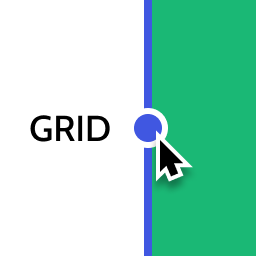 Layout Grid Block 》想要輕鬆設定自訂欄位寬度和位置的列排版嗎?也許您想要在文章中將內容對齊全局佈局網格。使用此佈局網格區塊,您可以實現以上兩個目標,或是其中一個。此外...。
Layout Grid Block 》想要輕鬆設定自訂欄位寬度和位置的列排版嗎?也許您想要在文章中將內容對齊全局佈局網格。使用此佈局網格區塊,您可以實現以上兩個目標,或是其中一個。此外...。Kubio AI Page Builder 》, , Kubio 是一個創新的基於區塊的 WordPress 網站建立工具,它以全新的區塊來擴充編輯器功能並提供使用者無限的樣式選項。透過先進的編輯功能,Kubio 使用者...。
Content Views – Post Grid & Filter, Recent Posts, Category Posts … (Shortcode, Blocks, and Elementor Widgets) 》易於篩選與顯示文章、頁面的方格/列表, 我們認為一個美麗的文章方格能夠令你的 WordPress 網站更加出眾,並保持訪客的參與度。這就是為什麼我們開發了 Conten...。
 WooCommerce Blocks 》WooCommerce Blocks 是在文章和頁面中顯示產品的最簡單、最靈活的方式!, 如需更多關於可用區塊及其使用方式的信息,請查看官方文檔:https://docs.woocommer...。
WooCommerce Blocks 》WooCommerce Blocks 是在文章和頁面中顯示產品的最簡單、最靈活的方式!, 如需更多關於可用區塊及其使用方式的信息,請查看官方文檔:https://docs.woocommer...。
