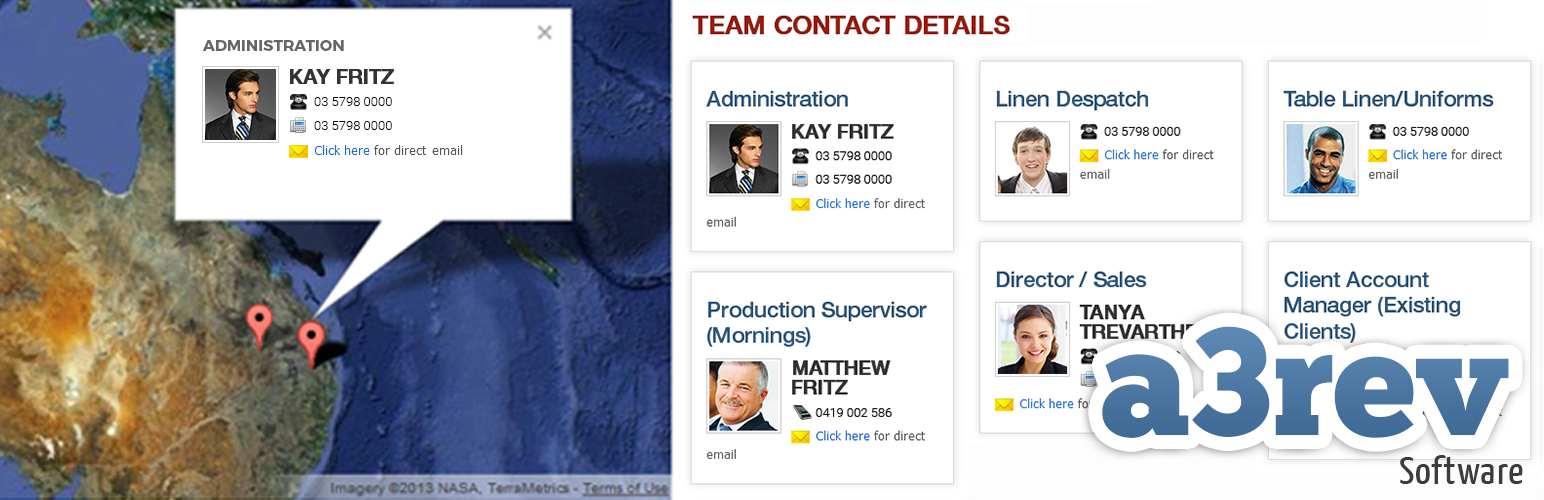
前言介紹
- 這款 WordPress 外掛「Contact Us Page – Contact People」是 2013-06-28 上架。
- 目前有 700 個安裝啟用數。
- 上一次更新是 2025-04-14,距離現在已有 20 天。
- 外掛最低要求 WordPress 6.0 以上版本才可以安裝。
- 有 12 人給過評分。
- 還沒有人在論壇上發問,可能目前使用數不多,還沒有什麼大問題。
外掛協作開發者
a3rev | nguyencongtuan |
外掛標籤
contact us | contact forms | People Contact | contact us page | WordPress Contact Us |
內容簡介
ith a widget-ready sidebar. The widget features:
Choose to display all or selected profiles in the widget area
Choose to display profiles in random order or set order
Set the number of profile Cards to show in the widget area
Mouse over profile card and if it is set on profile to show location on map the card changes color
Click to email. Contact form with smooth email pop-up forms for easy and quick submission.
Pop-up submission success confirmation.
原文外掛簡介
Contact Us Page – Contact People allows you to easily transform your themes dull and boring contact us page into a stunning and vibrant, ultra-professional Contact Us Page not only for your General sites contact us but for individual profiles.
Features include:
PROFILES
The first thing the plugin does is allow you to create an unlimited number of profiles. Profiles can be anything you want – People, Head Offices, branch Offices. Profile card are displayed in rows on the Contact Us Page under the Google map if you have activated the map.
Profile Features are:
Title / Position, name, Phone, fax, mobile, web address, and description
Profile image or use the default no image
Option to show or don’t show profile location on the Contact Us Page Google map
Option to turn ON | OFF profile display marker on the Contact Us Page map
Sort Profile display order on the Contact Us Page by drag and drop on Profiles menu
Add Profile unique email address and mail goes directly to them
Any Profile Address or contact method can be left off the card
PROFILE CARDS
Creates a contact card for each profile
3 Card Layout options, Image Left and Content Right or Image Right and Content Left or Image top and content below
Full in plugin card style options means no coding required to style the profile cards.
CONTACT POP UP FORMS
When click on email link on a profile card the contact form opens is a beautiful Bootstrap Modal pop up
Form pop up shows beautifully in PC, tablet and mobile
User can send email direct to any profile without leaving the page
SHORTCODE & GUTENBERG BLOCK
Insert Profile contact cards in any page or post. Support for
Legacy Editor – via shortcode
Gutenberg Editor – via Contact Profile Block
CONTACT US PAGE
The plugin when installed auto creates a stunning contact us page with this huge list of features:
Optional Google Location Map that shows at the top with each contacts location (if required)
Create unlimited Contact Profile Cards. Display each person, department, store or branch office on a profile card on the Contact Us Page.
Features direct email submission from users to each contact profile card.
Email address never visible.
Contact Profile cards: Show as much or as little contact information as each profile desires / requires.
Department Contact Profiles: Display each departments contact profile, e.g. support, sales, admin.
Stores and branches local or worldwide – show on Google map.
Google map features auto zoom. Opens to show all the profile location markers in the map viewer
Contact Us Page display is fully mobile responsive.
Set the number of profile Cards to show per row. Display up to 5 Cards per row.
Mouse over profile card and if it is set on profile to show location on map the card changes colour
Click on Card and the profile marker shows on the map, if map is not visible in the screen it auto scrolls up to the map
Can click to email profile from the map marker
Click to email. Contact form with smooth email pop-up forms for easy and quick submission.
Pop-up submission success confirmation.
Mobile device optimized, all tablets and phones.
CONTACT US WIDGET
The plugin includes a fully customizable Contact Widget that can be used in any theme widgetized area. Features include
Apply all Widget content from the plugins admin panel.
Enable/Disable google location map and map co-ordinate settings.
2 Content areas for adding information.
Business / Organization address and contact fields.
Default widget email contact form
Add email contact from any plugin via shortcode.
Languages
Full support for Right to Left RTL layout on mobile first admin dashboard.
Full support for WPML
Translation ready
PREMIUM VERSION
This plugin features a an Ultimate version upgrade that adds 3 advanced functionalities:
Custom Profile Contact Forms
Profile Groups
CONTRIBUTE
When you download Contact Us Page – Contact People, you join our the a3rev Software community. Regardless of if you are a WordPress beginner or experienced developer if you are interested in contributing to the future development of this plugin head over to the Contact Us Page – Contact People GitHub Repository to find out how you can contribute.
Want to add a new language to WP Email Template! You can contribute via translate.wordpress.org
Usage
Install and activate the plugin
On wp-admin click on Contact Us menu
Profiles Menu > Add New, Add some profiles.
Settings Menu > Contact Us Page tab where you will find the plugins general settings
Settings Menu > Profile Card tab where you style the profile cards
Settings Menu > Profile Email Tab where you style the contact form
Settings Menu > Contact Us Widget tab where you set layout and content for the widget
WordPress Appearance Menu > Widgets and add contact widget to sidebar.
WordPress Appearance > Menus and add the Page Contact Us page to your menu.
Enjoy your dynamite looking contact us page.
各版本下載點
- 方法一:點下方版本號的連結下載 ZIP 檔案後,登入網站後台左側選單「外掛」的「安裝外掛」,然後選擇上方的「上傳外掛」,把下載回去的 ZIP 外掛打包檔案上傳上去安裝與啟用。
- 方法二:透過「安裝外掛」的畫面右方搜尋功能,搜尋外掛名稱「Contact Us Page – Contact People」來進行安裝。
(建議使用方法二,確保安裝的版本符合當前運作的 WordPress 環境。
1.0.0 | 1.0.1 | 1.0.2 | 1.0.3 | 1.0.4 | 1.0.5 | 1.0.6 | 1.0.7 | 1.0.8 | 1.0.9 | 1.1.0 | 1.1.1 | 1.1.2 | 1.1.3 | 1.1.4 | 1.2.0 | 1.2.1 | 1.2.2 | 1.2.3 | 1.2.4 | 1.2.5 | 1.2.6 | 1.2.7 | 2.0.0 | 2.0.1 | 2.0.2 | 2.0.3 | 2.1.0 | 2.2.0 | 2.3.0 | 3.0.0 | 3.0.1 | 3.1.0 | 3.1.1 | 3.1.2 | 3.1.3 | 3.1.4 | 3.1.5 | 3.1.6 | 3.2.0 | 3.2.1 | 3.2.2 | 3.2.3 | 3.2.4 | 3.2.5 | 3.2.6 | 3.3.0 | 3.4.0 | 3.4.1 | 3.4.2 | 3.4.3 | 3.4.4 | 3.4.5 | 3.4.6 | 3.4.7 | 3.4.8 | 3.4.9 | 3.5.0 | 3.5.1 | 3.5.2 | 3.5.3 | 3.5.4 | 3.5.5 | 3.6.0 | 3.6.1 | 3.6.2 | 3.6.3 | 3.7.0 | 3.7.1 | 3.7.2 | 3.7.3 | 3.7.4 | trunk | 1.1.2.1 | 1.1.2.2 | 1.1.4.1 | 1.1.4.2 | 1.1.4.3 | 1.1.4.4 | 1.1.4.5 |
延伸相關外掛(你可能也想知道)
暫無相關外掛推薦。
