
前言介紹
- 這款 WordPress 外掛「Contact List – Online Staff Directory & Address Book」是 2018-07-14 上架。
- 目前有 1000 個安裝啟用數。
- 上一次更新是 2025-02-11,距離現在已有 82 天。
- 外掛最低要求 WordPress 5.9.0 以上版本才可以安裝。
- 外掛要求網站主機運作至少需要 PHP 版本 7.1 以上。
- 有 16 人給過評分。
- 還沒有人在論壇上發問,可能目前使用數不多,還沒有什麼大問題。
外掛協作開發者
freemius | anssilaitila |
外掛標籤
staff | listings | directory | address book | staff directory |
內容簡介
易於列舉不同種類的聯絡方式!提供快速搜尋、自訂篩選、在前端傳送訊息、自訂欄位、Excel 匯入與匯出、reCAPTCHA 等功能。
最簡單的 WordPress 商業目錄套件
尋找一個簡單卻全面的 WordPress 目錄套件嗎?如果答案是肯定的,那你來對地方了!
Contact List 是一個專門用來管理和建立地址簿、公司/企業目錄、黃頁和眾多其他成員目錄的套件,可以直接在 WordPress 內使用,而不需要任何繁複的設置和使用。
在 WordPress 網站上列出聯絡人的簡單方法。
從前端表單立即發送電子郵件聯絡人。
通過匯入 CSV 文件或通過公開訪問表單創建聯絡人目錄。
CSV 的匯入和匯出。
這就是 Contact List 套件的全部功能!
Contact List Plugin Demos
Documentation
Support (free version)
Blog
Contact List 目錄套件的應用範例
Contact List 簡化了創建任何類型的 WordPress 網站目錄的過程。使用 Contact List 套件,建立目錄的可能性是無限的,你可以建立:
地址簿
企業目錄
線上目錄
成員目錄
聯絡人目錄
商業名錄
黃頁目錄
任何類型的聯絡人列表,如公司或辦公室
電話簿
教職員工作業目錄
醫療人員目錄
教堂目錄
醫生和醫療人員目錄
員工目錄
醫療人員目錄
團隊成員目錄
員工名單
商會目錄
即使不是技術狂人,使用 Contact List 還是能夠輕鬆創建上述目錄,這歸功於 Contact List 的設計和功能的簡單性。
你還在等什麼呢?加入已經開始旅程的數千人,開始創建自己的業務目錄!嘗試一下,你肯定會喜歡它。
入門指南
Contact List 是一個全面的目錄套件,用於在 WordPress 網站上建立任何類型的目錄。首先下載套件。該過程非常簡單。
從後端進入 WordPress 網站。
選擇「外掛程式」>「新增」。
在搜索欄輸入「Contact List」。
點擊「安裝」>「啟用」。
使用以下步驟創建 WordPress 聯絡人目錄頁面:
從 WP 管理員 > Contact List > 所有聯絡人中添加一些聯絡人。
在網站上的任何頁面或文章中插入以下其中一個簡碼:
[contact_list]
[contact_list_simple]
這樣就完成了!你已經將聯絡人清單添加到了你的網站!真的非常簡單,不是嗎?
Contact List 套件的功能
每個聯絡人的欄位
Contact List 套件是整合和建立 WordPress 網站目錄的最佳解決方案,可以輕鬆添加新的欄位和刪除某些現有欄位,這對於商業目錄套件、一個網站目錄套件等等都是非常重要的。
原文外掛簡介
Build a custom staff directory, address book or any kind of listing with this easy-to-use plugin.
The best staff directory plugin for WordPress
Looking for a simple yet comprehensive directory plugin for a WordPress website? If the answer is YES, then you are in the right place!
Contact List is a dedicated directory plugin to manage and create address books, company/business directories, yellow pages, and numerous other member directories right inside WordPress.
A simple method of listing contacts on a WordPress website
Email contacts immediately from the front-end form
Contact directories created by importing data from a CSV file or via a publicly accessible form
CSV import & export
Customize the contact card completely, either via settings or by creating a custom template
Contact List Plugin Demos
Documentation
Blog
7-day free trial available for the Pro version
Cases for Contact List Directory Plugin
Contact List simplifies the process of creating WordPress website directories of any kind. The possibilities of a directory building with Contact List are endless. You can build…
Address book
Business directory
Online directory
Member directory
Contact directory
Business listing
Yellow pages directory
List of any kind of contacts like companies or offices
Phone book
Faculty and Staff Directory
Medical Staff Directory
Church Directory
Directory of Doctors and Medical Staff
Employee Directory
Medical Personnel Directory
Team Members Directory
Staff list
Chamber of commerce
Lawyer directory
Hospital & Doctor directory
Local Directory
Restaurant Directory
Service listing
Business listing
Directory listing
Automated staff list
Job directory
Local business directory
… and even if you are not tech-geek, you can still build all of the above-mentioned directories with an ease, thanks to Contact List’s simplicity in design and function.
What are you waiting for? Join the thousands who have already begun their journey and start composing your own business directory! Give it a try and you’ll definitely love it.
Getting started
Contact List is a comprehensive directory plugin for building any kinds of directories a on WordPress website. Get the plugin downloaded first. The process is quite simple.
Start creating your WordPress contact directory page, with 2 steps:
Add some contacts from WP admin > Contact List > All contacts.
Insert one of these shortcodes to any page or post on your site.
[contact_list] (default contact list)
[contact_list_simple] (simple contact list)
That’s it! You’ve added contact list to your site! It is super simple, isn’t it?
Contact List plugin features
Fields for each contact
Contact List plugin is the best solution to comprise and build a WordPress website directory with ease. The ability to add new fields and remove certain existing ones is quite essential for a business directory plugin, and this is what Contact List offers.
If one wants to display information about employees other than the minimal minimum of first name, last name, and email, Contact List offers a lot of freedom. This directory plugin allows the the listing of any contact data including name, job title, contact info, social media links, and so forth. Fields can also come in handy for creating all-in-one address book. This is not all, there are more fields that can be added to the contact directory using the Contact List plugin.
First/last name
Photo
Job title
Contact info (e.g. email, phone)
Social media links (e.g. LinkedIn, Twitter, Facebook URLs)
Address (including country, state, and city in separate fields)
Category
Multiple custom fields
Front-end Contact Editor
Give access to certain user roles to submit, manage and edit contacts from the front end. Furthermore, with a single click of button request user roles or enlisted contacts to update their directory info.
Send emails
This directory plugin allows sending emails directly to contacts using a built-in form on the front end (featuring reCAPTCHA). This means that users and website visitors can contact enlisted directory members right inside the directory page without additional add-ons and efforts.
Most importantly, the plugin still keeps contact info confidential. The contact’s email address can be completely obscured, to prevent email spam, but still, email can be sent to the contact.
Furthermore, Contact List allows sending emails in bulk to all of the contacts or contacts in the specific group simultaneously.
Categorized contacts
Contact List supports easy and fast categorization and grouping directory contacts into small or big groups in order to facilitate the search process.
Contact Filters
The Contact List plugin allows to set comprehensive filters on the contact directory: such as filtering contacts by country, state, city, and category. Additionally, country and state dropdowns are generated automatically based on the directory contact data.
Alongside this, there can be more filters added to the directory based on the needs and preferences.
Contact submission forms
Contact List is a directory plugin that allows to built directory contact submission forms with various fields, insert them on your directory page and further expand your contact list.
Contact search
Easy search of contacts thanks to grouped and organized contact directory and numerous contact filters. Furthermore, facilitate contact search showing contacts in site search results, except for the contacts directory page.
Contact views
Contact List supports two directory views: a comprehensive list of all contact information and a simpler table view.
Directory layouts
Control how the WordPress website directory looks and function with ease. Set the number of users per page, the sorting criteria and order, and numerous other display options. As well as, choose among 4 different contact directory layouts suggested by the Contact List plugin.
CSV Import & Export
Get a user-friendly WordPress directory plugin that simplifies the migration process by allowing you import thousands of listings from a CSV file. Plus export the list with a CSV file, and keep it on computer in case of any trouble.
Demos
Simple List
3 Columns
Simple List with Filters
Contacts with Groups
Single Contact
Contacts from specific group
Submit Contact
Search Contacts
Contact List free offerings
Direct email to contacts from the front-end form
2 directory views: a complete list of all contact data and a simpler table type view
Spam-prevention via obfuscated emails
Grouped and categorized contacts
Fast search targeting all contacts
Contact filters by country, state, city and category
Additional filters by simply renaaming default country and state filters
Automatic country and state dropdowns are created using contact information
1 custom field
4 ready-made directory layouts
Printable contact list
Contact List paid offerings
Allow user roles modify contacts and contact info using the front-end contact editor
Request contacts to update their existing contact info simply clicking a button
Numerous shortcodes and views for varied usage scenarios (simple list, 3 columns, etc.)
Single contact pages, such as /contact/firstname-lastname/, for each individual contact
Support for pagination
Display contact information in a lightbox
Include contacts in website search results
Show contacts in site search results
A contact database created via a publicly accessible contact submission form
6 custom fields and WYSIWYG editor
Turn custom fields into filters
Bulk emails to all contacts or group of contacts
Excel import and export from/to CSV file
Change field titles and hide particular fields from the public form or admin area to customize fields in any way you like
Create any kind of business directory or address book
7-day free trial available for the Pro version
Additional resources
You can check more info about us on our website: https://www.contactlistpro.com/
For any support queries or feature requests regarding the free version, please contact us at the support forum.
Follow the Contact List blog to stay informed about the plugin and its advancements.
Contact List’s simplicity in design and function, the vast array of unique features, and versatility are the reasons more and more people are turning to this WordPress directory plugin as a business directory and contact list-building solution. It allows building various directories, including staff directory, employee directory, address book, or phonebook. Something that you will really need for neatly managing your contacts and for staying organized.
What are you waiting for? Hurry up to get the Contact List plugin and get a start building your own WordPress website business directory today!
How can I report security bugs?
Please see the first FAQ item below.
各版本下載點
- 方法一:點下方版本號的連結下載 ZIP 檔案後,登入網站後台左側選單「外掛」的「安裝外掛」,然後選擇上方的「上傳外掛」,把下載回去的 ZIP 外掛打包檔案上傳上去安裝與啟用。
- 方法二:透過「安裝外掛」的畫面右方搜尋功能,搜尋外掛名稱「Contact List – Online Staff Directory & Address Book」來進行安裝。
(建議使用方法二,確保安裝的版本符合當前運作的 WordPress 環境。
3.0.0 | 3.0.1 | 3.0.2 | 3.0.3 | 3.0.4 | 3.0.5 | 3.0.6 | 3.0.7 | 3.0.8 | 3.0.9 | trunk | 2.9.80 | 2.9.81 | 2.9.82 | 2.9.83 | 2.9.84 | 2.9.85 | 2.9.86 | 2.9.87 | 2.9.88 | 2.9.89 | 2.9.90 | 2.9.91 | 2.9.92 | 2.9.93 | 2.9.94 | 2.9.95 | 2.9.96 | 2.9.97 | 2.9.98 | 2.9.99 |
延伸相關外掛(你可能也想知道)
 Simple Staff List 》Simple Staff List 外掛可讓您建立一個員工目錄,輕鬆地在網站上顯示。 透過使用簡單易用的介面,, 您可以編輯每個員工的姓名、照片、職務、電子郵件、電話號...。
Simple Staff List 》Simple Staff List 外掛可讓您建立一個員工目錄,輕鬆地在網站上顯示。 透過使用簡單易用的介面,, 您可以編輯每個員工的姓名、照片、職務、電子郵件、電話號...。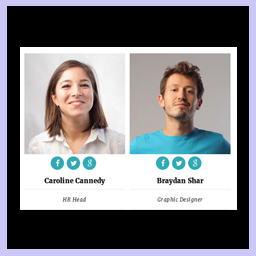 Team Showcase – Responsive Team Members Grid, Slider, and Carousel Plugin 》Team Showcase 外掛可讓您顯示團隊成員的文章或頁面。您可以透過自訂文章方式輕鬆建立團隊清單,並透過拖曳方式重新排序成員。使用 Team Showcase 外掛,您可...。
Team Showcase – Responsive Team Members Grid, Slider, and Carousel Plugin 》Team Showcase 外掛可讓您顯示團隊成員的文章或頁面。您可以透過自訂文章方式輕鬆建立團隊清單,並透過拖曳方式重新排序成員。使用 Team Showcase 外掛,您可...。 Staffer 》Staffer 使用自訂文章類型來進行員工管理,讓用戶可以輕鬆地創建和管理現場員工目錄,並以與任何佈景主題兼容的方式構建。Staffer 還支持通過短碼顯示員工成員。。
Staffer 》Staffer 使用自訂文章類型來進行員工管理,讓用戶可以輕鬆地創建和管理現場員工目錄,並以與任何佈景主題兼容的方式構建。Staffer 還支持通過短碼顯示員工成員。。Staff Directory Plugin: Company Directory 》更新至 WordPress 5 套件和 Gutenburg!Company Directory 現在包括自訂 Gutenburg 區塊並且與新的 Gutenburg 編輯器完美配合。, Company Directory 是將員工...。
 ShiftController Employee Shift Scheduling 》ShiftController 是一個輕量級、易於使用的 WordPress 員工排班和人員輪班計劃外掛,適用於任何需要管理和排程員工的企業。, 保持組織有序, 將您的員工與日曆...。
ShiftController Employee Shift Scheduling 》ShiftController 是一個輕量級、易於使用的 WordPress 員工排班和人員輪班計劃外掛,適用於任何需要管理和排程員工的企業。, 保持組織有序, 將您的員工與日曆...。 Member Directory and Contact Form 》請勿在支援論壇中提出功能請求!, 您可以在此提交新功能請求:, https://stephensherrardplugins.com/support/forum/feature-requests/, 此外掛讓您為您的組...。
Member Directory and Contact Form 》請勿在支援論壇中提出功能請求!, 您可以在此提交新功能請求:, https://stephensherrardplugins.com/support/forum/feature-requests/, 此外掛讓您為您的組...。 Team Showcase – Team Members & Staff Profiles Showcase 》Team Awesome - 團隊展示 WordPress 外掛, Team Awesome 是一個絕佳的外掛,可以幫助您展示工作人員的檔案和團隊成員的介面元素到 WordPress 網站中。Team Aw...。
Team Showcase – Team Members & Staff Profiles Showcase 》Team Awesome - 團隊展示 WordPress 外掛, Team Awesome 是一個絕佳的外掛,可以幫助您展示工作人員的檔案和團隊成員的介面元素到 WordPress 網站中。Team Aw...。 Staff List vCard 》使用此外掛可建立 vCard 為 VCF 檔案來分享聯絡人資訊。, 建立 QR Code PNG 影像以避免手動輸入聯絡人資訊的困擾。, Staff List vCard 為外掛的擴充功能,無...。
Staff List vCard 》使用此外掛可建立 vCard 為 VCF 檔案來分享聯絡人資訊。, 建立 QR Code PNG 影像以避免手動輸入聯絡人資訊的困擾。, Staff List vCard 為外掛的擴充功能,無...。 My Content Management 》My Content Management 建立了一組自定義文章類型,每個類型都有自定義分類和一組常見的自定義欄位。提供一個共同的界面來創建常用的內容工具。, 除了預設的...。
My Content Management 》My Content Management 建立了一組自定義文章類型,每個類型都有自定義分類和一組常見的自定義欄位。提供一個共同的界面來創建常用的內容工具。, 除了預設的...。 StaffList 》這是一個非常輕量化的外掛,設計用於在 WordPress 主題上輕鬆創建和管理員工目錄。管理員可以透過匯入(從 CSV)或逐一編輯記錄來管理員工記錄。記錄列可以重...。
StaffList 》這是一個非常輕量化的外掛,設計用於在 WordPress 主題上輕鬆創建和管理員工目錄。管理員可以透過匯入(從 CSV)或逐一編輯記錄來管理員工記錄。記錄列可以重...。 MB Spirit for MINDBODY 》MB Spirit 可使你輕鬆地將 MINDBODY 的資訊整合到你的網站上。透過 MB Spirit 控制台,你可以建立任何數量的自訂小工具以顯示 MINDBODY 元素,包括:, , 課程...。
MB Spirit for MINDBODY 》MB Spirit 可使你輕鬆地將 MINDBODY 的資訊整合到你的網站上。透過 MB Spirit 控制台,你可以建立任何數量的自訂小工具以顯示 MINDBODY 元素,包括:, , 課程...。 Shiftee Basic – Employee and Staff Scheduling 》Shiftee Basic提供您所需要的一切,以追蹤您的員工排班!無論您有付薪的員工還是志願者,Shiftee都可以追蹤他們的排班、工作時間和費用。, , 為員工創建工作...。
Shiftee Basic – Employee and Staff Scheduling 》Shiftee Basic提供您所需要的一切,以追蹤您的員工排班!無論您有付薪的員工還是志願者,Shiftee都可以追蹤他們的排班、工作時間和費用。, , 為員工創建工作...。EZ Staff List 》這款外掛提供了一個簡單的方式讓您輕鬆列出員工名單。對於大多數人而言,嘗試通過所見即所得編輯器格式化員工名單是一個困難的任務。現在,只需要使用簡單的...。
People Page 》此外掛可讓編輯者建立一個「人員頁面」,顯示選定的網站使用者列表,包括照片、簡介、職位、個人資訊、網站連結等等。啟用插件後,透過頁面模板,插件會創建...。
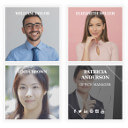 Showcase Your Team 》高級版 | 範例展示, 從管理後臺添加團隊成員(姓名、照片、個人簡介、社交媒體連結),並透過小工具、簡碼或 Gutenberg 区块插入,展示您的團隊。這個插件是...。
Showcase Your Team 》高級版 | 範例展示, 從管理後臺添加團隊成員(姓名、照片、個人簡介、社交媒體連結),並透過小工具、簡碼或 Gutenberg 区块插入,展示您的團隊。這個插件是...。
