
前言介紹
- 這款 WordPress 外掛「WordPress Contact Forms by Cimatti」是 2013-07-24 上架。
- 目前有 900 個安裝啟用數。
- 上一次更新是 2025-01-30,距離現在已有 93 天。
- 外掛最低要求 WordPress 3.5 以上版本才可以安裝。
- 有 16 人給過評分。
- 還沒有人在論壇上發問,可能目前使用數不多,還沒有什麼大問題。
外掛協作開發者
cimatti |
外掛標籤
form api | contact form | form builder | lead generation | email notifications |
內容簡介
任何網站都需要表單。WordPress 聯繫表格是多年建立和發展各種業務網站的經驗的結果,專注於簡單和功能強大,旨在收集盡可能多的第一次聯繫和潛在客戶。 它非常適合單語言和多語言網站,簡單的博客或複雜的 WordPress 驅動的內容管理系統。 如果您的網站需要處理來自各種表格的成千上萬個聯繫人,那麼我們的插件肯定是一個很好的選擇。
選擇您需要的字段,配置屏幕消息和電子郵件響應,預覽,測試並輕鬆嵌入表格,並使用 Tinymce 按鈕在文章、頁面或自定義內容類型中。
建立任意數量的表格。 創建登陸頁面、聯繫頁面、邀請函、附帶簡歷上傳的工作表格、客戶請求表格、零件請求等等。使用 “Clone” 功能避免從頭開始創建新表格。
即用型
WordPress 聯繫表格帶有即用型字段,如“名字”,“姓氏”,“地址”,“省份”,“國家”,“電話”,“電子郵件”,“驗證碼”等,以及默認成功消息和電子郵件通知。 您只需拖放創建一個表單,保存,轉到文章或頁面,並在 WYSIWYG 編輯器中單擊橙色“C”圖標,以將聯繫表格置於文章或頁面的內容中。
所有這些功能都使初次使用變得簡單,但插件的快速學習曲線意味著您很快將想要嘗試更高級的功能。
使用 WordPress 聯繫表格創建更好的表格
不要讓任何事情成為偶然,微調整個表單提交過程。
創建自己的字段以多次重複使用,從 17 種可用字段類型開始,如文本字段、文本區域、電子郵件、自動回复電子郵件、選框、選框組、單選按鈕、選擇、多重選擇、隱藏值、文件上傳、驗證碼、自定義 HTML、密碼等。
為表單元素設置自定義標籤,為每個字段設置錯誤消息,決定字段是強制性還是可選擇的。
使用預覽/測試選項卡中的選項為表單應用視覺樣式。 選擇顏色、邊距、按鈕樣式等等。
網上成功消息
每個表單都可以有自己的網上成功消息。 這樣,當表單完成 - 例如-您可以允許訪問鏈接以供下載文件,提供優惠券信息,或只使用文本確保表單正確提交。
電子郵件通知
向管理員發送電子郵件通知。 WordPress 聯繫表格具有令牌系統,可用於向管理員提供跟踪信息,例如訪問者 IP、引荐者、提交表單的日期和時間以及其他用戶屬性。 前往“入門指南”查看完整列表
向訪問者發送電子郵件通知,以進一步確認表格是否填寫正確。
所有電子郵件通知都可以在預覽/測試選項卡中測試後發布。
收集數據並導出到 Excel
所有提交的數據都存儲在您的 WordPress 數據庫中,並且可以隨時按過濾器、搜索和導出到 Excel。 您可以導出所有數據或只導出您需要的數據。 高級 Excel 導出選項允許您導出到帶有即用型過濾選項的文件。
WordPress 聯繫表格在其儀表板中具有跟踪圖表,顯示所有或您網站上每個表單的表現情況。
針對開發人員
WordPress 聯繫表格包括 API,可幫助開發人員自定義
原文外掛簡介
Forms are an essential component of any website. WordPress Contact Forms is the culmination of years of experience building and developing business websites of all types. Our plugin focuses on simplicity and power, it captures, stores and helps to classify contacts and leads according to their lead status. It’s ideal for single-language and multilingual sites, simple blogs, or complex WordPress-powered Content Management Systems. If your website handles a considerable amount of contacts and you need to make diverse forms our plugin is an excellent choice.
Select, Configure, and Embed Forms
Choose the fields you require, customize on-screen messages and email responses, preview, test, and effortlessly embed forms into your posts, pages, or custom content types using shortcodes or the built-in TinyMCE button.
Create Forms for Any Purpose
Create as many forms as you need. Design landing pages, contact pages, invitations, job application forms with curriculum upload, customer request forms, spare part requests, and more. Utilize the “Clone” feature to avoid “reinventing the wheel” when creating new forms.
Ready-to-Use Features
WordPress Contact Forms has commonly used fields like First Name, Last Name, Address, Province, Country, Telephone, Email, Captcha, and default success messages and email notifications. Simply create a drag-and-drop form, save it, go to a post or page, and click the orange “C” icon in the WYSIWYG editor to insert a contact form into the post or page content.
Easy to Use for Beginners
These features make it effortless for first-time users, but the plugin’s fast learning curve will soon entice you to explore its advanced features.
Craft Superior Forms
Don’t leave anything to chance; fine-tune the entire form submission process.
Create Reusable Fields
Build custom fields to reuse multiple times, starting with 20 available field types, including Text Field, Text Area, Email, Autoreply Email, Checkbox, Checkbox Group, Radio Buttons, Select, Multiple Select, Hidden Value, File Upload, Captcha, Custom HTML, Password, and more.
Customize Forms to Perfection
Apply visual styles to your forms using options in the “Appearance” tab. Select colors, margins, button styles, and more.
Custom Messages for Success
Each form can have its own unique online success message. So, when a form is completed, you can provide access to a file download link, coupon information, or simply a message to confirm that the form was submitted correctly.
Email Notifications for Administrators and Visitors
Send email notifications to administrators, including tracking information like visitor IP, referrer, date and time of form submission, and other user properties (for a full list, see the Beginners’ Guide). Send an email notification to the visitor as further confirmation that the form was filled in correctly. All email notifications can be tested in the Preview/Test Tab before publishing.
Data Collection and Excel Export
All submitted data is securely stored in your WordPress database. Contacts received can be easily categorized into lead status categories and spam and tests can be easily discarded. Add notes on each contact received to keep track.
All contact data received can be filtered, searched, and exported to Excel at any time. You can export all the data or just the data you need. The Advanced Excel Export option allows you to export to a file with ready-to-use filtering options.
WordPress Contact Forms also includes a tracking graph in its Dashboard that displays the performance of all or each of your website forms over time.
Developer-Friendly API
WordPress Contact Forms includes an API to assist developers in customizing and adding their own features. WordPress Filters are used to customize forms during generation, to check and validate submitted form values, to execute custom code using sent data, and to add custom tokens for messages. Read the documentation on our site for more information.
Powerful PHP Form Builder Class
WordPress Contact Forms utilizes a PHP form builder class to generate the forms, ensuring robust and efficient form creation and management.
各版本下載點
- 方法一:點下方版本號的連結下載 ZIP 檔案後,登入網站後台左側選單「外掛」的「安裝外掛」,然後選擇上方的「上傳外掛」,把下載回去的 ZIP 外掛打包檔案上傳上去安裝與啟用。
- 方法二:透過「安裝外掛」的畫面右方搜尋功能,搜尋外掛名稱「WordPress Contact Forms by Cimatti」來進行安裝。
(建議使用方法二,確保安裝的版本符合當前運作的 WordPress 環境。
1.0 | 1.1 | 1.2 | 1.3 | 1.2.1 | 1.3.1 | 1.3.2 | 1.3.3 | 1.3.4 | 1.3.5 | 1.3.6 | 1.3.7 | 1.3.8 | 1.3.9 | 1.4.0 | 1.4.1 | 1.4.2 | 1.4.3 | 1.4.4 | 1.4.5 | 1.4.6 | 1.4.7 | 1.4.8 | 1.4.9 | 1.5.1 | 1.5.2 | 1.5.3 | 1.5.4 | 1.5.5 | 1.5.6 | 1.5.7 | 1.5.8 | 1.5.9 | 1.6.0 | 1.6.1 | 1.7.0 | 1.8.0 | 1.9.0 | 1.9.1 | 1.9.2 | 1.9.3 | 1.9.4 | 1.9.5 | trunk | 1.4.10 | 1.4.11 | 1.4.12 | 1.4.13 | 1.4.14 | 1.5.10 |
延伸相關外掛(你可能也想知道)
Contact Form 7 》Contact Form 7 可以管理多個聯絡表單,並且您可以使用簡單的標記靈活地自訂表單和郵件內容。此表單支援 Ajax 提交、CAPTCHA、Akismet 垃圾郵件過濾等功能。,...。
WPForms – Easy Form Builder for WordPress – Contact Forms, Payment Forms, Surveys, & More 》f="https://wpforms.com/features/pre-built-form-templates/?utm_source=wprepo&utm_medium=link&utm_campaign=liteplugin" rel="friend nofollow u...。
 Akismet Anti-spam: Spam Protection 》Akismet會檢查您的評論和聯繫表單提交,將它們與全球垃圾郵件數據庫進行比對,以防止站點發佈惡意內容。您可以在部落格的“評論”管理畫面中檢查評論垃圾郵件的...。
Akismet Anti-spam: Spam Protection 》Akismet會檢查您的評論和聯繫表單提交,將它們與全球垃圾郵件數據庫進行比對,以防止站點發佈惡意內容。您可以在部落格的“評論”管理畫面中檢查評論垃圾郵件的...。 Ninja Forms – The Contact Form Builder That Grows With You 》建立最親切易用的 WordPress 聯絡表單建構工具, , 使用 Ninja Forms 創建漂亮、親切的 WordPress 表單,讓您感覺像專業網站開發者!, , 100%適合初學者, , ...。
Ninja Forms – The Contact Form Builder That Grows With You 》建立最親切易用的 WordPress 聯絡表單建構工具, , 使用 Ninja Forms 創建漂亮、親切的 WordPress 表單,讓您感覺像專業網站開發者!, , 100%適合初學者, , ...。SiteOrigin Widgets Bundle 》rdPress website since 2013. Our Widgets Bundle is actively developed and regularly updated to ensure compatibility with the latest WordPress update...。
 Forminator Forms – Contact Form, Payment Form & Custom Form Builder 》不同於傳統的表單製作外掛,Forminator 是一款易於使用的 WordPress 表單建立外掛,適用於任何網站和情境。它是建立各式各樣表單的最簡單方法-如聯絡表單、...。
Forminator Forms – Contact Form, Payment Form & Custom Form Builder 》不同於傳統的表單製作外掛,Forminator 是一款易於使用的 WordPress 表單建立外掛,適用於任何網站和情境。它是建立各式各樣表單的最簡單方法-如聯絡表單、...。 Fluent Forms – Customizable Contact Forms, Survey, Quiz, & Conversational Form Builder 》Fluent Forms - 最佳和最快速的聯繫表格建立 WordPress 插件, Fluent Forms 是一個終極使用者友好、可自訂拖放式 WordPress 聯繫表格插件,提供您所有高級功...。
Fluent Forms – Customizable Contact Forms, Survey, Quiz, & Conversational Form Builder 》Fluent Forms - 最佳和最快速的聯繫表格建立 WordPress 插件, Fluent Forms 是一個終極使用者友好、可自訂拖放式 WordPress 聯繫表格插件,提供您所有高級功...。Creative Mail – Easier WordPress & WooCommerce Email Marketing 》Creative Mail是專門為WordPress和WooCommerce設計的電子郵件外掛。, 我們智能(且超級有趣的)郵件編輯器簡化了郵件營銷活動的創建過程,並將WordPress博客...。
 SureForms – Drag and Drop Form Builder for WordPress 》, , , , , , , &l...。
SureForms – Drag and Drop Form Builder for WordPress 》, , , , , , , &l...。Everest Forms – Contact Form, Quiz, Survey, Newsletter & Payment Form Builder for WordPress 》Everest Forms:WordPress 網站上的#1表單建立解決方案, 👉試用一下 (點擊此鏈接可創建演示,測試 Everest Forms。), Everest Forms是最好的WordPress表單...。
 JetFormBuilder — Dynamic Blocks Form Builder 》JetFormBuilder — 動態區塊表單建立器, 這個功能強大且易於使用的表單建立器外掛讓你在區塊編輯器(Gutenberg)中建立、編輯和設計進階表單類型,不再需要其...。
JetFormBuilder — Dynamic Blocks Form Builder 》JetFormBuilder — 動態區塊表單建立器, 這個功能強大且易於使用的表單建立器外掛讓你在區塊編輯器(Gutenberg)中建立、編輯和設計進階表單類型,不再需要其...。 Ultimate Addons for Contact Form 7 》ate a grid or column layout with Contact Form 7 using the Columns / Grid Layout Addon in Ultimate Addons For Contact Form 7. This allows you to dis...。
Ultimate Addons for Contact Form 7 》ate a grid or column layout with Contact Form 7 using the Columns / Grid Layout Addon in Ultimate Addons For Contact Form 7. This allows you to dis...。Contact Form 7 add confirm 》“Contact Form 7 add confirm” 可以為 “Contact Form 7” 增加確認步驟。, “Contact Form 7 add confirm” 可以為 “...。
 Calculated Fields Form 》「Calculated Fields Form」外掛能夠讓你創建具有計算欄位的網頁表單,欄位的值根據表單中其他欄位的值實時計算。, , 這個外掛的可能性是無限的。例如,你可...。
Calculated Fields Form 》「Calculated Fields Form」外掛能夠讓你創建具有計算欄位的網頁表單,欄位的值根據表單中其他欄位的值實時計算。, , 這個外掛的可能性是無限的。例如,你可...。 Contact Form & SMTP Plugin for WordPress by PirateForms 》Pirate Forms 已不再進行活躍開發。我們建議使用 WPForms,因為它是市場上最方便新手使用的 WordPress 聯絡表單外掛程式。, , 在 2018 年 9 月,Pirate Forms...。
Contact Form & SMTP Plugin for WordPress by PirateForms 》Pirate Forms 已不再進行活躍開發。我們建議使用 WPForms,因為它是市場上最方便新手使用的 WordPress 聯絡表單外掛程式。, , 在 2018 年 9 月,Pirate Forms...。
