
前言介紹
- 這款 WordPress 外掛「Contact Form Zero」是 2020-05-19 上架。
- 目前有 30 個安裝啟用數。
- 上一次更新是 2026-01-21,距離現在已有 35 天。
- 外掛最低要求 WordPress 5.0 以上版本才可以安裝。
- 有 1 人給過評分。
- 還沒有人在論壇上發問,可能目前使用數不多,還沒有什麼大問題。
外掛協作開發者
webguyio |
外掛標籤
email | quote | feedback | anti-spam | contact form |
內容簡介
零難度。零垃圾訊息。
使用這個捷徑,你可以在你的網站的任意頁面、文章或文字小工具中添加一個簡單明瞭、超輕量級的聯繫表單:
[contact-form-zero]
這個外掛的整點是「完全零配置」,讓使用者一開始就可以直接使用,不需進行任何設置。
如果你需要對於表單有較高的自由度與進階設定,我建議你使用 Contact Form 7。
功能特點
最輕量級的 WordPress 聯繫表單外掛(無需進行設置或建立任何表單)
名字、Email、電話及訊息提供四種表單欄位供填寫。(電話欄為選填,你的訪問者可以決定欲不欲填寫)
自動發送Email到「設定→常規設定→管理郵件地址」的電子信箱
具有相當高效和隱藏的反垃圾郵件措施(不需要令人煩惱的 CAPTCHA 驗證碼)
與Stop Spammers的所有保護措施完全兼容
使用 CSS 很容易進行自定義(請在支援區域中尋求幫助,我會樂意為您撰寫代碼以供複製/轉貼使用)
可選捷徑屬性
[contact-form-zero email="[email protected]"] — 設置自定義的Email地址成為表單提交後接收的地址。
[contact-form-zero accent="#000"] — 改變表單中的腳色色彩。
[contact-form-zero unstyled="yes"] — 表單元素留給您或您的佈景主題進行自定呈現。
原文外掛簡介
💬 Ask Question | 📧 Email Me
Zero Difficulty. Zero Spam.
Add a stupidly simple and lightweight contact form to your website in any page, post, or text widget with this shortcode:
[contact-form-zero]
The entire point of this plugin is to be completely hands-free, easy, and just work straight out-of-the-box. Simply plug and play without any required settings to adjust.
If you’re looking for the exact opposite of that, that is, a form you can custom build with advanced options, I recommend Contact Form 7.
Features
The most lightweight contact form plugin available for WordPress (no required settings to adjust or forms to create)
Name, Email, Phone, and Message form fields (phone field is optional for your visitors)
Automatically sends emails to the email address set under Settings > General > Administration Email Address
Highly effective and hidden anti-spam measures (no annoying CAPTCHAs required)
Enable Google reCAPTCHA for additional protection if you like (usually no annoying CAPTCHAs required)
Enable hCaptcha for additional protection if you like (CAPTCHAs required — only paid accounts for the hCaptcha service offer invisible options)
Enable Cloudflare Turnstile for additional protection if you like (no annoying CAPTCHAs required)
Enable Akismet for additional protection if you like (privacy implications)
Fully compatible with all the protections of Dam Spam (fork of Stop Spammers)
Easy to customize with CSS (please ask for help if you need it — I’m happy to write custom code for you to copy/paste)
Optional Shortcode Attributes
[contact-form-zero email="[email protected]"] — Set a custom email address for form submissions to be sent to.
[contact-form-zero accent="#000"] — Change the accent color for the form.
[contact-form-zero unstyled="yes"] — Form is left naked for you or your theme to style.
[contact-form-zero custom-1="FIELD NAME HERE" custom-2="FIELD NAME HERE*"] — Add as many custom text fields as you like and use * to make it required.
[contact-form-zero g-key="SITE KEY HERE" g-secret="SECRET KEY HERE"] — Add your API keys (google.com/recaptcha/admin/create) to enable Google reCAPTCHA.
[contact-form-zero h-key="SITE KEY HERE" h-secret="SECRET KEY HERE"] — Add your API keys (dashboard.hcaptcha.com/sites/new) to enable hCaptcha.
[contact-form-zero c-key="SITE KEY HERE" c-secret="SECRET KEY HERE"] — Add your API keys (dash.cloudflare.com/?to=/:account/turnstile/add) to enable Cloudflare Turnstile.
[contact-form-zero akismet="yes"] — Add your API key (akismet.com/signup/#personal) to the Akismet plugin settings to enable Akismet.
各版本下載點
- 方法一:點下方版本號的連結下載 ZIP 檔案後,登入網站後台左側選單「外掛」的「安裝外掛」,然後選擇上方的「上傳外掛」,把下載回去的 ZIP 外掛打包檔案上傳上去安裝與啟用。
- 方法二:透過「安裝外掛」的畫面右方搜尋功能,搜尋外掛名稱「Contact Form Zero」來進行安裝。
(建議使用方法二,確保安裝的版本符合當前運作的 WordPress 環境。
延伸相關外掛(你可能也想知道)
User Feedback – Create Interactive Feedback Form, User Surveys, and Polls in Seconds 》ur only on certain pages, Device targeting – Collect feedback from specific device types such as mobile, tablet or desktop, Customizable surv...。
 kk Star Ratings – Rate Post & Collect User Feedbacks 》kk Star Ratings 是 WordPress 外掛中常用的星星評分外掛,以下是該外掛的一些亮點功能:, , , 在文章、頁面和公開可訪問的自訂文章類型中,使用者可以自定義...。
kk Star Ratings – Rate Post & Collect User Feedbacks 》kk Star Ratings 是 WordPress 外掛中常用的星星評分外掛,以下是該外掛的一些亮點功能:, , , 在文章、頁面和公開可訪問的自訂文章類型中,使用者可以自定義...。WP ULike – Like & Dislike Buttons for Engagement and Feedback 》作為一個內容創建者,收到反饋是至關重要的,但不幸的是,預設情況下可以收集反饋的內容類型有所限制。然而,在 WP ULike 外掛的幫助下,可以對您網站上的任...。
Testimonial Slider 》Testimonial Slider 以乾淨、響應式和美麗的滑塊格式顯示由您的滿意客戶提交的推薦和反饋。 “推薦” 是一個自定義文章類型,因此非常容易添加、修...。
 Survey Maker 》WordPress 調查外掛, , 調查問卷定價, 調查問卷免費展示, 調查問卷專業展示, 調查問卷使用手冊, , , WordPress 調查外掛 是一個功能強大且易於使用的 WordPre...。
Survey Maker 》WordPress 調查外掛, , 調查問卷定價, 調查問卷免費展示, 調查問卷專業展示, 調查問卷使用手冊, , , WordPress 調查外掛 是一個功能強大且易於使用的 WordPre...。SureFeedback Client Site 》這是為 ProjectHuddle 編寫的子外掛。, ProjectHuddle 外掛讓您可以在頁面設計和網站專案上收集類似便條紙式的反饋意見。非常容易使用。客戶可以選取您設計中...。
Marker.io – Visual Website Feedback 》Marker.io 是一款能夠在不讓開發人員感到煩惱的情況下,讓機構和產品團隊從同事和客戶對 WordPress 網站收集視覺和開發人員友好的反饋的最佳方法。, 通過 Mar...。
 Creta Testimonial Showcase 》總結:Creta Testimonial Showcase 是一個讓您以優雅且可自訂的方式展示客戶反饋和評論的外掛。透過使用者友善的介面,輕鬆地創建、管理和展示推薦評論。, , ...。
Creta Testimonial Showcase 》總結:Creta Testimonial Showcase 是一個讓您以優雅且可自訂的方式展示客戶反饋和評論的外掛。透過使用者友善的介面,輕鬆地創建、管理和展示推薦評論。, , ...。Usernoise modal feedback / contact form 》Usernoise 是一個易於使用的彈出式聯繫 / 回饋表單。從 3.5 版本開始,它變得響應式。, 您不需要在您的網站上更改任何代碼。, 演示, Usernoise 演示在 userno...。
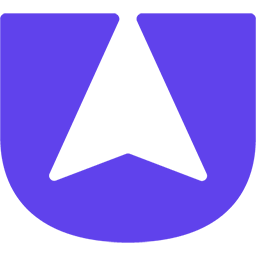 Userback 》一個簡單美觀的客戶反饋方式。, Userback是一個客戶反饋解決方案,讓您使用視頻和帶註釋的截圖在網站和應用程序上收集和管理高質量的反饋。, 為設計師,開發...。
Userback 》一個簡單美觀的客戶反饋方式。, Userback是一個客戶反饋解決方案,讓您使用視頻和帶註釋的截圖在網站和應用程序上收集和管理高質量的反饋。, 為設計師,開發...。 FeedFocal 》FeedFocal 是一個資料分析平台,可收集使用者回饋資料。, 我們設計了一系列問卷,用於收集使用者在客戶旅程不同階段的回饋,以協助您在改善使用者體驗(UX)...。
FeedFocal 》FeedFocal 是一個資料分析平台,可收集使用者回饋資料。, 我們設計了一系列問卷,用於收集使用者在客戶旅程不同階段的回饋,以協助您在改善使用者體驗(UX)...。 Decent Comments 》Decent Comments 顯示人們的評論。, 如果想要顯示評論,並連同評論者的頭像和評論摘錄,那麼這就是適合您的外掛程式。, 而且,這不僅僅是顯示最新評論的小工...。
Decent Comments 》Decent Comments 顯示人們的評論。, 如果想要顯示評論,並連同評論者的頭像和評論摘錄,那麼這就是適合您的外掛程式。, 而且,這不僅僅是顯示最新評論的小工...。 Was This Helpful? 》這是一個簡易的文章回饋外掛程式。透過此外掛程式,您可以找出您提供的資訊是否對訪客有所幫助,並進一步改善使用者體驗。, 主要功能, , 輕量化的流程。, Aja...。
Was This Helpful? 》這是一個簡易的文章回饋外掛程式。透過此外掛程式,您可以找出您提供的資訊是否對訪客有所幫助,並進一步改善使用者體驗。, 主要功能, , 輕量化的流程。, Aja...。SpeakPipe – Voicemail for Websites 》透過 SpeakPipe,您可以在您的網站上直接從聽眾那收到語音留言。將 SpeakPipe 安裝在網站上非常容易,只需不到一分鐘的時間即可完成。訪客無需使用 SpeakPipe...。
Reaction Buttons 》此外掛可在您的文章或其他位置下方新增按鈕,方便讀者直接點選表達文章觀感,不必寫整篇評論的繁文縟節,使讀者更容易與您互動。按鈕可以進行組態設定(數量...。
