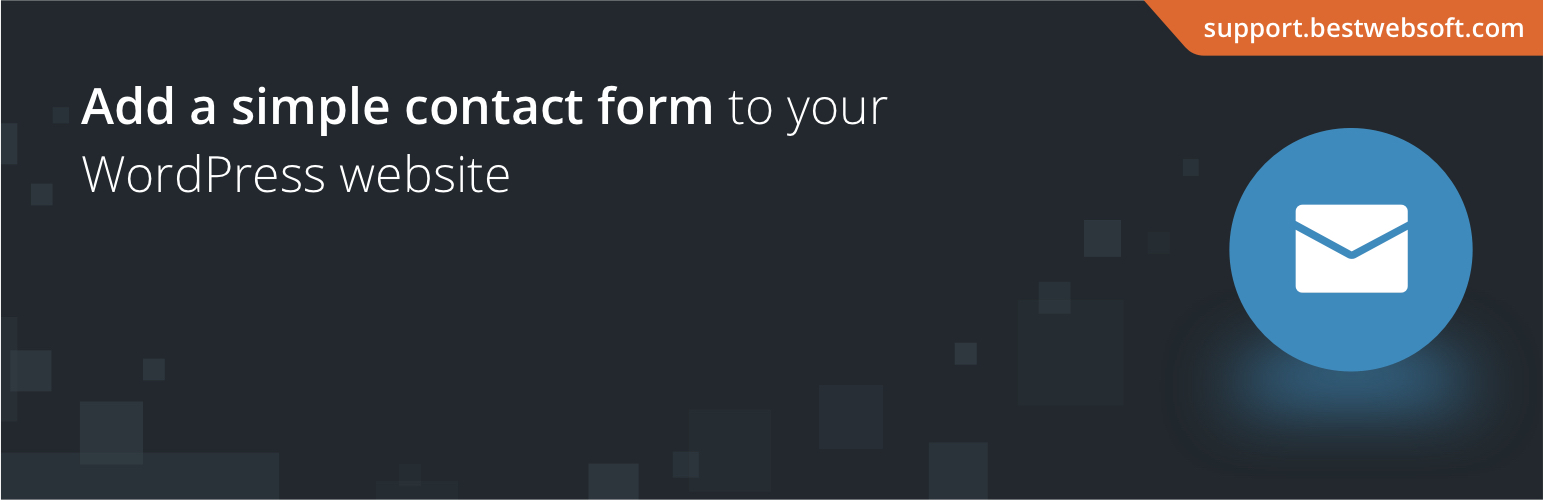
前言介紹
- 這款 WordPress 外掛「Contact Form by BestWebSoft – Advanced WP Contact Form Builder for WordPress」是 2011-05-25 上架。
- 目前有 40000 個安裝啟用數。
- 上一次更新是 2025-04-23,距離現在已有 11 天。
- 外掛最低要求 WordPress 5.6 以上版本才可以安裝。
- 有 290 人給過評分。
- 還沒有人在論壇上發問,可能目前使用數不多,還沒有什麼大問題。
外掛協作開發者
外掛標籤
contact page | contact button | contact widget | wp contact form | shortcode contact form |
內容簡介
這是一個用於 WordPress 網站的聯絡表單外掛程式,是收到來自客戶的訊息並直接發送至您的電子郵件地址的最佳解決方案。下載、啟用後只需在任何頁面、文章或小工具中貼上 [bestwebsoft_contact_form] shortcode,就能顯示表單。使用預建選項可輕鬆自訂表單樣式和內容。
讓您的客戶在幾秒鐘內聯絡到您!
查看演示
免費功能
使用 shortcode 將聯絡表單添加到任何文章、頁面或小工具上
符合 GDPR 規定
提交前資料驗證
將已提交的訊息副本發送至電子郵件
將提交項目發送到預設管理員或自訂電子郵件地址
在電子郵件通知中添加關於發送者的其他資料:
發送來自(IP 位置)
日期/時間
發送自(referer)
使用(user agent)
響應式佈局
可編輯的欄位標籤
必填欄位
可選擇的/必須使用以下欄位:
名稱
地址
電話號碼
檔案附件
多個檔案選取
啟用其他預建欄位
啟用雙欄位佈局
更改聯絡表單的寬度
使用拖放介面重新排列表單欄位
使用簡單的語言自訂工具將表單翻譯到任何語言
使用 驗證碼 或 reCaptcha 保護聯絡表單免於垃圾郵件攻擊
使用 聯絡表單 Multi 外掛程式添加無限制聯絡表單
使用 儲存聯絡表單 外掛程式儲存和管理訊息
將已提交項目的使用者添加到 訂閱者 電子報訂閱列表中
使用 嘗試次數限制 限制相同使用者發送電子郵件次數
透過外掛程式設定頁面添加自訂程式碼
與最新版本的 WordPress 相容
簡單詳細的設定可快速安裝,無需修改程式碼
詳細的逐步操作說明文件和影片
支援多語言和 RTL
專業版功能
包含所有免費版中的所有功能再加上:
新增自訂欄位
新增部門選擇框並依查詢類型排序訊息
新增必填及選擇性選取方塊(例如條款和條件)
自動填入已登入使用者的名稱和電子郵件輸入欄位
在訊息主題中新增「回覆至」電子郵件地址
設定預設主題文字和訊息輸入欄位
電話號碼驗證
顯示、隱藏或停用欄位:
名稱
電子郵件地址
主題
訊息
原文外掛簡介
Contact Form by BestWebSoft is an advanced form builder for WordPress that makes it easy to create and manage contact forms on your website. Receive messages from visitors directly to your email by using convenient shortcodes to insert contact forms into pages, posts or widgets.
Looking for a Contact Form 7 alternative? Our plugin offers similar functionality with an even more intuitive interface and additional features.
Key Benefits:
WP Contact Form: Create beautiful contact forms for your WordPress site without any coding
Contact Widget: Add contact forms to your sidebar or other widget areas
Shortcode Contact Form: Insert forms anywhere using simple shortcodes
Contact Button Style: Customize your submit button with professional styling options
Contact Page: Create dedicated contact pages for better user engagement
GDPR Compliant: Built-in data protection features
Responsive Layout: Forms adapt to any device and screen size
Spam Protection: Protect your forms using CAPTCHA or reCaptcha
Customizable Fields: Make any field required or optional
File Attachments: Allow users to attach multiple files to their messages
Similar to Contact Form 7: Familiar interface for those switching from CF7
Why Choose Contact Form by BestWebSoft?
Easy Integration: Simply add [bestwebsoft_contact_form] shortcode to any page or post
Multiple Forms Support: Create unlimited forms with different fields and settings
Advanced Validation: Ensure data quality with built-in field validation
Custom Email Templates: Customize email notifications for both admin and users
Database Storage: Option to store all form submissions in your WordPress database
Multi-language Support: Translate your forms into any language
Developer Friendly: Clean code and extensive documentation for customization
Regular Updates: Constant improvements and compatibility updates
Professional Support: Get help when you need it from our dedicated support team
Perfect For:
Contact pages
Feedback forms
Support request forms
Quote request forms
Newsletter signups
Job application forms
Customer surveys
View Demo
Free Features
Powerful WordPress Contact Form Integration – Add forms to any post, page or widget using simple shortcode
Complete GDPR Compliance Tools – Protect user data and maintain privacy standards
Advanced Data Validation – Ensure data quality before form submission
Message Length Control – Set character limits for message text fields
Smart Email Copy System – Send copies of submitted messages to specified email addresses
Flexible Email Routing – Receive submissions to default admin or custom email addresses
Comprehensive Submission Data – Get detailed sender information in email notifications:
Secure IP address tracking
Precise timestamp data
Referral source tracking
Browser/device information
Modern Responsive Design – Forms adapt perfectly to all devices and screen sizes
Custom Field Labels – Edit and personalize all form field labels
Required Fields Management – Make any fields mandatory or optional
Enhanced Contact Fields – Configure name, address and phone fields
Advanced File Handling – Allow multiple file attachments
Extended Form Fields – Enable additional pre-built form elements
Two-Column Layout Option – Create professional multi-column forms
Custom Form Width – Adjust form width to match your design
Drag & Drop Field Order – Easily reorganize form fields
Multi-Language Support – Translate forms using the built-in language customizer
Premium Spam Protection – Secure forms with Captcha or reCaptcha
Unlimited Forms – Create multiple forms with Contact Form Multi
Database Integration – Save messages with Contact Form to DB
Newsletter Integration – Add form users to Subscriber lists
Anti-Spam Protection – Control submission frequency with Limit Attempts
WordPress Compatibility – Works perfectly with latest WordPress version
Quick Setup – Simple settings for fast deployment without coding
Extensive Documentation – Detailed guides and video tutorials
Global Support – Multi-language and RTL ready
Pro Features
All features from Free version included plus:
Advanced Custom Fields – Create unlimited custom form fields
Smart Department Routing – Add department selection and message sorting
Enhanced Privacy Options – Add customizable terms and privacy checkboxes
Intelligent Auto-Fill – Pre-populate fields for logged-in users
Professional Email Headers – Add “Reply to” email address in message headers
Default Text Options – Set pre-filled subject and message content
Phone Validation – Ensure correct phone number formats
Complete Field Control – Show, hide or disable core fields:
Name field
Email field
Subject field
Message field
Auto-Response System – Send customized automatic replies
Analytics Integration – Track form submissions with Google Analytics
Custom Code Integration – Add custom code through settings panel
Advanced Form Styling:
No-code style customization
Complete alignment control
Custom submit button design
Enhanced User Experience – Customizable tooltips and placeholders
Priority Support – Get answers within one business day (Support Policy)
Upgrade to Pro Now
If you have a feature suggestion or idea you’d like to see in the plugin, we’d love to hear about it! Suggest a Feature
Documentation & Videos
[Doc] User Guide
[Doc] Installation
[Doc] Purchase
[Video] Purchase, Installation, Configuration Tutorial
[Video] Installation Instruction
Help & Support
Visit our Help Center if you have any questions, our friendly Support Team is happy to help — https://support.bestwebsoft.com/
Affiliate Program
Earn 20% commission by selling the premium WordPress plugins and themes by BestWebSoft — https://bestwebsoft.com/affiliate/
Translation
Afrikaans (af_ZA) (thanks to Aldu)
Brazilian Portuguese (pt_BR) (thanks to Breno Jacinto, www.iconis.org.br, DJIO, www.djio.com.br)
Catalan (ca) (thanks to Jose Bescos – www.ibidemgroup.com)
Chinese (zh_CN) (thanks to kplam)
Czech (cs_CZ) (thanks to Michal Kučera, www.n0lim.it, PaMaDeSSoft, www.pamadessoft.cz)
Danish (da_DK) (thanks to Kasper Jensen, www.teknisk-support.com)
Dutch (nl_NL) (thanks to Olivier Smet)
Estonian (et) (thanks to Feliks, www.veebimeister.com)
French (fr_FR) (thanks Capronnier Luc)
German (de_DE) (thanks to Alex)
Greek (el) (thanks to Dimitris Karantonis, www.soft4real.com/en-UK)
Indonesian (id_ID) (thanks to Jordan Silaen, www.chameleonjohn.com)
Japanese (ja) (thanks to Foken)
Norwegian (nb_NO) (thanks to Per Rommetveit)
Russian (ru_RU)
Slovak (sk_SK) (thanks to Michal Vittek, www.wp.sk)
Spanish (es_ES) (thanks to Javitopo)
Swedish (sv_SE) (thanks to Martin Tonek, Joakim Lindskog, Maarten van den Driest – www.crossanddot.nl)
Turkish (tr) (thanks to Can Atasever, www.canatasever.com)
Ukrainian (uk)
Vietnamese (vi) (thanks to Dich Anh Viet, www.bizover.net)
Some of these translations are not complete. We are constantly adding new features which should be translated. If you would like to create your own language pack or update the existing one, you can send the text of PO and MO files to BestWebSoft and we’ll add it to the plugin. You can download the latest version of the program for work with PO and MO files Poedit.
Recommended Plugins
The author of the Contact Form also recommends the following plugins:
SMTP – Configure SMTP server to receive email messages from WordPress to Gmail, Yahoo, Hotmail and other services.
Captcha – #1 super security anti-spam captcha plugin for WordPress forms.
reCaptcha – Protect WordPress website forms from spam entries with reCaptcha.
Limit Attempts – Protect WordPress website against brute force attacks. Limit rate of login attempts.
Contact Form Multi – Add unlimited number of contact forms to WordPress website.
Contact Form to DB – Save and manage contact form messages. Never lose important data.
Updater – Automatically check and update WordPress website core with all installed plugins and themes to the latest versions.
Credits
This plugin, when certain options are activated, may connect to Google Analytics (Google LLC) servers to process information about the submission of contact forms. https://analytics.google.com/ Terms of service https://www.google.com/analytics/. Privacy Policy https://policies.google.com/privacy.
This plugin incorporates a license verification mechanism to ensure the authenticity of your license key and provide access to premium features and updates. The verification process involves connecting securely to our external service hosted at BestWebSoft website https://bestwebsoft.com. Privacy Policy https://bestwebsoft.com/privacy-policy/. End user license agreement https://bestwebsoft.com/end-user-license-agreement/.
各版本下載點
- 方法一:點下方版本號的連結下載 ZIP 檔案後,登入網站後台左側選單「外掛」的「安裝外掛」,然後選擇上方的「上傳外掛」,把下載回去的 ZIP 外掛打包檔案上傳上去安裝與啟用。
- 方法二:透過「安裝外掛」的畫面右方搜尋功能,搜尋外掛名稱「Contact Form by BestWebSoft – Advanced WP Contact Form Builder for WordPress」來進行安裝。
(建議使用方法二,確保安裝的版本符合當前運作的 WordPress 環境。
3.02 | 3.03 | 3.04 | 3.05 | 3.06 | 3.07 | 3.08 | 3.09 | 3.10 | 3.11 | 3.12 | 3.13 | 3.14 | 3.15 | 3.16 | 3.17 | 3.18 | 3.19 | 3.20 | 3.21 | 3.22 | 3.23 | 3.24 | 3.25 | 3.26 | 3.27 | 3.28 | 3.29 | 3.30 | 3.31 | 3.32 | 3.33 | 3.34 | 3.35 | 3.36 | 3.37 | 3.38 | 3.39 | 3.40 | 3.41 | 3.42 | 3.43 | 3.44 | 3.45 | 3.46 | 3.47 | 3.48 | 3.49 | 3.50 | 3.51 | 3.52 | 3.53 | 3.54 | 3.55 | 3.56 | 3.57 | 3.58 | 3.59 | 3.60 | 3.61 | 3.62 | 3.63 | 3.64 | 3.65 | 3.66 | 3.67 | 3.68 | 3.69 | 3.70 | 3.71 | 3.72 | 3.73 | 3.74 | 3.75 | 3.76 | 3.77 | 3.78 | 3.79 | 3.80 | 3.81 | 3.82 | 3.83 | 3.84 | 3.85 | 3.86 | 3.87 | 3.88 | 3.89 | 3.90 | 3.91 | 3.92 | 3.93 | 3.94 | 3.95 | 3.96 | 3.97 | 3.98 | 3.99 | 4.0.0 | 4.0.1 | 4.0.2 | 4.0.3 | 4.0.4 | 4.0.5 | 4.0.6 | 4.0.7 | 4.0.8 | 4.0.9 | 4.1.0 | 4.1.1 | 4.1.2 | 4.1.3 | 4.1.4 | 4.1.5 | 4.1.6 | 4.1.7 | 4.1.8 | 4.1.9 | 4.2.0 | 4.2.1 | 4.2.2 | 4.2.3 | 4.2.4 | 4.2.5 | 4.2.6 | 4.2.7 | 4.2.8 | 4.2.9 | 4.3.1 | 4.3.2 | 4.3.3 | trunk | 2011.1.03 | 2011.2.01 | 2011.2.02 | 2011.2.03 | 2011.2.04 | 2011.2.05 | 2011.2.06 | 2011.2.07 | 2011.2.08 | 2011.3.01 | 2011.05.26 | 2011.05.27 | 2011.05.28 |
延伸相關外掛(你可能也想知道)
暫無相關外掛推薦。
