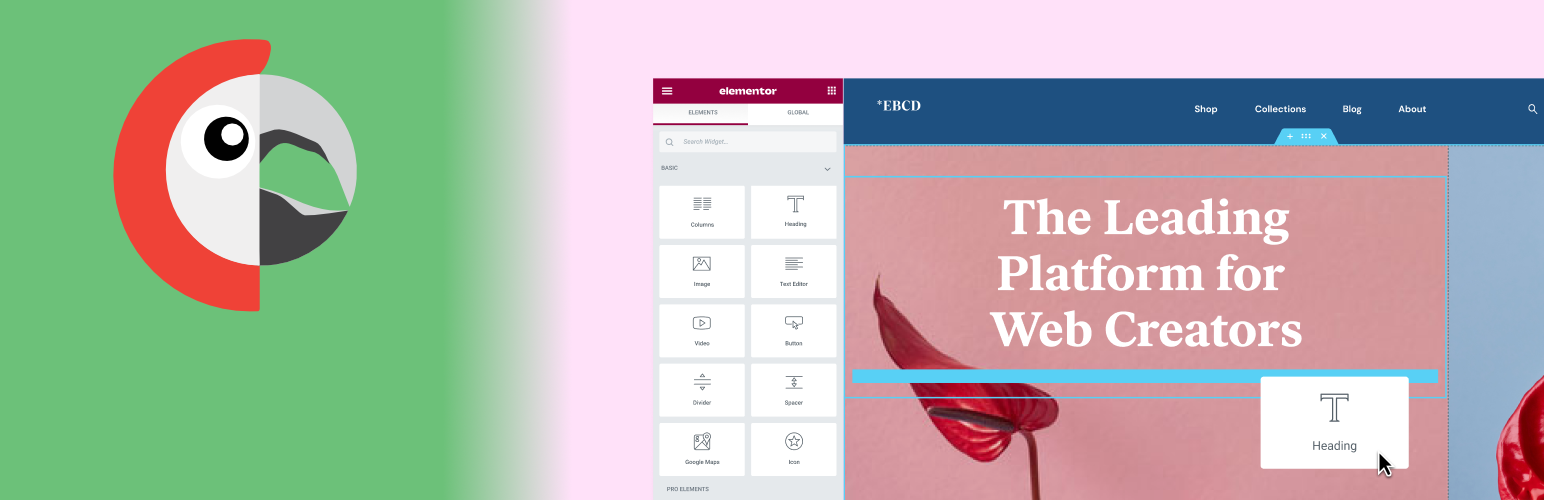
前言介紹
- 這款 WordPress 外掛「Connect Polylang for Elementor」是 2018-11-27 上架。
- 目前有 100000 個安裝啟用數。
- 上一次更新是 2025-02-21,距離現在已有 70 天。
- 外掛最低要求 WordPress 5.4 以上版本才可以安裝。
- 外掛要求網站主機運作至少需要 PHP 版本 5.6 以上。
- 有 48 人給過評分。
- 論壇上目前有 6 個提問,問題解答率 0%
外掛協作開發者
pacotole | daveshine | deckerweb | wpautobahn | creapuntome | p4fbradjohnson |
外掛標籤
polylang | elementor | languages | multilingual | language switcher |
內容簡介
將 Polylang 多語言外掛連結至 Elementor 頁面建構器:翻譯您的 Elementor 模板並以正確語言顯示,並提供原生可自訂的 Language Switcher Elementor widget,以語言分層顯示/隱藏 widget 的可見度條件,與許多其他功能。
外掛的功能
📍 模板翻譯與正確語言顯示
使用Elementor Pro Theme Builder(附屬連結)建立 Elementor 模板的翻譯,特別針對標題、尾部或封存模板建立翻譯。
當使用 [elementor-template] 短代碼時也可運作並選擇正確的翻譯。
🔄 語言切換器
原生 Elementor Widget,可輕鬆建立漂亮、可完全自訂的語言切換器:
顯示或隱藏旗幟、語言名稱、語言代碼。
垂直清單、水平清單或設計過的下拉式。
可縮放的 SVG 旗幟。
👁️ 語言可見度條件
讓您可以透過語言顯示或隱藏每個 widget、區塊或欄位。
🏷️ 語言動態標籤
使用語言動態標籤(在 Elementor Pro 上)可特定設定一種語言,或是「目前」語言。可用的標籤包括:
語言代碼標籤文字
語言名稱標籤文字
語言 URL 標籤 URL
語言旗幟標籤圖片
✏️ Elementor 編輯器整合
現在您可以查看目前模板的語言,並從 Elementor 編輯器中修改為其翻譯或建立翻譯。
🔍 Elementor Finder 整合
可從 Elementor Finder 存取 Polylang 設定頁面並轉換至選擇的語言網站。
🔨 外掛整合修正與微調
自動在新模板翻譯上產生顯示條件。
自動在建立新模板翻譯時生成 Elementor CSS 樣式。
在 site-url 動態標籤和搜尋表單 widget上修正主頁 URL 的語言。
新增語言 URL 斜線後綴。
在全域 widget 上隱藏 wp-admin 的語言。
其他整合修正。
使用方法
您可以以兩種方式管理翻譯的模板:
(建議)為模板建立連結的翻譯,僅在預設語言上設定顯示條件。
為模板建立獨立翻譯,並具備自己的顯示條件。
以下為範例:
網站語言為:
- 英文 (主要)
- 西班牙文
- 義大利文
- 選項 1 (僅連結主要語言擁有顯示條件):
╔═ 封存模板 A (英) -> 條件是「紅色 (英)」
╠═ 封存模板 A (西) -> 無(在此檢查是否為「紅色 (英)」的西班牙文版本)
╚═ 封存模板 A (義) -> 無(在此檢查是否為「紅色 (英)」的義大利文版本)
- 選項 2 (沒有連結的翻譯,所有語言都有顯示條件):
══ 封存模板 B (英) -> 條件是「紅色 (英)」
══ 封存模板 B (西) -> 條件是「紅色 (西)」
══ 封存模板 B (義) -> 條件是「紅色 (義)」
支援
WordPress.org 上的外掛支援論壇
Github 外掛 repo
原文外掛簡介
Connect Polylang multilingual plugin with Elementor Page Builder: Translate your Elementor templates and show them in the correct language, native customizable Language Switcher Elementor widget, Visibility Conditions of widgets and Dynamic Tags by language and much more…
What the Plugin Does
📍 Template translation and show in the correct language
Create translations for your Elementor templates especially for header, footer or archive templates with Elementor Pro Theme Builder (affiliated link).
Automatically selects the correct translation for “Template Widget”.
Automatically selects the correct translation for [elementor-template id="1234"] shortcodes.
Allow Elementor Kit translation for different settings for each language.
🔄 Language Switcher
A native Elementor Widget to easily build a nice and fully customizable language switcher:
Show or hide flags, language name, language code.
Vertical list, Horizontal list or styled dropdown.
SVG scalable flags.
👁️ Language Visibility Conditions
Allow to show or hide every widget, section or column by language.
🏷️ Language Dynamic Tags
Use language dynamic tags (on Elementor Pro) that you can set with an specific language or the “current” one. Available tags are:
Language Code tag type text
Language Name tag type text
Language Url tag type url
Language Flag tag type image
✏️ Elementor Editor integration
Now you can view the language of the current template and change to its translations or create them from the Elementor editor.
🔍 Elementor Finder integration
From Elementor Finder you can access to Polylang settings pages and go the site in the selected language.
🔨 Plugins integration fixes and tweaks
Automatically generate display conditions on new template translation.
Automatically generate Elementor CSS styles on create new template translation.
Fix home url to the current language on site-url Dynamic Tag and Search Form widget.
Add language url trailing slash.
Hide language on wp-admin for global widgets.
Other integration fixes.
How to use
You can manage translated templates in two ways:
(recommended) create linked translations for a template and only set display conditions on the default language.
create separated translations for a template with their own display conditions.
See an example:
Site languages:
- EN (main)
- ES
- IT
- Option 1 (linked translations only main language has display conditions):
╔═ Archive Template A (EN) -> condition category is "Red (EN)"
╠═ Archive Template A (ES) -> none (in front checks if category is ES translation of "Red (EN)")
╚═ Archive Template A (IT) -> none (in front checks if category is IT translation of "Red (EN)")
- Option 2 (not linked translations, all languages has display conditions):
══ Archive Template B (EN) -> condition category is "Red (EN)"
══ Archive Template B (ES) -> condition category is "Rojo (ES)"
══ Archive Template B (IT) -> condition category is "Rosso (IT)"
Support
Plugin’s support forum here on WordPress.org
Github plugin repo
Polylang User Community Group at Facebook
What is covered by our support? – All regarding THIS plugin (“Connect Polylang for Elementor”), plus the relation to Polylang, Polylang Pro, Elementor and Elementor Pro of course.
What is NOT covered by support? – Anything general regarding multilingual topics and WordPress. Explicitely we DO NOT offer any “WPML”, “WPBakery” or “Visual Composer” support, and also not for your theme etc.!!!
Translations
We have used the strings of Elementor and Polylang whenever possible to take advantage of the fact that they are translated into many languages. For the other strings a .pot file (connect-polylang-elementor.pot) for translators is also always included 🙂
You can collaborate with your language translations in Translating WordPress
Credits
The following code/classes are licensed under the GPL.
v2. refactor and upgrade by Pacotole at Creame
v2.1 Cross domain fixes based on work of Jory Hogeveen and nicmare
Support Brad Johnson
v1. released by David Decker
v1. Polylang Switcher class (Elementor Widget) and its CSS based on widget from plugin “Language Switcher for Elementor” by Solitweb (GPLv2 or later)
SVG flags from FlagKit and Wikipedia
Please, send your suggestions and feedback – Thank you for using or trying out this plugin!
各版本下載點
- 方法一:點下方版本號的連結下載 ZIP 檔案後,登入網站後台左側選單「外掛」的「安裝外掛」,然後選擇上方的「上傳外掛」,把下載回去的 ZIP 外掛打包檔案上傳上去安裝與啟用。
- 方法二:透過「安裝外掛」的畫面右方搜尋功能,搜尋外掛名稱「Connect Polylang for Elementor」來進行安裝。
(建議使用方法二,確保安裝的版本符合當前運作的 WordPress 環境。
1.0.0 | 1.0.1 | 1.0.2 | 1.0.3 | 1.0.4 | 1.0.5 | 1.0.6 | 2.0.0 | 2.0.1 | 2.0.2 | 2.0.3 | 2.0.4 | 2.0.5 | 2.0.6 | 2.0.7 | 2.0.8 | 2.1.0 | 2.1.1 | 2.2.0 | 2.3.0 | 2.3.1 | 2.3.2 | 2.3.3 | 2.3.4 | 2.3.5 | 2.4.0 | 2.4.1 | 2.4.2 | 2.4.3 | 2.4.4 | 2.4.5 | 2.4.6 | trunk |
延伸相關外掛(你可能也想知道)
 Loco Translate 》Loco Translate 提供在瀏覽器中編輯 WordPress 翻譯文件和與自動翻譯服務集成的功能。, 它還為開發人員提供 Gettext/本地化工具,例如提取字符串和生成模板。...。
Loco Translate 》Loco Translate 提供在瀏覽器中編輯 WordPress 翻譯文件和與自動翻譯服務集成的功能。, 它還為開發人員提供 Gettext/本地化工具,例如提取字符串和生成模板。...。 Polylang 》ts, Polylang is developed by the Polylang team with the help of numerous contributors., If you want to contribute or report an issue, please visit ...。
Polylang 》ts, Polylang is developed by the Polylang team with the help of numerous contributors., If you want to contribute or report an issue, please visit ...。 Translate WordPress with GTranslate 》Translate WordPress with GTranslate外掛使用 Google Translate 自動翻譯服務,讓您的 WordPress 網站多語言化,並發揮 Google 的力量。有103種語言可供選擇...。
Translate WordPress with GTranslate 》Translate WordPress with GTranslate外掛使用 Google Translate 自動翻譯服務,讓您的 WordPress 網站多語言化,並發揮 Google 的力量。有103種語言可供選擇...。Translate Multilingual sites – TranslatePress 》透過可視化的翻譯介面,直接從前端翻譯您的WordPress網站並製作多語言網站,體驗更好的翻譯方式。, TranslatePress是一個任何人都可以使用的WordPress翻譯外...。
 WooCommerce Multilingual & Multicurrency with WPML 》這個外掛包含您需要開始跨國銷售所需的一切。輕鬆地設定和管理多種貨幣下的產品,不論您的商店大小和負責團隊的規模。或者,您可以升級購買 WPML,將您的整個...。
WooCommerce Multilingual & Multicurrency with WPML 》這個外掛包含您需要開始跨國銷售所需的一切。輕鬆地設定和管理多種貨幣下的產品,不論您的商店大小和負責團隊的規模。或者,您可以升級購買 WPML,將您的整個...。 Automatic Translate Addon For Loco Translate 》🐦 Loco的自動機器翻譯外掛, Loco Translate的自動翻譯外掛是網站擁有者和開發人員迅速翻譯其WordPress外掛和主題的強大工具。該外掛與Loco Translate外掛集...。
Automatic Translate Addon For Loco Translate 》🐦 Loco的自動機器翻譯外掛, Loco Translate的自動翻譯外掛是網站擁有者和開發人員迅速翻譯其WordPress外掛和主題的強大工具。該外掛與Loco Translate外掛集...。 Translate WordPress and go Multilingual – Weglot 》Weglot Translate是領先的WordPress翻譯外掛,全球有超過60,000個使用者信任。您可以在幾分鐘內將WordPress網站翻譯成110多種語言,無需編碼即可實現多語言。...。
Translate WordPress and go Multilingual – Weglot 》Weglot Translate是領先的WordPress翻譯外掛,全球有超過60,000個使用者信任。您可以在幾分鐘內將WordPress網站翻譯成110多種語言,無需編碼即可實現多語言。...。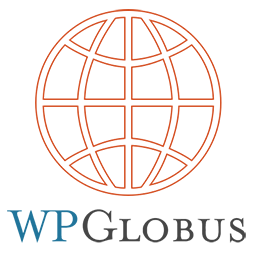 WPGlobus – Multilingual WordPress 》WPGlobus 是一系列 WordPress 外掛,協助您翻譯和維護雙語/多語言 WordPress 博客和網站。, 快速入門視頻, , 請同時閱讀快速入門指南。, 重要注意事項:請在...。
WPGlobus – Multilingual WordPress 》WPGlobus 是一系列 WordPress 外掛,協助您翻譯和維護雙語/多語言 WordPress 博客和網站。, 快速入門視頻, , 請同時閱讀快速入門指南。, 重要注意事項:請在...。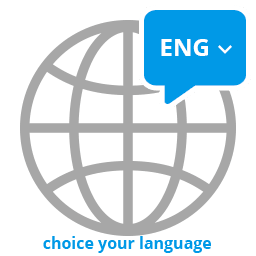 WP Multilang – Translation and Multilingual Plugin 》WP Multilang 是 WordPress 的多語言外掛。, 翻譯文章類型、分類法、元字段、選項、多媒體檔案中的文本字段、選單、標題和小工具中的文本字段。, WP Multilan...。
WP Multilang – Translation and Multilingual Plugin 》WP Multilang 是 WordPress 的多語言外掛。, 翻譯文章類型、分類法、元字段、選項、多媒體檔案中的文本字段、選單、標題和小工具中的文本字段。, WP Multilan...。 Hyyan WooCommerce Polylang Integration 》由於最近我沒有在使用 WordPress,也沒有使用 WooPoly 了一段時間,因此我正在尋找維護者接手這個項目。, 如果您有興趣,請回覆這個問題或透過電子郵件與我聯...。
Hyyan WooCommerce Polylang Integration 》由於最近我沒有在使用 WordPress,也沒有使用 WooPoly 了一段時間,因此我正在尋找維護者接手這個項目。, 如果您有興趣,請回覆這個問題或透過電子郵件與我聯...。WPBakery Visual Composer & qTranslate-X 》這個外掛可以讓 qTranslate-X 多語言工具運作於 WPBakery Visual Composer 外掛程式中。, 需要 qTranslate-X 版本 3.3 或者 alpha 預發行版 以上版本。, 這個...。
 Prisna GWT – Google Website Translator 》這個外掛讓 Google 自動翻譯服務的強大功能可翻譯您的網站成 100 多種語言,是 WordPress 的一個簡單而完整的多語言解決方案。, 功能:, , 易於安裝,包括內聯...。
Prisna GWT – Google Website Translator 》這個外掛讓 Google 自動翻譯服務的強大功能可翻譯您的網站成 100 多種語言,是 WordPress 的一個簡單而完整的多語言解決方案。, 功能:, , 易於安裝,包括內聯...。 Bogo 》https://ideasilo.wordpress.com/bogo/, Bogo 是一個簡單易用的 WordPress 多語言插件。, WordPress 自身就具備本地化功能,可以讓您在除英語外的另一種語言...。
Bogo 》https://ideasilo.wordpress.com/bogo/, Bogo 是一個簡單易用的 WordPress 多語言插件。, WordPress 自身就具備本地化功能,可以讓您在除英語外的另一種語言...。 AI Translation for TranslatePress 》TranslatePress 自動機器翻譯外掛, , 與 TranslatePress 外掛一同安裝此插件,輕鬆節省你的時間。, , , 免費版本支援 Yandex 翻譯小部件。, 專業版 💎 支援 G...。
AI Translation for TranslatePress 》TranslatePress 自動機器翻譯外掛, , 與 TranslatePress 外掛一同安裝此插件,輕鬆節省你的時間。, , , 免費版本支援 Yandex 翻譯小部件。, 專業版 💎 支援 G...。 Multilingual Contact Form 7 with Polylang 》這個外掛可以通過使用 Polylang 和其字串翻譯功能,在多語言頁面上使用 Contact Form 7 表單。, 與其他解決方案不同,您不需要為每種語言創建一個表單,而是...。
Multilingual Contact Form 7 with Polylang 》這個外掛可以通過使用 Polylang 和其字串翻譯功能,在多語言頁面上使用 Contact Form 7 表單。, 與其他解決方案不同,您不需要為每種語言創建一個表單,而是...。
