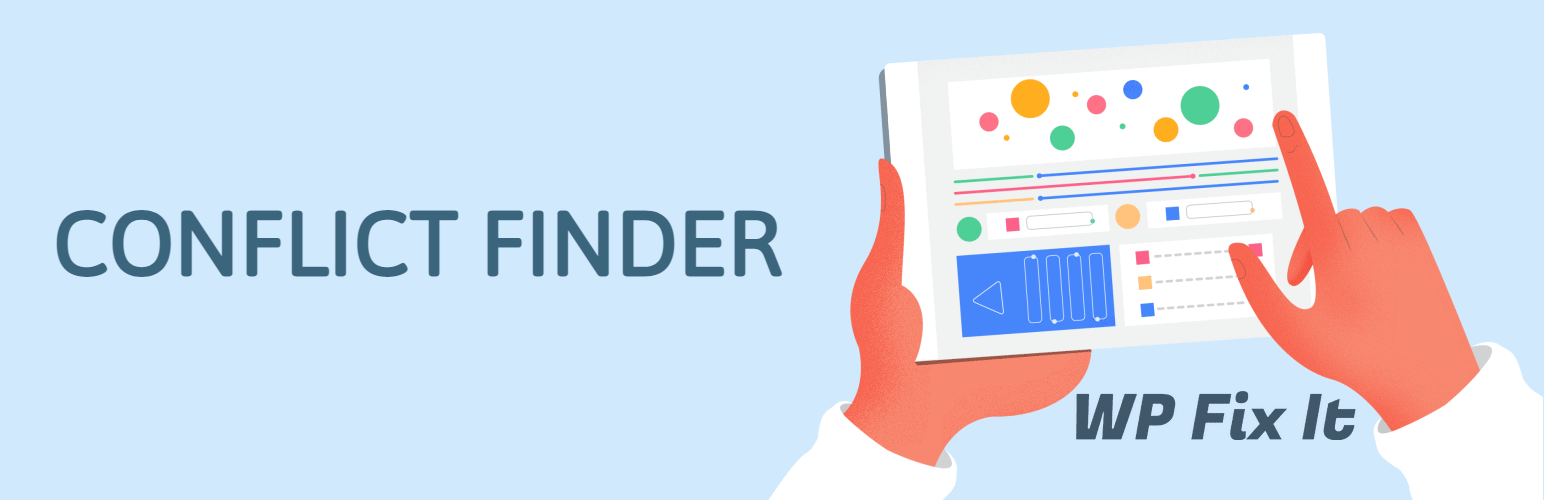
前言介紹
- 這款 WordPress 外掛「Conflict Finder」是 2022-04-19 上架。
- 目前有 80 個安裝啟用數。
- 上一次更新是 2024-06-29,距離現在已有 309 天。
- 外掛最低要求 WordPress 4.9 以上版本才可以安裝。
- 外掛要求網站主機運作至少需要 PHP 版本 5.6 以上。
- 有 4 人給過評分。
- 還沒有人在論壇上發問,可能目前使用數不多,還沒有什麼大問題。
外掛協作開發者
wpfixit |
外掛標籤
troubleshoot | disable plugin | plugin conflict |
內容簡介
這是檢查您的網站是否存在衝突的最簡單和最快速的方法。您可以單擊一個按鈕禁用所有活動的外掛,也可以單擊一個按鈕將它們全部啟用,而不會失去任何設置或功能。您還可以直接從管理區啟用WP_DEBUG,無需FTP或服務器訪問。WordPress WP_DEBUG是一個內建的調試工具,啟用後,將在您的網站前端或調試記錄中顯示任何PHP錯誤。這樣可以快速且輕鬆地立即知道是否存在衝突,可能導致網站問題。
此外掛還會在管理頁面上顯示當前的WordPress版本號碼以及以下主機環境詳細信息。
當前使用的WordPress版本
PHP版本
Web服務器類型
MySQL版本
使用這款外掛的最佳理由
快速地知道網站上的錯誤是否由活動中的外掛引起
無需FTP訪問即可關閉所有外掛。單擊一個按鈕即可關閉和啟用
啟用WP_DEBUG而無需FTP或服務器訪問
直接從您的管理區查找和隔離PHP錯誤
快速查看使用的WordPress版本和主機環境信息
原文外掛簡介
This is the easiest and fastest way to see if you have a conflict on your site. Disable all active plugins with a single click. You can also turn them all back on with a single click without losing any settings or functionality. You can also enable WP_DEBUG directly from your admin area with no need for FTP or server access. WordPress WP_DEBUG is a built-in debugging tool that when enabled, will display any PHP errors on the front end of your site.
The best part is this is only for the admin user. That means all other users will not see any errors or loss of functions with a plugin being off. So fast and easy to know instantly if there is a plugin conflict on your site causing an issue.
There is an option where you can enter the URL of the place where you are seeing an issue and this will preview on the options page so as you go through and deactivate plugins the preview will update and you can find which plugin is the culprit.
SUPER HERO FEATURE
In the event that there is a fatal error on your website and you get a website visitor, they will not see the error message but instead they will see a pretty page instead of the default WordPress error page.
HELPFUL INFO INCLUDED
This plugin also displays important WordPress information and the details of the hosting environment.
Active WordPress version
Active WordPress Theme
Installed Plugin Amount
Available WordPress Updates
Server PHP Version
Server Software
Server Operating System
Server IP Address
BEST REASONS TO USE THIS
All changes are admin only so all other users are not affected
Quickly know if the error on your site is caused by an active plugin or theme
No need for FTP access to turn off all plugins. One click off and on
Turn on WP_DEBUG without needing FTP or server access
Find and isolate PHP errors directly from your admin area
Quickly view WordPress version used and hosting environment info
各版本下載點
- 方法一:點下方版本號的連結下載 ZIP 檔案後,登入網站後台左側選單「外掛」的「安裝外掛」,然後選擇上方的「上傳外掛」,把下載回去的 ZIP 外掛打包檔案上傳上去安裝與啟用。
- 方法二:透過「安裝外掛」的畫面右方搜尋功能,搜尋外掛名稱「Conflict Finder」來進行安裝。
(建議使用方法二,確保安裝的版本符合當前運作的 WordPress 環境。
4.5 | 4.6 | 4.7 | 4.8 | 4.9 | 5.0 | 5.1 | 5.2 | 5.3 | 5.4 | 5.5 | 5.6 | 6.0 | 6.1 | 6.2 | 6.3 | 4.9.1 | trunk |
延伸相關外掛(你可能也想知道)
 WP Plugin Manager – Deactivate plugins per page 》在現代,快速加載網站的需求非常大。如果網站加載速度快,那麼它被認為更可靠和專業。網站加載速度對用戶體驗至關重要。它還在您的訪問者中創造強烈的印象,...。
WP Plugin Manager – Deactivate plugins per page 》在現代,快速加載網站的需求非常大。如果網站加載速度快,那麼它被認為更可靠和專業。網站加載速度對用戶體驗至關重要。它還在您的訪問者中創造強烈的印象,...。 Disable Plugin Deactivation 》這個外掛可以用來禁止外掛的停用、啟用、刪除、編輯和更新。當我們為客戶工作時,有時會建立多個管理員帳戶。在許多情況下,客戶不具備技術能力,可能通過啟...。
Disable Plugin Deactivation 》這個外掛可以用來禁止外掛的停用、啟用、刪除、編輯和更新。當我們為客戶工作時,有時會建立多個管理員帳戶。在許多情況下,客戶不具備技術能力,可能通過啟...。Disable Plugins 》WordPress 最大的瓶頸之一是它會在每個文章/頁面載入時,載入安裝在 WordPress 中所有啟用的外掛,而無論這些外掛是否需要載入。這個外掛允許您建立簡單的重...。
 WP Project Essentials 》這是一個 WordPress 外掛,它收集了許多常用的管理界面自定義功能。如果您有任何想要加入的功能,請在評論區中提出。, 包括以下功能:, , 禁止安裝、編輯和更...。
WP Project Essentials 》這是一個 WordPress 外掛,它收集了許多常用的管理界面自定義功能。如果您有任何想要加入的功能,請在評論區中提出。, 包括以下功能:, , 禁止安裝、編輯和更...。
