前言介紹
- 這款 WordPress 外掛「Config Constants」是 2012-05-18 上架。
- 目前有 100 個安裝啟用數。
- 上一次更新是 2017-03-20,距離現在已有 2966 天。超過一年沒更新,安裝要確認版本是否可用。以及後續維護問題!
- 外掛最低要求 WordPress 4.0 以上版本才可以安裝。
- 有 1 人給過評分。
- 還沒有人在論壇上發問,可能目前使用數不多,還沒有什麼大問題。
外掛協作開發者
dgwyer |
外掛標籤
mode | debug | config | constant | wp-config. wp-config.php |
內容簡介
注意:此外掛仍屬於 Beta 版本。建議您不要在生產網站上運行此外掛,並務必備份您的 wp-config.php 檔案。
WordPress 常數(Constants)如 WP_DEBUG 可以在 wp-config.php 定義,但每次需要更改時都必須手動編輯。現在,您可以直接在 WordPress 管理員中編輯幾個常見的 wp-config.php 常數了!
您可以使用 Config Constants 修改的 WordPress 常數包括:
WP_DEBUG
WP_DEBUG_LOG
WP_DEBUG_DISPLAY
SCRIPT_DEBUG
CONCATENATE_SCRIPTS
SAVEQUERIES
DISALLOW_FILE_MODS
DISALLOW_FILE_EDIT
WP_ALLOW_REPAIR
未在 wp-config.php 中定義上述常數時,它們將自動添加。已在 wp-config.php 中指定的常數將修改其值。
此外掛的一個關鍵功能是雙向編輯的支援。這意味著,如果您希望手動編輯 wp-config.php 常數,您仍然可以這樣做,並且您的更改將與外掛設定自動同步。同樣地,如果您通過外掛選項頁面更新常數的值,wp-config.php 將立即更新!
如果您認為此外掛有用,請給我們評價。🙂
請造訪我們的WordPress 外掛網站。
原文外掛簡介
NOTE: This Plugin is still in beta. It’s recommended that you don’t run this Plugin on production sites yet, and don’t forget to backup your wp-config.php file.
WordPress constants such as WP_DEBUG can be defined in wp-config.php but have to be edited manually every time you need to make a change. But no longer! You can now edit several common wp-config.php constants directly from within the WordPress admin!
The current list of WordPress constants you can modify with Config Constants are:
WP_DEBUG
WP_DEBUG_LOG
WP_DEBUG_DISPLAY
SCRIPT_DEBUG
CONCATENATE_SCRIPTS
SAVEQUERIES
DISALLOW_FILE_MODS
DISALLOW_FILE_EDIT
WP_ALLOW_REPAIR
More constants will be supported in future versions.
If none of the above constants are defined in wp-config.php then they will be added automatically. Constants already specified in wp-config.php will have their values modified.
Also, a key feature of the Plugin is the support for two-way editing. This means you can still edit wp-config.php constants manually if you wish and your changes will be automatically synchronised with Plugin settings. Likewise, if you update the value of a constant via the Plugin options page then wp-config.php is immediately updated!
Please rate this Plugin if you find it useful. 🙂
Visit our WordPress plugin site.
各版本下載點
- 方法一:點下方版本號的連結下載 ZIP 檔案後,登入網站後台左側選單「外掛」的「安裝外掛」,然後選擇上方的「上傳外掛」,把下載回去的 ZIP 外掛打包檔案上傳上去安裝與啟用。
- 方法二:透過「安裝外掛」的畫面右方搜尋功能,搜尋外掛名稱「Config Constants」來進行安裝。
(建議使用方法二,確保安裝的版本符合當前運作的 WordPress 環境。
延伸相關外掛(你可能也想知道)
 Brozzme DB Prefix & Tools Addons 》Brozzme DB Prefix是一個一鍵工具,可在數據庫和wp-config.php中修改你的數據庫前綴。, 要應用新前綴,你只需確認wp-config.php可寫,並啟用數據庫的Alter權...。
Brozzme DB Prefix & Tools Addons 》Brozzme DB Prefix是一個一鍵工具,可在數據庫和wp-config.php中修改你的數據庫前綴。, 要應用新前綴,你只需確認wp-config.php可寫,並啟用數據庫的Alter權...。Configurator 》Configurator 是一個外掛,可讓您在瀏覽器中編輯安裝的 wp-config.php 檔案。, 它列出了您 wp-config.php 檔案中的每個項目,並將其顯示為表格,讓您可以按照...。
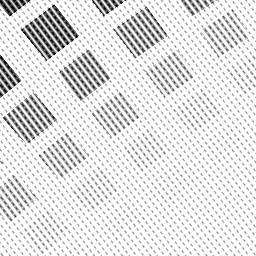 dotenv 》.env 檔案中任何以 WPENV_ 為前綴的變數都會被用於覆蓋 WordPress 選項。例如,如果您想要設定特定環境為 “阻止搜尋引擎索引這個網站”,您可以在...。
dotenv 》.env 檔案中任何以 WPENV_ 為前綴的變數都會被用於覆蓋 WordPress 選項。例如,如果您想要設定特定環境為 “阻止搜尋引擎索引這個網站”,您可以在...。WP Viewer Log 》此 WordPress 外掛可以在儀表板中加入小工具,用於查看當天的錯誤訊息,還可在網頁中查看完整的 log 檔案,並且能在 wp-config.php 中設定參數,同時在管理列...。
Tweak Hidden Options 》Tweak Hidden Options 是修改各種 WordPress 選項的工具,這些選項在 WordPress 標準界面中並無連結。, 所有選項都提供安全的下拉式選項,不涉及任何用戶輸入...。
Theme Configurator 》theme-configurator 是將自訂選項頁面加入 WordPress 主題最簡單、最優雅的方式,不需要編碼!, 觀看影片教學或閱讀文字稿。
Rentabiliweb Ads 》儲存外掛的資料,此版本將會刪除所有已建立的銷售空間和促銷活動 | Back up the data of the plugin, this version will remove all spaces and sales campai...。
Image Config Default 》Image Config Default 是一個 WordPress 外掛,它可以在 Gutenberg 編輯器中新增一個博文圖片時,為圖片添加默認配置。它會載入選項頁面上的配置(image_defa...。
Advanced Config for S3 Uploads 》此外掛需要S3 Uploads!, 安裝此外掛後,您會在「媒體 -> S3 Uploads Config」找到一個新選單。, 在那裡,您可以新增您的 S3 Uploads 設定。, 使用此外掛...。
