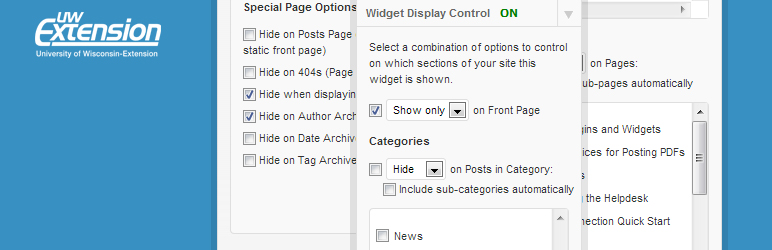
前言介紹
- 這款 WordPress 外掛「Conditional Widgets」是 2011-03-27 上架。
- 目前有 7000 個安裝啟用數。
- 上一次更新是 2025-02-13,距離現在已有 378 天。超過一年沒更新,安裝要確認版本是否可用。以及後續維護問題!
- 外掛最低要求 WordPress 3.0 以上版本才可以安裝。
- 有 24 人給過評分。
- 還沒有人在論壇上發問,可能目前使用數不多,還沒有什麼大問題。
外掛協作開發者
kgraeme | madtownlems |
外掛標籤
widgets |
內容簡介
重要提示:除非您使用經典小工具外掛 (https://wordpress.org/plugins/classic-widgets/),否則此外掛在 WordPress 5.8 的小工具介面重新設計後將無法運作。使用經典小工具的用戶可以繼續得到支援和維護,但是沒有計劃讓條件小工具在小工具改為區塊後運作。
此外掛會在小工具面板上為每個小工具添加一個表單,讓使用者選擇該小工具要在哪些頁面和/或分類上顯示或隱藏。
對於每個小工具,您都可以選擇條件,在基於多個分類下選擇要顯示或隱藏該小工具。介面非常直觀,不需要了解 PHP 或條件標籤。
原文外掛簡介
IMPORTANT: This plugin will NOT function after the Widgets screen overhaul that is part of WordPress 5.8 unless you use the Classic Widgets plugin (https://wordpress.org/plugins/classic-widgets/). The plugin will continue to be supported/maintained for those using Classic Widgets, but there are no plans to make Conditional Widgets work once Widgets are Blocks.
This plugin adds a form to each widget on the Widgets panel which allows users to choose which pages and/or categories the widget is either displayed on or hidden from.
For each widget, you can choose criteria to either SHOW or HIDE the widget, based on a number of categories. The interface is quite intuitive, and requires no knowledge of php or conditional tags.
各版本下載點
- 方法一:點下方版本號的連結下載 ZIP 檔案後,登入網站後台左側選單「外掛」的「安裝外掛」,然後選擇上方的「上傳外掛」,把下載回去的 ZIP 外掛打包檔案上傳上去安裝與啟用。
- 方法二:透過「安裝外掛」的畫面右方搜尋功能,搜尋外掛名稱「Conditional Widgets」來進行安裝。
(建議使用方法二,確保安裝的版本符合當前運作的 WordPress 環境。
3 | 1.1 | 1.2 | 1.4 | 1.5 | 1.6 | 1.7 | 1.8 | 2.1 | 2.2 | 1.0.1 | 1.0.3 | 2.0.4 |
延伸相關外掛(你可能也想知道)
 One Click Demo Import 》這個外掛的最佳功能在於主題作者可以在他們的主題中定義導入文件,所以所有使用該主題的用戶只需點擊「導入演示數據」按鈕即可。, , 你是主題作者嗎?, 為你...。
One Click Demo Import 》這個外掛的最佳功能在於主題作者可以在他們的主題中定義導入文件,所以所有使用該主題的用戶只需點擊「導入演示數據」按鈕即可。, , 你是主題作者嗎?, 為你...。Ocean Extra 》mplates IMPORT, With Ocean Extra, you get access to a wide range of both free and premium website templates to import to your website with a single...。
SiteOrigin Widgets Bundle 》rdPress website since 2013. Our Widgets Bundle is actively developed and regularly updated to ensure compatibility with the latest WordPress update...。
Jeg Kit for Elementor – Powerful Addons for Elementor, Widgets & Templates for WordPress 》這是為了 Elementor 頁面建構器所設計的額外小工具,它包含 40 種高度可自訂的小工具。, 必要小工具, 我們提供小工具,您可以按照自己的需求進行自訂。, , 手...。
 Blocksy Companion 》Blocksy Companion 是一個外掛,將 Blocksy 主題轉化為強大的瑞士軍刀工具。, 只有在安裝並啟用 Blocksy 主題時,它才會運行並添加增強功能。, 最小需求, , W...。
Blocksy Companion 》Blocksy Companion 是一個外掛,將 Blocksy 主題轉化為強大的瑞士軍刀工具。, 只有在安裝並啟用 Blocksy 主題時,它才會運行並添加增強功能。, 最小需求, , W...。 Widget Importer & Exporter 》Widget Importer & Exporter 是一個有用的外掛,可將小工具從一個WordPress站點移動到另一個站點,備份小工具,並供主題開發人員為用戶提供範例小工具。...。
Widget Importer & Exporter 》Widget Importer & Exporter 是一個有用的外掛,可將小工具從一個WordPress站點移動到另一個站點,備份小工具,並供主題開發人員為用戶提供範例小工具。...。 Unyson 》, 您覺得這款外掛有幫助嗎?請考慮給它一個五星評價。, , Unyson - 一個免費的拖放框架,附帶許多內建的擴充功能,可以協助您輕鬆快速地開發高級主題。, 贊助...。
Unyson 》, 您覺得這款外掛有幫助嗎?請考慮給它一個五星評價。, , Unyson - 一個免費的拖放框架,附帶許多內建的擴充功能,可以協助您輕鬆快速地開發高級主題。, 贊助...。WooSidebars 》使用 WooSidebars,您可以根據情境(例如特定頁面、特定博客文章、某些類別或搜尋結果屏幕)更改顯示在側邊欄(小部件區域)中的小部件。設置顯示在多個條件...。
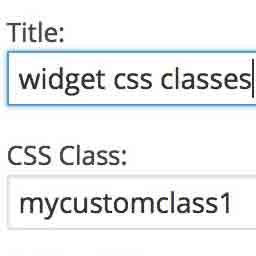 Widget CSS Classes 》Widget CSS Classes 可以讓您給 WordPress Widget 添加自定義的 class 和 id, 請注意,此外掛並不支援輸入自定義的 CSS。您需要修改主題的 style.css,或加入...。
Widget CSS Classes 》Widget CSS Classes 可以讓您給 WordPress Widget 添加自定義的 class 和 id, 請注意,此外掛並不支援輸入自定義的 CSS。您需要修改主題的 style.css,或加入...。 Lightweight Sidebar Manager 》通常您會在網站上看到一個側邊欄,但有時需要在特定頁面上顯示相關的不同側邊欄。例如,在 WooCommerce 頁面上,顯示相關或熱門產品的側邊欄比最新評論或博客...。
Lightweight Sidebar Manager 》通常您會在網站上看到一個側邊欄,但有時需要在特定頁面上顯示相關的不同側邊欄。例如,在 WooCommerce 頁面上,顯示相關或熱門產品的側邊欄比最新評論或博客...。 Hello Plus 》**總結:**, Hello+ 是一個免費的 WordPress 外掛,專為與 Elementor 的 Hello Themes(例如 Hello Biz)無縫合作而設計。它提供了堅固的基礎,讓使用者可以...。
Hello Plus 》**總結:**, Hello+ 是一個免費的 WordPress 外掛,專為與 Elementor 的 Hello Themes(例如 Hello Biz)無縫合作而設計。它提供了堅固的基礎,讓使用者可以...。 Sidebar Widgets by CodeLights 》❗ 很抱歉,由於 SiteOrigin 的 widgets API 完全更改,CodeLights 不再支援 SiteOrigin Page Builder 的原生使用。解決方案:您仍然可以在純文字編輯器中創...。
Sidebar Widgets by CodeLights 》❗ 很抱歉,由於 SiteOrigin 的 widgets API 完全更改,CodeLights 不再支援 SiteOrigin Page Builder 的原生使用。解決方案:您仍然可以在純文字編輯器中創...。 UiCore Elements – Free widgets and templates for Elementor 》```html, <!DOCTYPE html>, <html>, <body>, , <h3>UiCore Elements 外掛總結:</h3>, <p>UiCore Elements 是一個多功...。
UiCore Elements – Free widgets and templates for Elementor 》```html, <!DOCTYPE html>, <html>, <body>, , <h3>UiCore Elements 外掛總結:</h3>, <p>UiCore Elements 是一個多功...。 Widget Context 》使用 Widget Context 外掛在網站的特定部分 (如首頁、文章、頁面、檔案、搜尋等) 中顯示或隱藏小工具。該外掛可支援使用 URL 定位來達到最大的彈性。, , 高級...。
Widget Context 》使用 Widget Context 外掛在網站的特定部分 (如首頁、文章、頁面、檔案、搜尋等) 中顯示或隱藏小工具。該外掛可支援使用 URL 定位來達到最大的彈性。, , 高級...。Widgets on Pages 》這是添加小工具到文章和/或頁面最簡單,也是評價最高的方法。您可以創建無限的動態側邊欄(小工具區域),把它們插入到 WordPress 文章或頁面中。, 從設置菜...。
