
前言介紹
- 這款 WordPress 外掛「Conditional Logic for Woo Product Add-ons」是 2023-01-26 上架。
- 目前有 400 個安裝啟用數。
- 上一次更新是 2025-04-20,距離現在已有 14 天。
- 外掛最低要求 WordPress 4.2 以上版本才可以安裝。
- 外掛要求網站主機運作至少需要 PHP 版本 7.2 以上。
- 有 3 人給過評分。
- 還沒有人在論壇上發問,可能目前使用數不多,還沒有什麼大問題。
外掛協作開發者
外掛標籤
woocommerce | product add-ons | Woocommerce Product Addons | WooCommerce product fields | woocommerce product options |
內容簡介
條件邏輯 for WooCommerce Product Add-Ons 是官方 WooCommerce Product Add-Ons 外掛的擴充。使用此擴充,您可以為附加選項設定條件邏輯,根據用戶選擇、填寫或上傳的其他字段內容,顯示或隱藏它們。
條件邏輯可以與產品附加選項的任何字段搭配使用,並且每個字段都可以有自己的規則。如果達標要求,您可以顯示或隱藏設置條件的字段。條件是用戶(您的客戶)必須選擇、填寫或定義在其他字段內容的一組規則。假設您提供兩種禮物包裝選擇(免費和付費),並且您只想為付費選項提供“新增訊息”服務,那麼您可以將“短文本”字段設置為僅當客戶選擇付費選項時可見。
條件類型取決於您用作條件的字段類型。
多選和核取方塊類型可以被限制為:
選中 – 當客戶選擇所需選項時
未選擇 – 當客戶選擇或勾選的不是指定的選項時
短文本和長文本具有以下條件類型:
是 – 客戶輸入的文字完全符合您的值
不是 – 客戶輸入的文字與您的值不同
為空 – 客戶未輸入任何文字
不為空 – 客戶輸入任何文字
文字包含 – 客戶輸入的文字任何地方都包含特定內容
文字不包含 – 客戶輸入的文字任何地方都不包含您指定的內容
文字以...開始 – 客戶輸入的文字以特定的內容開始
文字以...結束 – 客戶輸入的文字以特定的內容結束
文件上傳字段類型可以有以下邏輯:
已選擇 – 如果客戶已經選擇要上傳的文件
未選擇 – 如果客戶尚未選擇要上傳的文件
客戶定義的價格和數量是數字字段類型,其條件可以是:
是 – 客戶輸入的價格或選擇的數量等於您的值
不是 – 客戶輸入的價格或數量是您設定的值以外的任何內容
大於 – 客戶輸入的價格或數量超過您設定的值
小於 – 客戶輸入的價格或數量少於您設定的值
大於或等於 – 客戶輸入的價格或數量大於或等於您設定的值
小於或等於 – 客戶輸入的價格或數量小於或等於您設定的值
這些條件對於一般附加選項和產品級別都適用。
注意:您應該安裝和配置 WooCommerce Product Add-Ons 外掛。
您可以在外掛文檔中找到有關如何隱藏和顯示 WooCommerce 產品附加選項的詳細說明。
原文外掛簡介
Conditional Logic for WooCommerce Product Add-Ons is an extension to the official WooCommerce Product Add-Ons plugin. With the help of this extension, you can set up conditional logic for Add-ons fields to either show or hide them based on what the user chooses, write or upload in other fields. Also you can determine to display add-ons fields only for specific product variations.
Important links:
Premium Version Page | Demo for Plugin Testing | Plugin Documentation
Conditional Logic is designed to work with any field of Product Add-ons, and each field can have its own rules. Fields for which you set conditions can be shown or hidden if Any or All requirements are met. Conditions – set of rules of what the user (your customer) should choose, write or define in other fields. Let’s say you offer two types of Gift Wrap options (Free and paid), and you’d like to offer an ‘Add a message’ service to the Paid option only – then you set the ‘Short text’ field to be visible only when the customer chose the Paid option.
In the Premium version of the plugin you can also add conditions to show Product Add-ons field only when user select specific Product Variation. This feature can work alone or you can combine it with another conditions based on other add-ons fields output.
Types of conditions depend on the kind of field you use as the condition.
Multiple choice and Checkboxes types can be conditioned as:
Is checked – when the customer selects the needed option
Is not checked – when the customer selects or checks anything besides the specified option
Short Text and Long Text have the following condition types:
Is – text entered by a customer fully complies with your value
Is not – text entered by a customer is not the same as your value
Is empty – the customer does not enter any text
Is not empty – the customer enters any text
Text contains – text entered by the customer contains something specific anywhere in the text
Text does not contain – text entered by the customer does not contain what you specified anywhere in the text
Text starts with – text entered by the customer starts with anything specific
Text ends with – text entered by the customer ends with anything specific
File upload field type may have the following logic:
Is selected – if the customer has chosen a file to upload
Is not selected – if the customer has not chosen a file to upload yet
Customer Defined Price and Quantity are numeric types of fields, and their conditions may be:
Is – price entered by customer or selected quantity is equal to your value
Is not – price entered by customer or quantity is anything besides the value you set
Is greater than – price entered by customer or quantity is greater than the value
Is less than – price entered by customer or quantity is less than the value
Is greater than or equal – price entered by customer or quantity is greater than or equal to the value
Is less than or equal – price entered by customer or quantity is less than or equal to the value
Those conditions are available to you in the general add-ons section as well as on the product level.
Note: you should have WooCommerce Product Add-Ons plugin installed and configured.
You can find detailed instructions on how to hide and show WooCommerce Product Add-On options here in plugin’s documentation
各版本下載點
- 方法一:點下方版本號的連結下載 ZIP 檔案後,登入網站後台左側選單「外掛」的「安裝外掛」,然後選擇上方的「上傳外掛」,把下載回去的 ZIP 外掛打包檔案上傳上去安裝與啟用。
- 方法二:透過「安裝外掛」的畫面右方搜尋功能,搜尋外掛名稱「Conditional Logic for Woo Product Add-ons」來進行安裝。
(建議使用方法二,確保安裝的版本符合當前運作的 WordPress 環境。
1.0.0 | 1.1.0 | 1.2.0 | 1.2.1 | 2.0.0 | 2.1.0 | 2.1.1 | 2.1.2 | 2.1.3 | 2.1.4 | 2.1.5 | 2.1.6 | 2.1.7 | trunk |
延伸相關外掛(你可能也想知道)
 Advanced Product Fields (Product Addons) for WooCommerce 》Advanced Product Fields (Product Addons) 是一款 WordPress 插件,它可以讓您在 WooCommerce 產品頁面上添加額外的產品選項(表單輸入字段)。無論您想創建...。
Advanced Product Fields (Product Addons) for WooCommerce 》Advanced Product Fields (Product Addons) 是一款 WordPress 插件,它可以讓您在 WooCommerce 產品頁面上添加額外的產品選項(表單輸入字段)。無論您想創建...。 Extra Product Options For WooCommerce | Custom Product Addons and Fields 》ld easily with the plugin's user-friendly interface, The plugin is fully translatable and WPML compatible, , The WooCommerce Extra Product Options ...。
Extra Product Options For WooCommerce | Custom Product Addons and Fields 》ld easily with the plugin's user-friendly interface, The plugin is fully translatable and WPML compatible, , The WooCommerce Extra Product Options ...。 Product Addons for Woocommerce – Product Options with Custom Fields 》這是一個輕量級的 WooCommerce 產品附加外掛程式,可讓您更輕鬆地將自定義欄位添加到 WooCommerce 產品頁面。透過易於使用的自定義表單建立工具,現在您可以...。
Product Addons for Woocommerce – Product Options with Custom Fields 》這是一個輕量級的 WooCommerce 產品附加外掛程式,可讓您更輕鬆地將自定義欄位添加到 WooCommerce 產品頁面。透過易於使用的自定義表單建立工具,現在您可以...。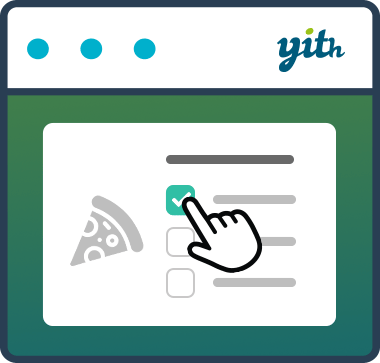 YITH WooCommerce Product Add-Ons 》YITH Product Add-ons & Extra options 是一個強大的工具,可以在產品頁面中添加自訂選項,以創建和銷售高級產品或服務。新的重新設計增加了許多令人興奮的新...。
YITH WooCommerce Product Add-Ons 》YITH Product Add-ons & Extra options 是一個強大的工具,可以在產品頁面中添加自訂選項,以創建和銷售高級產品或服務。新的重新設計增加了許多令人興奮的新...。 PPOM – Product Addons & Custom Fields for WooCommerce 》PPOM(WooCommerce 的產品附加元件)可在您的產品頁面上添加額外的自訂字段和附加選項。使用拖放表單生成器,輕鬆添加額外選項如尺寸、顏色等。, 如何操作?,...。
PPOM – Product Addons & Custom Fields for WooCommerce 》PPOM(WooCommerce 的產品附加元件)可在您的產品頁面上添加額外的自訂字段和附加選項。使用拖放表單生成器,輕鬆添加額外選項如尺寸、顏色等。, 如何操作?,...。 Flexible Product Fields (WooCommerce Product Addons) – WooCommerce Product Page Editor 》Flexible Product Fields 外掛可擴充 WooCommerce 產品選項,並加入額外的 WooCommerce 產品附加元件。它是一個產品頁面設定器,讓使用者能夠針對其需求設定...。
Flexible Product Fields (WooCommerce Product Addons) – WooCommerce Product Page Editor 》Flexible Product Fields 外掛可擴充 WooCommerce 產品選項,並加入額外的 WooCommerce 產品附加元件。它是一個產品頁面設定器,讓使用者能夠針對其需求設定...。 Extra Product Options for WooCommerce 》ption for multiple products, Set minimum and maximum values for number fields, Disable certain options if others are selected, Export and import of...。
Extra Product Options for WooCommerce 》ption for multiple products, Set minimum and maximum values for number fields, Disable certain options if others are selected, Export and import of...。 Extra Product Options (Custom Addons) for WooCommerce 》Extra Product Options (Custom Addons) for WooCommerce是一個易於使用的WooCommerce產品附加插件,可幫助您添加自定義產品選項,讓客戶個性化他們的購買。...。
Extra Product Options (Custom Addons) for WooCommerce 》Extra Product Options (Custom Addons) for WooCommerce是一個易於使用的WooCommerce產品附加插件,可幫助您添加自定義產品選項,讓客戶個性化他們的購買。...。 SCM – Smart Currency Manager 》❓ 您是否考慮讓您的客戶使用他們自己的貨幣和付款方式在您的網上商店購買產品❓, ❓ 您是否想要向盡可能多的全球客戶提供盡可能多的付款方法,而且您和您的...。
SCM – Smart Currency Manager 》❓ 您是否考慮讓您的客戶使用他們自己的貨幣和付款方式在您的網上商店購買產品❓, ❓ 您是否想要向盡可能多的全球客戶提供盡可能多的付款方法,而且您和您的...。Custom Product Type for WooCommerce – Add-Ons, Data, Options, Layouts, Booking & Appointments 》, WooCommerce 的自訂產品類型外掛程式為 WooCommerce 的產品類型新增自訂產品類型,具備很棒的控制和功能。, 透過這個外掛程式,您可以販售任何類型的產品(...。
 Product Addons for WooCommerce and Product Options With Custom Fields – WowAddons 》### 總結:, WowAddons 是一個新興但有潛力的 WooCommerce 產品附加外掛程式。它可以在產品頁面上新增額外的選項,讓購物者可以創建他們個性化的產品版本。, ...。
Product Addons for WooCommerce and Product Options With Custom Fields – WowAddons 》### 總結:, WowAddons 是一個新興但有潛力的 WooCommerce 產品附加外掛程式。它可以在產品頁面上新增額外的選項,讓購物者可以創建他們個性化的產品版本。, ...。Extra Product Data for WooCommerce 》總結:Extra Product Data for WooCommerce 是一款針對 WooCommerce 開發的外掛程式,旨在收集產品的額外使用者資訊。安裝後,該外掛將在 WooCommerce 產品頁...。
Product Addon Custom Field For Woocommerce 》- 這款外掛是一個拖放式的自訂表單建立程式,可讓使用者在產品中新增額外欄位。, - 它提供了一個拖放式的表單建立工具,方便使用者在產品中添加欄位。, - 在...。
 WooCommerce Addons or Extra Options for Product 》請記住,創建和維護一個外掛需要大量的時間和資源,我必須有效利用我的資源,以繼續為您提供最優質的產品。儘管提供文檔和知識庫,但我無法為此外掛提供免費...。
WooCommerce Addons or Extra Options for Product 》請記住,創建和維護一個外掛需要大量的時間和資源,我必須有效利用我的資源,以繼續為您提供最優質的產品。儘管提供文檔和知識庫,但我無法為此外掛提供免費...。Extra Product Options Lite for WooCommerce 》Plugify 的 WooCommerce 額外產品外掛可讓您使用 10 種類型的欄位創建多個產品選項,以在您的網上商店上銷售定制產品。, = WooCommerce 額外產品選項外掛的特...。
