
前言介紹
- 這款 WordPress 外掛「Complete Link Manager」是 2025-01-09 上架。
- 目前尚無安裝啟用數,是個很新的外掛。如有要安裝使用,建議多測試確保功能沒問題!
- 上一次更新是 2025-01-10,距離現在已有 114 天。
- 外掛最低要求 WordPress 5.2 以上版本才可以安裝。
- 外掛要求網站主機運作至少需要 PHP 版本 7.4 以上。
- 尚未有人給過這款外掛評分。
- 還沒有人在論壇上發問,可能目前使用數不多,還沒有什麼大問題。
外掛協作開發者
外掛標籤
edit links | broken links | remove links | link management | WordPress links |
內容簡介
總結:Complete Link Manager可以輕鬆管理WordPress文章和頁面中的所有連結,透過直觀的介面,您可以編輯、刪除或更新連結,而無需打開單獨的文章或頁面。
1. 這個外掛的主要功能有哪些?
- 編輯連結:更新內容中所有連結的URL或錨文本。
- 刪除連結:輕鬆移除任何不需要或損壞的連結。
- 來源頁面/文章編輯:如有必要,可前往來源頁面或文章進行額外編輯。
2. 安裝了此外掛後,如何進行配置?
- 安裝並啟用外掛後,您可以直接從儀表板管理您的連結,不需要進行額外的配置。但您可以通過WordPress管理員中提供的以下設置自定義外掛的行為:
- 開啟/關閉連結管理:您可以選擇是否管理不同類型的文章和頁面中的連結。
- 自定義連結更新行為:這個外掛允許您定義連結應如何更新,無論是即時更新還是僅在特定情況下進行更新。
3. 如何進行翻譯此外掛至其他語言?
- 這個外掛支援多種語言翻譯。在/languages/目錄中包含了一個 .pot 文件。
- 創建一個您的語言的 .po 文件,使用 .pot 文件。
- 將其轉換為 .mo 文件。
- 將這兩個文件放在/languages/目錄中,並按照 complete-link-manager-[語言代碼].po 和 complete-link-manager-[語言代碼].mo 的命名慣例命名。
如果您想貢獻翻譯,請將您的 .po 和 .mo 文件發送至 [[email protected]]。
Sources: 第三方庫包括:
- DataTables (https://datatables.net/)
- jQuery (https://jquery.com/)
原文外掛簡介
Complete Link Manager helps you effortlessly manage all the links embedded in your WordPress posts and pages. With an intuitive interface, you can edit, delete, or update links without the need to open individual posts or pages.
Key Features:
– Edit Links: Update the URL or anchor text for any link found in your content.
– Delete Links: Easily remove any unwanted or broken links.
– Source Page/Post Edit: Navigate to the source page or post to make additional edits if necessary.
Note: This plugin works seamlessly with the WordPress Classic Editor and Block Editor, providing a smooth and efficient link management experience.
Simplify link management and ensure all your links are up-to-date and functional with Complete Link Manager.
Configuration and Customization
Configuring the Plugin:
Once the plugin is installed and activated, you can manage your links directly from the dashboard. No additional configuration is required. However, you can customize the plugin’s behavior by using the following settings available in the WordPress admin:
– Enable/Disable Link Management: You can choose whether to manage links across different types of posts and pages.
– Customize Link Update Behavior: The plugin allows you to define how links should be updated, whether they should be updated in real-time or only on specific conditions.
Customizing the Plugin:
You can extend the functionality of the Complete Link Manager plugin by using WordPress hooks.
Translations
This plugin is translatable into multiple languages. A .pot file is included in the /languages/ directory.
To create or use translations:
1. Create a .po file for your language using the .pot file.
2. Convert it to a .mo file.
3. Place both files in the /languages/ directory, following the naming convention complete-link-manager-[locale].po and complete-link-manager-[locale].mo.
If you’d like to contribute translations, please send your .po and .mo files to [[email protected]].
Sources
This plugin uses the following third-party libraries:
– DataTables (https://datatables.net/)
– jQuery (https://jquery.com/)
各版本下載點
- 方法一:點下方版本號的連結下載 ZIP 檔案後,登入網站後台左側選單「外掛」的「安裝外掛」,然後選擇上方的「上傳外掛」,把下載回去的 ZIP 外掛打包檔案上傳上去安裝與啟用。
- 方法二:透過「安裝外掛」的畫面右方搜尋功能,搜尋外掛名稱「Complete Link Manager」來進行安裝。
(建議使用方法二,確保安裝的版本符合當前運作的 WordPress 環境。
延伸相關外掛(你可能也想知道)
 Broken Link Checker 》Broken Link Checker 監控並測試網站內部和外部的所有連結,尋找失效連結。它可以幫助您修復錯誤的連結,以提高 SEO 和用戶體驗。, 功能, , 監視文章、頁面、...。
Broken Link Checker 》Broken Link Checker 監控並測試網站內部和外部的所有連結,尋找失效連結。它可以幫助您修復錯誤的連結,以提高 SEO 和用戶體驗。, 功能, , 監視文章、頁面、...。Broken Link Checker by AIOSEO – Easily Fix/Monitor Internal and External links 》總結:Broken Link Checker by AIOSEO 是一款必備的工具,可以確保您的網站上所有的內部和外部連結都能正常運作。快速檢查您的網站中的錯誤鏈接,並輕鬆修復...。
 Broken Link Checker | Finder 》透過這款免費、簡單且易於設置的外掛程式,您可以檢查 WordPress 網站上存在的死連結。, 此外掛設計為尋找並驗證您網站上任意位置張貼的連結。此外,每個連結...。
Broken Link Checker | Finder 》透過這款免費、簡單且易於設置的外掛程式,您可以檢查 WordPress 網站上存在的死連結。, 此外掛設計為尋找並驗證您網站上任意位置張貼的連結。此外,每個連結...。 Broken Link Checker for YouTube 》「Broken Link Checker for YouTube」是一個 WordPress 外掛程式,它會使用官方的 API 自動驗證你已發佈的文章內容中出現的 YouTube 嵌入式影片。, 這個外掛...。
Broken Link Checker for YouTube 》「Broken Link Checker for YouTube」是一個 WordPress 外掛程式,它會使用官方的 API 自動驗證你已發佈的文章內容中出現的 YouTube 嵌入式影片。, 這個外掛...。Links/Problem Reporter 》這款外掛為您的網站加入一個按鈕,讓用戶回報您的網站中的壞連結或問題。您可以在 WordPress 控制台中查看這些回報。, 描述框讓您獲得網站訪客的姓名、電子郵...。
 LinkMaster – Link Management, SEO, Broken Links & Redirects 》總結:這個外掛「動態自訂永久連結處理器」讓 WordPress 網站管理員可以輕鬆為單獨的文章和頁面直接從文章編輯畫面定義自訂永久連結。這對於建立 SEO 友好的...。
LinkMaster – Link Management, SEO, Broken Links & Redirects 》總結:這個外掛「動態自訂永久連結處理器」讓 WordPress 網站管理員可以輕鬆為單獨的文章和頁面直接從文章編輯畫面定義自訂永久連結。這對於建立 SEO 友好的...。 Check for Broken Links 》總結:Check for Broken Links 是一款輕量但功能強大的 WordPress 外掛,可掃描您的網站以查找壞掉或失效的連結,幫助您維護更好的使用者體驗和 SEO 表現。壞...。
Check for Broken Links 》總結:Check for Broken Links 是一款輕量但功能強大的 WordPress 外掛,可掃描您的網站以查找壞掉或失效的連結,幫助您維護更好的使用者體驗和 SEO 表現。壞...。 Oh Dear – Monitor Uptime, Performance and Broken Links 》Oh Dear 監控您的網站的可用性、效能、損壞連結、SSL 憑證等等!, 功能, , 顯示您網站的可用性監控, 顯示您網站的效能監控, 顯示您網站的損壞連結, 儀表板小...。
Oh Dear – Monitor Uptime, Performance and Broken Links 》Oh Dear 監控您的網站的可用性、效能、損壞連結、SSL 憑證等等!, 功能, , 顯示您網站的可用性監控, 顯示您網站的效能監控, 顯示您網站的損壞連結, 儀表板小...。WhereUsed 》uctions and activate it on your multisite network., Network activate the plugin to ensure it is active on all sites within the network., Modify set...。
 Broken Link Fixer 》**總結:** , Broken Link Fixer 外掛可幫助您自動偵測和取消 WordPress 內容中的失效連結,包括文章、頁面和自訂文章類型。這外掛也與 Elementor 內容相容...。
Broken Link Fixer 》**總結:** , Broken Link Fixer 外掛可幫助您自動偵測和取消 WordPress 內容中的失效連結,包括文章、頁面和自訂文章類型。這外掛也與 Elementor 內容相容...。 External Links Overview 》總結:「外部鏈接概覽」插件可掃描您的 WordPress 帖子和頁面,查找所有外部鏈接。它提供了這些鏈接的詳細表格視圖,包括來源頁面、錨文本、目標 URL、目標域...。
External Links Overview 》總結:「外部鏈接概覽」插件可掃描您的 WordPress 帖子和頁面,查找所有外部鏈接。它提供了這些鏈接的詳細表格視圖,包括來源頁面、錨文本、目標 URL、目標域...。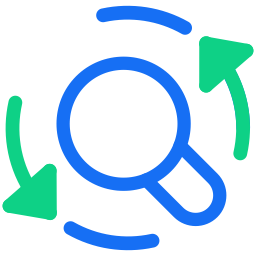 Linksy Search and Replace 》**總結:**, - Linksy 搜索和替換外掛設計用於消除透過資料庫進行查找的需求,是最高效且用戶友好的搜索和替換工具。, - 這強大的外掛從您的 WordPress 控制...。
Linksy Search and Replace 》**總結:**, - Linksy 搜索和替換外掛設計用於消除透過資料庫進行查找的需求,是最高效且用戶友好的搜索和替換工具。, - 這強大的外掛從您的 WordPress 控制...。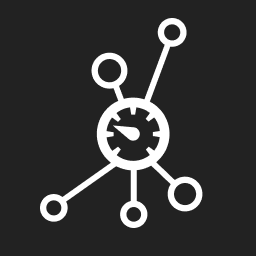 Semonto – Uptime monitoring, Broken Links, SSL and Lighthouse 》網站監控工具 Semonto 可24/7監控您的網站,並在問題出現時提醒您。透過 Semonto,您可以確保網站持續運作,所有連結按鈕正常,安全證書有效(HTTPS),以及...。
Semonto – Uptime monitoring, Broken Links, SSL and Lighthouse 》網站監控工具 Semonto 可24/7監控您的網站,並在問題出現時提醒您。透過 Semonto,您可以確保網站持續運作,所有連結按鈕正常,安全證書有效(HTTPS),以及...。Manuel 》總結:, Manuel是一個WordPress外掛程式,可以搜尋並移除WordPress文章中的壞連結和圖片,同時還能更新這些文章的修改日期。, , 問題與答案:, - Manuel是什麼?...。
 PCMegaworks 》PC Megaworks Plugin 是一款整合常用功能的外掛程式。許多外掛製作者只專注在某一個功能上。我們希望提供豐富的簡單功能,達到同樣的效果。, 有許多簡單的功...。
PCMegaworks 》PC Megaworks Plugin 是一款整合常用功能的外掛程式。許多外掛製作者只專注在某一個功能上。我們希望提供豐富的簡單功能,達到同樣的效果。, 有許多簡單的功...。
