
前言介紹
- 這款 WordPress 外掛「Compact Archives」是 2008-05-08 上架。
- 目前有 2000 個安裝啟用數。
- 上一次更新是 2024-07-05,距離現在已有 302 天。
- 外掛最低要求 WordPress 4.8 以上版本才可以安裝。
- 外掛要求網站主機運作至少需要 PHP 版本 5.6 以上。
- 有 9 人給過評分。
- 還沒有人在論壇上發問,可能目前使用數不多,還沒有什麼大問題。
外掛協作開發者
外掛標籤
yearly | archive | archives | montly archive | yearly archive |
內容簡介
WordPress 內建的歸檔小工具對於新網誌很好用,但對於像 WPBeginner 這樣已有一定立足點的網站來說,外觀就顯得不夠好看。Compact Archives 可以在比較小的區塊顯示每月的文章歸檔,而不是長長的列表。可以顯示在適合放置在 歸檔頁面 的緊湊區塊中:
2009: Jan Feb Mar Apr May Jun Jul Aug Sep Oct Nov Dec
2008: Jan Feb Mar Apr May Jun Jul Aug Sep Oct Nov Dec
2007: Jan Feb Mar Apr May Jun Jul Aug Sep Oct Nov Dec
或者更加緊湊地顯示在側邊欄:
2009: J F M A M J J A S O N D
2008: J F M A M J J A S O N D
2007: J F M A M J J A S O N D
或者兩者之間:
2009: 01 02 03 04 05 06 07 08 09 10 11 12
2008: 01 02 03 04 05 06 07 08 09 10 11 12
2007: 01 02 03 04 05 06 07 08 09 10 11 12
Compact Archive 外掛與 Gutenberg Block Editor、Classic Editor 和 WordPress 小工具完美協同。
下一步是什麼?
如果您喜歡此外掛,請考慮查看我們的其他項目:
OptinMonster - 最受歡迎的 WordPress 轉換優化外掛,讓您獲得更多電子郵件訂閱者。
WPForms - 最佳的拖放 WordPress 表單插件(超過 100 萬次下載)。
MonsterInsights - 查看重要統計數據,放心地擴展您的業務。最佳的 Google Analytics WordPress 插件。
SeedProd - 使用 WordPress 中最受歡迎的「即將推出」和「維護模式」外掛來啟動您的網站。
WP Mail SMTP - 使用最受歡迎的 SMTP 外掛來改進您的聯繫表格的電子郵件可遞送性。
請造訪 WPBeginner,從我們的 WordPress 教學 中學習並了解其他 最佳 WordPress 外掛。
像所有外掛一樣,Compact Archives 僅適用於自托管的 WordPress 網站。因此,是的,您需要從 WordPress.com 切換到 WordPress.org 才能在 WordPress 網站上使用此外掛。有關更多詳細信息,請參閱 自託管 WordPress.org vs 免費 WordPress.com 的資訊圖表
如果您喜歡這個外掛,請給它一個好評。如果需要支援,請在支援論壇中提問。
原文外掛簡介
The built-in WordPress archives widget is great for new blogs, but it doesn’t look as good for more established blogs like WPBeginner. Compact Archives displays the monthly archive of posts in a more compact form rather than the usual long list. It can be shown as a compact block suitable for the body of an archives page:
2009: Jan Feb Mar Apr May Jun Jul Aug Sep Oct Nov Dec
2008: Jan Feb Mar Apr May Jun Jul Aug Sep Oct Nov Dec
2007: Jan Feb Mar Apr May Jun Jul Aug Sep Oct Nov Dec
or in an even more compact form to fit a sidebar:
2009: J F M A M J J A S O N D
2008: J F M A M J J A S O N D
2007: J F M A M J J A S O N D
or something in between:
2009: 01 02 03 04 05 06 07 08 09 10 11 12
2008: 01 02 03 04 05 06 07 08 09 10 11 12
2007: 01 02 03 04 05 06 07 08 09 10 11 12
Compact Archive plugin works seamlessly with Gutenberg Block Editor, Classic Editor, and WordPress widgets.
What’s Next
If you like this plugin, then consider checking out our other projects:
OptinMonster – Get More Email Subscribers with the most popular conversion optimization plugin for WordPress.
WPForms – Best Drag & Drop WordPress Form plugin (over 1 million active installs).
MonsterInsights – See the Stats that Matter and Grow Your Business with Confidence. Best Google Analytics Plugin for WordPress.
SeedProd – Jumpstart your website with the #1 Coming Soon & Maintenance Mode Plugin for WordPress.
WP Mail SMTP – Improve email deliverability for your contact form with the most popular SMTP plugin for WordPress.
Visit WPBeginner to learn from our WordPress Tutorials and find out about other best WordPress plugins.
Like all plugins, Compact Archives is only available for self-hosted WordPress sites. So YES you need to switch from WordPress.com to WordPress.org in order to use this plugin on your WordPress site. For more details, see the infographic on Self hosted WordPress.org vs Free WordPress.com
If you like this plugin, then please leave a good rating. For support just ask the questions here in the support forum.
Credits
This plugin was originally created by Rob Marsh and Aldolat added a widget for it. WPBeginner adopted the plugin and took the responsibility of keeping it updated.
各版本下載點
- 方法一:點下方版本號的連結下載 ZIP 檔案後,登入網站後台左側選單「外掛」的「安裝外掛」,然後選擇上方的「上傳外掛」,把下載回去的 ZIP 外掛打包檔案上傳上去安裝與啟用。
- 方法二:透過「安裝外掛」的畫面右方搜尋功能,搜尋外掛名稱「Compact Archives」來進行安裝。
(建議使用方法二,確保安裝的版本符合當前運作的 WordPress 環境。
2.0.0 | 3.0.0 | 3.0.1 | 3.0.2 | 3.0.3 | 3.0.4 | 3.0.5 | 3.0.6 | 3.0.7 | 3.0.8 | 3.0.9 | 4.0.0 | 4.1.0 | trunk |
延伸相關外掛(你可能也想知道)
Post Type Archive Link 》Post Type Archive Link 外掛會在「外觀 > 選單」管理頁面上建立一個新增文章類型存檔頁面的元件。, 此元件將會列出所有自訂文章類型,並且允許您在 WordPres...。
Disable Author Archives 》這是一個簡單輕量的 WordPress 外掛,可以完全停用作者存檔/頁面(無論相應的作者是否存在),並使網頁伺服器返回404狀態碼('未找到')。相關連結也將禁用或...。
 Annual Archive 》Annual Archive 外掛改善了 WordPress 篩選文章的 shortcode 和側邊欄小工具。文章可以按照日、週、月或年進行篩選。列表可以按十年分組,並且可以按文章類型...。
Annual Archive 》Annual Archive 外掛改善了 WordPress 篩選文章的 shortcode 和側邊欄小工具。文章可以按照日、週、月或年進行篩選。列表可以按十年分組,並且可以按文章類型...。 Simple Yearly Archive 》Simple Yearly Archive是一個簡單而漂亮的WordPress外掛程式,可以讓您以年為基礎的列表顯示存檔,基本上和WP存檔一樣,但會按照發布年份將所有發布的文章分...。
Simple Yearly Archive 》Simple Yearly Archive是一個簡單而漂亮的WordPress外掛程式,可以讓您以年為基礎的列表顯示存檔,基本上和WP存檔一樣,但會按照發布年份將所有發布的文章分...。Ultimate Noindex Nofollow Tool II 》這款 WordPress 外掛可以通過將選定頁面設置為「nofollow」,從而提高網站的搜索引擎優化。, 該外掛能夠給檔案庫、分類、搜尋、標簽、作者、登入、管理等頁面...。
Advanced Posts/Page 》Advanced Posts per Page 可以精細地控制您的 WordPress 專案頁面中每個文章存檔頁面顯示的文章數量。, 現在,有別於以往只能在「部落格頁面最多顯示 x 篇文...。
 Collapsing Archives 》這是一個相對簡單的外掛程式,使用 Javascript 技術,可使側邊欄中的存檔連結以年份和/或月份折疊顯示。它提供多項選項,如連結存檔頁面的能力、是否顯示個別...。
Collapsing Archives 》這是一個相對簡單的外掛程式,使用 Javascript 技術,可使側邊欄中的存檔連結以年份和/或月份折疊顯示。它提供多項選項,如連結存檔頁面的能力、是否顯示個別...。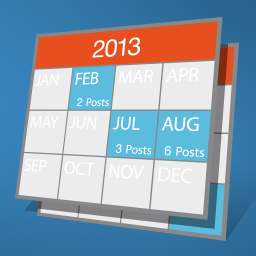 Archives Calendar Widget 》這個外掛提供的小工具可以將您的月份或每日存檔以日曆形式顯示在側邊欄。如果您的存檔很多,佔據了側邊欄的很多空間,那麼這個小工具就是為您而設。您可以使...。
Archives Calendar Widget 》這個外掛提供的小工具可以將您的月份或每日存檔以日曆形式顯示在側邊欄。如果您的存檔很多,佔據了側邊欄的很多空間,那麼這個小工具就是為您而設。您可以使...。 Sitekit 》, Speedup and Protect WordPress |, Sitekit |, 贊助 |, GitHub, , 設定:, , Google Analytics 代碼, 如果使用者已登入,顯示/隱藏 Google Analytics...。
Sitekit 》, Speedup and Protect WordPress |, Sitekit |, 贊助 |, GitHub, , 設定:, , Google Analytics 代碼, 如果使用者已登入,顯示/隱藏 Google Analytics...。Extra Shortcodes 》, WordPress Pro plugins, Extra Shortcodes, Donate, GitHub, , , 簡碼:, , [extra_archives]– 按日期排序的月份檔案鏈結清單;, ...。
Expanding Archives 》 Expanding Archives 外掛新增了一個小工具,以可展開/可折疊的格式顯示您的舊文章。每篇文章都是按照它的年份和月份進行分類,因此您可以展開特定月份和年份...。
Custom Post Type Date Archives 》在管理儀表板中為自訂文章類型新增日期存檔。此外採用插件還提供小工具和編輯器區塊來顯示存檔、日曆和最近的文章。這允許您將此插件用作超級簡單的活動日曆...。
 Custom Post Limits 》此外掛可獨立控制首頁、搜尋結果、作者、分類、標籤、自訂文章型別、自訂分類法和日期存檔的文章數量,包括特定的存檔。 WordPress 預設提供一個設定選項來控...。
Custom Post Limits 》此外掛可獨立控制首頁、搜尋結果、作者、分類、標籤、自訂文章型別、自訂分類法和日期存檔的文章數量,包括特定的存檔。 WordPress 預設提供一個設定選項來控...。Tainacan 》Tainacan 是一個開源的、強大且靈活的數位庫平台,用於 WordPress。它可以像發佈博客文章那樣輕鬆地管理和發佈您的數位收藏品,擁有專業數位庫平台的所有工具...。
Smart Archives Reloaded 》Smart Archives Reloaded 可以讓您顯示按年月分組的文章列表,並提供多個有趣的導覽元素。, 格式列表:, , list = 按月份分組的文章列表, block = 精簡的連結...。
