
前言介紹
- 這款 WordPress 外掛「Comments Shield – Disable Comments & Stop Spam」是 2025-01-09 上架。
- 目前有 10 個安裝啟用數。
- 上一次更新是 2025-01-15,距離現在已有 109 天。
- 外掛最低要求 WordPress 6.1 以上版本才可以安裝。
- 外掛要求網站主機運作至少需要 PHP 版本 7.4 以上。
- 尚未有人給過這款外掛評分。
- 還沒有人在論壇上發問,可能目前使用數不多,還沒有什麼大問題。
外掛協作開發者
wpdelower | wpsatkhira | monarchwp23 | zakir021063008 |
外掛標籤
comments | spam comments | comments shield | remove comments | disable comments |
內容簡介
### 總結
Comments Shield 是一款功能強大又易於使用的 WordPress 外掛,旨在讓網站管理員完全控制其 WordPress 網站的評論功能。儘管評論對於互動很有用,但如果管理不當,也可能帶來安全風險並導致垃圾郵件。這款外掛簡化了評論管理的過程,輕鬆增強您網站的安全性和性能。
### 問題與回答
1. Comments Shield 的主要功能有哪些?
- 輕鬆控制評論:透過 "Comments Shield",您可以輕鬆啟用或禁用 WordPress 網站上的評論。該外掛提供直觀的切換按鈕,讓您根據需要快速調整。
- 提升網站安全性:在不需要時禁用評論可以顯著減少對惡意行為者的潛在攻擊面。這有助於保護您的網站免受各種與評論相關的安全威脅。
- 改善性能:禁用評論時,可以提高網站性能並進行資源優化。對於不需要評論功能的網站特別有益。
- 用戶友好界面:外掛的直觀用戶界面確保即使是技術知識有限的人也能輕鬆管理評論設置,無需複雜的配置或編碼。
- 無需編碼:您不需要成為編程專家來控制評論。該外掛將技術細節抽象化,使其適用於所有 WordPress 用戶。
- 實時更改:對評論設置所做的任何更改都會立即生效,確保您的網站安全性可以迅速調整以滿足您的需求。
- 相容性: "Comments Shield" 設計為與各種 WordPress 主題和外掛無縫配合,確保不會干擾您網站的核心功能。
- 定期更新:該外掛會定期維護和更新,以確保與最新版本的 WordPress 兼容,並解決任何可能的問題。
- 客戶支持:如果您遇到任何困難或有問題,該外掛的支持團隊將隨時為您提供幫助,提供即時和有用的回應。
原文外掛簡介
Comments Shield is a powerful yet user-friendly WordPress plugin designed to give website administrators complete control over the commenting functionality of their WordPress site. While comments can be useful for engagement, they can also pose security risks and lead to spam if not properly managed. This plugin simplifies the process of managing comments, enhancing your site’s security and performance with ease.
Key Features:
Effortless Comments Control: With “Comments Shield,” you can easily enable or disable comments on your WordPress site. The plugin provides a straightforward toggle switch, allowing you to make quick adjustments as needed.
Enhanced Website Security: By disabling comments when they’re not needed, you can significantly reduce the potential attack surface for malicious actors. This helps safeguard your website against various comment-related security threats.
Improved Performance: When comments are disabled, it can lead to improved website performance and resource optimization. This is particularly beneficial for sites where comment features are unnecessary.
User-Friendly Interface: The plugin’s intuitive user interface ensures that even those with limited technical expertise can easily manage comment settings without the need for complex configurations or coding.
Zero Coding Required: You don’t need to be a coding expert to control comments. The plugin abstracts the technical details, making it accessible to all WordPress users.
Real-time Changes: Any changes to comment settings take effect in real-time, ensuring that your site’s security can be adjusted promptly to meet your requirements.
Compatibility: “Comments Shield” is designed to work seamlessly with various WordPress themes and plugins, ensuring that it won’t disrupt your website’s core functionality.
Regular Updates: The plugin is actively maintained and updated to ensure compatibility with the latest versions of WordPress and to address any potential issues.
Customer Support: In case you encounter any difficulties or have questions, the plugin’s support team is available to assist you, providing prompt and helpful responses.
Contributing & Bug Report
Bug reports and pull requests are welcome on Github.
各版本下載點
- 方法一:點下方版本號的連結下載 ZIP 檔案後,登入網站後台左側選單「外掛」的「安裝外掛」,然後選擇上方的「上傳外掛」,把下載回去的 ZIP 外掛打包檔案上傳上去安裝與啟用。
- 方法二:透過「安裝外掛」的畫面右方搜尋功能,搜尋外掛名稱「Comments Shield – Disable Comments & Stop Spam」來進行安裝。
(建議使用方法二,確保安裝的版本符合當前運作的 WordPress 環境。
延伸相關外掛(你可能也想知道)
 Disable Comments – Remove Comments & Stop Spam [Multi-Site Support] 》停用評論 - 刪除評論和防止垃圾評論 [多站支援], 即刻在 WordPress 的任何文章類型 (頁面、文章或媒體) 上允許或禁止留言,以阻止垃圾評論,並完全控制您的整...。
Disable Comments – Remove Comments & Stop Spam [Multi-Site Support] 》停用評論 - 刪除評論和防止垃圾評論 [多站支援], 即刻在 WordPress 的任何文章類型 (頁面、文章或媒體) 上允許或禁止留言,以阻止垃圾評論,並完全控制您的整...。 Disable Comments 》Disable Comments Plugin 是一個供管理員完全關閉網站評論功能的工具。我們的外掛程式可以全域性地關閉所有文章、頁面和附件的評論功能,移除所有相關的功能...。
Disable Comments 》Disable Comments Plugin 是一個供管理員完全關閉網站評論功能的工具。我們的外掛程式可以全域性地關閉所有文章、頁面和附件的評論功能,移除所有相關的功能...。 Disable Comments 》此外掛完全禁用網站前端和後端的評論功能:, * 隱藏現有評論, * 在前端關閉評論, * 禁用評論、引用通告和Ping的支援, * 重新導向任何試圖訪問評論頁面的使用...。
Disable Comments 》此外掛完全禁用網站前端和後端的評論功能:, * 隱藏現有評論, * 在前端關閉評論, * 禁用評論、引用通告和Ping的支援, * 重新導向任何試圖訪問評論頁面的使用...。 Comment Link Remove and Other Comment Tools 》WordPress外掛「Comment Link Remove WordPress plugin」是一款集所有解決方案於一身的工具,可以對抗博客評論垃圾郵件和提高評論質量。如果您已經疲於刪除 W...。
Comment Link Remove and Other Comment Tools 》WordPress外掛「Comment Link Remove WordPress plugin」是一款集所有解決方案於一身的工具,可以對抗博客評論垃圾郵件和提高評論質量。如果您已經疲於刪除 W...。 Disable Comments for Any Post Types (Remove comments) 》的" 外掛說明:, , Disable comments 外掛是一個透過關閉討論功能,對博客或網站進行設定的有用工具。它可以完全停用或隱藏任何文章類型、頁面或附件的評論。...。
Disable Comments for Any Post Types (Remove comments) 》的" 外掛說明:, , Disable comments 外掛是一個透過關閉討論功能,對博客或網站進行設定的有用工具。它可以完全停用或隱藏任何文章類型、頁面或附件的評論。...。 Turn Off Comments – Remove Comments, Hide Comment Box, Disable Comments and Stop Spam 》WP 網站的評論將會被刪除。, 這個外掛程式可以讓您刪除 WordPress 網站的評論。。
Turn Off Comments – Remove Comments, Hide Comment Box, Disable Comments and Stop Spam 》WP 網站的評論將會被刪除。, 這個外掛程式可以讓您刪除 WordPress 網站的評論。。 Comments Disable – AccessPress 》Comments Disable - AccessPress是一個外掛,可以全局禁用評論。這個插件允許管理員在任何文章類型(文章、頁面、附件等)上全局禁用評論,從而無需為單個文...。
Comments Disable – AccessPress 》Comments Disable - AccessPress是一個外掛,可以全局禁用評論。這個插件允許管理員在任何文章類型(文章、頁面、附件等)上全局禁用評論,從而無需為單個文...。Simply Disable Comments 》以下為繁體中文總結文案及問題與答案:, , 總結:這款 WordPress 外掛能夠簡單地移除你的網站上的回應功能,而且使用方法簡單,設定好之後就不用再操心了,不...。
 Disable Comments | WPZest 》Disable Comments WPZ 是一款強大且易用的外掛程式,允許管理員在一個按鈕中全域或逐個停用任何文章類型的評論功能(例如文章、頁面、附件(媒體)等)。, , ...。
Disable Comments | WPZest 》Disable Comments WPZ 是一款強大且易用的外掛程式,允許管理員在一個按鈕中全域或逐個停用任何文章類型的評論功能(例如文章、頁面、附件(媒體)等)。, , ...。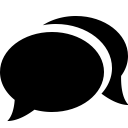 CRUDLab Disable Comments 》CRUDLab Disable Comments 外掛讓您可以停用任何頁面、文章或整個網站的評論功能。您可以暫時或永久停用特定頁面或文章的評論功能。, 功能特色, , 停用所有頁...。
CRUDLab Disable Comments 》CRUDLab Disable Comments 外掛讓您可以停用任何頁面、文章或整個網站的評論功能。您可以暫時或永久停用特定頁面或文章的評論功能。, 功能特色, , 停用所有頁...。 PhpSword Disable Comments 》PhpSword Disable Comments 是一款 WordPress 外掛,讓您可以停用 WordPress 網站上的留言功能。您可以選擇停用特定文章類型的留言功能,或是完全關閉整個網...。
PhpSword Disable Comments 》PhpSword Disable Comments 是一款 WordPress 外掛,讓您可以停用 WordPress 網站上的留言功能。您可以選擇停用特定文章類型的留言功能,或是完全關閉整個網...。 Disable Feeds and Comments 》這個 WordPress 外掛名為「Disable RSS Feeds and Comments」,它可以幫助您輕鬆地在文章或頁面上關閉 RSS 訂閱和評論功能。使用者只需要在 WordPress 設定選...。
Disable Feeds and Comments 》這個 WordPress 外掛名為「Disable RSS Feeds and Comments」,它可以幫助您輕鬆地在文章或頁面上關閉 RSS 訂閱和評論功能。使用者只需要在 WordPress 設定選...。Disable Comments on Media Attachments 》這是一個簡單的外掛程式,執行一個非常簡單的任務。但是執行的非常好。啟用此外掛程式,它將禁用所有附件頁面上的評論。, 有時您會在附件頁面中看到大量的垃...。
 WPControl – The Easiest Optimization Plugin for WordPress 》aWeblogPingback from the header of your site, thus preventing potential security issues., , Disable WordPress Heartbeat API – WordPress Heart...。
WPControl – The Easiest Optimization Plugin for WordPress 》aWeblogPingback from the header of your site, thus preventing potential security issues., , Disable WordPress Heartbeat API – WordPress Heart...。 Login Redirect, Logout Redirect, Hide Admin Bar, Disable Comments, Header Footer Scripts and Remove Footer Credit 》PowerUp 是最佳的外掛,可大幅增強 WordPress 網站。它設有大量基本功能和模組。您可以透過一個點擊啟用或停用任何模組。, 🏆 隱藏管理列模組, 此模組可隱藏 ...。
Login Redirect, Logout Redirect, Hide Admin Bar, Disable Comments, Header Footer Scripts and Remove Footer Credit 》PowerUp 是最佳的外掛,可大幅增強 WordPress 網站。它設有大量基本功能和模組。您可以透過一個點擊啟用或停用任何模組。, 🏆 隱藏管理列模組, 此模組可隱藏 ...。
