
前言介紹
- 這款 WordPress 外掛「Comments Disclaimer」是 2023-06-08 上架。
- 目前尚無安裝啟用數,是個很新的外掛。如有要安裝使用,建議多測試確保功能沒問題!
- 上一次更新是 2025-04-15,距離現在已有 18 天。
- 外掛最低要求 WordPress 5.8 以上版本才可以安裝。
- 外掛要求網站主機運作至少需要 PHP 版本 7.3 以上。
- 尚未有人給過這款外掛評分。
- 還沒有人在論壇上發問,可能目前使用數不多,還沒有什麼大問題。
外掛協作開發者
外掛標籤
comments | disclaimer | comments disclaimer |
內容簡介
WordPress外掛「Comments Disclaimer」是一個簡潔的工具,可通過添加公共評論聲明來增強您的網站。使用此插件,您可以保護自己和您的網站免受使用者生成評論所帶來的潛在責任。通過提供明確的聲明,您可以設定訪問者的期望,減輕評論部分可能存在的任何風險。使用它是網站所有者必須的,來保護自己免於潛在的風險。
問題與答案:
1. Comments Disclaimer外掛的用途為何?
- 它可以通過添加公共評論聲明來增強您的網站,以保護您自己和您的網站免受使用者生成評論所帶來的潛在責任。
2. 網站所有者為何需要在網站上添加評論聲明?
- 隨著網路環境和使用者觀念的轉變,如今網絡是一個多元化和普及性的環境。評論方面會有些許風險,例如不妥當內容、有爭議性的內容或不可靠的訊息等。當訪客閱讀和參與評論時,他們可能會遇到不同的意見、對現有評論的回應或外部網站的連結。添加評論聲明可幫助訪客理解評論部分代表評論者個人觀點並不一定反映網站或其作者的正式政策或立場。
3. Comments Disclaimer外掛還解決了哪些問題?
- Comments Disclaimer外掛還解決了與評論內部點擊連結相關的潛在風險。當用戶跟隨評論者分享的連結時,他們可能會遇到已過期或被惡意攻擊的個人意圖網站。這些網站可能會嘗試欺騙訪問者或分發有害內容。此外,該插件還強調,網站或其作者無法對此類由用戶生成的評論引起的任何潛在傷害、冒犯內容或後果負責。
4. Comments Disclaimer外掛的特點有哪些?
- 兼容Gutenberg Editor和Classic Editor。
- 支持塊主題以及Classic Themes。
- 可以單獨控制是否在各個文章中顯示評論聲明。
- 可從插件頁面添加評論聲明到現有文章中。
原文外掛簡介
The Comments Disclaimer plugin is a minimalist tool designed to enhance your website by adding a public comments disclaimer. With this plugin, you can protect yourself and your website from potential liabilities arising from user-generated comments. By providing a clear disclaimer, you can set the expectations for your visitors and mitigate any risks associated with the comments section.
A must have plugin if you have comments enabled.
When WordPress started as a blogging platform twenty years ago, the internet was a relatively safer and more predictable environment. Back then, the concept of user-generated comments was embraced with optimism, and the need for comment disclaimers was not as prominent. However, the landscape of the internet and its users have significantly transformed since then.
Today, the internet is a vast and diverse space with a wide range of opinions, perspectives, and potential risks. Comments sections can be unpredictable, with comments that are offensive, controversial, or contain unreliable information. When visitors read and engage with comments, they may encounter differing opinions, responses to existing comments, or links to external websites. It\’s crucial for visitors to understand that the comments section represents the individual views of the commenters and does not necessarily reflect the official policy or position of the site or its authors.
Moreover, Comments Disclaimer plugin addresses the potential risks associated with clickable links within comments. When users follow links shared by commenters, they may encounter websites that have expired or have been acquired by malicious individuals with ill intentions. These websites might attempt to deceive visitors or distribute harmful content. The plugin emphasizes that the site or its authors cannot be held responsible for any potential harm, offensive content, or consequences arising from such user-generated comment links.
Features
Compatible with Gutenberg Editor and Classic Editor.
Supports block themes as well as Classic Themes.
Can individually control whether to show Comments Disclaimer on individual Posts.
Can add Comments Disclaimer to existing posts from the plugin page.
Today it is essential for site owners to establish a comment disclaimer to protect themselves from potential liabilities. By installing the Comments Disclaimer plugin on your WordPress blog site, you demonstrate your commitment to prioritizing the safety of your visitors and also clearly communicate that you assume no responsibility for user-generated comments.
Embrace the evolving nature of the internet and safeguard your blogging community by installing the Comments Disclaimer plugin today. Empower your visitors to engage responsibly, promote respectful discussions, and create a secure online space for everyone to participate in meaningful conversations.
各版本下載點
- 方法一:點下方版本號的連結下載 ZIP 檔案後,登入網站後台左側選單「外掛」的「安裝外掛」,然後選擇上方的「上傳外掛」,把下載回去的 ZIP 外掛打包檔案上傳上去安裝與啟用。
- 方法二:透過「安裝外掛」的畫面右方搜尋功能,搜尋外掛名稱「Comments Disclaimer」來進行安裝。
(建議使用方法二,確保安裝的版本符合當前運作的 WordPress 環境。
延伸相關外掛(你可能也想知道)
 Akismet Anti-spam: Spam Protection 》Akismet會檢查您的評論和聯繫表單提交,將它們與全球垃圾郵件數據庫進行比對,以防止站點發佈惡意內容。您可以在部落格的“評論”管理畫面中檢查評論垃圾郵件的...。
Akismet Anti-spam: Spam Protection 》Akismet會檢查您的評論和聯繫表單提交,將它們與全球垃圾郵件數據庫進行比對,以防止站點發佈惡意內容。您可以在部落格的“評論”管理畫面中檢查評論垃圾郵件的...。 Antispam Bee 》用 Antispam Bee 保障你的 WordPress 博客或網站免受評論垃圾郵件的困擾。這個外掛可以有效地阻止垃圾評論和引用,不需要驗證碼,也不會將個人信息發送給第三...。
Antispam Bee 》用 Antispam Bee 保障你的 WordPress 博客或網站免受評論垃圾郵件的困擾。這個外掛可以有效地阻止垃圾評論和引用,不需要驗證碼,也不會將個人信息發送給第三...。 Spam protection, Anti-Spam, FireWall by CleanTalk 》Forms spam filter, Plugin extends spam protection for Gravity Forms. It filters spam submissions for each form created with Gravity Forms., MemberP...。
Spam protection, Anti-Spam, FireWall by CleanTalk 》Forms spam filter, Plugin extends spam protection for Gravity Forms. It filters spam submissions for each form created with Gravity Forms., MemberP...。 Disable Comments 》Disable Comments Plugin 是一個供管理員完全關閉網站評論功能的工具。我們的外掛程式可以全域性地關閉所有文章、頁面和附件的評論功能,移除所有相關的功能...。
Disable Comments 》Disable Comments Plugin 是一個供管理員完全關閉網站評論功能的工具。我們的外掛程式可以全域性地關閉所有文章、頁面和附件的評論功能,移除所有相關的功能...。 Comments – wpDiscuz 》wpDiscuz是一個具有自訂評論表單和欄位的AJAX即時評論系統,旨在加強WordPress原生評論功能。速度超快且具有數十種功能,是Disqus和Jetpack Comments的最佳替...。
Comments – wpDiscuz 》wpDiscuz是一個具有自訂評論表單和欄位的AJAX即時評論系統,旨在加強WordPress原生評論功能。速度超快且具有數十種功能,是Disqus和Jetpack Comments的最佳替...。Disqus Comment System 》Disqus 是網路上最受歡迎的評論系統,被數百萬的出版商信任,以增加讀者參與度、成長觀眾及流量、以及賺取內容。Disqus 協助各種尺寸的出版商直接與其觀眾互...。
Cookies for Comments 》這個外掛將會在你的部落格 HTML 的原始碼中新增一個樣式表或圖片。當瀏覽器讀取該樣式表或圖片時,會放置一個 Cookie。如果有使用者在這之後留下評論,該 Coo...。
Throws SPAM Away 》這個外掛的開發旨在打擊海外的評論垃圾郵件,目前以下的篩選器被用來判定垃圾郵件。, ・日語篩選(是否包含日語), 只有留言中包含日語字符才能被發布,沒...。
Subscribe to Comments 》Subscribe to Comments是一個強大的 WordPress 外掛,讓留言者可以訂閱文章回覆的電子郵件通知。此外掛還包括一個完整的訂閱管理工具,使留言者可以取消訂閱...。
 Disable Comments 》此外掛完全禁用網站前端和後端的評論功能:, * 隱藏現有評論, * 在前端關閉評論, * 禁用評論、引用通告和Ping的支援, * 重新導向任何試圖訪問評論頁面的使用...。
Disable Comments 》此外掛完全禁用網站前端和後端的評論功能:, * 隱藏現有評論, * 在前端關閉評論, * 禁用評論、引用通告和Ping的支援, * 重新導向任何試圖訪問評論頁面的使用...。 WordPress Native PHP Sessions 》 , WordPress 核心不使用 PHP sessions,但有時您的使用案例、外掛或佈景主題可能需要使用它們。, 此外掛實現了 PHP 的原生 session handlers,後台由 WordPr...。
WordPress Native PHP Sessions 》 , WordPress 核心不使用 PHP sessions,但有時您的使用案例、外掛或佈景主題可能需要使用它們。, 此外掛實現了 PHP 的原生 session handlers,後台由 WordPr...。 Subscribe To Comments Reloaded 》Subscribe to Comments Reloaded 是一個功能強大的外掛,讓留言者可以訂閱後續評論的電子郵件通知。此外掛還包括一個完整的訂閱管理器,讓留言者可以取消訂閱...。
Subscribe To Comments Reloaded 》Subscribe to Comments Reloaded 是一個功能強大的外掛,讓留言者可以訂閱後續評論的電子郵件通知。此外掛還包括一個完整的訂閱管理器,讓留言者可以取消訂閱...。Post-Plugin Library 》Post-Plugin Library 是一個共享代碼庫,並沒有獨立的功能,必須安裝它才能為 Similar Posts、Recent Posts、Random Posts、Popular Posts 和 Recent Comment...。
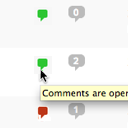 One Click Close Comments 》使用者可以從文章管理頁面(‘編輯文章’)及頁面管理頁面(‘編輯頁面’)中,對於他們有足夠權限進行更改的文章關閉或開啟評論(基本上是管...。
One Click Close Comments 》使用者可以從文章管理頁面(‘編輯文章’)及頁面管理頁面(‘編輯頁面’)中,對於他們有足夠權限進行更改的文章關閉或開啟評論(基本上是管...。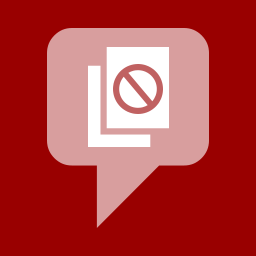 No Page Comment 》直到最近,WordPress 提供兩種選擇:你可以默認禁用所有頁面和文章的評論和引用追蹤,或者你可以啟用它們。在WordPress 4.3 版本中,這種情況終於改變,所以...。
No Page Comment 》直到最近,WordPress 提供兩種選擇:你可以默認禁用所有頁面和文章的評論和引用追蹤,或者你可以啟用它們。在WordPress 4.3 版本中,這種情況終於改變,所以...。
