前言介紹
- 這款 WordPress 外掛「Comment2AIChat」是 2025-03-06 上架。
- 目前尚無安裝啟用數,是個很新的外掛。如有要安裝使用,建議多測試確保功能沒問題!
- 上一次更新是 2025-03-11,距離現在已有 352 天。
- 外掛最低要求 WordPress 5.7 以上版本才可以安裝。
- 外掛要求網站主機運作至少需要 PHP 版本 7.4 以上。
- 尚未有人給過這款外掛評分。
- 還沒有人在論壇上發問,可能目前使用數不多,還沒有什麼大問題。
外掛協作開發者
gaojun |
外掛標籤
AI | openai | chatbot | comments | deepseek |
內容簡介
**總結**:
Comment2AIChat 取代 WordPress 文章的預設評論,並以類似聊天機器人的界面取而代之。這外掛與 DeepSeek 和 OpenAI 兩個模型整合,並提供設定頁面來選擇模型、輸入 API 金鑰以及設定自訂提示語。使用 shortcode [comment2aichat_chat] 可在任何地方展示聊天界面,預設自動添加AI聊天到單篇文章內容。
1. **DeepSeek API**
- 問題: Comment2AIChat 與 DeepSeek API 連接的目的是什麼?
- 答案: DeepSeek API 用於提供 AI 聊天功能,當選擇 "DeepSeek" 模型時,外掛會將相同數據發送到 DeepSeek 的端點。
2. **OpenAI API**
- 問題: 選擇 "OpenAI" 模型時,外掛將如何處理用戶消息以及系統提示?
- 答案: 當選擇 "OpenAI" 模型時,外掛將用戶的消息和系統提示發送至 OpenAI 的端點進行驗證。
藉由這些問答,可以更清楚了解 Comment2AIChat 外掛的功能與運作方式。
原文外掛簡介
Comment2AIChat disables WordPress default comments on posts and replaces them with a chatbot-like interface.
It provides integration with two models:
1. DeepSeek (model: deepseek-chat)
2. OpenAI (model: o3-mini)
A settings page under “Settings > AIChat” allows you to select the model, enter your API key, and set a custom prompt.
Use the shortcode [comment2aichat_chat] to display the chat interface anywhere (e.g., on pages or within posts).
By default, the AI chat is automatically appended to single post contents.
External Services
This plugin connects to external APIs to provide AI chat functionality.
– OpenAI API
When the “OpenAI” model is selected, the plugin sends the user’s message and a system prompt to OpenAI’s endpoint at https://api.openai.com/v1/chat/completions.
The API key is used for authentication.
Please review OpenAI’s Terms of Service and Privacy Policy for details.
DeepSeek API
When the “DeepSeek” model is selected, the plugin sends the same data to DeepSeek’s endpoint at https://api.deepseek.com/chat/completions.
The API key is used for authentication.
Refer to DeepSeek’s official documentation for its terms of DeepSeek Privacy Policy.
各版本下載點
- 方法一:點下方版本號的連結下載 ZIP 檔案後,登入網站後台左側選單「外掛」的「安裝外掛」,然後選擇上方的「上傳外掛」,把下載回去的 ZIP 外掛打包檔案上傳上去安裝與啟用。
- 方法二:透過「安裝外掛」的畫面右方搜尋功能,搜尋外掛名稱「Comment2AIChat」來進行安裝。
(建議使用方法二,確保安裝的版本符合當前運作的 WordPress 環境。
延伸相關外掛(你可能也想知道)
 AI Engine – The Chatbot, AI Framework & MCP for WordPress 》AI Engine 是一款 WordPress 外掛,可以建立像 ChatGPT 這樣的聊天機器人(或其他類型),並能夠自動產生內容、圖片,讓你可以將一切內容組織成模板,快速建...。
AI Engine – The Chatbot, AI Framework & MCP for WordPress 》AI Engine 是一款 WordPress 外掛,可以建立像 ChatGPT 這樣的聊天機器人(或其他類型),並能夠自動產生內容、圖片,讓你可以將一切內容組織成模板,快速建...。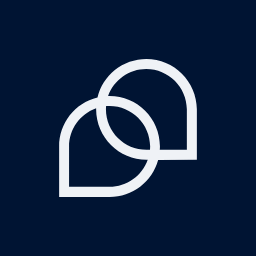 Tidio – Live Chat & AI Chatbots 》若你正在尋找一款易於使用的WordPress網站現場聊天外掛,Tidio恰好提供這項功能及更多功能。 它是一個多功能的客戶服務平台,能夠提供世界一流的客戶支援並積...。
Tidio – Live Chat & AI Chatbots 》若你正在尋找一款易於使用的WordPress網站現場聊天外掛,Tidio恰好提供這項功能及更多功能。 它是一個多功能的客戶服務平台,能夠提供世界一流的客戶支援並積...。 Smartsupp – live chat, AI shopping assistant and chatbots 》同樣的流量,更多的銷售, Smartsupp 是您的個人購物助手。它結合了即時聊天和聊天機器人,為您節省時間,並幫助您將訪客轉化為忠實顧客。Smartsupp 是歐洲最...。
Smartsupp – live chat, AI shopping assistant and chatbots 》同樣的流量,更多的銷售, Smartsupp 是您的個人購物助手。它結合了即時聊天和聊天機器人,為您節省時間,並幫助您將訪客轉化為忠實顧客。Smartsupp 是歐洲最...。 Crisp – Live Chat and Chatbot 》nge of features, , Crisp Live Chat 是一個免費且美觀的網站聊天工具。如果您想增加電子郵件列表、產生潛在客戶、以及在同一軟體中增進客戶關係,這是您的終...。
Crisp – Live Chat and Chatbot 》nge of features, , Crisp Live Chat 是一個免費且美觀的網站聊天工具。如果您想增加電子郵件列表、產生潛在客戶、以及在同一軟體中增進客戶關係,這是您的終...。AI Muse – AI Chatbot, AI Content Generator & Writer, AI Image Generator, AI Assistant, ChatGPT, GPT-4o, Gemini, LLAMA, Claude 》總結:AI Muse 是一款革新方式在WordPress網站上創建內容的前沿插件。, , 1. AI Muse 提供包括OpenAI、Google AI和OpenRouter在內的100多種AI模型。, 2. 可自...。
 LiveChat – Live Chat Plugin for WP Websites 》WordPress 聊天外掛, 想在網站瀏覽時與客戶溝通嗎?使用 LiveChat 的 WordPress 外掛,您可以與客戶連線並隨時回答問題。, 除了聊天外,您還可以根據不同條件...。
LiveChat – Live Chat Plugin for WP Websites 》WordPress 聊天外掛, 想在網站瀏覽時與客戶溝通嗎?使用 LiveChat 的 WordPress 外掛,您可以與客戶連線並隨時回答問題。, 除了聊天外,您還可以根據不同條件...。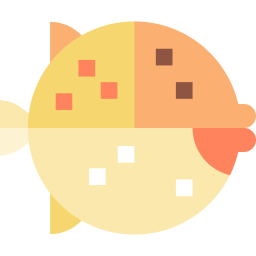 AI Puffer – Your AI engine for WordPress (formerly AI Power) 》GPT AI Power 是一個完整的 WordPress 人工智慧套件,可以生成具有自訂選項的內容、圖像和表單。它包括 AI 訓練、聊天小工具、WooCommerce 整合、Embeddings ...。
AI Puffer – Your AI engine for WordPress (formerly AI Power) 》GPT AI Power 是一個完整的 WordPress 人工智慧套件,可以生成具有自訂選項的內容、圖像和表單。它包括 AI 訓練、聊天小工具、WooCommerce 整合、Embeddings ...。 Echo Knowledge Base – Documentation, FAQs, AI Chat & AI Search 》g integration lets you integrate your WordPress Knowledge Base with the popular Help Dialog software, allowing you to provide instant support to yo...。
Echo Knowledge Base – Documentation, FAQs, AI Chat & AI Search 》g integration lets you integrate your WordPress Knowledge Base with the popular Help Dialog software, allowing you to provide instant support to yo...。 Chatbot for WordPress by Collect.chat ⚡️ 》透過這個聊天機器人小工具,您可以免費與您的網站訪客互動。Collect.chat 的這個聊天機器人 WordPress 外掛是將聊天小工具添加到您的網站最簡單的方法。透過...。
Chatbot for WordPress by Collect.chat ⚡️ 》透過這個聊天機器人小工具,您可以免費與您的網站訪客互動。Collect.chat 的這個聊天機器人 WordPress 外掛是將聊天小工具添加到您的網站最簡單的方法。透過...。 GeekyBot — Generate AI Content Without Prompt, Chatbot and Lead Generation 》<!DOCTYPE html>, <html>, <body>, , <h2>WordPress 外掛總結:</h2>, <p>這是一款終極 AI 聊天機器人,可在您的 WordP...。
GeekyBot — Generate AI Content Without Prompt, Chatbot and Lead Generation 》<!DOCTYPE html>, <html>, <body>, , <h2>WordPress 外掛總結:</h2>, <p>這是一款終極 AI 聊天機器人,可在您的 WordP...。 WPBot – AI ChatBot for Live Support, Lead Generation, AI Services 》ChatBot for WordPress - WPBot, WPBot 是一個為 WordPress 網站打造的 AI 聊天機器人外掛程式,使用簡單、本地化、不需要程式編寫,可由 DialogFlow 或 Open...。
WPBot – AI ChatBot for Live Support, Lead Generation, AI Services 》ChatBot for WordPress - WPBot, WPBot 是一個為 WordPress 網站打造的 AI 聊天機器人外掛程式,使用簡單、本地化、不需要程式編寫,可由 DialogFlow 或 Open...。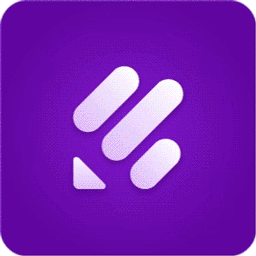 AI Chatbot – Jotform 》```html, <!DOCTYPE html>, <html>, <head>, <meta charset="utf-8">, </head>, <body>, , <h3>摘要:&...。
AI Chatbot – Jotform 》```html, <!DOCTYPE html>, <html>, <head>, <meta charset="utf-8">, </head>, <body>, , <h3>摘要:&...。 Typebot 》使用 Typebot 的對話式應用程序,可以收集比以往多 4 倍的回應。, 👉 建立漂亮的對話式應用程序,並輕鬆將它們嵌入您的 WordPress 網站中。, 👉 Typebot 幫助...。
Typebot 》使用 Typebot 的對話式應用程序,可以收集比以往多 4 倍的回應。, 👉 建立漂亮的對話式應用程序,並輕鬆將它們嵌入您的 WordPress 網站中。, 👉 Typebot 幫助...。 AI Bud – AI Content Generator, AI Chatbot, ChatGPT, Gemini, GPT-4o 》【在WordPress上安裝AI Buddy插件,實現快速生成多語言文本和圖片。】AI Buddy主要分為Content Builder,Image Generator和Playground等幾個模塊。Content Bu...。
AI Bud – AI Content Generator, AI Chatbot, ChatGPT, Gemini, GPT-4o 》【在WordPress上安裝AI Buddy插件,實現快速生成多語言文本和圖片。】AI Buddy主要分為Content Builder,Image Generator和Playground等幾個模塊。Content Bu...。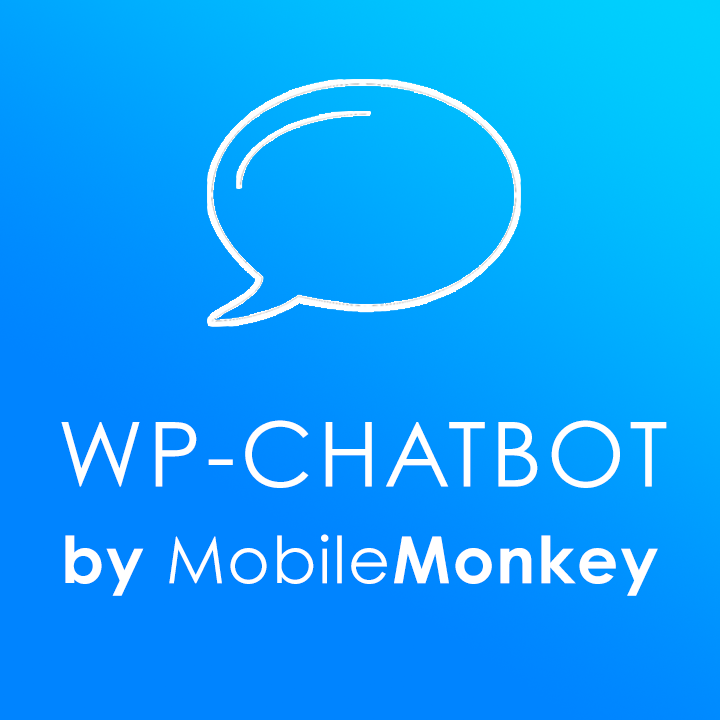 WP-Chatbot for Messenger 》ing official Facebook messenger marketing solutions provider partner. WP-Chatbot is a WordPress plugin that enables you to add an OmniChat™ chat wi...。
WP-Chatbot for Messenger 》ing official Facebook messenger marketing solutions provider partner. WP-Chatbot is a WordPress plugin that enables you to add an OmniChat™ chat wi...。
