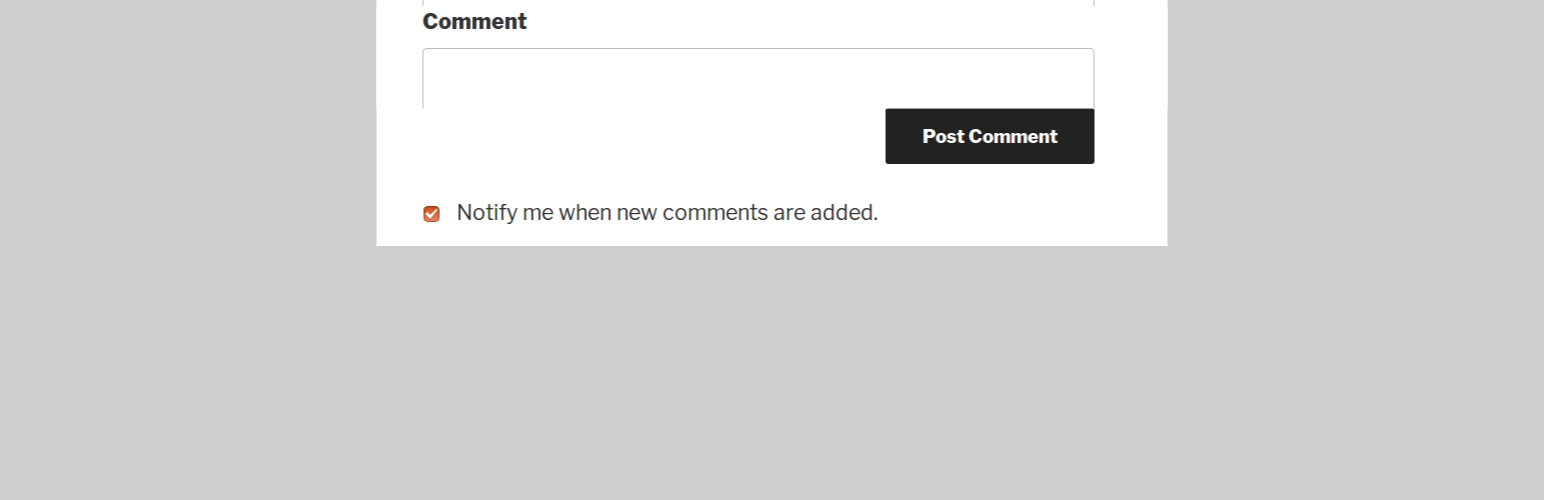
前言介紹
- 這款 WordPress 外掛「Lightweight Subscribe To Comments」是 2014-05-09 上架。
- 目前有 1000 個安裝啟用數。
- 上一次更新是 2024-08-30,距離現在已有 246 天。
- 外掛最低要求 WordPress 3.7 以上版本才可以安裝。
- 有 25 人給過評分。
- 還沒有人在論壇上發問,可能目前使用數不多,還沒有什麼大問題。
外掛協作開發者
外掛標籤
comment | comments | Notifications | follow comments | subscribe to comments |
內容簡介
這個插件會在 WordPress 評論表單中增加一個訂閱勾選框,讓你的訪客可以訂閱評論。當其他人在同一篇文章上發表評論時,他們會收到電子郵件通知。啟用後自動運作,不需要進行任何設置。
此外,這個插件注重輕量級和最快速度,不會添加腳本,啟用後便直接運作。所有的設置可選。
輕鬆切換其他評論訂閱插件
你的訂閱者會被匯入從以下列出的插件進行輕鬆切換。啟用後會自動完成。這些插件使用者的評論訂閱者將會被轉移:
“Subscribe To Comments” 插件
“Subscribe To Comments Reloaded” 插件
“Comment Notifier” 插件
選項設置包括:
如果需要,你可以取消某些的訂閱。
你可以自訂通知電子郵件。
設置自訂的「取消訂閱頁面」URL 或取消訂閱訊息。
為初次評論者發送「感謝訊息」。
將每個通知的副本發送到你選擇的電子郵件信箱。
「Comment Notifier」插件的特殊情況:
「輕量級訂閱評論」解決了「Comment Notifier」插件的一個主要問題:
具體而言,「輕量級訂閱評論」解決了此問題。
只有當該評論獲得批准後才會為該評論作者提供訂閱。這表示作為垃圾郵件者的評論作者不會被訂閱。一旦批准了評論,處於審核狀態的評論作者將只有在你批准他們的評論時才會被訂閱。
問題在於「Comment Notifier」插件訂閱了電子郵件地址,並且申請的評論進入審核狀態。這意味著垃圾郵件者會被添加到訂閱者列表中。然後,當你刪除垃圾評論時,垃圾郵件作者的電子郵件仍然留在訂閱者列表中。
你的訂閱者列表中可能會有成百上千個垃圾郵件者電子郵件地址。然後,當你批准一個合法評論時,你的服務器將向所有該帖子的訂閱者(包括垃圾郵件者)發送電子郵件,這可能會導致服務器超負荷和其他問題。
這個插件修復了這個問題,並且在你批准評論之前將審核狀態的評論忽略。這意味著你的服務器負載更小。
「Comment Notifier」插件使用者可以額外獲得一個清理禮包:
本插件可以從你的「Comment Notifier」列表中刪除垃圾郵件作者。啟用後,該插件會從你的「comment_notifier」列表(數據庫表)中刪除所有垃圾郵件(即沒有獲得批准評論的人的電子郵件)。這也適用於你正在使用「Comment Notifier」插件,並且只在啟用插件時清理一次。
多國語言
本插件可進行翻譯,包括一個 .pot 文件,以使翻譯變得更輕松。
如需更多信息,請參閱安裝指南。
原文外掛簡介
This simply adds a subscription checkbox to your WordPress comments form to let your visitors subscribe to comments. They will then be notified by email when others comment on the same post. Works automatically upon activation, no settings required.
This plugin focuses on a lightweight footprint and fastest pagespeed. No scripts are added. It simply just works upon activation. All settings are optional.
Easily Switch From Other Comments Subscription Plugins
Your subscribers will be imported for an easy switch from the following listed plugins. This is done automatically upon activation. Your comment subscribers will be migrated from these plugins:
“Subscribe To Comments” plugin
“Subscribe To Comments Reloaded” plugin
“Comment Notifier” plugin
Optional Settings include:
You can unsubscribe people, if you wish.
You can customize the notification emails.
Set a custom “Unsubscribe Page” URL or unsubscribe message.
Send a “Thank You” message for first time commentators.
Send a copy of EACH notification to emails of your choice.
Special Condition For “Comment Notifier” Plugin Users:
“Lightweight Subscribe to Comments” fixes a major problem with the “Comment Notifier” plugin:
In particular, “Lightweight Subscribe to Comments” fixes this problem.
Lightweight Subscribe to Comments will not subscribe spammers while their comment is pending moderation. Only approved comments will be subscribed. Comments authors in moderation will only be subscribed if, and when, you approve their comment.
The problem is that “Comment Notifier” plugin subscribes the email address as soon as the submitted comment goes into moderation. This means that spammers get added to the list of subscribers, immediately. Later, when you delete the spam comments, the spammer’s email remains in the list of subscribers.
You could have hundreds, even thousands, of spammer email addresses in that list. Then, when you approve a legit comment, your server sends out emails to all of the post subscribers (including spammers), which can cause server overload, among other problems.
This plugin fixes that by ignoring comments in moderation until they are approved by you. This means less load on your server.
Bonus Clean Up For “Comment Notifier” Plugin Users:
This plugin removes spammers from your “Comment Notifier” list.
Upon activation, this plugin will clean up your “comment_notifier” list (database table) by removing all spammer emails (emails of people that do NOT have an approved comment). (This only applies to you if you were using the “Comment Notifier” plugin.) It will also empty your Comments “Trash” and “Spam”. This clean up is only done once, upon plugin activation.
Languages
This plugin is translation-ready and includes a .pot file to make it easy to translate.
See the Installation Guide.
各版本下載點
- 方法一:點下方版本號的連結下載 ZIP 檔案後,登入網站後台左側選單「外掛」的「安裝外掛」,然後選擇上方的「上傳外掛」,把下載回去的 ZIP 外掛打包檔案上傳上去安裝與啟用。
- 方法二:透過「安裝外掛」的畫面右方搜尋功能,搜尋外掛名稱「Lightweight Subscribe To Comments」來進行安裝。
(建議使用方法二,確保安裝的版本符合當前運作的 WordPress 環境。
0.2 | 1.0 | 1.1 | 1.2 | 1.3 | 1.4 | 1.5 | 0.1.9 | 1.5.1 | 1.5.2 | 1.5.3 | 1.5.4 | 1.5.5 | 1.5.6 | 1.5.7 | 1.5.8 | trunk |
延伸相關外掛(你可能也想知道)
 Disable Admin Notices individually 》您是否有遇到某個外掛提供您更新高級版、收集技術數據,並顯示許多令人煩惱的通知的情況?您不斷地關閉這些通知,但它們總是重新出現,干擾您在WordPress上的...。
Disable Admin Notices individually 》您是否有遇到某個外掛提供您更新高級版、收集技術數據,並顯示許多令人煩惱的通知的情況?您不斷地關閉這些通知,但它們總是重新出現,干擾您在WordPress上的...。ActiveCampaign Postmark for WordPress 》如果您仍然使用預設的 SMTP 發送電子郵件,您將對送達問題視而不見!ActiveCampaign WordPress 的 Postmark 外掛能夠幫助任何大小網站,可靠地發送和跟踪 Wor...。
 WP Telegram (Auto Post and Notifications) 》完美整合 Telegram 至 WordPress,讓您完全掌握控制。, Telegram 的卓越 LIVER 支援, 加入聊天室, 我們在 Telegram 上有一個公開小組,提供協助設置外掛、討...。
WP Telegram (Auto Post and Notifications) 》完美整合 Telegram 至 WordPress,讓您完全掌握控制。, Telegram 的卓越 LIVER 支援, 加入聊天室, 我們在 Telegram 上有一個公開小組,提供協助設置外掛、討...。 Disable Theme and Plugin Auto-Update Emails 》該外掛可以禁用網站在自動主題和/或外掛更新後發送的預設通知電子郵件。只需啟用該外掛即可禁用這些電子郵件通知(除非啟用設置以禁用失敗通知)。, 這是一個...。
Disable Theme and Plugin Auto-Update Emails 》該外掛可以禁用網站在自動主題和/或外掛更新後發送的預設通知電子郵件。只需啟用該外掛即可禁用這些電子郵件通知(除非啟用設置以禁用失敗通知)。, 這是一個...。 Notibar – Notification Bar for WordPress 》自訂固定頁首、通知欄、警示、促銷碼、行銷活動、置頂橫幅的外掛, 此外掛能在網站新增頂部通知欄,提示重要公告,並可設為固定頁首,在瀏覽時一直顯示。您可...。
Notibar – Notification Bar for WordPress 》自訂固定頁首、通知欄、警示、促銷碼、行銷活動、置頂橫幅的外掛, 此外掛能在網站新增頂部通知欄,提示重要公告,並可設為固定頁首,在瀏覽時一直顯示。您可...。 WP Nag Hide 》如果插件通知和內嵌警告妨礙了您的操作,啟用 WP Nag Hide Plugin,就可以選擇在管理面板中隱藏更新通知和插件警告。該插件僅隱藏管理頁面頂部的通知,不會隱...。
WP Nag Hide 》如果插件通知和內嵌警告妨礙了您的操作,啟用 WP Nag Hide Plugin,就可以選擇在管理面板中隱藏更新通知和插件警告。該插件僅隱藏管理頁面頂部的通知,不會隱...。 Hide admin notices – Admin Notification Center 》厭倦了屏幕頂部的通知來自您安裝的所有 WordPress 外掛?, 以下是您可以做到的:, * 根據使用者角色顯示或不顯示通知。, * 將所有通知分組顯示在位於頁面右側...。
Hide admin notices – Admin Notification Center 》厭倦了屏幕頂部的通知來自您安裝的所有 WordPress 外掛?, 以下是您可以做到的:, * 根據使用者角色顯示或不顯示通知。, * 將所有通知分組顯示在位於頁面右側...。Perfecty Push Notifications 》這個外掛可以提供自己架設 Push 通知,不需使用外部提供商的 API 金鑰,也不會如同後來收費後的外部提供商將收取費用。此外掛是自由開源的,所有資訊儲存於 W...。
 WP Hide Notifications Updates and Warnings 》原始的 WP Hide Notifications Updates and Warnings 外掛終於回歸!, 隱藏令人困擾的更新警告和通知。, 功能包括:, , 隱藏更新。, 隱藏通知。, 隱藏警告。,...。
WP Hide Notifications Updates and Warnings 》原始的 WP Hide Notifications Updates and Warnings 外掛終於回歸!, 隱藏令人困擾的更新警告和通知。, 功能包括:, , 隱藏更新。, 隱藏通知。, 隱藏警告。,...。 Community by PeepSo – Download from PeepSo.com 》PeepSo 是一個超輕且免費的社交網絡外掛程式,可以讓你快速及輕鬆地在 WordPress 網站內建立社交網絡或線上社群。PeepSo 非常高效和易用,類似於 Facebook 的...。
Community by PeepSo – Download from PeepSo.com 》PeepSo 是一個超輕且免費的社交網絡外掛程式,可以讓你快速及輕鬆地在 WordPress 網站內建立社交網絡或線上社群。PeepSo 非常高效和易用,類似於 Facebook 的...。Hide All Notices 》這個外掛是基於經常受到提示訊息的干擾以及不斷告訴客戶無需擔憂而製作而成。, 需要其他功能嗎?請讓我知道!, 此外掛可隱藏以下內容:, , WordPress 提示訊息...。
 Simple Shortcodes 》這個外掛可與任何佈景主題一起使用,但是特別與simplethemes.com的佈景主題相容。簡單短碼 (Simple Shortcodes)為您的編輯器工具列添加了一個按鈕,方便快速...。
Simple Shortcodes 》這個外掛可與任何佈景主題一起使用,但是特別與simplethemes.com的佈景主題相容。簡單短碼 (Simple Shortcodes)為您的編輯器工具列添加了一個按鈕,方便快速...。 SAR Friendly SMTP 》WordPress 有很多 SMTP 外掛可供選擇,其中一些使用了第三方庫但運作不佳,另一些看起來幾乎相同但卻有不同的名稱……, 其中大部分都會經常性地覆寫寄件者信箱...。
SAR Friendly SMTP 》WordPress 有很多 SMTP 外掛可供選擇,其中一些使用了第三方庫但運作不佳,另一些看起來幾乎相同但卻有不同的名稱……, 其中大部分都會經常性地覆寫寄件者信箱...。 Slack Notifications by dorzki 》這款輕量且可自定的 WordPress 外掛可讓您的網站與 Slack 整合。, 選擇您想接收的通知類型:, * WordPress 更新提醒, * 插件更新提醒, * 管理員登入通知, * ...。
Slack Notifications by dorzki 》這款輕量且可自定的 WordPress 外掛可讓您的網站與 Slack 整合。, 選擇您想接收的通知類型:, * WordPress 更新提醒, * 插件更新提醒, * 管理員登入通知, * ...。Disable WordPress Core Update Email 》此外掛可以禁用 WordPress 官方自動核心更新時發送的通知郵件。只需啟用此外掛即可停用通知郵件 🙂, , Disable WordPress Core Update Email 外掛首頁。, 更...。
