
前言介紹
- 這款 WordPress 外掛「Comment Mail」是 2015-07-09 上架。
- 目前有 100 個安裝啟用數。
- 上一次更新是 2019-05-20,距離現在已有 2176 天。超過一年沒更新,安裝要確認版本是否可用。以及後續維護問題!
- 外掛最低要求 WordPress 4.4 以上版本才可以安裝。
- 有 13 人給過評分。
- 還沒有人在論壇上發問,可能目前使用數不多,還沒有什麼大問題。
外掛協作開發者
clavaque |
內容簡介
Comment Mail 是一款強大的外掛,允許評論者訂閱您網站上留言時的電子郵件通知。或者,他們也可以在不發表評論的情況下進行訂閱——這是他們的選擇。
核心外掛功能
參見:http://comment-mail.com/features/
留言訂閱
在 WordPress 中的任意帖子(任何一種)上新增評論時,通知評論作者。評論作者可以收到「全部」新的評論通知,或只有關於他們自己評論的回覆通知(最常見)。這種功能在 WordPress 中消失了,但是 Comment Mail 以其對評論相關電子郵件通知的主要關注,完美地填補了此角色。強大!
WordPress 中的方便帖子元元件
當您創建或編輯 WordPress 帖子時,Comment Mail 就在您身旁!這是一個您從未知道自己需要的功能,但一旦您試用它,就再也離不開它。每個 WordPress 帖子都成為了一個新的郵件列表,每個評論都是潛在的訂閱者。隨著每個新的評論的出現,線程中的其他人也可能得到更新,這使得您的網站在生動的討論中變得更加生氣勃勃。
由 Comment Mail 提供的帖子元件小工具可讓您快速查看任意 WordPress 帖子上的活動。它包括顯示器,該顯示器連接到更詳細的訂閱者列表。這很容易進行配置,如果您希望的話,您可以選擇排除某些類型的 WordPress 帖子,例如集合或片段,因為它們通常不接收評論。
留言表單訂閱選項
使用 Comment Mail 控制面板,您可以自定義所有留言評論者在您的 WordPress 帖子上留言時呈現的選項。例如:模板文件本身、JavaScript、CSS、評論者所選擇的預設選項(例如:不訂閱、僅回覆或訂閱全部)等等。
Comment Mail 與您選擇的任何 WordPress 主題集成。您的主題只需要支持用於新增留言表單的標準 WordPress 鉤子。對於大多數主題開發人員來說,這是一個毫不費力的事情,如果您是一個例外,比如您的主題可能還沒有對預設 WordPress 鉤子的支持,那麼您也可以輕鬆添加。我們提供說明。
無需留言即可訂閱
通常,Comment Mail 訂閱與評論者相關聯;即那些有什麼要說的人,他們希望在發表評論後通過電子郵件收到回覆的通知。但是,並不是每個人都有即時發表評論的想法,所以也許他們會喜歡通過電子郵件監控對話。Comment Mail 讓這些旁觀者輕鬆訂閱。他們只需選擇訂閱而不留言:)
異步電子郵件傳遞
您有成千上萬的留言嗎?沒問題!Comment Mail 可以處理具有大量用戶的大型網站。或者,可能在單個 WordPress 帖子上有大量的評論。Comment Mail 將排隊處理要傳遞的每個通知。Comment Mail 使用自己的專用異步郵件佇列,在幕後靜靜且高效地進行處理。這消除了評論和排隊過程本身中的任何延遲,因此 Comment Mail 對整個社群只會帶來積極的影響。
自定義電子郵件消息標頭
您可以調整Return-Path:,From:名稱和電子郵件地址,Reply-To:電子郵件地址,甚至可以測試
原文外掛簡介
Comment Mail is a powerhouse plugin that allows commenters to sign up for email notifications whenever they leave a comment on your site. Or, they can also subscribe without commenting—the choice is theirs.
Core Plugin Features
See also: http://comment-mail.com/features/
Comment Subscriptions
Notify comment authors whenever a new comment is added to a specific post (of any kind) in WordPress. Comment authors can be notified about “all” new comments, or only about replies to their own comment (most popular). This functionality is missing from WordPress, but Comment Mail fills this role beautifully with its primary focus being on comment-related email notifications. Powerful!
Nifty Post Meta Box in WordPress
When you create or edit a WordPress post, Comment Mail is right there with you! This is a feature that you never knew you wanted, but cannot live without once you try it on for size. Every WordPress post becomes a new mailing list of sorts, with every comment being a potential subscriber. With each new comment, others in the thread may be updated too, which brings your site to life with a vibrant discussion.
The Post Meta Box widget provided by Comment Mail gives you a quick look at the activity on any given WordPress Post. It includes counters that link over to a more detailed look at your list of subscribers. This is easy to configure, and you can choose to exclude this for certain types of WordPress posts if you want to. e.g., portfolios or snippets you might want to exclude as they generally do not receive comments.
Comment Form Subscription Options
Using the Comment Mail dashboard panel you can customize all of the options that are presented whenever someone leaves a comment on your WordPress posts. For example; the template file itself, JavaScript, CSS, the default option selected by commenters (e.g., do not subscribe, replies only, or subscribe to everything), and much more.
Comment Mail integrates with just about any WordPress theme you select. Your theme only needs to support the standard WordPress hook for comment form additions. For most theme developers that’s a no-brainer, and it’s easy to add yourself if you happen to be an exception to the rule; i.e., in cases where your theme perhaps does not have support for the default WordPress hook yet. We provide instructions.
Subscribe Without Commenting
Ordinarily, Comment Mail subscriptions are associated with commenters; i.e., people that have something to say, and they want to be notified via email whenever a reply to their comment is posted. However, not everyone has something they want to post right away. So, perhaps they’ll enjoy monitoring the conversation via email. Comment Mail makes it easy for these spectators to subscribe. They can simply choose to subscribe without leaving a comment 🙂
Asynchronous Email Delivery
Do you have thousands of comments? No problem! Comment Mail is built to handle large sites with a lot of users. Or, with a lot of comments, perhaps even on a single WordPress post. Comment Mail enqueues every notification that is to be delivered. Comment Mail uses its own dedicated asynchronous mail queue, which is processed quietly and efficiently behind-the-scenes. This eliminates any delay in processing of the comment and enqueuing process itself, so that Comment Mail will have nothing but a positive impact on your community overall.
Custom Email Message Headers
You can adjust the Return-Path:, the From: name and email address, the Reply-To: email address, and even test all of your current email configuration options right inside the WordPress Dashboard using the Comment Mail interface—it’s built right into WordPress with a seamless integration.
CAN-SPAM Compliant
All emails sent by Comment Mail are CAN-SPAM compliant. Comment Mail makes it easy for you to customize the postal address that is associated with your organization, and you can attach a privacy policy URL also. These are both requirements for your site to remain CAN-SPAM compliant; i.e., these components help you avoid problems with email being delivered to the spam/bulk folder in popular email clients.
Auto-Subscribe
With Comment Mail you can automatically subscribe the author of a WordPress post (of any kind) whenever it is published. This is optional, but highly recommended. You can also add a list of additional email addresses that should be subscribed automatically, choose the default email delivery option for Auto-Subscribe recipients, and even narrow this down to a specific list of Post Types in WordPress where Auto-Subscribe functionality should be applied; or where it should not be.
Auto-Confirm
By default, each subscriber is asked to confirm their subscription via email. However, Comment Mail can be configured to auto-confirm subscribers who have subscribed to other posts on your blog already. Nice!
Or, if you like, it is also possible to force an auto-confirm for every subscriber; i.e., bypass the email confirmation message entirely. This is helpful for sites that restrict access already in some way, or in cases where a comment is associated with an already-authenticated user.
Front-End Subscription Management
Comment Mail exposes a powerful UI on the front-end of your site, which allows each comment author to review a list of their current subscriptions on your site, add new subscriptions on their own, or unsubscribe from one (or all) of their subscriptions easily.
Back-End Subscription Management
From your WordPress Dashboard you can list all subscribers by post, by email address, by comment, search the list with custom criteria, and even filter and sort the results. The Comment Mail dashboard also makes it easy to perform bulk actions. For instance, to delete many subscribers, suspend them, reconfirm them, or just to review a list of those who signed up but never actually followed through on the confirmation process.
In addition to a list of subscriptions, Comment Mail also maintains an event log, which exposes a lot of useful information that happens along the way. If you’re ever confused about why a particular user is subscribed (or not), the event log comes in handy. Not just for you, but if you ever need to explain something to a user this is handy.
Customizable Templates
The lite version of Comment Mail includes a basic set of templates that you can customize to match the theme of your site. Customize them all! Or, perhaps you simply want to tweak Comment Mail in ways that perfect the design in a particular WordPress theme of your choosing. That’s fine too!
Comment Mail templates are all right in your Dashboard, ready to edit, with instructions to help you out. You can edit templates used for the on-site display of certain components, and you can also edit the email-related templates that are associated with comment notifications sent to subscribers; e.g., the email confirmation request, or the list of comment updates that subscribers receive when a new reply is posted by a user.
StCR (Subscribe to Comments Reloaded) Compat.
Comment Mail is a highly evolved plugin that is based on the original StCR (Subscribe to Comments Reloaded) plugin for WordPress. StCR gained enormous popularity in the WordPress community over a span of several years. This new improved version of StCR (now referred to as Comment Mail™) is backward compatible with most features provided by StCR.
If you were previously running StCR, you can upgrade to Comment Mail right away. Many of your existing StCR options are automatically interpreted by Comment Mail whenever you activate it from the WordPress Dashboard. This saves you time and makes the transition much easier.
In addition, if you were previously running StCR, you will be prompted by Comment Mail upon activation. Comment Mail will ask you to begin an import of all of your existing StCR subscribers so that you won’t lose any of those important people that establish your fan base.
Data Safeguards
By default, if you delete Comment Mail using the plugins menu in WordPress, no data is lost; i.e., Comment Mail will safeguard your configuration and all subscribers. However, if you want to completely uninstall Comment Mail you can turn Safeguards off, and then deactivate & delete Comment Mail from the plugins menu in WordPress. This way Comment Mail will erase your options for the plugin, erase database tables created by the plugin, remove subscriptions, terminate CRON jobs, etc. In short, when Safeguards are off, Comment Mail erases itself from existence completely when you delete it.
Enhanced / Pro-Only Features
See also: http://comment-mail.com/features/
TIP: you can preview Pro features in the free version by clicking the “Preview Pro Features” link at the top of your Comment Options options panel.
SMTP Server Integration
Comment Mail Pro makes it possible for you to configure a dedicated SMTP server that is specifically for comment-related emails. For instance, many pro users use this feature to integrate Comment Mail with services like Mandrill or Amazon SES. This can dramatically improve your email delivery rate when it comes to email notifications that subscribers receive.
Of course, it also has the side benefit of reducing load on your own server by moving email delivery to a more capable service that is specifically designed for such a thing.
RVE (Replies Via Email)
Comment Mail Pro makes it very easy for subscribers to reply to a notification they receive via email—with an email! In short, instead of a subscriber (i.e., someone that receives an update via email) being forced to return to your site, they can simply reply via email. Their response magically ends up on your site in the proper comment thread—just as if they had taken the time to return to your site.
The best part about this feature is that it requires no special server requirements, and very little configuration. This is because Comment Mail Pro has been integrated with both Mandrill and SparkPost for RVE service. So all you need to do is follow the simple instructions to setup a Mandrill or SparkPost account. Then supply Comment Mail with the email address that you configure there.
SSO (Single Sign-On) Integration
This powerful functionality in Comment Mail Pro attracts many more comments (thus, subscribers). With SSO enabled a commenter can be identified by simply logging into your site with Facebook, Twitter, Google+, or LinkedIn.
These popular social networks were integrated with Comment Mail Pro, because many visitors actually prefer to be identified using their social profile instead of being forced to register again and again on every site they want to leave a comment on.
This feature also has the side benefit of turning commenters into registered users; i.e., users are first identified (quickly) by their Facebook, Twitter, Google+, or LinkedIn account, but then Comment Mail also quietly creates an account for them on your site too. This way you acquire a new user in the process; i.e., you collect a new subscriber and also a new registered user.
Impressive Statistics/Charts
Comment Mail Pro adds a new menu option which links to a set of advanced reporting tools that can be used to generate statistical charts/graphs. Yay! ~ You can review and compare total subscribers, most popular posts, least popular posts, confirmation percentages, suspension percentages, subscriptions by post ID, by country, by region, and more. This information is critical when you need to better understand your subscribers, and it’s a unique component of your site that only Comment Mail can accurately report on.
Email Blacklisting
Comment Mail Pro makes it possible for a site owner to configure a list of patterns that will be used to blacklist certain email addresses. For instance, it is a good idea to blacklist role-based email addresses like admin@*, webmaster@*, postmaster@*, etc. With Comment Mail Pro you gain complete control over the blacklist that is applied internally.
Geo IP Region/Country Tracking
Comment Mail Pro can post user IP addresses to a remote geoPlugin API behind-the-scenes, asking for geographic data associated with each subscription. Comment Mail will store this information locally in your WP database so that the data can be exported easily, and even used in statistical reporting by Comment Mail itself.
Advanced PHP-Based Templates
Comment Mail Pro comes with two different template options. The default template set is a very basic shortcode-like syntax that is easy for novice site owners to work with. However, developers might prefer to switch to the advanced template mode, where they gain complete and total control over all of Comment Mail’s PHP-based templates.
In either case (simple or advanced) all of Comment Mail’s template files are easily modified using the Comment Mail dashboard; i.e., from within WordPress, where instructions are provided, along with dynamic replacement codes and documented variables that are used in each template file.
Misc. UI-Related Settings
In Comment Mail Pro, you can tune-in 7-10 different UI-related options that impact users on both the front and back end of Comment Mail in different ways. For instance, you can alter the number of subscriptions that appear on each page in a summary that subscribers see when they view a list of their subscriptions. You can also adjust the way WordPress post/comment dropdown menus are presented when people choose to subscribe without commenting.
Import and/or Mass Update
With Comment Mail Pro you can import and/or mass update subscribers from the WordPress dashboard. Comment Mail’s importer will accept direct CSV input in a textarea, or you can choose to upload a prepared CSV file. This allows you to bring existing subscribers (from any platform) into a WordPress blog and keep users up-to-date with comments that occur on your site.
Subscriber Export
Comment Mail Pro makes it easy to export some (or all) of your subscribers into one (or more) downloadable CSV files. This feature ensures that your subscribers remain portable; should you decide to change platforms or move subscribers to another site in the future.
Import/Export Config. Options
This feature is a huge time-saver if you run more than one site where Comment Mail is being used. You can import your options from another WordPress installation where you’ve already configured Comment Mail before; i.e., you can easily duplicate an established configuration and save time setting up the new site.
Subscription Cleaner Tuning
Comment Mail automatically deletes unconfirmed and trashed subscriptions after X number of hours/minutes/days. It runs automatically via WP-Cron, and the subscription cleaner can be configured in a number of ways. Comment Mail Pro makes it possible for you to tune-in this feature (i.e., customize your configuration)—or even disable it entirely if prefer.
Log Cleaner Adjustments
Comment Mail automatically deletes very old event log entries after X number of hours/minutes/days. It runs automatically via WP-Cron, and the log cleaner can be configured in a number of ways. Comment Mail Pro makes it possible for you to tune-in this feature (i.e., customize your configuration)—or even disable it entirely if prefer.
Queue Processor Adjustments
Performance tuning Comment Mail can be important on very large sites. With Comment Mail Pro you’ll have full control over the asynchronous email notification processing queue. For instance, you can control how often Comment Mail’s queue processor runs, how long it will run each time, the max number of emails it will process in each run, and more.
MailChimp Integration
Integrate with MailChimp to give users the option of subscribing to your site-wide mailing list whenever they leave a comment or post a new reply. In addition to subscribing to comment reply notifications they can also choose to join your MailChimp mailing list.
Enhanced / Pro-Only Features
See also: http://comment-mail.com/features/
TIP: you can preview Pro features in the free version by clicking the “Preview Pro Features” link at the top of your Comment Options options panel.
SMTP Server Integration
Comment Mail Pro makes it possible for you to configure a dedicated SMTP server that is specifically for comment-related emails. For instance, many pro users use this feature to integrate Comment Mail with services like Mandrill or Amazon SES. This can dramatically improve your email delivery rate when it comes to email notifications that subscribers receive.
Of course, it also has the side benefit of reducing load on your own server by moving email delivery to a more capable service that is specifically designed for such a thing.
RVE (Replies Via Email)
Comment Mail Pro makes it very easy for subscribers to reply to a notification they receive via email—with an email! In short, instead of a subscriber (i.e., someone that receives an update via email) being forced to return to your site, they can simply reply via email. Their response magically ends up on your site in the proper comment thread—just as if they had taken the time to return to your site.
The best part about this feature is that it requires no special server requirements, and very little configuration. This is because Comment Mail Pro has been integrated with both Mandrill and SparkPost for RVE service. So all you need to do is follow the simple instructions to setup a Mandrill or SparkPost account. Then supply Comment Mail with the email address that you configure there.
SSO (Single Sign-On) Integration
This powerful functionality in Comment Mail Pro attracts many more comments (thus, subscribers). With SSO enabled a commenter can be identified by simply logging into your site with Facebook, Twitter, Google+, or LinkedIn.
These popular social networks were integrated with Comment Mail Pro, because many visitors actually prefer to be identified using their social profile instead of being forced to register again and again on every site they want to leave a comment on.
This feature also has the side benefit of turning commenters into registered users; i.e., users are first identified (quickly) by their Facebook, Twitter, Google+, or LinkedIn account, but then Comment Mail also quietly creates an account for them on your site too. This way you acquire a new user in the process; i.e., you collect a new subscriber and also a new registered user.
Impressive Statistics/Charts
Comment Mail Pro adds a new menu option which links to a set of advanced reporting tools that can be used to generate statistical charts/graphs. Yay! ~ You can review and compare total subscribers, most popular posts, least popular posts, confirmation percentages, suspension percentages, subscriptions by post ID, by country, by region, and more. This information is critical when you need to better understand your subscribers, and it’s a unique component of your site that only Comment Mail can accurately report on.
Email Blacklisting
Comment Mail Pro makes it possible for a site owner to configure a list of patterns that will be used to blacklist certain email addresses. For instance, it is a good idea to blacklist role-based email addresses like admin@*, webmaster@*, postmaster@*, etc. With Comment Mail Pro you gain complete control over the blacklist that is applied internally.
Geo IP Region/Country Tracking
Comment Mail Pro can post user IP addresses to a remote geoPlugin API behind-the-scenes, asking for geographic data associated with each subscription. Comment Mail will store this information locally in your WP database so that the data can be exported easily, and even used in statistical reporting by Comment Mail itself.
Advanced PHP-Based Templates
Comment Mail Pro comes with two different template options. The default template set is a very basic shortcode-like syntax that is easy for novice site owners to work with. However, developers might prefer to switch to the advanced template mode, where they gain complete and total control over all of Comment Mail’s PHP-based templates.
In either case (simple or advanced) all of Comment Mail’s template files are easily modified using the Comment Mail dashboard; i.e., from within WordPress, where instructions are provided, along with dynamic replacement codes and documented variables that are used in each template file.
Misc. UI-Related Settings
In Comment Mail Pro, you can tune-in 7-10 different UI-related options that impact users on both the front and back end of Comment Mail in different ways. For instance, you can alter the number of subscriptions that appear on each page in a summary that subscribers see when they view a list of their subscriptions. You can also adjust the way WordPress post/comment dropdown menus are presented when people choose to subscribe without commenting.
Import and/or Mass Update
With Comment Mail Pro you can import and/or mass update subscribers from the WordPress dashboard. Comment Mail’s importer will accept direct CSV input in a textarea, or you can choose to upload a prepared CSV file. This allows you to bring existing subscribers (from any platform) into a WordPress blog and keep users up-to-date with comments that occur on your site.
Subscriber Export
Comment Mail Pro makes it easy to export some (or all) of your subscribers into one (or more) downloadable CSV files. This feature ensures that your subscribers remain portable; should you decide to change platforms or move subscribers to another site in the future.
Import/Export Config. Options
This feature is a huge time-saver if you run more than one site where Comment Mail is being used. You can import your options from another WordPress installation where you’ve already configured Comment Mail before; i.e., you can easily duplicate an established configuration and save time setting up the new site.
Subscription Cleaner Tuning
Comment Mail automatically deletes unconfirmed and trashed subscriptions after X number of hours/minutes/days. It runs automatically via WP-Cron, and the subscription cleaner can be configured in a number of ways. Comment Mail Pro makes it possible for you to tune-in this feature (i.e., customize your configuration)—or even disable it entirely if prefer.
Log Cleaner Adjustments
Comment Mail automatically deletes very old event log entries after X number of hours/minutes/days. It runs automatically via WP-Cron, and the log cleaner can be configured in a number of ways. Comment Mail Pro makes it possible for you to tune-in this feature (i.e., customize your configuration)—or even disable it entirely if prefer.
Queue Processor Adjustments
Performance tuning Comment Mail can be important on very large sites. With Comment Mail Pro you’ll have full control over the asynchronous email notification processing queue. For instance, you can control how often Comment Mail’s queue processor runs, how long it will run each time, the max number of emails it will process in each run, and more.
MailChimp Integration
Integrate with MailChimp to give users the option of subscribing to your site-wide mailing list whenever they leave a comment or post a new reply. In addition to subscribing to comment reply notifications they can also choose to join your MailChimp mailing list.
Software Requirements
In addition to the WordPress Requirements, Comment Mail™ requires the following minimum versions:
PHP 5.4+
Apache 2.1+
License
Copyright: © 2013 WebSharks, Inc. (coded in the USA)
Released under the terms of the GNU General Public License.
Credits / Additional Acknowledgments
Software designed for WordPress®.
GPL License https://codex.wordpress.org/GPL
WordPress® http://wordpress.org
Some JavaScript extensions require jQuery.
GPL-Compatible License http://jquery.org/license
jQuery http://jquery.com/
CSS framework and some JavaScript functionality provided by Bootstrap.
GPL-Compatible License http://getbootstrap.com/getting-started/#license-faqs
Bootstrap http://getbootstrap.com/
Icons provided by Font Awesome.
GPL-Compatible License http://fortawesome.github.io/Font-Awesome/license/
Font Awesome http://fortawesome.github.io/Font-Awesome/
各版本下載點
- 方法一:點下方版本號的連結下載 ZIP 檔案後,登入網站後台左側選單「外掛」的「安裝外掛」,然後選擇上方的「上傳外掛」,把下載回去的 ZIP 外掛打包檔案上傳上去安裝與啟用。
- 方法二:透過「安裝外掛」的畫面右方搜尋功能,搜尋外掛名稱「Comment Mail」來進行安裝。
(建議使用方法二,確保安裝的版本符合當前運作的 WordPress 環境。
trunk | 150709 | 151224 | 160213 | 160618 | 160818 | 160824 | 161118 | 161129 | 161213 |
延伸相關外掛(你可能也想知道)
 Yoast SEO 》Yoast SEO:#1 WordPress SEO 外掛, 自 2008 年以來,Yoast SEO 幫助全球數百萬個網站在搜尋引擎中排名更高。, Yoast 的使命是為所有人提供 SEO 服務。我們的...。
Yoast SEO 》Yoast SEO:#1 WordPress SEO 外掛, 自 2008 年以來,Yoast SEO 幫助全球數百萬個網站在搜尋引擎中排名更高。, Yoast 的使命是為所有人提供 SEO 服務。我們的...。 Elementor Website Builder – More Than Just a Page Builder 》, 全球超過 1000 萬個網站的領先網站建立平台, Elementor 是專為 WordPress 設計的領先網站建立平台,使網站製作者能夠使用直覺式的視覺建立工具建立專業、像...。
Elementor Website Builder – More Than Just a Page Builder 》, 全球超過 1000 萬個網站的領先網站建立平台, Elementor 是專為 WordPress 設計的領先網站建立平台,使網站製作者能夠使用直覺式的視覺建立工具建立專業、像...。Contact Form 7 》Contact Form 7 可以管理多個聯絡表單,並且您可以使用簡單的標記靈活地自訂表單和郵件內容。此表單支援 Ajax 提交、CAPTCHA、Akismet 垃圾郵件過濾等功能。,...。
 Classic Editor 》Classic Editor 是由 WordPress 團隊維護的官方外掛程式,可還原之前(也就是「經典」)的 WordPress 編輯器和「編輯文章」畫面,使使用者可以使用延伸這個畫...。
Classic Editor 》Classic Editor 是由 WordPress 團隊維護的官方外掛程式,可還原之前(也就是「經典」)的 WordPress 編輯器和「編輯文章」畫面,使使用者可以使用延伸這個畫...。WooCommerce 》p>WooCommerce是全球最受歡迎的開源電子商務解決方案之一,擁有世界上最多的市場份額。, 我們的核心平臺是免費的、靈活的,並擁有全球社區的支持。開源的自由...。
 LiteSpeed Cache 》LiteSpeed Cache for WordPress(LSCWP)是一種全方位的網站加速外掛,包括獨家的伺服器層快取和一系列的優化功能。, LSCWP 支援 WordPress Multisite 及大多...。
LiteSpeed Cache 》LiteSpeed Cache for WordPress(LSCWP)是一種全方位的網站加速外掛,包括獨家的伺服器層快取和一系列的優化功能。, LSCWP 支援 WordPress Multisite 及大多...。WPForms – Easy Form Builder for WordPress – Contact Forms, Payment Forms, Surveys, & More 》f="https://wpforms.com/features/pre-built-form-templates/?utm_source=wprepo&utm_medium=link&utm_campaign=liteplugin" rel="friend nofollow u...。
 Akismet Anti-spam: Spam Protection 》Akismet會檢查您的評論和聯繫表單提交,將它們與全球垃圾郵件數據庫進行比對,以防止站點發佈惡意內容。您可以在部落格的“評論”管理畫面中檢查評論垃圾郵件的...。
Akismet Anti-spam: Spam Protection 》Akismet會檢查您的評論和聯繫表單提交,將它們與全球垃圾郵件數據庫進行比對,以防止站點發佈惡意內容。您可以在部落格的“評論”管理畫面中檢查評論垃圾郵件的...。Wordfence Security – Firewall, Malware Scan, and Login Security 》fective way to manage multiple WordPress sites with Wordfence installed from a single location., Monitor security status across all your sites from...。
 Site Kit by Google – Analytics, Search Console, AdSense, Speed 》Site Kit是Google官方的WordPress外掛程式,提供有關人們如何尋找和使用您的網站的洞察。Site Kit是一站式解決方案,可部署、管理並獲取關鍵Google工具的見解...。
Site Kit by Google – Analytics, Search Console, AdSense, Speed 》Site Kit是Google官方的WordPress外掛程式,提供有關人們如何尋找和使用您的網站的洞察。Site Kit是一站式解決方案,可部署、管理並獲取關鍵Google工具的見解...。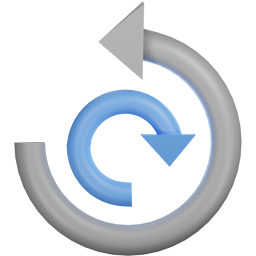 All-in-One WP Migration and Backup 》orage providers such as Dropbox, Google Drive, Amazon S3, and more, making it easy for you to securely store and access your website backups at any...。
All-in-One WP Migration and Backup 》orage providers such as Dropbox, Google Drive, Amazon S3, and more, making it easy for you to securely store and access your website backups at any...。 WP Mail SMTP by WPForms – The Most Popular SMTP and Email Log Plugin 》WordPress Mail SMTP外掛, 如果您的WordPress網站無法正確發送電子郵件,您並不孤單。超過三百萬個網站使用WP Mail SMTP可靠地發送電子郵件。, 我們的目標是...。
WP Mail SMTP by WPForms – The Most Popular SMTP and Email Log Plugin 》WordPress Mail SMTP外掛, 如果您的WordPress網站無法正確發送電子郵件,您並不孤單。超過三百萬個網站使用WP Mail SMTP可靠地發送電子郵件。, 我們的目標是...。 Really Simple Security – Simple and Performant Security (formerly Really Simple SSL) 》le Plugins include Complianz GDPR, Disable Updates Manager, and Really Simple CAPTCHA., , Really Simple SSL是一個外掛,自動配置你的網站最大程度上使...。
Really Simple Security – Simple and Performant Security (formerly Really Simple SSL) 》le Plugins include Complianz GDPR, Disable Updates Manager, and Really Simple CAPTCHA., , Really Simple SSL是一個外掛,自動配置你的網站最大程度上使...。Jetpack – WP Security, Backup, Speed, & Growth 》search engines, and grow your traffic with Jetpack. It’s the ultimate toolkit for WordPress professionals and beginners alike., , Customize and des...。
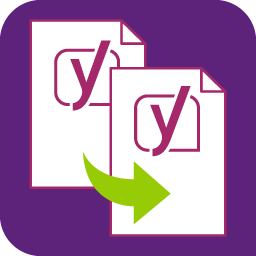 Yoast Duplicate Post 》這個 WordPress 外掛可以讓使用者複製任何類型 (type) 的文章,或將其複製到新的草稿 (draft) 以供進一步編輯。, 使用方法:, , , 在「編輯文章」或「編輯頁...。
Yoast Duplicate Post 》這個 WordPress 外掛可以讓使用者複製任何類型 (type) 的文章,或將其複製到新的草稿 (draft) 以供進一步編輯。, 使用方法:, , , 在「編輯文章」或「編輯頁...。
