
前言介紹
- 這款 WordPress 外掛「Comment Blacklist Updater」是 2019-02-19 上架。
- 目前有 1000 個安裝啟用數。
- 上一次更新是 2023-09-26,距離現在已有 584 天。超過一年沒更新,安裝要確認版本是否可用。以及後續維護問題!
- 外掛最低要求 WordPress 4.0.1 以上版本才可以安裝。
- 外掛要求網站主機運作至少需要 PHP 版本 5.6 以上。
- 有 4 人給過評分。
- 還沒有人在論壇上發問,可能目前使用數不多,還沒有什麼大問題。
外掛協作開發者
外掛標籤
spam | comments | blacklist | form spam | contact form 7 |
內容簡介
名單管理程式
這個外掛會更新「設定/討論」中的「留言黑名單」,加入來自遠端或本地來源的詞語清單。預設來源是來自 Github(「wordpress-comment-blacklist」,由Grant Hutchinson所創建),但您也可以從任何 URL 或本地 blacklist.txt 檔案來取得清單。
這個外掛是另一個外掛「Comment Blacklist Manager」的增強版。我們決定創建這個增強版,因為我們希望能夠在WordPress後台中直接設置黑名單,不必要使用篩選功能。您仍然可以使用篩選功能修改黑名單來源,如果對您更方便的話。此外,我們還希望在「設定/討論」中提供更多插件資訊,例如黑名單的更新時間以及下次更新時間,以及黑名單來源的更新時間等。
您可以設置三種黑名單來源:
預設黑名單(可以將其停用):wordpress-comment-blacklist,由Grant Hutchinson所創建。請注意,如果沒有其他黑名單來源定義,則此黑名單將作為預設使用,即使未選中也是如此。
遠端 URL 的黑名單:您只需貼上黑名單的 URL,如果該檔案存在且可以被訪問(必須返回 200 狀態碼),則它將被用作黑名單來源。
如果您想在網站中包含本地黑名單,您可以將黑名單.txt 檔案上傳到 UPLOADS folder 中,它也會被考慮在內。blacklist.txt 檔案必須在 UPLOADS folder 的根目錄中,如果檔案位於 /uploads/2025/12/ 等檔案夾中,它將不被識別,且必須通過 http/https 訪問(如果檔案訪問受保護,則無法使用)。
您還可以使用篩選器cblm_sources 替換或添加所有黑名單。如果您使用篩選器替換所有黑名單,則 WordPress 中所做的設置將被忽略。我們決定保留 Comment Blacklist Manager 使用的相同篩選器,以便在兩個外掛之間切換更加容易。
我可以用這個外掛做什麼?
這個外掛可以從遠端或本地來源更新「設定/討論」中的「留言黑名單」,預設是從 Github(「wordpress-comment-blacklist」,由Grant Hutchinson所創建)取得,但您也可以從任何 URL 或本地 blacklist.txt 檔案中取得。
為什麼我要更新「設定/討論」中的「留言黑名單」?
如果您想減少接收到的留言表單垃圾郵件,並且在使用聯絡表單(例如使用Contact Form 7)時也要減少垃圾郵件,使用黑名單的詞語將有所幫助。
Contact Form 7 鼓勵使用:Akismet、reCAPTCHA 和留言黑名單,以減少聯絡表單垃圾郵件。
Intelligent reCAPTCHA 可以阻止令人討厭的垃圾郵件機器人;而使用留言黑名單,您可以封鎖包含特定關鍵字或從指定 IP 位址發送的郵件。
減少聯絡表單7中垃圾郵件的最佳方法是使用一個包含大量詞彙的黑名單資料庫,並定期更新以加入新的垃圾郵件詞彙。這個外掛正好做這件事:定期更新黑名單。
為什麼您要使用「留言黑名單管理程式」
原文外掛簡介
Updates the “Comment Blacklist” in Settings / Discussion with a list terms from a remote or local source. By default it get’s the data from Github (“wordpress-comment-blacklist“) by Grant Hutchinson) but you can also get them from any URL or from a local blacklist.txt file.
This plugin is an enhanced version of the plugin Comment Blacklist Manager. We decided to create this enhanced version of the plugin, because we wanted to be able to add blacklists without using filters and directly from the WordPress administration. You can still use a filter to modify the blacklist sources if that is more convienient for you. And we also wanted to have more information about the plugin in SETTINGS / DISCUSSION; for example when the blacklist was updated and when it will be updated next time, when the blacklist sources were updated, etc.
You can configure three sources for your blacklists:
Default blacklist (which can be disabled): wordpress-comment-blacklist by Grant Hutchinson). Please keep in mind that if there is no other blacklist source defined, this will be used as default, even if it\’s not selected.
Blacklist from remote URL: You paste the URL to the blacklist and if the file exists and can be accesed (must return code 200) it will be used as a blacklist source.
If you want to include a local blacklist for the site, you can upload a blacklist.txt file to the UPLOADS folder and it will also be taken into account. The blacklist.txt file has to be in the root of the UPLOADS folder; it will not be recognized if it\’s for example in /uploads/2025/12/ and the file has to be accesible via http/https (if the access to the file is protected it can\’t be used).
And you can use the filter cblm_sources to replace all the blacklists or to add more. If you replace all blacklists with the filter, the settings done in the WordPress administration will be ignored. We decided to keep the same filter as used by “Comment Blacklist Manager” to make it easy to switch between both plugins.
Please note: After the September 2023 update only users with administrator privileges can use this plugin. If you’re not an admin you will get following error: “You do not have sufficient permissions to access this page”.
What can I do with this plugin?
The plugin updates the “Comment Blacklist” in Settings / Discussion with a list terms from a remote or local source. By default it get’s the data from Github (“wordpress-comment-blacklist by Grant Hutchinson) but you can also get them from any URL or from a local blacklist.txt file.
Why do I want to update the “Comment Blacklist” in Settings / Discussion?
If you want to reduce spam received in your comment forms but also in your contact forms (for example when using Contact Form 7), using blacklisted terms can help.
Contact Form 7 encourages to use: Akismet, reCaptcha and the comment blacklist to reduce contact form spam.
Contact Form 7 supports spam-filtering with Akismet. Intelligent reCAPTCHA blocks annoying spambots. Plus, using comment blacklist, you can block messages containing specified keywords or those sent from specified IP addresses.
The best way to reduce the contact form 7 spam is to use a very extensive term database which is updated regulary with new spam terms. And this plugin does exactly this: Updating the blacklist regularly.
Why are you using the “Comment Blacklist for WordPress” from Grant Hutchinson as default source for the blacklist?
Since 2011 Grant Hutchinson has been identifying and compiling over 34,000 phrases, patterns, and keywords commonly used by spammers and comment bots in usernames, email addresses, link text, and URIs.
His blacklist is very extensive and that’s why we love it.
As with all compilations, this blacklist is a work in progress and it is updated more or less every month. And each of these updates will be included automatically with the update process that runs every 24 hours.
Sometimes simple is better.
If you know another source that is as extensive as this one, drop us a message and we will check if it’s interesting to add it also as a default.
System requirements
PHP version 5.6 or greater.
Comment Blacklist Updater Plugin in your Language!
This first release is avaliable in English and Spanish. In the “languages” folder we have included the necessary files to translate this plugin.
If you would like the plugin in your language and you’re good at translating, please drop us a line at Contact us.
Further Reading
You can access the description of the plugin in Spanish at: Actualizador lista negra de comentarios | WordPress Plugin.
Contact
For further information please send us an email.
各版本下載點
- 方法一:點下方版本號的連結下載 ZIP 檔案後,登入網站後台左側選單「外掛」的「安裝外掛」,然後選擇上方的「上傳外掛」,把下載回去的 ZIP 外掛打包檔案上傳上去安裝與啟用。
- 方法二:透過「安裝外掛」的畫面右方搜尋功能,搜尋外掛名稱「Comment Blacklist Updater」來進行安裝。
(建議使用方法二,確保安裝的版本符合當前運作的 WordPress 環境。
延伸相關外掛(你可能也想知道)
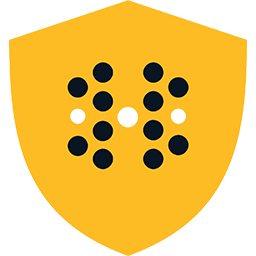 Human Presence – Stop Form Spam Without ReCaptcha 》Human Presence是一個反欺詐預防和表格保護服務,使用多種重疊的策略來打擊表單垃圾郵件,包括保護用戶註冊和登錄表單、內容創建表單、評論、聯繫表單等等。,...。
Human Presence – Stop Form Spam Without ReCaptcha 》Human Presence是一個反欺詐預防和表格保護服務,使用多種重疊的策略來打擊表單垃圾郵件,包括保護用戶註冊和登錄表單、內容創建表單、評論、聯繫表單等等。,...。 Form Spammer Trap for Comments 》FormSpammerTrap For Comments為您的評論表單和評論處理代碼增加了表單垃圾郵件機器人阻擋功能。我們在垃圾郵件進入您的數據庫之前就捕捉到了它。它可以感應...。
Form Spammer Trap for Comments 》FormSpammerTrap For Comments為您的評論表單和評論處理代碼增加了表單垃圾郵件機器人阻擋功能。我們在垃圾郵件進入您的數據庫之前就捕捉到了它。它可以感應...。
