
前言介紹
- 這款 WordPress 外掛「Coming Soon, Under Construction & Maintenance Mode By Dazzler」是 2016-10-16 上架。
- 目前有 10000 個安裝啟用數。
- 上一次更新是 2024-03-19,距離現在已有 410 天。超過一年沒更新,安裝要確認版本是否可用。以及後續維護問題!
- 外掛最低要求 WordPress 5.0 以上版本才可以安裝。
- 有 263 人給過評分。
- 還沒有人在論壇上發問,可能目前使用數不多,還沒有什麼大問題。
外掛協作開發者
外掛標籤
admin | coming soon | coming soon wp | coming soon page | coming soon wordpress plugin |
內容簡介
這是 #1 的 WordPress 即將推出外掛,可完美管理即將推出、正在建構、正在維護或已離線的網站。
即將推出
即將推出 WP 提供了區分明顯、極簡的即將推出頁面,具有響應式和現代化的設計佈局,非常容易設置和客製化。
獲取即將推出專業版
嘗試即將推出的專業版外掛,附帶更多進階選項和許多更多設定,例如 8 個通訊錄服務 (Mailchimp、Aweber、Getresponse)、存取設定、8 個高品質設計範本等等功能。點擊此處瞭解更多有關即將推出專業版外掛的資訊!
檢查示範
即將推出
專業版外掛 - 在線示範
立即升級至專業版
外掛功能
按一下按鈕即可開啟
響應式設計
乾淨的視網膜
使用 Bootstrap
支援 HTML5
適用於任何 WordPress 佈景主題
CSS3 動畫
支援背景圖像
無限色彩方案
聯絡資訊顯示選項
整合 4 個社交檔案
靈活且易於使用的設置
即時預覽選項
乾淨且詳細的文件
翻譯就緒,i18n 支援
輕鬆停用不需要的部分
跨瀏覽器支援
請檢查 DAZZLERSOFT 的更多免費 WordPress 插件
進度條
團隊
可自訂設置
即將推出頁面標題
頁面描述
SEO 標題
SEO 描述
Google Analytics Script
社交檔案 - Facebook、Twitter、Linkedin、Google+
背景顏色設置
背景圖像設置
字型大小
字型顏色
聯絡資訊 - 地址、聯絡電話、電子郵件地址
以及更多功能..
專業版特色
響應式設計
乾淨的視網膜
使用 Bootstrap 3.3.4
8 個設計範本
7+ 通訊錄選項
4+ 額外頁面
關於我們頁面
團隊部分
聯絡資訊部分
整合聯絡表單
Google 地圖整合
服務頁面
10 個背景幻燈片
Youtube 影片背景
倒數計時器
自動啟動
存取控制
IP 存取
使用者存取
登陸頁面選項存取
完全 SEO 控制
訂閱者清單
16+ 社交檔案數量
社交檔案拖放功能
500+ 谷歌字型
Mailchimp 通訊錄整合
Madmimi 通訊錄整合
Icontact 通訊錄整合
Constant Contact 通訊錄整合
Campaign Monitor 通訊錄整合
GetResponse 通訊錄整合
檢查示範
P
原文外掛簡介
No. #1 wordpress coming soon plugin to perfectly manage your coming soon, under construction website, under maintenance mode website and offline website
Coming Soon
Coming Soon Wp provide a distinguished minimal coming soon page with responsive and moder design layout.It’s very easy to set up and customize.
Get Coming Soon Pro
Try coming soon Pro plugin comes with advanced options and many more setting like 8 newsletters services (mailchimp, aweber, getresponse), access settings, 8 high quality designs templates and so more features. Click here to know more about coming soon pro plugin!
Check Demo
Coming Soon
Pro Plugin – Live Demos
Upgrade To Pro Now
Features Of Plugin
Turn On With A Click Of A Button
Responsive Design
Clean Retina
Build with Bootstrap
Html5 supported
Works with any WordPress Theme
Css3 Animations
Background Image Supported
Unlimited color Scheme
Contact Info Display Option
4 Social Profile Integrated
Flexible and user-friendly setup
Live Preview option
Clean and well documented
Translation Ready, i18n Support
Easy disable the section that you do not need
Cross Browser Support
CHECK MORE FREE WORDPRESS PLUGINS BY DAZZLERSOFT
Progress Bar
Team
Customizable Settings
Coming Soon Page Title
Page Description
SEO Title
SEO Description
Google Analytics Script
Social Profiles – facebook, Twitter, Linkedin, Google+
Background Color Setting
Background Image Setting
Font Size
Font Color
Contact Info – Address, Contact Number, Email Address
And many More..
Pro Features
Responsive Design
Clean Retina
Build with Bootstrap 3.3.4
8 Designs Templates
7+ Newsletter Option
4+ Additional Pages
About US Page
Team Section
Contact Info Section
Contact FOrm Integrated
Google Map Integrated
Service Page
10 Background Slideshow
Youtube Video Background
Countdown Timer
Auto Launch
Access Control
Ip Access
User Access
Landing Page Option Access
Full SEO Control
Subscribers List
16+ No. Of social Profile
Social Profile Drag And Drop
500+ No. Google Fonts
Mailchimp Newsletter Integrated
Madmimi Newsletter Integrated
Icontact Newsletter Integrated
Constant Contact Newsletter Integrated
Campaign Monitor Newsletter Integrated
GetResponse Newsletter Integrated
Check Demos
Pro Plugin – Live Demos
Upgrade To Pro Now
Translators
Please contribute to translate our plugin. Contact at dazzlersoft(at)gmail(dot)com.
各版本下載點
- 方法一:點下方版本號的連結下載 ZIP 檔案後,登入網站後台左側選單「外掛」的「安裝外掛」,然後選擇上方的「上傳外掛」,把下載回去的 ZIP 外掛打包檔案上傳上去安裝與啟用。
- 方法二:透過「安裝外掛」的畫面右方搜尋功能,搜尋外掛名稱「Coming Soon, Under Construction & Maintenance Mode By Dazzler」來進行安裝。
(建議使用方法二,確保安裝的版本符合當前運作的 WordPress 環境。
1.0 | 1.1 | 1.2 | 1.3 | 1.6 | 1.8 | 1.3.1 | 1.3.2 | 1.3.3 | 1.3.4 | 1.3.5 | 1.3.6 | 1.3.7 | 1.4.0 | 1.4.1 | 1.4.2 | 1.4.3 | 1.4.4 | 1.4.5 | 1.4.6 | 1.4.7 | 1.4.8 | 1.4.9 | 1.5.0 | 1.5.1 | 1.5.2 | 1.5.3 | 1.5.4 | 1.5.5 | 1.5.6 | 1.5.7 | 1.5.8 | 1.6.1 | 1.6.2 | 1.6.3 | 1.6.4 | 1.6.5 | 1.6.6 | 1.6.7 | 1.6.8 | 1.6.9 | 1.7.0 | 2.1.1 | 2.1.2 | 2.1.3 | trunk |
延伸相關外掛(你可能也想知道)
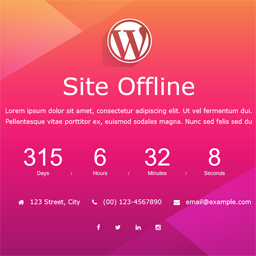 Site Offline Or Coming Soon Or Maintenance Mode 》 Site Offline 為您提供一個帶有倒數計時的視網膜模板。只需點擊一下,即可啟用。易於設置且易於管理。, , 查看演示, , , Site Offline Demo, , , Pro Plugin...。
Site Offline Or Coming Soon Or Maintenance Mode 》 Site Offline 為您提供一個帶有倒數計時的視網膜模板。只需點擊一下,即可啟用。易於設置且易於管理。, , 查看演示, , , Site Offline Demo, , , Pro Plugin...。
