
前言介紹
- 這款 WordPress 外掛「Coming Soon by Supsystic」是 2015-09-07 上架。 目前已經下架不再更新,不建議安裝使用。
- 目前有 3000 個安裝啟用數。
- 上一次更新是 2022-11-08,距離現在已有 907 天。超過一年沒更新,安裝要確認版本是否可用。以及後續維護問題!
- 外掛要求網站主機運作至少需要 PHP 版本 7.0 以上。
- 有 57 人給過評分。
- 論壇上目前有 1 個提問,問題解答率 100% ,不低,算是個很有心解決問題的開發者團隊了!
外掛協作開發者
外掛標籤
countdown | coming soon | construction | coming soon page | contest landing page |
內容簡介
使用此「即將推出」外掛,您可以選擇專業的模板並使用拖放式建構器編輯內容,以展示您的訪客網站正在建構中或維護模式下。透過收集電子郵件、獲取社交媒體贊成和分享,您的啟動頁面將會更加容易。Supsystic 的「Coming Soon WordPress 外掛」可以讓您的啟動頁面更方便運作。
即將推出的功能包括
專業的啟動頁模板
回應式設計
建構中和維護模式選項
具有拖放式建構器的啟動頁面,可完全自訂,包括啟動頁面背景、標誌、字型和社交媒體按鈕
訂閱選項
倒數計時器
可自訂設計
可使用 Google Analytics 追蹤
可以用於任何 WordPress 主題
可透過拖放式建構器輕易添加自訂 CSS 和 HTML 代碼
可支援多站點
即將推出頁面的即時預覽
即將推出頁面的示範
即將推出頁面的運作方式
當您的網站正在建構中時,「即將推出」頁面允許您設置登陸頁面。將任何站點頁面導向到登陸頁面。Supsystic的「Coming Soon WordPress外掛」有三種模式:「即將推出」、「維護/建構中」和「重新導向」。啟動即將推出頁面時,網站設計和前端介面可能會有所不同。在「即將推出」模式下,即將推出頁面或登陸頁面會向搜索引擎和用戶正常開放,而「維護/建構中」模式則會告知搜索引擎暫時正在維護網站。
您可以藉由選擇一些選項來完全自訂即將推出頁面的外觀。您可以在即將推出頁面上添加背景圖片,更改文字和連結顏色,使用拖放即將推出建構器添加個人訊息,或自訂 CSS。所輸出的即將推出頁面完全是響應式的 (如果啟用),您的即將推出頁面預設上也會是行動裝置友好的。啟動即將推出後,用戶不論從哪裡進入站點,都會看到您的自訂登陸頁面,直到您決定移除即將推出頁面為止。然而,已登錄的管理員仍可像正常方式一樣查看網站,而非進入即將推出模式。
維護模式
任何新創公司都可以從尽早建立即将推出頁面中獲得好處。但另一種方法是在您的網站上啟動「維護模式」。在啟用維護/建構中模式期間,只有當您作為管理員登入 WordPress 時,才能看到您的網站。而其他所有用戶將看到即将推出頁面,直到您完成網站維護並關閉此模式。
可選擇取消維護模式的選項都不僅適用於管理員,而且還適用於其他使用者角色或特定URL。當您設置即将推出或登陸頁面時,此選項也可用。
影片登陸頁和即將推出頁面
使用「即將推出」外掛,您可以建立影片登陸頁和即将推出頁面。
原文外掛簡介
Choose professional coming soon template and edit content with drag-and-drop builder to show your visitors that you website is under construction or maintenance mode. Collect emails, get social likes and shares. Launch page becomes easy with Coming Soon WordPress plugin by Supsystic
Coming Soon Features
Professional Coming Soon Templates
Responsive Design
Under Construction and Maintenance Mode options
Completely customizable coming soon design with drag-and-drop builder. Including launch page background, logo, fonts, social buttons
Subscription Option
Countdown Timer
Design Customization
Google Analytics Tracking
Works with any WordPress theme
Drag&Drop Builder
Easily add Custom CSS and HTML code
Multisite Support
Coming Soon page live preview
Coming Soon page examples
How Coming Soon Page Works
While your site is under construction, Coming Soon page allows you to set up landing page that users will be directed to when visiting any of your site page. The Coming Soon by Supsystic plugin has three modes, “Coming Soon”, “Maintenance / Under Construction” and “Redirect”.
The design and front-end of your site will not look exactly when you activate coming soon page. The Coming Soon page or Launch page will be open to search engines and users, while Maintenance / Underconstruction mode will inform search engines that your site temporarily is under construction.
You can completely customize the look of your coming soon page just by selecting a few options. You can add a background image to the coming soon page, change text and link color, add a personal message using a drag-and-drop coming soon builder or customize CSS. The outputted coming soon page is completely responsive (if enabled) and your coming soon page will be mobile friendly by default. After you enable Coming Soon, users will be greeted with your custom landing page no matter where they enter the site, until you decide to remove coming soon page. Logged in administrators, however, will still be able to view a site like normal not in coming soon mode.
Under Construction Mode
Any startup can benefit from setting up a coming soon page as early as possible. But the other way is to setup Under Construction Mode on your website. With Under Construction \ Maintenance mode turned on, only you can see your site when you are logged in to WordPress as an Administrator. And all other users will see your coming soon page, until you end editing site in maintenance mode and turn this mode off.
There’re options to remove Under Construction and Maintenance modes not only for Administrators but for other user roles or special URLs. That options is also available when you setup Coming Soon or Launch page.
Video Landing Pages and Coming Soon Pages
Build video landing pages and coming soon pages with the Coming Soon by Supsystic plugin. Putting a Video on a landing page or coming soon page is agreat way for helping visitors get your message clearly. The best way to build a video landing page or coming soon page is to host the video on a video hosting site like youtube.com or Vimeo. Then embed the video in your landing page or coming soon page.
Coming soon pages are best used for collecting emails while your website is underconstruction . Focused message on your coming soon page can help you. Sometimes there can be a tendency to try and keep the launch page message broad on a coming soon page. Sometimes it’s not correct.
When you send the right traffic to your coming soon page and have the right message, you will get higher conversions. Focus on your target-group visitors on your coming soon page.
You also want to make sure you include a sign-up form on your coming soon page. You will spend a lot of money to get visitors to your coming soon page. Coming soon pages can also be used to quickly validate an idea. For instance, you believe that a booked idea you have will sell well. Instead of writing the book, creating a full website, and marketing the book; you can start with a coming soon page and see what kind of responses you will get.
Translations Coming Soon by Supsystic in Your Language
You have an incredible opportunity to get PRO version of the coming soon / under construction plugin for free. Just make translation of the Coming Soon by Supsystic plugin!
Contact Us if you translate the plugin. Available Translations:
English
Czech
Dutch
German
Italian
各版本下載點
- 方法一:點下方版本號的連結下載 ZIP 檔案後,登入網站後台左側選單「外掛」的「安裝外掛」,然後選擇上方的「上傳外掛」,把下載回去的 ZIP 外掛打包檔案上傳上去安裝與啟用。
- 方法二:透過「安裝外掛」的畫面右方搜尋功能,搜尋外掛名稱「Coming Soon by Supsystic」來進行安裝。
(建議使用方法二,確保安裝的版本符合當前運作的 WordPress 環境。
1.4.7 | 1.4.9 | 1.5.3 | 1.7.4 | 1.7.5 | 1.7.6 | 1.7.7 | 1.7.8 | 1.7.9 | trunk | 1.7.10 |
延伸相關外掛(你可能也想知道)
 Maintenance 》Maintenance 外掛可讓 WordPress 網站管理員進行維護,關閉網站,啟用 “503 Service temporarily unavailable”,設定臨時頁面並進行授權,並且可...。
Maintenance 》Maintenance 外掛可讓 WordPress 網站管理員進行維護,關閉網站,啟用 “503 Service temporarily unavailable”,設定臨時頁面並進行授權,並且可...。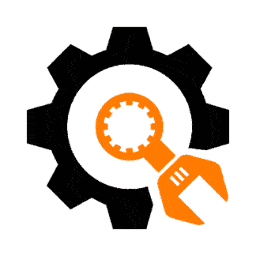 Under Construction 》創建一個不到一分鐘就可以安裝和配置的建立建設中、維護模式、即將推出或登陸頁面的「Under Construction」外掛。「Under Construction」外掛簡單、快速、高...。
Under Construction 》創建一個不到一分鐘就可以安裝和配置的建立建設中、維護模式、即將推出或登陸頁面的「Under Construction」外掛。「Under Construction」外掛簡單、快速、高...。 CMP – Coming Soon & Maintenance Plugin by NiteoThemes 》CMP - 即將推出和維護外掛程式擁有您所需的所有高級功能,而且是免費的!它也非常快速和使用者友好,您可以在點擊一次的情況下啟用維護、即將推出(建設中)或...。
CMP – Coming Soon & Maintenance Plugin by NiteoThemes 》CMP - 即將推出和維護外掛程式擁有您所需的所有高級功能,而且是免費的!它也非常快速和使用者友好,您可以在點擊一次的情況下啟用維護、即將推出(建設中)或...。 Minimal Coming Soon – Coming Soon Page 》這個 Minimal Coming Soon & Maintenance Mode 外掛能讓你快速且簡單地設置網站的 Coming Soon 頁面、Maintenance Mode 頁面、Landing Page 或者 Launch ...。
Minimal Coming Soon – Coming Soon Page 》這個 Minimal Coming Soon & Maintenance Mode 外掛能讓你快速且簡單地設置網站的 Coming Soon 頁面、Maintenance Mode 頁面、Landing Page 或者 Launch ...。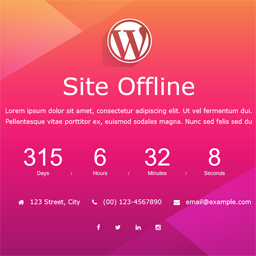 Site Offline Or Coming Soon Or Maintenance Mode 》 Site Offline 為您提供一個帶有倒數計時的視網膜模板。只需點擊一下,即可啟用。易於設置且易於管理。, , 查看演示, , , Site Offline Demo, , , Pro Plugin...。
Site Offline Or Coming Soon Or Maintenance Mode 》 Site Offline 為您提供一個帶有倒數計時的視網膜模板。只需點擊一下,即可啟用。易於設置且易於管理。, , 查看演示, , , Site Offline Demo, , , Pro Plugin...。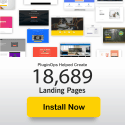 Landing Page Builder – Coming Soon page, Maintenance Mode, Lead Page, WordPress Landing Pages 》is WordPress plugin is the Landing Page Builder by PluginOps. With its easy-to-use visual drag-and-drop feature, you can easily build responsive pa...。
Landing Page Builder – Coming Soon page, Maintenance Mode, Lead Page, WordPress Landing Pages 》is WordPress plugin is the Landing Page Builder by PluginOps. With its easy-to-use visual drag-and-drop feature, you can easily build responsive pa...。 Coming Soon & Maintenance Mode Page & Under Construction 》簡單易設置的即將推出、建設中和維護頁面外掛可幫助您創建擁有所有所需功能的令人驚嘆和動畫來襲頁面。, 即將推出和維護模式外掛具有響應式設計,並且將適應...。
Coming Soon & Maintenance Mode Page & Under Construction 》簡單易設置的即將推出、建設中和維護頁面外掛可幫助您創建擁有所有所需功能的令人驚嘆和動畫來襲頁面。, 即將推出和維護模式外掛具有響應式設計,並且將適應...。 EZP Coming Soon Page 》EZP Coming Soon Page 可以創建一個漂亮的啟動頁面,並告訴網站訪客你的網站即將推出 - 同時蒐集聯絡資訊。該外掛已經經過精簡的設計,因此你可以在幾分鐘內...。
EZP Coming Soon Page 》EZP Coming Soon Page 可以創建一個漂亮的啟動頁面,並告訴網站訪客你的網站即將推出 - 同時蒐集聯絡資訊。該外掛已經經過精簡的設計,因此你可以在幾分鐘內...。 Coming Soon, Under Construction & Maintenance Mode By Dazzler 》這是 #1 的 WordPress 即將推出外掛,可完美管理即將推出、正在建構、正在維護或已離線的網站。, 即將推出, 即將推出 WP 提供了區分明顯、極簡的即將推出頁面...。
Coming Soon, Under Construction & Maintenance Mode By Dazzler 》這是 #1 的 WordPress 即將推出外掛,可完美管理即將推出、正在建構、正在維護或已離線的網站。, 即將推出, 即將推出 WP 提供了區分明顯、極簡的即將推出頁面...。 Easy Coming Soon 》Easy Coming Soon 外掛可讓您快速在 WordPress 網站上建立啟動/即將推出頁面,只需啟用外掛、設定頁面標題和描述即可使用。, Easy Coming Soon 外掛可與您已...。
Easy Coming Soon 》Easy Coming Soon 外掛可讓您快速在 WordPress 網站上建立啟動/即將推出頁面,只需啟用外掛、設定頁面標題和描述即可使用。, Easy Coming Soon 外掛可與您已...。 Rocket Maintenance Mode & Coming Soon Page 》這款 WordPress 外掛提供維護模式或即將推出的進度條和響應式佈局。只需在外掛設置中啟用維護模式,幾秒鐘內就可以將您的網站置於維護模式。, 通過進度條和倒...。
Rocket Maintenance Mode & Coming Soon Page 》這款 WordPress 外掛提供維護模式或即將推出的進度條和響應式佈局。只需在外掛設置中啟用維護模式,幾秒鐘內就可以將您的網站置於維護模式。, 通過進度條和倒...。 Coming Soon & Maintenance Mode by Colorlib 》arn how to create custom coming soon and maintenance pages, Colorlib Coming Soon & Maintenance Mode 是一個免費的 WordPress 外掛,可以讓你直接從 Liv...。
Coming Soon & Maintenance Mode by Colorlib 》arn how to create custom coming soon and maintenance pages, Colorlib Coming Soon & Maintenance Mode 是一個免費的 WordPress 外掛,可以讓你直接從 Liv...。 Maintenance Page 》允許您快速創建維護/即將推出頁面。當您的網站進行維護、升級或開發時,您可以使用此外掛程式。內置選項面板,可添加徽標、背景圖像、社交圖示、顏色、訂閱欄...。
Maintenance Page 》允許您快速創建維護/即將推出頁面。當您的網站進行維護、升級或開發時,您可以使用此外掛程式。內置選項面板,可添加徽標、背景圖像、社交圖示、顏色、訂閱欄...。 Under Construction 》"Under Construction" 是一個一鍵啟用建設中模式的外掛程式,允許 WordPress 站點管理員關閉網站進行維護。它是一個輕量級的外掛程式,且高度可自訂。"Under ...。
Under Construction 》"Under Construction" 是一個一鍵啟用建設中模式的外掛程式,允許 WordPress 站點管理員關閉網站進行維護。它是一個輕量級的外掛程式,且高度可自訂。"Under ...。 WP Maintenance Mode & Site Under Construction 》失去使用者的信任非常糟糕,透過簡單的外掛程式設定及優美響應式介面,即使在極小的行動裝置上呈現,也能保持使用者的信任。, 想要在維修網站時不失去訪客的...。
WP Maintenance Mode & Site Under Construction 》失去使用者的信任非常糟糕,透過簡單的外掛程式設定及優美響應式介面,即使在極小的行動裝置上呈現,也能保持使用者的信任。, 想要在維修網站時不失去訪客的...。
