前言介紹
- 這款 WordPress 外掛「Gutenberg Blocks by ComboBlocks」是 2024-10-08 上架。
- 目前有 10 個安裝啟用數。
- 上一次更新是 2025-04-24,距離現在已有 9 天。
- 外掛最低要求 WordPress 5.0.0 以上版本才可以安裝。
- 有 1 人給過評分。
- 論壇上目前有 1 個提問,問題解答率 100% ,不低,算是個很有心解決問題的開發者團隊了!
外掛協作開發者
外掛標籤
form maker | popup maker | page builder | gutenberg blocks | woocommerce blocks |
內容簡介
**總結:**
ComboBlocks解決了常見的限制,如風格、功能和使用便捷性。研究團隊發現,大多數流行的頁面建構工具和區塊外掛受到重大的風格和自定義限制、靜態元素以及冗長的區塊和元素清單的影響。我們旨在解決這些問題,發現我們的7個區塊可以有效地執行其他外掛的22個區塊的任務。這意味著您可以從列表中刪除15個不必要的區塊,只需使用我們的7個區塊便能實現相同功能。
**問題與答案:**
1. ComboBlocks如何解決常見的頁面建構工具和區塊外掛的限制?
- 通過提供能夠效果執行其他外掛22個區塊任務的7個區塊,消除15個不必要的區塊。
2. 進階表單製作功能包括哪些項目?
- 聯繫表單,訂閱表單,文章提交表單,登入表單,註冊表單,條款提交表單,文章評論表單,以及可與10種熱門電子郵件服務整合的訂閱表單,以及FluentCRM整合。
3. Popup maker提供了什麼功能?
- 90種以上的可見條件,20種以上的觸發器,40種以上的彈出块變化,15種以上的關閉觸發器,以及70種以上的進入和離開動畫。
4. Masonry layouts支持什麼類型的內容?
- 文章網格、圖片庫的網格、任何內容的磚瓦佈局。
5. Icon/button/link模塊提供了什麼功能?
- 100種以上的準備按鈕、utm 跟蹤、自定義圖標、前後綴、動態文本來源和動態鏈接來源。
這是HTML標記的簡單示例:
```html
- ComboBlocks解決了常見的限制,如風格、功能和使用便捷性。
- 研究團隊發現,大多數流行的頁面建構工具和區塊外掛受到重大的風格和自定義限制、靜態元素以及冗長的區塊和元素清單的影響。
- 我們的7個區塊可以有效地執行其他外掛的22個區塊的任務,消除了15個不必要的區塊。
```
原文外掛簡介
We addresses common limitations such as styling, features, and ease of use. Our research team discovered that most popular page builders and block plugins suffer from significant styling and customization limitations, static elements, and an list of unnecessary blocks and elements. We aimed to resolve these issues and found that our 7 blocks can effectively perform the tasks of 22 blocks from other plugins. This means you can eliminate 15 unnecessary blocks from your list and achieve the same functionality with just our 7 blocks.
ComboBlocks by PickPlugins
👉 Live Demo
👉 Buy Premium
👉 Documentation
👉 Support
👉 Video Tutorials
Key Features of ComboBlocks
🚀 1000+ Block Variations
For users who prefer a no-code approach, we offer an extensive library of over 1000 pre-designed block variations. Our team continuously expands this collection to ensure fresh and innovative designs for every need.
📝 Advanced Form Maker
Easily create and customize:
– Contact Forms
– Opt-in Forms (with integrations for 10+ email marketing services)
– Post Submission Forms
– Login & Registration Forms
– Term Submission Forms
– Post Comment Forms
– Integration with FluentCRM
Supports post meta, term meta, taxonomy, user meta, and comment meta for maximum flexibility.
📧 Opt-in Form Service Integrations
Seamlessly connect your opt-in forms with top email marketing services:
– Mailjet
– MailerLite
– Moosend
– Mailmodo
– Sender.net
– Brevo
– Mailchimp
– EmailOctopus
– Klaviyo
🛠️ Advanced Post Meta Block
Go beyond basic post meta with support for complex data types like arrays and objects. Seamlessly integrates with:
– Advanced Custom Fields (ACF)
– Pods
– Custom Field Suite
– CMB2
– Meta Box
🔥 Popup Maker
With ComboBlocks’ Popup Maker, you get:
– 90+ visibility conditions
– 20+ trigger options
– 40+ popup block variations
– 15+ close triggers
– 70+ entry and exit animations
🎡 Content Slider Block
Create dynamic and engaging sliders for various content types:
– Post sliders
– Product sliders
– Custom post type sliders
– Logo sliders
– Testimonial sliders
– Team member sliders
– Service sliders
– Video sliders
– Vertical sliders
🏷️ Advanced Taxonomy & Terms Query Block
Query any taxonomy terms dynamically
Customize queries with advanced filters
🎨 Style Component
If your current page builder restricts your creativity, ComboBlocks sets you free. We provide full control over CSS styling, including:
– Advanced customization options
– Support for pseudo-selectors
– A robust, next-level CSS processor
🏗️ Masonry Layouts
Create stunning grid-based layouts with:
– Masonry post grids
– Masonry image galleries
– Masonry layouts for any content type
🔄 Accordion Block
Post accordion
Category accordion
Nested accordion
Label counter
Icon positioning
20+ pre-designed templates
📑 Tabs Block
Supports nested tabs
Comes with 20+ ready-made styles
🔘 Icon, Button, and Link Block
100+ ready-made buttons
UTM tracking support
Custom icon selection
Prefix/postfix customization
Dynamic text and link sources
📝 Advanced Post Query Block
Filtering posts has never been easier! Without any coding, you can:
– Query any post type
– Filter by custom meta fields, authors, taxonomies, terms, and dates
– Utilize all WP_Query-supported arguments
🏆 Advanced Post Grid Builder
Craft highly customizable grid layouts:
– Post grids
– Product grids
– Post archives
– Search archives
– Dynamic archive layouts
– Custom listing grid item layouts
📚 Full Page Library
Instantly create professional pages with our one-click templates. Our library includes:
– Landing pages
– Portfolio pages
– CV templates
– Blog layouts
– eCommerce templates
We continuously add new templates every week!
🎨 Icon Library
Our icon block includes:
– Font Awesome
– Font Icons
– Bootstrap Icons
🔌 Third-Party Plugin Support
ComboBlocks integrates seamlessly with:
– WooCommerce
– Advanced Custom Fields (ACF)
– CMB2
– Custom Field Suite
– Rank Math
– Yoast SEO
– AIO SEO
– SEOPress
– WP Meta SEO
– The SEO Framework
– SEO SIMPLE PACK
– FluentCRM
🔒 Advanced Visibility Conditions
With 90+ visibility conditions, you gain full control over who can access your content. Includes integration with:
– MemberPress
– Paid Memberships Pro
🔠 Google Fonts & Custom Fonts
Customize typography effortlessly with:
– Full Google Fonts library
– Custom font uploads
📌 Custom Post Type Creator
Stop relying on extra plugins or custom coding! Our intuitive visual post type maker allows you to:
– Create custom post types in minutes
– Define custom conditions
– Instantly generate functional post types
🔗 Third-Party Integrations
We’ve expanded our plugin’s functionality by integrating with industry-leading solutions:
🔥 WooCommerce
🔥 Advanced Custom Fields (ACF)
🔥 Easy Digital Downloads (EDD)
🔥 CMB2
🔥 Custom Field Suite
🔥 Rank Math
🔥 Yoast SEO
🔥 AIO SEO
🔥 SEOPress
🔥 WP Meta SEO
🔥 The SEO Framework
🔥 SEO SIMPLE PACK
ComboBlocks is the only WordPress block plugin you need to build stunning websites with ease. Whether you’re a designer, developer, or business owner, you’ll find everything you need for fast, flexible, and beautiful web development!
🏆 Users Feedback For Combo Blocks
Miguelapps:
Easy and intuitive plugin to use
It meets my expectations and it is what I was looking for to avoid SPA users on my website
Andrewh2016:
Great customisable plugin & well supported
I use this on several sites to achieve a grid layout of posts. It’s really customisable and the support is excellent. Highly recommended.
Systembit:
Flexible plugin, excellent support
We’ve been happily using it for nearly 5 years now. The plugin is flexible, we were able to customise to suit our needs. It is also simple to use despite all the flexibility. But best of all, the support, even for free users, is fast and good. I can’t recommend this enough. Thanks to everyone at PickPlugins for a great product!
各版本下載點
- 方法一:點下方版本號的連結下載 ZIP 檔案後,登入網站後台左側選單「外掛」的「安裝外掛」,然後選擇上方的「上傳外掛」,把下載回去的 ZIP 外掛打包檔案上傳上去安裝與啟用。
- 方法二:透過「安裝外掛」的畫面右方搜尋功能,搜尋外掛名稱「Gutenberg Blocks by ComboBlocks」來進行安裝。
(建議使用方法二,確保安裝的版本符合當前運作的 WordPress 環境。
1.0.3 | 1.0.6 | 1.0.8 | 1.0.1b |
延伸相關外掛(你可能也想知道)
 Greenshift – animation and page builder blocks 》, 高度優化的網站建構工具, 您是否想建構高品質的動畫和網頁,但卻因常見的頁面建構工具表現低落而感到困擾?Greenshift 將為您解決這個問題。, 此外插件也不...。
Greenshift – animation and page builder blocks 》, 高度優化的網站建構工具, 您是否想建構高品質的動畫和網頁,但卻因常見的頁面建構工具表現低落而感到困擾?Greenshift 將為您解決這個問題。, 此外插件也不...。 Cozy Blocks – Page Builder for Gutenberg & Site Editor with Post Blocks, WooCommerce Blocks, Magazine Blocks & WordPress Gutenberg Blocks 》Cozy Addons 是 Elementor 外掛的免費插件,提供超過 26+ 個小工具以及多個佈局,可以創建動態和令人驚艷的段落和佈局,並根據自身要求進行設計風格。, , 免...。
Cozy Blocks – Page Builder for Gutenberg & Site Editor with Post Blocks, WooCommerce Blocks, Magazine Blocks & WordPress Gutenberg Blocks 》Cozy Addons 是 Elementor 外掛的免費插件,提供超過 26+ 個小工具以及多個佈局,可以創建動態和令人驚艷的段落和佈局,並根據自身要求進行設計風格。, , 免...。 WooCommerce Builder & Gutenberg WooCommerce Blocks – WowStore 》ProductX Gutenberg WooCommerce Blocks 是一個綜合性的解決方案,可透過顯示 WooCommerce 產品網格、WooCommerce 進階產品輪播、WooCommerce Ajax 產品篩選...。
WooCommerce Builder & Gutenberg WooCommerce Blocks – WowStore 》ProductX Gutenberg WooCommerce Blocks 是一個綜合性的解決方案,可透過顯示 WooCommerce 產品網格、WooCommerce 進階產品輪播、WooCommerce Ajax 產品篩選...。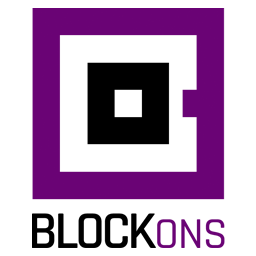 Blockons – Gutenberg blocks for WordPress and WooCommerce websites 》Blockons!! WordPress Editor Blocks 和 網站擴充...這是免費的,可以自訂,而且是為您量身打造的!, 在您的網站上添加強大且先進的區塊,以增強 WordPress ...。
Blockons – Gutenberg blocks for WordPress and WooCommerce websites 》Blockons!! WordPress Editor Blocks 和 網站擴充...這是免費的,可以自訂,而且是為您量身打造的!, 在您的網站上添加強大且先進的區塊,以增強 WordPress ...。 Woocommerce Blocks – Woolook 》v1.7.0 巨大更新 | 查看示範網站 | 查看屏幕截圖 | 支援中心, Woolook 是一個美麗的 Woocommerce 區塊集合。Woocommerce 預設區塊的設計感覺過時。, 這就是為...。
Woocommerce Blocks – Woolook 》v1.7.0 巨大更新 | 查看示範網站 | 查看屏幕截圖 | 支援中心, Woolook 是一個美麗的 Woocommerce 區塊集合。Woocommerce 預設區塊的設計感覺過時。, 這就是為...。Points and Rewards with WooCommerce Blocks 》隨著 WooCommerce Blocks 的釋出,我們發現能夠與購物車和結帳頁面互動的外掛數量有所減少。, 因此我們創建了4個短代碼來幫助所有外掛,尤其是對於WooCommerc...。
