前言介紹
- 這款 WordPress 外掛「Combidesk – Xero for WooCommerce」是 2022-12-18 上架。
- 目前尚無安裝啟用數,是個很新的外掛。如有要安裝使用,建議多測試確保功能沒問題!
- 上一次更新是 2024-10-10,距離現在已有 205 天。
- 外掛最低要求 WordPress 4.9 以上版本才可以安裝。
- 外掛要求網站主機運作至少需要 PHP 版本 5.2.4 以上。
- 尚未有人給過這款外掛評分。
- 還沒有人在論壇上發問,可能目前使用數不多,還沒有什麼大問題。
外掛協作開發者
外掛標籤
xero | woocommerce |
內容簡介
這個整合使得您再也不需要自 WooCommerce 將訂單資料轉移到 Xero。因此,您的資料總是最新的,沒有錯誤,您可以專注做您最擅長的工作!
主要特點
這個整合每 120 分鐘自動同步一次。
WooCommerce 的訂單會自動同步至 Xero。
WooCommerce 中的客戶會根據其電子郵件地址被創建成 Xero 的債務人。
可以選擇基於訂單狀態來定時同步。
收入報表和增值稅報告會立即更新。
現有的訂單也可以從 WooCommerce 轉移到您的 Xero 帳戶 (付費功能)。
訂單資訊產品 (產品名稱、數量、訂單線的金額與增值稅) 和運費都會被傳輸。
打折,無論是使用折扣代碼還是購物車折扣都會被包含在內。
符合單一窗口要求。
運費和成本都會有獨立的產品代碼。
WooCommerce 的增值稅率會與 Xero 的增值稅率相連接。
可以安裝在多個管理中多次使用。
可以使用 Xero 作為財務軟體,而且價格實惠、簡單易用。我們建議利用 WooCommerce 進行發票開立。
優點
這個整合每 120 分鐘自動同步一次。
從安裝開始,已完成的訂單會被轉移到 Xero。
訂單歷史記錄可以自動包括。
客戶會根據其獨特的電子郵件地址在 Xero 中被創建。
可以使用 Xero 作為財務軟體,而且價格實惠、簡單易用。我們建議利用 WooCommerce 進行發票開立。
資料同步
哪些資訊正在交換?
WooCommerce 的訂單會自動同步至 Xero。
WooCommerce 中的客戶會被創建成 Xero 的客戶。
可以選擇基於訂單狀態來定時同步。
收入報表和增值稅報告會立即更新。
現有的訂單也可以從 WooCommerce 轉移到您的 Xero 帳戶 (付費功能)。
訂單資訊產品 (產品名稱、數量、訂單線的金額與增值稅) 和運費都會被傳輸。
打折,無論是使用折扣代碼還是購物車折扣都會被包含在內。
您可以節省時間,提高效率,並增加工作滿意度。
費用
試用期為 30 天,之後連結費用為每個管理每月 €12。如果選擇年用許可證,您每年還可以獲得 2 個月的折扣。
服務水平
您可以隨時更改服務水平。費用會根據下一個付費週期做出調整。
基本版
每 120 分鐘同步一次。
可通過聊天提出支援問題,並按接收順序進行處理。
+ 每月 €6.00
專業版
與基本版相同。
+ 近實時同步。
+ 每月 €18.00
高級版
與專業版相同。
+ 透過聊天方式提出支援問題,處理優先且速度最快。
+ 可透過特殊的電子郵件地址和電話號碼提出問題。
支援
與我們聊天
若要得到最好的幫助,請在右下方使用聊天按鈕跟我們聊天。
如果我們未能立即回答,請在聊天視窗中留下您的電子郵件地址。
或者,您也可以透過電子郵件方式提出問題!
如果不急,您當然也可以發送電子郵件。您可以發送到 [email protected]。
幫助中心
在這裡找到有關連接您的商業軟體的更多資訊。
原文外掛簡介
With this integration you never have to transfer order data from WooCommerce to Xero again. As a result, your data is always up-to-date, error-free and you have time to do what you do best!
Key features
This integration syncs every 120 minutes.
WooCommerce orders are automatically synced to Xero.
Customers in WooCommerce are created as a debtor in Xero based on the email address.
Determine when you want to sync based on the order status.
The income statement and VAT return are updated immediately.
Existing orders will be transferred from WooCommerce to your Xero account (paid functionality).
Order information products (product name, quantity, amount of the order line and VAT) and shipping costs are taken over.
Discounts, both discount codes and cart discounts are included.
One-Stop Shop suitable.
Separate article code for Shipping costs and Costs.
WooCommerce VAT rates link to Xero VAT rates.
Install multiple times at multiple administrations.
Use Xero as an affordable and simple accounting software. We recommend that billing be done from WooCommerce.
Advantages
This integration is synchronized every 120 minutes.
Completed orders are transferred from the first time of installation.
Order history can be automatically included.
Customers are created in Xero based on a unique email address.
Use Xero as an affordable and easy accounting package. We recommend that invoicing be carried out from WooCommerce.
Data Synchronisation
What information is being exchanged?
WooCommerce orders are automatically synchronized to Xero.
Customers in WooCommerce are created as a customer in Xero.
Determine when to synchronize, based on the order status.
The income statement and VAT return are updated immediately.
Existing orders are transferred from WooCommerce to your Xero account (paid functionality).
Order information products (product name, quantity, amount of the order line and VAT) and shipping costs are taken over.
Discounts, both discount codes and shopping cart discounts are included.
You save time, work more efficiently and increase your job satisfaction.
Cost
The trial period is 30 days, after which the link costs € 20 per administration per month. If you opt for an annual license, you will receive a 2-month discount every year.
Service level
You can always change the Service level. The price will be adjusted for the next payment period.
BASE
Sync approximately every 120 minutes.
Support questions can be asked via chat and are handled in the order they are received.
+ €6.00 per month
PRO
Like BASE
+ synchronize in near real-time.
+ €18.00 per month
PREMIUM
Like PRO
+ Support questions via the CHAT are treated with the HIGHEST priority.
+ Questions can be asked via a special EMAIL address and PHONE NUMBER.
Support
Chat with us
We can best help you by using the chat button at the bottom right.
Leave your e-mail address there if we don’t answer immediately.
But you can also email!
If there is no rush, you can of course also send an email. You can do this at [email protected].
Helpcenter
Find more information about connecting your business software here.
各版本下載點
- 方法一:點下方版本號的連結下載 ZIP 檔案後,登入網站後台左側選單「外掛」的「安裝外掛」,然後選擇上方的「上傳外掛」,把下載回去的 ZIP 外掛打包檔案上傳上去安裝與啟用。
- 方法二:透過「安裝外掛」的畫面右方搜尋功能,搜尋外掛名稱「Combidesk – Xero for WooCommerce」來進行安裝。
(建議使用方法二,確保安裝的版本符合當前運作的 WordPress 環境。
1.13 | 1.16 | 1.17 | 1.18 | 1.19 | 1.20 | 1.22 | 1.23 | 1.25 | 1.13.1 | 1.13.2 | 1.13.3 |
延伸相關外掛(你可能也想知道)
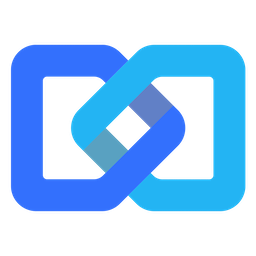 WooCommerce Sync for Xero – by MyWorks 》MyWorks Sync 是 WooCommerce 和 Xero 之間最強大的整合方式。透過這個外掛,您可以在 WooCommerce 的管理區域直接控制同步,無論您是初學者還是熟練的會計專...。
WooCommerce Sync for Xero – by MyWorks 》MyWorks Sync 是 WooCommerce 和 Xero 之間最強大的整合方式。透過這個外掛,您可以在 WooCommerce 的管理區域直接控制同步,無論您是初學者還是熟練的會計專...。 Data Sync for Xero by Wbsync 》透過自動從 WooCommerce 同步資料至 Xero,可以節省時間並降低錯誤率。只要有人在 WooCommerce 中下單,訂單就會直接在 Xero 中同步,不需要手動輸入。, 即時...。
Data Sync for Xero by Wbsync 》透過自動從 WooCommerce 同步資料至 Xero,可以節省時間並降低錯誤率。只要有人在 WooCommerce 中下單,訂單就會直接在 Xero 中同步,不需要手動輸入。, 即時...。 Parex Bridge for Quickbooks & Xero 》自動將您的 WooCommerce 訂單數據與 QuickBooks 或 Xero 在線帳戶同步,使用 Parex Bridge 來實現這一點。我們的應用程序將從 WooCommerce 同步所有客戶、產...。
Parex Bridge for Quickbooks & Xero 》自動將您的 WooCommerce 訂單數據與 QuickBooks 或 Xero 在線帳戶同步,使用 Parex Bridge 來實現這一點。我們的應用程序將從 WooCommerce 同步所有客戶、產...。 Sync orders with Xero from WooCommerce – Xelation 》總結:Xelation能無縫將您的WooCommerce訂單與Xero同步,支持自定義帳戶對應,並提供庫存控制功能。需與Xero和Xelation等第三方服務合作,並需滿足WooCommerc...。
Sync orders with Xero from WooCommerce – Xelation 》總結:Xelation能無縫將您的WooCommerce訂單與Xero同步,支持自定義帳戶對應,並提供庫存控制功能。需與Xero和Xelation等第三方服務合作,並需滿足WooCommerc...。Open Payout For Xero, QuickBooks and FreshBooks 》Open Payout 可將您的 WooCommerce 商店連接到 Xero 或 Quickbooks。, , , 您專注商店經營,我們來照顧您的會計事務。, 我們以客戶支援服務為傲。使用我們的...。
Invoice-Sync-for-Xero-and-WPeCommerce 》Xero Sync 是 WP eCommerce 外掛程式的延伸,專門將 WP eCommerce 外掛程式中所有購物交易的發票同步至 Xero 。, 為了與 Xero 進行同步,此外掛需要在使用者...。
