
前言介紹
- 這款 WordPress 外掛「Colorbox Panels & Info Box」是 2016-02-02 上架。
- 目前有 1000 個安裝啟用數。
- 上一次更新是 2024-12-27,距離現在已有 128 天。
- 外掛最低要求 WordPress 5.0 以上版本才可以安裝。
- 有 44 人給過評分。
- 還沒有人在論壇上發問,可能目前使用數不多,還沒有什麼大問題。
外掛協作開發者
外掛標籤
Box | panels | icon box | info box | content box |
內容簡介
Colorbox panels 是基於 bootstrap 框架開發,因此框架具備響應式並且對任何行動裝置友好的特性。Colorbox 與瀑布流/Isotope 效果整合在一起。您可以在多個頁面和文章中添加多個內容框和圖示框。有無限的顏色主題和字體樣式可供選擇。
這不是彈出框或輕框外掛,而是內容框或圖示框外掛,可將您的內容以列佈局呈現。使用 Colorbox 外掛,您可以添加服務頁面或團隊頁面。此外還提供 Widget 選項,只需將您的短代碼 [WPSM_COLORBOX id=xx] 貼在文字小工具中,即可在 Widget 區域中顯示內容。
外掛功能
響應式設計
Colorbox 在任何行動裝置上都具備響應式和友好的特性
在佈景主題中可無限制使用 Colorbox/panels
整合了拖放構建器 API
可拖曳框項目進行排序,方便易用
透過短代碼使用
專業的輸入框,用於框的內容
無限的顏色選項
基於 bootstrap 框架
Less 用於快速自定義
支援 Font Awesome 圖示
支援 Font Awesome 圖示選取器
兩種不同的風格
在頁面載入時隱藏所有 Colorbox 或顯示全部
提供五個框佈局
整合了瀑布流/Isotope 效果
整合了框高度相同的 js
使用 Gulp 進行即時工作流程
顯示圖示框
僅顯示描述
用戶體驗高度自定義
流暢的前端和後端 UI
從後端添加和刪除框項目
具備多個高級自訂字段
所有瀏覽器兼容
Colorbox Pro 版本的功能
響應式設計
Colorbox 在任何行動裝置上都具備響應式和友好的特性
在佈景主題中可無限制使用 Colorbox/panels
整合了拖放構建器 API
8 種不同載入動畫類型
外部鏈接選項
個別框顏色設置
10 種不同的框佈局
整合 500 多款 Google 字體
框邊框自定義
框陰影生成器
框半徑自定義
透過短代碼使用
專業的輸入框,用於框的內容
無限的顏色選項
基於 bootstrap 框架
Less 用於快速自定義
支援 Font Awesome 圖示
支援 Font Awesome 圖示選取器
兩種不同的風格
在頁面載入時隱藏所有 Colorbox 或顯示全部
提供五個框佈局
整合了瀑布流/Isotope 效果
整合了框高度相同的 js
使用 Gulp 進行即時工作流程
顯示圖示框
僅顯示描述
用戶體驗高度自定義
流暢的前端和後端 UI
從後端添加和刪除框項目
具備多個高級自訂字段
所有瀏覽器兼容
查看演示
Colorbox Pro – 演示版本
升級為 Colorbox Pro
翻譯者
希望對我們的外掛進行翻譯貢獻。請聯繫:wpshopmart(at)gmail(dot)com。
原文外掛簡介
Colorbox panels is based on bootstrap framework, so box is responsive and friendly to any mobile devices. Colorbox is integrated with masonry/isotope effect. You can add multiple content box and icon box on multiple pages and post. There unlimited colour scheme and font style available for content.
This is not a popup box or lightbox plugin, this is a content box or icon box plugin, which is display your content in column layout. You can add service page or, team page using colorbox plugin. There Widget option also available, just paste your shortcode [WPSM_COLORBOX id=xx] in text widget for display your content in widget area.
Features Of Plugin
Responsive Design
Colorbox is responsive and friendly to any mobile devices
Limitless Colorbox/panels anywhere in the theme
Drag and Drop builder Api integrated.
Draggable box items for easy sorting
Use via short-codes
Awesome input field for box content
Unlimited colour option
Bootstrap framework based
Less for quick customization
Font Awesome Icon Support
Font Awesome Icon Picker Integrated
Two different styles Integrated
Hide All Colorbox on page load or display all
Five box layout available
Masonry/Isotope effect integrated
Box Same height js integrated
Gulp for instant workflow
Display iconbox
Display only description
Highly customized for User Experience
Slick Frontend and backend UI
Add and remove box item from backend.
Multiple Advanced Custom Field Available
All browser compatible
Colorbox Pro Features
Responsive Design
Colorbox is responsive and friendly to any mobile devices
Limitless Colorbox/panels anywhere in the theme
Drag and Drop builder Api integrated.
8 Types Of Loading Animation
External Link Option
Individual Box Color Settings
10 types of Box Layout
500+ Google Fonts Integrated
Box Border Customization
Box Shadow Generator
Box Radius Customization
Use via short-codes
Awesome input field for box content
Unlimited colour option
Bootstrap framework based
Less for quick customization
Font Awesome Icon Support
Font Awesome Icon Picker Integrated
Two different styles Integrated
Hide All Colorbox on page load or display all
Five box layout available
Masonry/Isotope effect integrated
Box Same height js integrated
Gulp for instant workflow
Display iconbox
Display only description
Highly customized for User Experience
Slick Frontend and backend UI
Add and remove box item from backend.
Multiple Advanced Custom Field Available
All browser compatible
Check Demos
Colorbox Pro – Live Demo
Upgrade To Colorbox Pro
Translators
Please contribute to translate our plugin. Contact at wpshopmart(at)gmail(dot)com.
各版本下載點
- 方法一:點下方版本號的連結下載 ZIP 檔案後,登入網站後台左側選單「外掛」的「安裝外掛」,然後選擇上方的「上傳外掛」,把下載回去的 ZIP 外掛打包檔案上傳上去安裝與啟用。
- 方法二:透過「安裝外掛」的畫面右方搜尋功能,搜尋外掛名稱「Colorbox Panels & Info Box」來進行安裝。
(建議使用方法二,確保安裝的版本符合當前運作的 WordPress 環境。
1.0 | 1.1 | 1.2 | 1.3 | 1.4 | 1.5 | 2.0 | 1.4.1 | 1.4.2 | 1.5.1 | 1.5.2 | 1.5.3 | 1.5.4 | 1.5.5 | 1.5.6 | 1.5.7 | 1.6.1 | 1.6.2 | 1.6.3 | 1.6.4 | 1.6.5 | 1.6.6 | 1.6.7 | 1.6.8 | 1.6.9 | 1.7.0 | 1.7.1 | 1.7.2 | 1.7.3 | 1.7.4 | 1.7.5 | 1.7.6 | 1.7.7 | 1.7.8 | 1.7.9 | 1.8.0 | 1.8.1 | 1.8.2 | 1.8.3 | 1.8.4 | 1.8.5 | 1.8.6 | 1.8.7 | 1.8.8 | 1.8.9 | 1.9.0 | 2.1.1 | 2.1.2 | 2.1.3 | 2.1.4 | 2.1.5 | 2.1.6 | trunk |
延伸相關外掛(你可能也想知道)
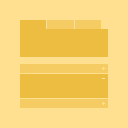 PE Panels 》這個外掛可以讓你在標籤式或折疊式(手風琴)的檢視方式下,顯示部落格文章和頁面的內容。, 使用者可以選擇要顯示的內容,包括:文章縮圖、閱讀更多的連結以及...。
PE Panels 》這個外掛可以讓你在標籤式或折疊式(手風琴)的檢視方式下,顯示部落格文章和頁面的內容。, 使用者可以選擇要顯示的內容,包括:文章縮圖、閱讀更多的連結以及...。jMaki Accordion 》此外掛提供了一個手風琴式的連結顯示功能。使用者可以提供多個面板並且一次僅能顯示一個。這就像是有多個可摺疊式面板 (CollapsiblePanels),但同時間只能展...。
