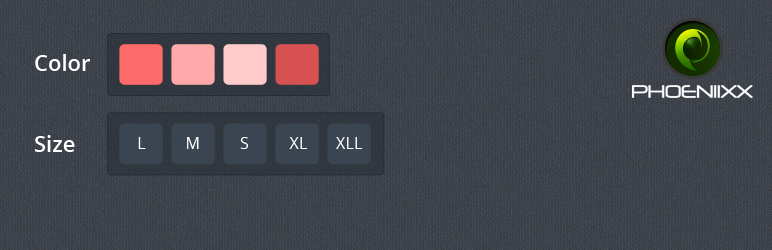
前言介紹
- 這款 WordPress 外掛「Color and Image Swatches for Variable Product Attributes」是 2016-04-28 上架。
- 目前有 1000 個安裝啟用數。
- 上一次更新是 2020-12-16,距離現在已有 1599 天。超過一年沒更新,安裝要確認版本是否可用。以及後續維護問題!
- 外掛最低要求 WordPress 4.0 以上版本才可以安裝。
- 有 20 人給過評分。
- 還沒有人在論壇上發問,可能目前使用數不多,還沒有什麼大問題。
外掛協作開發者
外掛標籤
variation swatches | woocommerce attributes | product attribute swatches | woocommerce product swatch | product variable color and image swatches |
內容簡介
免費版本示範連結 | 免費版本說明文件連結
總覽
使用我們的 woocommerce 外掛程式,您可以產生顏色和圖片樣品以顯示可用的產品變量屬性,例如顏色、尺寸、款式等。 您可以使用顏色和圖像樣品取代下拉式欄位。
免費功能:
新增選項以創建圖像樣品。
新增選項以設置樣品風格為方形或圓形。
可建立無限制的顏色樣品。
僅適用於變量產品。
免費版本示範連結 | 免費版本說明文件連結
請查看如何為產品添加樣品。
付費功能:
請查看付費功能。
高級版本即時示範 | 高級版本連結 | 說明文件連結
可選擇在商店頁面顯示樣品的選項。
可選擇使用單選按鈕創建樣品。
可選擇使用雙色創建樣品。
可選擇在商店頁面顯示最少的屬性數量。
可在懸停時放大樣品圖像的選項。
懸停時可以顯示工具提示。
有樣品方形樣式的樣式選項,可選擇圓邊或直角。
可選擇調整工具提示背景色彩和文字顏色的選項。
可選擇在商店頁面和產品頁面上顯示工具提示的選項。
可選擇在屬性上方或下方設置屬性標籤文字的選項。
可選擇使用顏色創建樣品。
可選擇使用圖像創建樣品。
可選擇使用圖示創建樣品,此選項具有 300 個圖示庫的網格。
可選擇使用文字創建樣品。
通過選擇「無」選項,可以在下拉選單中顯示屬性。
您可以全局創建樣品。
您也可以選擇在每個產品上創建顏色和圖像樣品。
您可以根據需要調整樣品的樣式,包括預設樣品邊框顏色、活動樣品邊框顏色、樣品顏色、懸停樣品顏色。
可選擇在圓形或方形形狀中更改樣品邊框樣式的選項。
樣品類型大小也可以根據所選擇的方式進行調整。
您可以在設置全局屬性列表時選擇樣品類型以在顏色、圖像或圖示選項中顯示它。
您可以使用分類顏色和圖像在每個產品上顯示全局屬性。
顯示或隱藏屬性名稱。
可選擇設置屬性名稱字型大小和字型粗細的選項。
可選擇設置屬性名稱之間的上邊距和下邊距的選項。
可選擇設置價格標籤和字型粗細的選項。
還可以設置顏色、圖示、圖像和文字樣品縮略圖大小。
高級版本即時示範 |
原文外掛簡介
FREE VERSION DEMO LINK | FREE VERSION DOCUMENTATION LINK
Overview
By using our woocommerce plugin you can generate color and image swatches to display the available product variable attributes like colors, sizes, styles etc. You can replace the drop down fields with color and image swatches.
Free Features:
NEW Option to create Image Swatches.
NEW Option to set swatch style as Square or Circle.
Option to create unlimited Color Swatches.
Works on variable products only.
FREE VERSION DEMO LINK | FREE VERSION DOCUMENTATION LINK
Take a look at how to add Swatches to a product.
Premium Features:
Take a look at Premium features.
PREMIUM VERSION LIVE DEMO | PREMIUM VERSION LINK | DOCUMENTATION LINK
Option to show swatches on Shop Page.
Option to create swatches using Radio Buttons.
Option to create swatches using Bicolors.
Option to set the minimum number of attributes to show on Shop Page.
Option to zoom the swatch image on hover.
Can show tooltip on hover.
There are option for styling the Swatch Square Style. Can choose either Round Edge or Sharp Edge.
Option to adjust tooltip background color and text color.
Option to show tooltip on both shop page as well as on product page.
Option to set the Attribute Lable Text below or above the attributes.
Option to create swatches using colors.
Option to create swatches using images.
Option to create swatches using icons, grid of 300 icons library is available with this option.
Option to create swatches using text.
Attributes can be shown in the dropdown by choosing option None.
You can create Swatches globally.
You also have the option to create color and image swatches on a per-product basis.
Swatches can be stylized by changing Default Swatch Border Color,Active Swatch Border Color,Swatch Color,Swatch Hover Color.
Option to change Swatch border style in circle or square shape.
Swatch Type Size can also be adjusted according to choice.
You can use swatches on each variation you have set up.
While creating global attributes list you can select swatch type to show it in Color, image or icon option.
You can use Taxonomy colors and images to show global attributes on per product.
Show or Hide attribute term label.
Option to set the attribute term label font size and font weight.
Option to set the top and bottom margin between the attribute term label.
Option to set the price label and font weight.
Can also set the Color , Icon , Image and Text swatch thumbnail size.
PREMIUM VERSION LIVE DEMO | PREMIUM VERSION LINK | DOCUMENTATION LINK
Premium WordPress Themes
Here is our premium wordpress theme
Foody Themes
Jstore Themes
Eezy Themes
Craze Themes
Seofication Themes
News Prime Themes
Our Website
Support Email
NOTE
Our plugin doesn’t support the multisite network.
各版本下載點
- 方法一:點下方版本號的連結下載 ZIP 檔案後,登入網站後台左側選單「外掛」的「安裝外掛」,然後選擇上方的「上傳外掛」,把下載回去的 ZIP 外掛打包檔案上傳上去安裝與啟用。
- 方法二:透過「安裝外掛」的畫面右方搜尋功能,搜尋外掛名稱「Color and Image Swatches for Variable Product Attributes」來進行安裝。
(建議使用方法二,確保安裝的版本符合當前運作的 WordPress 環境。
1.1 | 1.2 | 1.2.1 | 1.2.2 | 1.2.3 | 1.2.4 | 1.2.5 | 1.2.6 | 1.2.7 | 1.2.8 | 1.2.9 | 1.3.0 | 1.4.0 | 1.4.1 | 1.4.2 | 1.4.3 | 1.4.4 | 1.4.5 | 1.4.6 | 1.4.7 | 1.4.8 | 1.4.9 | 1.5.0 | 2.0.0 | 2.0.1 | 2.0.2 | 2.0.3 | 2.0.4 | 2.0.5 | 2.0.6 | trunk |
延伸相關外掛(你可能也想知道)
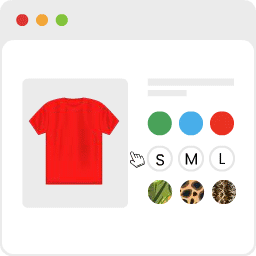 Variation Swatches for WooCommerce 》為 WooCommerce 產品屬性打造美麗的顏色、圖片和按鈕變化的樣式, 如何安裝 WooCommerce 變化樣式外掛程式升級可變產品, , 變化樣式是易於使用的 WooCommerce ...。
Variation Swatches for WooCommerce 》為 WooCommerce 產品屬性打造美麗的顏色、圖片和按鈕變化的樣式, 如何安裝 WooCommerce 變化樣式外掛程式升級可變產品, , 變化樣式是易於使用的 WooCommerce ...。 Variation Swatches for WooCommerce 》Variation Swatches for WooCommerce 是一個外掛程式,提供更好的方式來顯示變化的可變產品。此外掛程式可以幫助你選擇每個屬性的樣式,例如顏色、圖片或標籤...。
Variation Swatches for WooCommerce 》Variation Swatches for WooCommerce 是一個外掛程式,提供更好的方式來顯示變化的可變產品。此外掛程式可以幫助你選擇每個屬性的樣式,例如顏色、圖片或標籤...。 WCBoost – Variation Swatches 》WCBoost – 變化選擇外掛程式提供了一種更好的方式來顯示可變產品的變化。此外掛程式將有助於為每個屬性設置樣式,例如顏色、圖像、標籤或按鈕。以此外...。
WCBoost – Variation Swatches 》WCBoost – 變化選擇外掛程式提供了一種更好的方式來顯示可變產品的變化。此外掛程式將有助於為每個屬性設置樣式,例如顏色、圖像、標籤或按鈕。以此外...。 Variation Swatches for WooCommerce 》ooCommerce外掛將商品選項欄位變成單選框、圖片、顏色與標籤。透過使用這款 Variation Swatches for WooCommerce 外掛,您可以將商品選項屬性顯示成圖片、顏...。
Variation Swatches for WooCommerce 》ooCommerce外掛將商品選項欄位變成單選框、圖片、顏色與標籤。透過使用這款 Variation Swatches for WooCommerce 外掛,您可以將商品選項屬性顯示成圖片、顏...。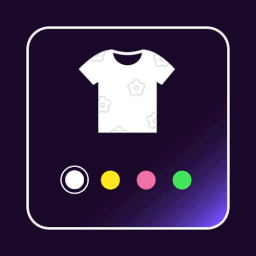 Variation Swatches for WooCommerce 》譯文:, , 簡介, WooCommerce變體標籤外掛可以將預設的WooCommerce商品屬性下拉選項轉換成時尚的標籤。這款神奇的外掛可以幫助您以時尚的方式展示產品變體(...。
Variation Swatches for WooCommerce 》譯文:, , 簡介, WooCommerce變體標籤外掛可以將預設的WooCommerce商品屬性下拉選項轉換成時尚的標籤。這款神奇的外掛可以幫助您以時尚的方式展示產品變體(...。 Swatchly – WooCommerce Variation Swatches for Products (product attributes: Image swatch, Color swatches, Label swatches) 》您是否對 WooCommerce 目前呈現產品屬性的方式感到沮喪?這個外掛允許您將 WooCommerce 產品變體的選擇選項轉換為更加用戶友好的樣式。例如顏色樣式、按鈕樣...。
Swatchly – WooCommerce Variation Swatches for Products (product attributes: Image swatch, Color swatches, Label swatches) 》您是否對 WooCommerce 目前呈現產品屬性的方式感到沮喪?這個外掛允許您將 WooCommerce 產品變體的選擇選項轉換為更加用戶友好的樣式。例如顏色樣式、按鈕樣...。 Variation Swatches for WooCommerce 》TH Variation Swatches for WooCommerce 是一個易於使用的免費插件,可替換默認調色板為專業風格和彩色調色板。插件界面友好,可無縫編輯變化。插件帶有三種...。
Variation Swatches for WooCommerce 》TH Variation Swatches for WooCommerce 是一個易於使用的免費插件,可替換默認調色板為專業風格和彩色調色板。插件界面友好,可無縫編輯變化。插件帶有三種...。 WooCommerce Builder & Gutenberg WooCommerce Blocks – WowStore 》ProductX Gutenberg WooCommerce Blocks 是一個綜合性的解決方案,可透過顯示 WooCommerce 產品網格、WooCommerce 進階產品輪播、WooCommerce Ajax 產品篩選...。
WooCommerce Builder & Gutenberg WooCommerce Blocks – WowStore 》ProductX Gutenberg WooCommerce Blocks 是一個綜合性的解決方案,可透過顯示 WooCommerce 產品網格、WooCommerce 進階產品輪播、WooCommerce Ajax 產品篩選...。 Out of Stock Message Manager for WooCommerce 》Out of Stock Message for WooCommerce 外掛可用於編寫缺貨自訂訊息,並且可以設定不同的背景和文字顏色。此缺貨訊息可在 woocommerce 指定產品或全局產品上...。
Out of Stock Message Manager for WooCommerce 》Out of Stock Message for WooCommerce 外掛可用於編寫缺貨自訂訊息,並且可以設定不同的背景和文字顏色。此缺貨訊息可在 woocommerce 指定產品或全局產品上...。 QODE Variation Swatches for WooCommerce 》總結:QODE Variation Swatches 是一款靈活且功能豐富的 WooCommerce 外掛,可幫助您在商品旁展示產品變化,提供顏色、圖像和標籤等屬性示例,減少顧客查看不...。
QODE Variation Swatches for WooCommerce 》總結:QODE Variation Swatches 是一款靈活且功能豐富的 WooCommerce 外掛,可幫助您在商品旁展示產品變化,提供顏色、圖像和標籤等屬性示例,減少顧客查看不...。 YaySwatches – Variation Swatches for WooCommerce 》YaySwatches 可以讓您將變體選擇器顯示為彩色樣板、圖像樣板、單選按鈕、按鈕等多種形式,讓您的客戶可以輕鬆在產品詳細資訊頁面上切換產品變體!, 在 WooCom...。
YaySwatches – Variation Swatches for WooCommerce 》YaySwatches 可以讓您將變體選擇器顯示為彩色樣板、圖像樣板、單選按鈕、按鈕等多種形式,讓您的客戶可以輕鬆在產品詳細資訊頁面上切換產品變體!, 在 WooCom...。 XT Variation Swatches for WooCommerce 》XT Variation Swatches 是一個 WooCommerce 擴充套件,將變形下拉選單轉換成美麗的顏色、圖片或標籤 swatches。對於包含圖片的變形顏色屬性,將自動應用圖片 ...。
XT Variation Swatches for WooCommerce 》XT Variation Swatches 是一個 WooCommerce 擴充套件,將變形下拉選單轉換成美麗的顏色、圖片或標籤 swatches。對於包含圖片的變形顏色屬性,將自動應用圖片 ...。 MAS Variation Swatches for WooCommerce 》MAS Variation Swatches for WooCommerce 外掛可以將 WooCommerce 變式產品中的下拉式欄位替換為顏色、標籤和圖像樣式選擇。, 這個外掛提供以下的功能:, , ...。
MAS Variation Swatches for WooCommerce 》MAS Variation Swatches for WooCommerce 外掛可以將 WooCommerce 變式產品中的下拉式欄位替換為顏色、標籤和圖像樣式選擇。, 這個外掛提供以下的功能:, , ...。 Ezusy – Image Swatches for Variable Product 》, 示範連結 | Ezusy, , 預設設定下,當您在 WooCommerce 的商品變異屬性欄位選擇產品變數時,只會顯示主要變化的圖片。, Ezusy 外掛可以幫助您優化 WooCommer...。
Ezusy – Image Swatches for Variable Product 》, 示範連結 | Ezusy, , 預設設定下,當您在 WooCommerce 的商品變異屬性欄位選擇產品變數時,只會顯示主要變化的圖片。, Ezusy 外掛可以幫助您優化 WooCommer...。 Product Variation Swatches for WooCommerce – Enhance Your Store Product Attributes with Elegant Color, Image, and Label Swatches 》roduct and select the “Attributes” tab. Choose the attributes that you have created and save the changes. That's it! Now you will see t...。
Product Variation Swatches for WooCommerce – Enhance Your Store Product Attributes with Elegant Color, Image, and Label Swatches 》roduct and select the “Attributes” tab. Choose the attributes that you have created and save the changes. That's it! Now you will see t...。
