
前言介紹
- 這款 WordPress 外掛「Bitcoin payment for GiveWP」是 2025-01-28 上架。
- 目前尚無安裝啟用數,是個很新的外掛。如有要安裝使用,建議多測試確保功能沒問題!
- 上一次更新是 2025-04-17,距離現在已有 17 天。
- 外掛最低要求 WordPress 6.0 以上版本才可以安裝。
- 外掛要求網站主機運作至少需要 PHP 版本 7.4 以上。
- 尚未有人給過這款外掛評分。
- 還沒有人在論壇上發問,可能目前使用數不多,還沒有什麼大問題。
外掛協作開發者
coinsnap |
外掛標籤
SATS | givewp | bitcoin | Lightning | payment gateway |
內容簡介
**總結:** Coinsnap for GiveWP 讓您能夠透過 Lightning 網絡處理比特幣閃電支付,在您的WordPress 網站上接受比特幣閃電支付,只需具備 Lightning 錢包和 Lightning 地址。
1. Coinsnap for GiveWP 是什麼?
Coinsnap for GiveWP 是一個 WordPress 外掛,可以讓您在您的 GiveWP 網站上處理比特幣閃電支付。
2. 如何透過 Coinsnap for GiveWP 接受比特幣閃電支付?
只需擁有一個 Lightning 錢包和 Lightning 地址,即可在您的 WordPress 網站上安裝 Coinsnap for GiveWP 外掛,接受比特幣閃電支付。
3. 如何為 GiveWP Coinsnap Demo 進行捐款?
您可以前往 https://givewp.coinsnap.org/ 進行捐款範例。
4. 我可以在哪裡找到更多有關 Coinsnap for GiveWP 的資訊?
您可以閱讀有關 Coinsnap for GiveWP 的部落格文章:https://coinsnap.io/en/coinsnap-for-givewp-payment-plugin/,或者在 WordPress 外掛庫中找到:https://wordpress.org/plugins/coinsnap-for-givewp/,或參考 GitHub 頁面:https://github.com/Coinsnap/Coinsnap-for-GiveWP。
原文外掛簡介
Accept Bitcoin payments with Coinsnap for GiveWP!
Enable your visitors to make donations or contribute to your fundraisers with Bitcoin in GiveWP, supporting your donation requests or fundraising offerings.
With the Coinsnap Bitcoin payment plugin for GiveWP you only need a Lightning wallet with a Lightning address, a Coinsnap account, and a minute to set up GiveWP to accept Bitcoin Lightning payments on your WordPress website.
With this plugin you can then accept Bitcoin donations or fundraising contributions of all kinds directly within forms you create with GiveWP – you need no shop system, no other payment provider or anything else to accept Bitcoin with GiveWP.
Coinsnap’s Bitcoin payment plugin for GiveWP makes it amazingly simple for your customers to donate or contribute with Bitcoin-Lightning: They can make their transactions with just a scan of the QR code generated by the Coinsnap for GiveWP plugin, and their authorization of the payment. When authorized, the payment will be credited directly and immediately to your Lightning wallet.
Accept Bitcoin payments with GiveWP in only 3 steps:
Get your free Coinsnap account with just your email
Install, activate and configure the plugin in your WordPress backend (see the installation guide)
Create donation or fundraising forms in GiveWP, place them at the appropriate places on your WordPress website and accept Bitcoin contributions from your global supporters and donors
Why should you choose the Coinsnap for GiveWP plugin?
Amazingly simple installation in just 3 steps and a few minutes
Unlimited use cases / unlimited versatility with GiveWP form builder
Multilingual merchant admin dashboard for easy administration and management of transactions.
Why should you choose Coinsnap as your Bitcoin payment solution?
Quick and easy registration: Just enter your email address and your Lightning address – and you are ready to integrate the payment module and start selling for Bitcoin Lightning.
Immediate crediting of all payments to your wallet.
Payment transfer directly from your customer’s wallet to your wallet.
Low transaction fee of only 1 %* of the invoiced amount (*with referrer code).
The plugin is free of cost, including all future updates. Stay up-to-date at absolutely no cost today or in the future.
Outstanding privacy: Direct, P2P payments into your Lightning wallet, no intermediaries and paperwork. Any transaction information is only shared between you and your customer.
Detailed reporting and advanced filtering for all transactions, simple data export for your accounting.
Sophisticated merchant’s admin dashboard in Coinsnap: See all your transactions at a glance, follow-up on individual payments or see issues with payments.
No need for any technical infrastructure: Accept Bitcoin and Lightning payments in your online store without having to set up your own server or your own Lightning node.
On-chain and Lightning transactions are supported: Let your customers choose their preferred payment method.
Why should you offer Bitcoin payment in GiveWP?
No chargebacks: All Bitcoin payments are irreversible.
Lightning fast transactions: Receive your payment within seconds (with the Lightning payment method), in minutes with on-chain.
Low fees (with Lightning)
Global reach: Sell to any customer anywhere – all he needs to buy from you is a Lightning wallet.
More information:
GiveWP Coinsnap Demo Donation Page: https://givewp.coinsnap.org/
Blog Article: https://coinsnap.io/coinsnap-for-givewp-payment-plugin/
WordPress: https://wordpress.org/plugins/coinsnap-for-givewp/
GitHub: https://github.com/Coinsnap/Coinsnap-for-GiveWP
Documentation:
Coinsnap API (1.0) documentation
Frequently Asked Questions
Terms and Conditions
Privacy Policy
YOU ARE SET TO SELL FOR BITCOIN NOW! To be sure all works fine, you should now…
1.3. Test the payment method in your GiveWP store
After all settings have been made, a test transaction should be carried out.
Place an order in one of your GiveWP forms and click the blue payment button.
You will now be redirected to the Bitcoin-Lightning payment page to complete the purchase. The Bitcoin payment page is now displayed and offers the payer the option of paying with Bitcoin or Lightning. Both methods are integrated in the displayed QR code. After successful payment, the invoice can be viewed in detail.
2. Install the Coinsnap for GiveWP plugin from the WordPress plugin repository
Download the Coinsnap for GiveWP plugin from the green button labeled Code. When you click on it, the menu opens and Download ZIP appears. Here you can download the latest version of the Coinsnap plugin to your computer.
Then use the “Upload plugin” function to install it. Click on “Install now” and the Coinsnap for GiveWP plugin will be added to your WordPress website. It can then be connected to the Coinsnap payment gateway.
As soon as the Coinsnap for GiveWP plugin is installed and activated, a message will appear asking you to configure the plugin settings.
From here on you can follow 1.1 to 1.3 and you will be set to sell for Bitcoin in no time at all!
各版本下載點
- 方法一:點下方版本號的連結下載 ZIP 檔案後,登入網站後台左側選單「外掛」的「安裝外掛」,然後選擇上方的「上傳外掛」,把下載回去的 ZIP 外掛打包檔案上傳上去安裝與啟用。
- 方法二:透過「安裝外掛」的畫面右方搜尋功能,搜尋外掛名稱「Bitcoin payment for GiveWP」來進行安裝。
(建議使用方法二,確保安裝的版本符合當前運作的 WordPress 環境。
1.0.0 | 1.0.1 | 1.0.2 | 1.1.0 | trunk |
延伸相關外掛(你可能也想知道)
 GiveWP Donation Widgets for Elementor 》GiveWP Donation Widgets for Elementor是將GiveWP shortcode或blocks嵌入Elementor頁面的最簡單方法。, 不再需要鬧钟式地處理shortcode args或比較文件。只...。
GiveWP Donation Widgets for Elementor 》GiveWP Donation Widgets for Elementor是將GiveWP shortcode或blocks嵌入Elementor頁面的最簡單方法。, 不再需要鬧钟式地處理shortcode args或比較文件。只...。Seamless Donations is Sunset 》五分鐘完成第一筆捐款, Seamless Donations 外掛非常容易安裝和設定,只需下載外掛後不到五分鐘,您的網站就可以透過 Stripe 或 PayPal 帳戶接受捐款。, Seam...。
 Give – Divi Donation Modules 》GiveWP 捐款模組 for Divi 提供了最簡單的方法,將任何 GiveWP 短代碼或區塊嵌入您的 Divi 頁面中。, 不再需要調整短代碼引數或參考文件。只需使用捐款 Divi ...。
Give – Divi Donation Modules 》GiveWP 捐款模組 for Divi 提供了最簡單的方法,將任何 GiveWP 短代碼或區塊嵌入您的 Divi 頁面中。, 不再需要調整短代碼引數或參考文件。只需使用捐款 Divi ...。 Give – Pixel Tracking 》Facebook Pixel 可以讓你在 Facebook Ad Manager 建立自訂受眾,以重新定向你的捐贈者基礎或創建類似的受眾,以接觸新的潛在捐贈者。, Give Pixel Tracking ...。
Give – Pixel Tracking 》Facebook Pixel 可以讓你在 Facebook Ad Manager 建立自訂受眾,以重新定向你的捐贈者基礎或創建類似的受眾,以接觸新的潛在捐贈者。, Give Pixel Tracking ...。 WPExperts Square For GiveWP 》GiveWP Square插件可讓使用者使用Square支付門戶從GiveWP捐贈表格中捐贈。現在,您可以在讓訪問者離開您的網站的情況下直接在您的網站上接受信用卡捐款。, 線...。
WPExperts Square For GiveWP 》GiveWP Square插件可讓使用者使用Square支付門戶從GiveWP捐贈表格中捐贈。現在,您可以在讓訪問者離開您的網站的情況下直接在您的網站上接受信用卡捐款。, 線...。 Simple Social Shout for GiveWP 》這是一個 GiveWP 的外掛,可以在捐款確認頁面上新增簡單的社交分享按鈕。, 讓您的捐助者與社交媒體世界分享捐款體驗。社交證明可以是鼓勵更多捐贈的有力方式...。
Simple Social Shout for GiveWP 》這是一個 GiveWP 的外掛,可以在捐款確認頁面上新增簡單的社交分享按鈕。, 讓您的捐助者與社交媒體世界分享捐款體驗。社交證明可以是鼓勵更多捐贈的有力方式...。reCAPTCHA for GiveWP 》您已經知道GiveWP是 WordPress 中最受歡迎、下載量最高、支援最好的捐款外掛之一,但是垃圾郵件發送者和信用卡盜賊也知道。這就是為什麼我們為 Give 創建了 r...。
 Per Form Confirmations for GiveWP 》「Per Form Confirmations for GiveWP」外掛是一款可以在「GiveWP」外掛中讓你為每個捐贈表單指定獨特確認頁面的工具。這讓你可以為每個表單自訂「感謝您」訊...。
Per Form Confirmations for GiveWP 》「Per Form Confirmations for GiveWP」外掛是一款可以在「GiveWP」外掛中讓你為每個捐贈表單指定獨特確認頁面的工具。這讓你可以為每個表單自訂「感謝您」訊...。 LSX PayFast Gateway for Give 》PayFast是南非最受歡迎的支付門戶之一。它是一個離線門戶,允許捐贈者安全地捐贈,然後返回您的網站並顯示捐贈收據。, 使用PayFast入門, 為了使用Give接受Pay...。
LSX PayFast Gateway for Give 》PayFast是南非最受歡迎的支付門戶之一。它是一個離線門戶,允許捐贈者安全地捐贈,然後返回您的網站並顯示捐贈收據。, 使用PayFast入門, 為了使用Give接受Pay...。 Receipt Attachments for GiveWP 》GiveWP 附加元件,可讓您將檔案新增至任何 GiveWP 捐款表單,並在捐款確認頁面和電子郵件確認信中顯示讓贊助者下載。, 它有許多潛在使用情況。以下是一些想法...。
Receipt Attachments for GiveWP 》GiveWP 附加元件,可讓您將檔案新增至任何 GiveWP 捐款表單,並在捐款確認頁面和電子郵件確認信中顯示讓贊助者下載。, 它有許多潛在使用情況。以下是一些想法...。 Form Countdown for GiveWP 》Form Countdown是一款GiveWP外掛,允許您在捐款表單上顯示一個倒數計時,直到特定日期/時間。倒數計時結束後,可執行各種操作。, 將捐款活動限制在特定時間範...。
Form Countdown for GiveWP 》Form Countdown是一款GiveWP外掛,允許您在捐款表單上顯示一個倒數計時,直到特定日期/時間。倒數計時結束後,可執行各種操作。, 將捐款活動限制在特定時間範...。 Give – Double the Donation 》使用最強大的企業捐贈平台 Double the Donation,讓您的 GiveWP 捐款者為他們的捐款進行公司捐贈。, 透過這個 GiveWP 外掛,只需將您的 Double the Donation ...。
Give – Double the Donation 》使用最強大的企業捐贈平台 Double the Donation,讓您的 GiveWP 捐款者為他們的捐款進行公司捐贈。, 透過這個 GiveWP 外掛,只需將您的 Double the Donation ...。Payment Gateway Pix For GiveWP 》總結:透過將 PIX 即時支付系統整合到您的 GiveWP 捐款表單中,讓捐款流程更加簡化,並擴大對巴西捐助者的覆蓋範圍。, , 1. 這個外掛需要什麼樣的前置插件才...。
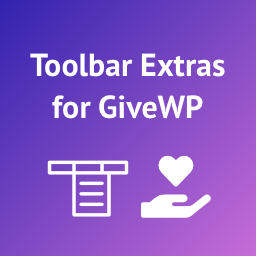 Toolbar Extras for Give Donations – Manage GiveWP Donation Campaigns Even Faster 》🚀使用 Give 直接從您的工具列中快速存取您的捐贈活動。查看和編輯捐贈交易、捐贈者和表單活動。從管理工具列直接存取報告和典型的篩選檢視,可以在管理後台...。
Toolbar Extras for Give Donations – Manage GiveWP Donation Campaigns Even Faster 》🚀使用 Give 直接從您的工具列中快速存取您的捐贈活動。查看和編輯捐贈交易、捐贈者和表單活動。從管理工具列直接存取報告和典型的篩選檢視,可以在管理後台...。Link Nacional Payment Gateway for MercadoPago and GiveWP 》總結:MercadoPago Payment Gateway for GiveWP 將 MercadoPago 與 WordPress 的 GiveWP 捐款外掛無縫整合,提供安全高效的方案來接收網上捐款,支援多種付款...。
