
前言介紹
- 這款 WordPress 外掛「Coderlift Affiliate Compliance」是 2020-08-07 上架。
- 目前尚無安裝啟用數,是個很新的外掛。如有要安裝使用,建議多測試確保功能沒問題!
- 上一次更新是 2020-08-08,距離現在已有 1730 天。超過一年沒更新,安裝要確認版本是否可用。以及後續維護問題!
- 外掛最低要求 WordPress 4.0 以上版本才可以安裝。
- 外掛要求網站主機運作至少需要 PHP 版本 7.0 以上。
- 尚未有人給過這款外掛評分。
- 還沒有人在論壇上發問,可能目前使用數不多,還沒有什麼大問題。
外掛協作開發者
外掛標籤
affiliate | compliance | disclaimer | disclosure | amazon affiliate |
內容簡介
作為Amazon的聯盟會員,您必須顯示免責聲明信息。但是卻很難為每篇文章添加此信息。這個外掛解決了這個問題,並使顯示聯盟免責聲明信息自動化。當文章中包含像Amazon或eBay這樣的聯盟站點的鏈接時,會自動顯示聯盟免責聲明信息。
訪問外掛詳細信息頁面
設置方法:
安裝該外掛後,您可以從管理面板獲取設置頁面:
儀表板 -> 設置 -> CL Affiliate Compliance
您將獲得2個輸入框。
=> 要過濾的目標單詞
在此處輸入您想要過濾文章內容鏈接的關鍵詞,這意味著如果文章內容的任何鏈接中找到了這些單詞,免責聲明信息將出現。
您可以用逗號隔開多個關鍵詞。
例如:如果您需要在文章中的鏈接來自Amazon時顯示免責聲明信息,只需在此框中輸入“amazon”。
=> 聯盟遵從內容之前的文章
您可以在此處顯示您的免責聲明信息。
您可以在此處使用任何純文本、圖片、鏈接或任何HTML。
原文外掛簡介
As an affiliate of Amazon, you must have to show a disclaimer message. It is tough to put this message for each post. This plugin solves this problem and makes the automation of showing affiliate disclaimer message before the post which has the link of any affiliate site like Amazon or eBay.
Visit plugin details page
How to setup:
After installing the plugin you will get a settings page from admin panel:
Dashboard -> Settings -> CL Affiliate Compliance
You will get 2 input fields.
=> Targeted Words To Be Filtered
Put words by which you want to filter the links of the post contents. It means if the words provided here will found in any link of the contents the disclaimer message will appear.
You can put multiple words separating by a comma.
Example: If you need to show the disclaimer message if in your post have a link from amazon, just put ‘amazon’ in this box.
=> Compliance Content Before Post:
This is the place where your disclaimer message will show.
You can use any plain text, image, link, or any HTML here.
各版本下載點
- 方法一:點下方版本號的連結下載 ZIP 檔案後,登入網站後台左側選單「外掛」的「安裝外掛」,然後選擇上方的「上傳外掛」,把下載回去的 ZIP 外掛打包檔案上傳上去安裝與啟用。
- 方法二:透過「安裝外掛」的畫面右方搜尋功能,搜尋外掛名稱「Coderlift Affiliate Compliance」來進行安裝。
(建議使用方法二,確保安裝的版本符合當前運作的 WordPress 環境。
延伸相關外掛(你可能也想知道)
 Disclaimer Popup 》這個外掛可以快速創建彈出視窗,當網站開啟時會顯示免責聲明。您可以控制彈出窗口的許多圖形部分,還可以決定 cookie 有效期限,再次要求顯示彈出視窗之前的...。
Disclaimer Popup 》這個外掛可以快速創建彈出視窗,當網站開啟時會顯示免責聲明。您可以控制彈出窗口的許多圖形部分,還可以決定 cookie 有效期限,再次要求顯示彈出視窗之前的...。 I Agree! Popups 》在在支援論壇發文前請先閱讀:此外掛目前未進行更新,也沒有確定的新版本計劃。 I Agree! 只測試過 WordPress 4.5.9 ,且在新版本中可能無法運作。如果您正在...。
I Agree! Popups 》在在支援論壇發文前請先閱讀:此外掛目前未進行更新,也沒有確定的新版本計劃。 I Agree! 只測試過 WordPress 4.5.9 ,且在新版本中可能無法運作。如果您正在...。 Disclaimify – Affiliate Disclosure / Disclaimer for WordPress 》Disclaimify 是一款高效的 WordPress 外掛,專為聯盟營銷人員、部落客和網站擁有者設計,讓他們能輕鬆告知網站訪客透過聯盟鏈接購買時的潛在補償。, , 使用 D...。
Disclaimify – Affiliate Disclosure / Disclaimer for WordPress 》Disclaimify 是一款高效的 WordPress 外掛,專為聯盟營銷人員、部落客和網站擁有者設計,讓他們能輕鬆告知網站訪客透過聯盟鏈接購買時的潛在補償。, , 使用 D...。 Affiliate Notice Manager 》大多數聯盟計劃建議營銷人員在其網站上添加聯盟披露聲明。如果您可以在文章下添加聯盟注意事項或披露聲明,這是最佳實踐。, 要推廣英國、美國或加拿大公司的...。
Affiliate Notice Manager 》大多數聯盟計劃建議營銷人員在其網站上添加聯盟披露聲明。如果您可以在文章下添加聯盟注意事項或披露聲明,這是最佳實踐。, 要推廣英國、美國或加拿大公司的...。 Product Disclaimer For WooCommerce 》d categories., Customize the design of the pop-up message with various options for the text and background colors, and the layout of the accept and...。
Product Disclaimer For WooCommerce 》d categories., Customize the design of the pop-up message with various options for the text and background colors, and the layout of the accept and...。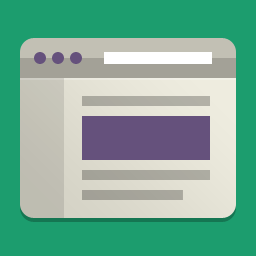 Review Disclaimer 》明確向您的訪客披露,您將因審查或推薦特定公司、產品或服務而接受報酬。, 美國聯邦貿易委員會 (FTC)、英國貿易經濟辦公室 (OFT) 和其他國家最近修改了規則,...。
Review Disclaimer 》明確向您的訪客披露,您將因審查或推薦特定公司、產品或服務而接受報酬。, 美國聯邦貿易委員會 (FTC)、英國貿易經濟辦公室 (OFT) 和其他國家最近修改了規則,...。Add To Post 》Add To Post 外掛可讓您在部落格文章的開頭、結尾或兩者皆加入額外的內容。您可以使用它來新增 AdSense 代碼、訂閱表單或通知 (例如免責聲明及披露聲明) 到所...。
EMC2 Popup Disclaimer 》EMC2 Popup Disclaimer 使用 Fancybox (http://fancybox.net) 來顯示彈出視窗,以及 jQuery-cookie (https://github.com/carhartl/jquery-cookie) 來檢測使用...。
 Affiliate Disclosure and Disclaimer – Affylite 》在每篇文章的頂部添加一個簡單的聲明和免責聲明。易於使用,輕量級,無冗餘。小於5kb。, 使用管理頁面設置自己的自定義消息。使用風險及回報自負責而適當的披...。
Affiliate Disclosure and Disclaimer – Affylite 》在每篇文章的頂部添加一個簡單的聲明和免責聲明。易於使用,輕量級,無冗餘。小於5kb。, 使用管理頁面設置自己的自定義消息。使用風險及回報自負責而適當的披...。Accept Disclaimer Overlayer 》您是否有一個許可協議,需要您的訪客同意才能瀏覽您的內容?或者您是否需要在網站上通知訪客有關使用 Cookies 的資訊?, 那麼這個外掛正是您所需。我們允許您...。
Comment License 》Comment License 外掛會在您的評論表單中顯示一個授權條款。您可以在選項頁面中編輯您的授權條款。。
Simple Custom Content Adder 》Simple Custom Content Adder (SCCA) 就是在標題上說明的那樣 - 它可以在所有的文章和頁面中簡單地新增一些自訂內容。, 也許您想在所有文章上方添加一個促銷...。
WP-Disclaim-Me 》WP-Disclaim-Me 是一個外掛,讓你可以建立一個免責聲明,讓訪問你的網誌或網站的訪客在閱讀文章或頁面前必須接受。, WP-Disclaim-Me 已在 WordPress 2.5 或以...。
Sponsorship Disclaimer 》這個外掛建立了簡碼 [sponsor],可以在任何需要時自動實現默認的免責聲明。此外,Sponsorship Disclaimer 外掛還在「可視化」和「純文字」編輯器中創建了一個...。
Post Intro Disclaimer Announcements 》使用這個外掛可以在自訂小工具區加入免責聲明小工具,並會顯示在所有文章或指定的分類中。, 啟用外掛後,在 WordPress 後台的外觀>>小工具區中會出現一個新...。
