
前言介紹
- 這款 WordPress 外掛「CodeDragon SmartCache」是 2018-05-14 上架。 目前已經下架不再更新,不建議安裝使用。
- 目前尚無安裝啟用數,是個很新的外掛。如有要安裝使用,建議多測試確保功能沒問題!
- 上一次更新是 2018-08-17,距離現在已有 2452 天。超過一年沒更新,安裝要確認版本是否可用。以及後續維護問題!
- 外掛最低要求 WordPress 3.0.1 以上版本才可以安裝。
- 有 2 人給過評分。
- 論壇上目前有 1 個提問,問題解答率 0%
外掛協作開發者
外掛標籤
cache | smart | speed | caching | compress |
內容簡介
在擁有一個網站中,最重要的其中之一就是讓它在搜尋引擎中有良好的排名。畢竟,沒有人創建一個網站時希望它被埋在Google搜索的第20頁。
CodeDragon SmartCache是一款為WordPress網站設計的強大性能和緩存系統,同時對非技術網站所有者易於理解。採用多種“分層”能力,例如縮小、結合、頁面和瀏覽器緩存以及CDN支持,SmartCache能夠實現以下目標:
1. 減少提供網絡帶寬的資源
2. 降低提供網站內容所需的時間,提高用戶體驗
3. 關注搜索索引網站所關注的關鍵方面,如Google在排名網站時會考慮的因素
安裝SmartCache後,它將自動啟用您網站的最佳設置。如果您想進一步自定義這些設置,本介紹將引導您完成一些關鍵步驟。我們最終建立了SmartCache,以便不需要對wp-config.php、.htaccess或其他網站文件進行手動更改即可啟動並運行。
縮小檔案
在最低級別上,SmartCache將縮小JavaScript、CSS樣式表、字體和HTML內容。同時,它可以自動最小化渲染阻止檔案,並去除查詢字符串。
結合檔案
通過結合檔案,SmartCache有助於減少對服務器的文件請求數量,從而縮短加載頁面所需的時間。
頁面緩存
頁面緩存更進一步實現了GZip壓縮,準備了單獨的HTTPS緩存並提供“壓平”的HTML版本。通過GZip壓縮和靜態HTML內容,頁面提供的處理更少。
瀏覽器緩存
此時,SmartCache將為數據檔案類型提供首選到期期限的指示,因此客戶端瀏覽器可以舒適地重複使用緩存檔案,直到它們過期。
SmartCache功能
- 插件啟用後,即可使用最佳設定
- 不需要使用技術術語或混淆的設定,易於配置
- 縮小JavaScript和CSS樣式表檔案
- 控制已登錄用戶是否看到縮小內容
- 刪除靜態請求中的查詢字符串(或GET)
- 限制僅刪除“ver=nnn”查詢字符串
- 延遲加載渲染阻止的JavaScript檔案
- JavaScript檔案的非同步加載
- CSS樣式表的非同步加載
- 結合腳本和樣式表檔案
- 控制是否將腳本和樣式表合併為已登錄用戶
- 完整的頁面緩存
- 開啟/關閉用於已登錄用戶的頁面緩存
- GZip壓縮
- 啟用/停用首頁緩存
- 提供適用於移動設備的獨立緩存
- 瀏覽器緩存
- 性能測試鏈接到GTMetrix、Pingdom和Pagespeed
- 性能報告
- 免費!
SmartCache Premium增加了以下內容:
- 縮小HTML內容
- 提供HTML頁面的靜態版本
- 包括WordPress核心檔案在內的縮小
- 使用Google(R) Closure作為縮小機
- 防止加載jQuery Migrate
- 測量和調整腳本和樣式表檔案,可分別控制每個檔案的最小化
- 指定哪些腳本和樣式表分開加載,以便進行更細粒度的控制
原文外掛簡介
One of the most important aspects of owning a website is having it rank well with search engines. After all, no one creates a site intending for it to be buried on page 20 of a Google search.
CodeDragon SmartCache was designed as a powerful performance and caching system for WordPress websites yet easy enough for the non-technical site owner to understand. Employing several “layered” capabilities such as minifying, combining, page and browser caching and CDN support, SmartCache is able to:
Condense served resources to improve network bandwidth
Improve user experience by reducing the time it takes to offer your site content
Focus on the key aspects that search indexing sites like Google regard when ranking the site
After installing SmartCache it will automatically activate the most optimal settings for your site. If you would like to further customize these settings, this introduction will walk you through some of the key steps. A more detailed instruction is available in our Startup Document. Ultimately, we have built SmartCache so that getting up and running does not require making manual changes to the wp-config.php, .htaccess, or other site files.
Minifying
At the lowest level, SmartCache will minify Javascript, CSS stylesheets, fonts, and HTML content. As well, it can automatically minimizes render-blocking files, and remove query strings.
Combining
By combining files, SmartCache helps to reduce the number of requests for files from the server, thus shortening the amount of time required to load a page.
Page Caching
Page caching goes further by implementing GZip Compression, preparing a separate HTTPS cache and serving a “flattened” HTML version of your site’s pages. With GZIp Compression and static HTML content pages are provided with less processing from the server.
Browser Caching
At this point SmartCache instructs your server with the preferred expiry periods for several file types, so client browsers can comfortably reuse cached files until they expire.
SmartCache Features
Plugin is ready to go, with the most optimal setup, after activation
Easy to configure without using techical jargon or confusing settings
Minify Javascript and CSS stylesheet files
Control whether logged-in users see minified content
Removal of query (or GET) strings from static requests
Limit removal of only ‘ver=nnn’ query strings
Defer loading of render-blocking Javascript script files
Asynchronous loading of Javascript script files
Asynchronous loading of CSS stylesheets
Combine script and stylesheet files
Control whether scripts and stylesheets are combined for logged-in users
Full page caching
Turn page caching on/off for logged-in users
GZip compression
Enable/disable frontpage caching
Provide a separate cache for mobile devices
Browser caching
Performance test links to GTMetrix, Pingdom and Pagespeed
Performance reports
All this for free!
SmartCache Premium adds the following:
Minify HTML content
Serve static versions of HTML pages
Include WordPress core files in minification
Use Google(R) Closure as the minifier
Prevent loading of jQuery Migrate
Script and Stylesheet File Tuning. Control the minification of each file separetely
Specify which script files to defer and/or load asynchronously
Specify which stylesheets to load asynchronously
Combine font requests in stylesheets
@import expansion in stylesheets
Select which page or pages are not to be cached
Select which post types are not to be cached
Clear cache when specific post types are saved
Specify which cookies, that if set in the browser, will cause page to not be cached
Page caching for HTTPS pages
Select which user-agents will not receive cached files
Control the Last-Modified Header
Control Javascript/XML file Expiry Max Age
Control CSS stylesheet Expiry Max Age
Control JPEG, GIF, and PNG image file Expiry Max Age
Control PDF file Expiry Max Age
Control the Vary: Accept Encoding Header
Control the Entity Tag (ETag) Header
Amazon CloudFront CDN support
Determine which theme files to include in CDN fileset
Determine which minified Javascript/CSS files to include in in CDN fileset
Specify files to exclude from the CDN fileset
Clear revision records
Clear transient data
Clear auto-drafts
Clear trashed posts
Clear SPAM and trashed comments
Clear OPCache and Varnish cache
Woocommerce compatibility
Developer friendly with hooks and filters
Export and import plugin settings
Customize the location of the cache folder
Activate the plugin’s debug mode and see what is processed on each page
Available addons
Premium support
Send debug info from a specific site URL with your support tickets
Choose what post-deactivation tasks are performed: clear caches and/or delete settings
Participate in our Premium Community forum
各版本下載點
- 方法一:點下方版本號的連結下載 ZIP 檔案後,登入網站後台左側選單「外掛」的「安裝外掛」,然後選擇上方的「上傳外掛」,把下載回去的 ZIP 外掛打包檔案上傳上去安裝與啟用。
- 方法二:透過「安裝外掛」的畫面右方搜尋功能,搜尋外掛名稱「CodeDragon SmartCache」來進行安裝。
(建議使用方法二,確保安裝的版本符合當前運作的 WordPress 環境。
1.1.0 | 1.1.2 | 1.1.4 | 1.1.5 | 1.1.6 | 1.1.7 | 1.1.8 |
延伸相關外掛(你可能也想知道)
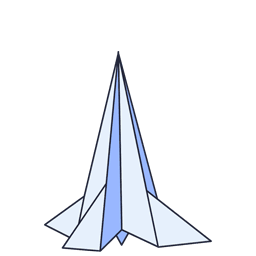 Speed Optimizer – The All-In-One Performance-Boosting Plugin 》SiteGround Optimizer 插件是由 SiteGround 開發的,可以大幅提高任何托管環境下的 WordPress 網站性能。, 最初設計用於 SiteGround 的服務器,現在已經有近 ...。
Speed Optimizer – The All-In-One Performance-Boosting Plugin 》SiteGround Optimizer 插件是由 SiteGround 開發的,可以大幅提高任何托管環境下的 WordPress 網站性能。, 最初設計用於 SiteGround 的服務器,現在已經有近 ...。Jetpack Boost – Website Speed, Performance and Critical CSS 》使用 Jetpack Boost 優化網頁性能加速你的 WordPress 網站。輕鬆啟用一鍵優化,提升核心 Web 重要指標。, 你是否知道,更快的網站可以:, , 在 Google 搜尋排...。
 Cloudflare 》這個外掛可以為您做些什麼, , 自動平台優化 (APO), 使用 Cloudflare 的自動平台優化 (APO) 外掛,可將您的 WordPress 網站加速達 300%。APO 讓 Cloudflare 可...。
Cloudflare 》這個外掛可以為您做些什麼, , 自動平台優化 (APO), 使用 Cloudflare 的自動平台優化 (APO) 外掛,可將您的 WordPress 網站加速達 300%。APO 讓 Cloudflare 可...。 10Web Booster – Website speed optimization, Cache & Page Speed optimizer 》10Web Booster 是提升網站整體效能的速度優化外掛程式,讓您專注並蓬勃發展 WordPress 網站的創意方面,同時讓我們專心於 WordPress 效能最佳化。透過 10Web ...。
10Web Booster – Website speed optimization, Cache & Page Speed optimizer 》10Web Booster 是提升網站整體效能的速度優化外掛程式,讓您專注並蓬勃發展 WordPress 網站的創意方面,同時讓我們專心於 WordPress 效能最佳化。透過 10Web ...。 NitroPack – Caching & Speed Optimization for Core Web Vitals, Defer CSS & JS, Lazy load Images and CDN 》NitroPack 是一個全方位的網站效能優化服務外掛,它包含了所有使網站加速所需的功能,包括圖片優化、代碼壓縮、快取、CDN (內容交付網路)、延遲載入等等。, ,...。
NitroPack – Caching & Speed Optimization for Core Web Vitals, Defer CSS & JS, Lazy load Images and CDN 》NitroPack 是一個全方位的網站效能優化服務外掛,它包含了所有使網站加速所需的功能,包括圖片優化、代碼壓縮、快取、CDN (內容交付網路)、延遲載入等等。, ,...。Debloat – Remove Unused CSS, Optimize JS 》這是一個針對進階使用者所設計的外掛,能夠優化CSS載入、移除未使用的CSS,以及提供defer或延遲載入JS的優化功能。, 這是提升核心網頁表現和整體網站效能的完...。
Flying Pages: Preload Pages for Faster Navigation & Improved User Experience 》Flying Pages 是一款 WordPress 外掛,可以在使用者點擊頁面前預先加載頁面,讓頁面瞬間載入。, , 它的運作方式是透過注入一小段(1KB gzipped)JavaScript ...。
 WP Performance Score Booster – Optimize Speed, Enable Cache & Page Preload 》WP Performance Score Booster 可以讓網站更快,加速頁面載入時間,並立即提高服務如 GTmetrix、Pingdom、YSlow 和 PageSpeed 的網站效能分數。, 此外掛程式...。
WP Performance Score Booster – Optimize Speed, Enable Cache & Page Preload 》WP Performance Score Booster 可以讓網站更快,加速頁面載入時間,並立即提高服務如 GTmetrix、Pingdom、YSlow 和 PageSpeed 的網站效能分數。, 此外掛程式...。Speed Booster Pack ⚡ PageSpeed Optimization Suite 》「Speed Booster Pack」是一款WordPress外掛,它可以讓你的網站速度更快,讓你在Google PageSpeed、GTmetrix、Pingdom、WebPageTest等主要速度測試服務上得到...。
 PhastPress 》PhastPress 使用先進技術在加載時顯著改善頁面、腳本、樣式表和圖像。它設計成符合 Google PageSpeed Insights 和 GTmetrix 建議,可以顯著提高您網站的得分...。
PhastPress 》PhastPress 使用先進技術在加載時顯著改善頁面、腳本、樣式表和圖像。它設計成符合 Google PageSpeed Insights 和 GTmetrix 建議,可以顯著提高您網站的得分...。 ezCache 》EzCache 是一款易用且創新的快取外掛,能夠顯著提升您網站的速度。, 該外掛安裝簡單、易上手,不需要高級技術知識,僅需幾個簡單步驟就能大幅提高您的網站速...。
ezCache 》EzCache 是一款易用且創新的快取外掛,能夠顯著提升您網站的速度。, 該外掛安裝簡單、易上手,不需要高級技術知識,僅需幾個簡單步驟就能大幅提高您的網站速...。 Cachify 》Cachify 通過將帖子、頁面和自訂帖子類型作為靜態內容緩存,優化您的頁面載入。您可以選擇通過數據庫、網頁服務器的硬盤驅動器(HDD)、Memcached(僅在 Ngin...。
Cachify 》Cachify 通過將帖子、頁面和自訂帖子類型作為靜態內容緩存,優化您的頁面載入。您可以選擇通過數據庫、網頁服務器的硬盤驅動器(HDD)、Memcached(僅在 Ngin...。 WP Compress – Instant Performance & Speed Optimization 》ically be served an adaptive image that’s optimized for his device and screen size, ensuring a fast and high-quality browsing experience., Overall,...。
WP Compress – Instant Performance & Speed Optimization 》ically be served an adaptive image that’s optimized for his device and screen size, ensuring a fast and high-quality browsing experience., Overall,...。 Swift Performance Lite 》——WordPress外掛介紹——, , 需要速度。WordPress的緩存和性能外掛!, 您創建了它,而我們讓它保持快速!您知道嗎……, 您只有3秒鐘的時間來給來訪者留下印象。不...。
Swift Performance Lite 》——WordPress外掛介紹——, , 需要速度。WordPress的緩存和性能外掛!, 您創建了它,而我們讓它保持快速!您知道嗎……, 您只有3秒鐘的時間來給來訪者留下印象。不...。Scripts To Footer 》n, 這個小型外掛程式可以把腳本搬至頁面底部的 JavaScript 塊中。請注意,您必須擁有使用wp_enqueue_scripts正確的外掛和佈景主題來實現此目的。, 您可以通過...。
