
前言介紹
- 這款 WordPress 外掛「Codecorun – Other Installation Details」是 2023-01-11 上架。
- 目前尚無安裝啟用數,是個很新的外掛。如有要安裝使用,建議多測試確保功能沒問題!
- 上一次更新是 2023-01-12,距離現在已有 843 天。超過一年沒更新,安裝要確認版本是否可用。以及後續維護問題!
- 外掛最低要求 WordPress 4.7 以上版本才可以安裝。
- 外掛要求網站主機運作至少需要 PHP 版本 7.0 以上。
- 尚未有人給過這款外掛評分。
- 還沒有人在論壇上發問,可能目前使用數不多,還沒有什麼大問題。
外掛協作開發者
外掛標籤
details | plugins | information |
內容簡介
作為一個網站擁有者或開發人員,有時會遇到一些外掛冲突需要進行疑難排解。這個外掛可以顯示其他信息,例如安裝日期、最後停用日期和最後啟用日期,以便我們查看哪個外掛最有可能引起問題。
何時最適合使用該外掛?
當疑難排解問題並查看最後安裝的外掛時,可以使用此外掛。
它是如何工作的?
在每次外掛安裝時,此外掛都會保存日期和安裝外掛的作者。將這些信息顯示出來以供疑難排解參考。
重要提示
在安裝此外掛之前安裝的所有外掛都未被記錄,現在無法學習它們的安裝日期。記錄將在安裝此外掛後開始。
功能:
顯示安裝外掛的日期
顯示外掛的最後停用日期
顯示外掛的最後啟用日期
顯示安裝外掛的使用者
有關該外掛的更多詳細信息,請訪問我們的網站 codecorun
原文外掛簡介
As a website owner or developer we sometimes came to a situation where we have some plugin conflicts and requires troubleshooting. By displaying other information such installation date, last date deactivated and last date reactivated we can see which plugin likely causes the issue.
When the plugin is best to use?
When troubleshooting an issue and see which is the lastest plugin was installed and likely causing the problem.
How does it work?
In every plugin installation this plugin will save the date, and author who installed the plugin. Display those information for troubleshooting reference.
Important
All installed plugins prior to this plugin are not recorded and there’s no way for now to learn their installation date. The recording will begin after this plugin is installed.
Features:
Displays the installation date of the plugins
Displays the last deactivation date of the plugins
Displays the last reactivation date of the plugins
Displays the user who installed the plugins
For more details about the plugin visit our site codecorun
各版本下載點
- 方法一:點下方版本號的連結下載 ZIP 檔案後,登入網站後台左側選單「外掛」的「安裝外掛」,然後選擇上方的「上傳外掛」,把下載回去的 ZIP 外掛打包檔案上傳上去安裝與啟用。
- 方法二:透過「安裝外掛」的畫面右方搜尋功能,搜尋外掛名稱「Codecorun – Other Installation Details」來進行安裝。
(建議使用方法二,確保安裝的版本符合當前運作的 WordPress 環境。
延伸相關外掛(你可能也想知道)
Toggles 》使用這個區塊可以根據需要隱藏和顯示內容。建立常見問題解答頁面、在文章中隱藏劇透,或創建簡單的手風琴元素。, 此區塊使用
和Contact Details 》新增輸入聯絡資訊功能以在文章、頁面或樣板中輸出詳細資料。, 使用捷徑 [contact type="phone"] 來顯示任何聯絡詳細資訊,或使用函式呼叫
Business Contact Widget 》這個外掛創建了一個小工具,以一種清晰優雅的方式顯示公司/組織的所有聯繫詳細信息。, 它使用選項卡來顯示聯繫信息,因此同時只會打開一個聯繫部分。您還可以...。
Contact Details 》此外掛可設定管理區中的聯絡資訊,並且使用簡單的短代碼在任何主題中顯示。 , 功能, , 在「設定」-「聯絡資訊」中儲存您的聯絡資料, 使用簡單的短代碼在任何...。
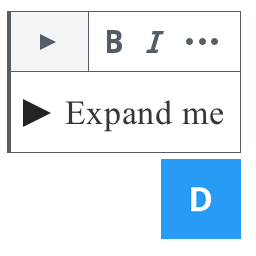 Details Summary Block 》這個外掛會提供可摺疊的 HTML 區塊和一個在區塊摺疊時顯示的
Details Summary Block 》這個外掛會提供可摺疊的 HTML 區塊和一個在區塊摺疊時顯示的元素。區塊內可以放置任意數量的段落或程式碼區塊。, 需求, , ...。
Show / Hide Section Block 》Show / Hide Section Block 提供兩個區塊:一個「顯示 / 隱藏群組區塊」和一個以上的「顯示 / 隱藏區塊」。, 個別區塊的 HTML 輸出為:,
