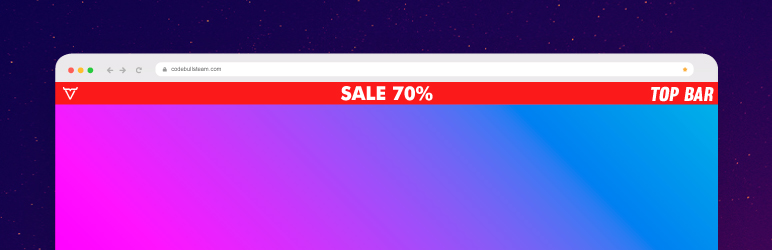
前言介紹
- 這款 WordPress 外掛「Top-Bar CodeBulls」是 2019-11-14 上架。
- 目前有 1000 個安裝啟用數。
- 上一次更新是 2022-07-16,距離現在已有 1022 天。超過一年沒更新,安裝要確認版本是否可用。以及後續維護問題!
- 外掛最低要求 WordPress 5.2 以上版本才可以安裝。
- 有 7 人給過評分。
- 還沒有人在論壇上發問,可能目前使用數不多,還沒有什麼大問題。
外掛協作開發者
arangoss | codebulls | juanalzate | jcortesjara |
外掛標籤
bar | top | header | top bar | custom top bar |
內容簡介
這是一個最簡單的方式在你的網站上增加一個頂部欄。
這個外掛可以:
更改頂部欄的分段數字 (欄); 可以是 1、2 或 3。
新增自訂的 HTML 或 WordPress 短代碼至頂部欄中。
更改頂部欄的顏色、文字顏色及高度。
始終顯示頂部欄 (position fixed)。
設定
你可以在你的後台網站的設定側邊欄中存取頂部欄的配置。
你可以更改下列頂部欄的設定:
一般部分
啟用:使用者可以啟用或停用頂部欄。
使用者可以關閉頂部欄:此選項允許你允許或不允許使用者隨時關閉頂部欄。
始終顯示頂部欄:此選項可以讓頂部欄保持始終顯示 (固定 position)。
背景顏色:你可以透過設定區域中的色彩取色器簡單地選擇頂部欄的顏色。
文字顏色:同樣可編輯文字顏色並設定至頂部欄內的文字。
高度:你可以根據需要設定頂部欄的像素高度。
自訂 CSS:你可以在此外掛的一般設定中提供的欄位中新增自訂 CSS。
欄位數量:你可以編輯分段數字 (1、2 或 3),以分隔你的頂部欄內容。
內容部分
在此部分中,你可以修改頂部欄每個分段的所有內容。
分為左、中、右三個區域的內容。
你可以添加 HTML 代碼或 WordPress 短代碼。
原文外掛簡介
The easiest way to add a top bar to your site.
With this plugin you can:
Modify the number of the top bar segments (Columns) in 1, 2 or 3.
Add custom HTML or WordPress shortcodes to the top bar.
Modify the color, text color and height of the top bar.
Have a sticky top bar (position fixed).
Settings
You can access to your top bar`s configuration in the settings sidebar from your backoffice site.
You can modify the next features in the top bar:
General Section
Activate: User can activate or deactivate top bar.
User can close top bar: This option allows you to allow or not the user to close the top bar at any time.
Sticky top bar: This option makes the top bar sticky (fixed position).
Background Color: You can modify the color of the top bar by simply selecting it with the color picker in the configuration section
Text color: Same as the background color you can edit the color has you want from the text inside the top bar.
Height: You can modify the height in pixels of the top bar to the size you want
Custom CSS: You have the possibility to add custom css to the site with the field provided in the general settings from this plugin
Columns number: You can edit the number of columns (1,2 or 3) to divide your top bar content.
Content Section
In this section, you can modify all the content within each column for the top bar.
It has up to 3 sections of content, separated in left, center and right.
You can add HTML code or WordPress shortcodes.
各版本下載點
- 方法一:點下方版本號的連結下載 ZIP 檔案後,登入網站後台左側選單「外掛」的「安裝外掛」,然後選擇上方的「上傳外掛」,把下載回去的 ZIP 外掛打包檔案上傳上去安裝與啟用。
- 方法二:透過「安裝外掛」的畫面右方搜尋功能,搜尋外掛名稱「Top-Bar CodeBulls」來進行安裝。
(建議使用方法二,確保安裝的版本符合當前運作的 WordPress 環境。
延伸相關外掛(你可能也想知道)
暫無相關外掛推薦。
