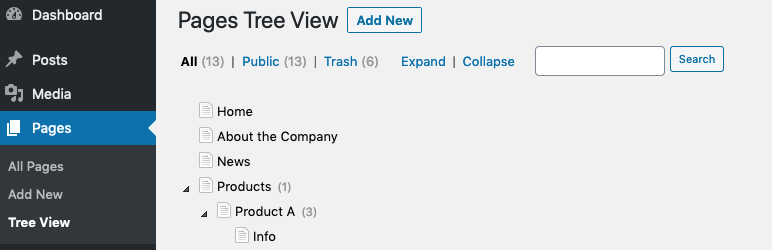
前言介紹
- 這款 WordPress 外掛「CMS Tree Page View」是 2010-03-30 上架。
- 目前有 60000 個安裝啟用數。
- 上一次更新是 2024-04-12,距離現在已有 394 天。超過一年沒更新,安裝要確認版本是否可用。以及後續維護問題!
- 外掛最低要求 WordPress 3.8 以上版本才可以安裝。
- 有 360 人給過評分。
- 論壇上目前有 1 個提問,問題解答率 0%
外掛協作開發者
eskapism | jchristopher |
外掛標籤
page | tree | pages | posts | custom posts |
內容簡介
將所有頁面和自訂文章以 CMS 樹狀概覽方式添加到 WordPress,類似於專注於頁面的 CMS 中經常找到的檢視方式。
如果您的目標是將多個內容類型合併到單一檢視中,也請查看 OrganizeWP!
在此樹狀圖中,您可以編輯、查看、添加、搜索和拖放頁面以重新排列排序。
CMS Tree Page View 是 pageMash、WordPress Page Tree 和 My Page Order 等外掛的良好替代品。對於多個內容類型和其他新功能,請查看 OrganizeWP。
在 WordPress 中進行頁面管理再也不會如此容易!
功能和亮點:
使用樹狀檢視查看頁面和文章,就像在 Windows Explorer 或 OS X Finder 中查看檔案一樣
拖放以重新排列/訂購頁面
在頁面後面或內部添加頁面
一次添加多個頁面-適用於設置新的站點結構
編輯頁面
查看頁面
搜索頁面
適用於常規頁面和自訂文章
可用於階層和非階層式文章類型
直接從 WordPress 控制台查看您的站點層次結構
在不同文章類型之間拖放以更改拖曳項目的文章類型,即將常規頁面更改為任何自訂文章類型
支援翻譯外掛 WPML,因此您可以管理站點的所有語言
在網站上以相同的順序顯示頁面
要在您的網站上按此外掛中的順序顯示頁面,您必須按“菜單順序”排序。
//使用 query_posts 的示例
$args = array(
'post_type' => 'page',
'orderby'=> 'menu_order',
'order'=> 'ASC',
);
$posts = query_posts($args);
//使用 wp_query 的示例
$args = array(
'post_type' => 'page',
'orderby' => 'menu_order',
'order' => 'ASC',
);
$query = new WP_Query( $args );
螢幕演示
(即將推出更新的螢幕演示!)
觀看這個螢幕演示,看看您可以如何輕鬆管理您的頁面:
翻譯/語言
此外掛提供以下語言版本:
英語
德語
法語
西班牙語
俄語
白俄羅斯語
瑞典語
捷克語
意大利語
荷蘭語
匈牙利語
挪威語
波蘭語
希臘語
丹麥語
立陶宛語
愛沙尼亞語
芬蘭語
日語
烏克蘭語,由 getvoip.com 提供
斯洛伐克語
始終在管理區域顯示您的頁面
如果您希望在 WordPress 管理區域始終擁有您的頁面列表,請查看外掛
Admin Menu Tree Page View。
捐贈和更多的插件
檢查我的其他外掛
原文外掛簡介
Adds a CMS-like tree overview of all your pages and custom posts to WordPress – much like the view often found in a page-focused CMS.
Also check out OrganizeWP if your goal is to incorporate multiple content types into a single view!
Within this tree you can edit pages, view pages, add pages, search pages, and drag and drop pages to rearrange the order.
CMS Tree Page View is a good alternative to plugins such as pageMash, WordPress Page Tree and My Page Order. For multiple content types and other new features check out OrganizeWP as well.
Page management in WordPress won’t get any easier than this!
Features and highlights:
View your pages & posts in a tree-view, like you view files in Windows Explorer or the Finder in OS X
Drag and drop to rearrange/order your pages
Add pages after or inside a page
Add multiple pages at once – perfect for setting up a new site structure
Edit pages
View pages
Search pages
Available for both regular pages and custom posts
Works with both hierarchical and non-hierarchical post types
View your site hierarchy directly from the WordPress dashboard
Drag and drop between trees with different post types to change to post type of the draged item, i.e. change a regular page to became any custom post type
Support for translation plugin WPML, so you can manage all the languages of your site
Show your pages on your site in the same order as they are in CMS Tree Page View
To show your pages on your website in the same order as they appear in this plugin, you must
sort them by “menu order”.
// Example using query_posts
$args = array(
'post_type' => 'page',
'orderby'=> 'menu_order',
'order'=>'ASC',
);
$posts = query_posts($args);
// Example using wp_query
$args = array(
'post_type' => 'page',
'orderby' => 'menu_order',
'order' => 'ASC',
);
$query = new WP_Query( $args );
Screencast
(An updated screencast is coming soon!)
Watch this screencast to see how easy you could be managing your pages:
Translations/Languages
This plugin is available in the following languages:
English
German
French
Spanish
Russian
Belorussian
Swedish
Czech
Italian
Dutch
Hungarian
Norwegian
Polish
Greek
Danish
Lithuanian
Estonian
Finnish
Japanese
Ukrainian, by getvoip.com
Slovak
Always show your pages in the admin area
If you want to always have a list of your pages available in your WordPress admin area, please check out the plugin
Admin Menu Tree Page View.
Donation and more plugins
Check out my other plugin Simple History if you want to see a log of changes in your WordPress admin. With Simple History you can see login attempts (both failed and sucessful), page changes, plugin updated, and more. It’s a great way to view user actions on your site!
If you like this plugin don’t forget to donate to support further development.
各版本下載點
- 方法一:點下方版本號的連結下載 ZIP 檔案後,登入網站後台左側選單「外掛」的「安裝外掛」,然後選擇上方的「上傳外掛」,把下載回去的 ZIP 外掛打包檔案上傳上去安裝與啟用。
- 方法二:透過「安裝外掛」的畫面右方搜尋功能,搜尋外掛名稱「CMS Tree Page View」來進行安裝。
(建議使用方法二,確保安裝的版本符合當前運作的 WordPress 環境。
0.6 | 0.7 | 0.8 | 0.9 | 1.0 | 1.1 | 1.2 | 1.3 | 1.4 | 1.5 | 1.6 | 0.10 | 0.4.6 | 0.4.7 | 0.4.8 | 0.4.9 | 0.5.2 | 0.5.3 | 0.5.4 | 0.5.5 | 0.5.6 | 0.5.7 | 0.6.1 | 0.6.3 | 0.7.1 | 0.7.2 | 0.7.3 | 0.7.4 | 0.7.5 | 0.7.6 | 0.7.7 | 0.7.8 | 0.7.9 | 0.8.1 | 0.8.2 | 0.8.3 | 0.8.4 | 0.8.5 | 0.8.6 | 0.8.7 | 0.8.8 | 0.8.9 | 1.2.1 | 1.2.2 | 1.2.3 | 1.2.4 | 1.2.5 | 1.2.6 | 1.2.7 | 1.2.8 | 1.2.9 | 1.3.1 | 1.3.2 | 1.3.3 | 1.3.4 | 1.6.1 | 1.6.2 | 1.6.3 | 1.6.4 | 1.6.5 | 1.6.6 | 1.6.7 | 1.6.8 | trunk | 0.10.1 | 0.7.10 | 0.7.11 | 0.7.12 | 0.7.13 | 0.7.14 | 0.7.15 | 0.7.16 | 0.7.17 | 0.7.18 | 0.7.19 | 0.7.20 | 0.8.10 | 0.8.11 | 0.8.12 | 0.8.13 | 0.8.14 | 1.2.10 | 1.2.11 | 1.2.12 | 1.2.13 | 1.2.14 | 1.2.15 | 1.2.16 | 1.2.17 | 1.2.18 | 1.2.19 | 1.2.20 | 1.2.21 | 1.2.22 | 1.2.23 | 1.2.24 | 1.2.25 | 1.2.26 | 1.2.27 | 1.2.28 | 1.2.29 | 1.2.30 | 1.2.31 | 1.2.32 | 1.2.33 | 1.2.34 |
延伸相關外掛(你可能也想知道)
Swifty Page Manager 》Swifty Page Manager, 管理您的 WordPress 頁面,像老大一樣。, WordPress 將您網站的頁面處理成博客文章。您可以按字母順序、日期、作者或回應數進行排序。...。
 Admin Category Tree 》此外掛在您有許多層級的類別(或自訂分類)時非常有用。, 它有助於首先只顯示第一層級的類別。您可以通過點擊+按鈕打開子菜單。, 功能:, * 支援古騰堡編輯器...。
Admin Category Tree 》此外掛在您有許多層級的類別(或自訂分類)時非常有用。, 它有助於首先只顯示第一層級的類別。您可以通過點擊+按鈕打開子菜單。, 功能:, * 支援古騰堡編輯器...。Visual Sitemap 》此外掛在後台以互動式的方式呈現網站地圖,對於提供給客戶的網站非常實用,同時也方便管理網站,因為可以提供所有頁面、標籤和分類的視覺概述。。
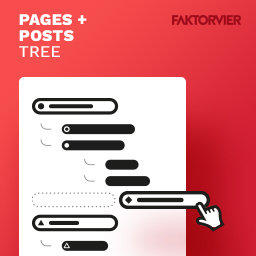 F4 Post Tree 》F4 Post Tree為您的文章和/或頁面後台添加了一個整潔且易於使用的側邊欄樹狀視圖。, 啟用後,您的帖子/頁面將在樹狀側欄中按階層顯示。, 側邊欄出現在WordPre...。
F4 Post Tree 》F4 Post Tree為您的文章和/或頁面後台添加了一個整潔且易於使用的側邊欄樹狀視圖。, 啟用後,您的帖子/頁面將在樹狀側欄中按階層顯示。, 側邊欄出現在WordPre...。Tree-Nation for WooCommerce 》此外掛整合可讓您於客戶透過 WooCommerce 購買商品時贈送一棵樹。, 每次購買商品時,即贈送一棵樹。例如,如果使用者購買包含 2 x 產品 A 與 3 x 產品 B 的訂...。
Nice Navigation 》這個外掛增加了一個小工具,讓您的頁面列表可以使用漂亮的滑動動畫特效擴展/折疊。, 漂亮的導航功能和亮點:, , 簡單、漂亮的可摺疊/可擴展菜單,包含您的頁面...。
 Expandable/Collapsible Menu 》這個外掛會加入一個小工具,讓你的「所有頁面清單」或是「菜單」可以使用滑動展開和收起的效果。, 外掛特色:, , 簡單好用的展開/收起菜單,包含所有你的「所...。
Expandable/Collapsible Menu 》這個外掛會加入一個小工具,讓你的「所有頁面清單」或是「菜單」可以使用滑動展開和收起的效果。, 外掛特色:, , 簡單好用的展開/收起菜單,包含所有你的「所...。Subpage Listing 》Subpage Listing 可以充分利用 WordPress Pages 的層級結構,生成其下(子頁面)頁面的導航樹。, 例如,假設您有一個名為「Parent」的父頁面。現在,假設您有...。
 Display Categories Tree 》如果您需要將更多的 CSS 和自訂選項添加到 WordPress 預設類別小工具,這個外掛就是為您而生。, 使用這個外掛,您可以輕鬆地將側邊欄類別以樹狀檢視方式顯示...。
Display Categories Tree 》如果您需要將更多的 CSS 和自訂選項添加到 WordPress 預設類別小工具,這個外掛就是為您而生。, 使用這個外掛,您可以輕鬆地將側邊欄類別以樹狀檢視方式顯示...。WP-Parsi navigation trees 》這個外掛可以從 WordPress 導覽選單中創建動態展開/折疊的樹狀小工具導航。啟用插件後,前往小工具頁面,將小工具拖到主題小工具區域中,然後從列表中選擇選...。
 Full Woo Commerce Admin 》 , 瀏覽大型 Woocommerce 產品和類別資料庫, 拖曳重新排列類別, 按 SKU / 標題搜尋, 自訂產品排序方式:按標題、價格、SKU、總銷量排序, , ...。
Full Woo Commerce Admin 》 , 瀏覽大型 Woocommerce 產品和類別資料庫, 拖曳重新排列類別, 按 SKU / 標題搜尋, 自訂產品排序方式:按標題、價格、SKU、總銷量排序, , ...。Clone Page Tree 》👩👩👧👧 📄 🌲 添加「複製頁面樹」功能到頁面/文章操作列。複製整個頁面樹將複製該頁面及其所有的子頁面,創建一個完整層次結構的新副本。點擊「複製頁面...。
Laika Pedigree Tree 》此外掛會建立一個自訂內容類型以上傳寵物資訊,並且可以呈現出由一到四代的譜系(父母被視為第一代)。, 當您新增一筆寵物資訊時,使用者可以選擇母親和父親...。
Treeview On Contents 》啟用jQuery樹狀圖在WordPress頁面上。, 在TinyMCE上很容易編輯。, 自動選擇封閉短碼。(版本0.1.4或更高版本), 此模式與Easy Block Selector插件相同。, Tre...。
 Horizontal Carousel 》使用這個外掛,您可以在安裝外掛後使用簡短代碼將水平圖片滑動器放置在網站上。, 外掛功能:, , 簡短代碼系統。, 支援觸控。, 所有瀏覽器都支援。, 自動播放...。
Horizontal Carousel 》使用這個外掛,您可以在安裝外掛後使用簡短代碼將水平圖片滑動器放置在網站上。, 外掛功能:, , 簡短代碼系統。, 支援觸控。, 所有瀏覽器都支援。, 自動播放...。
