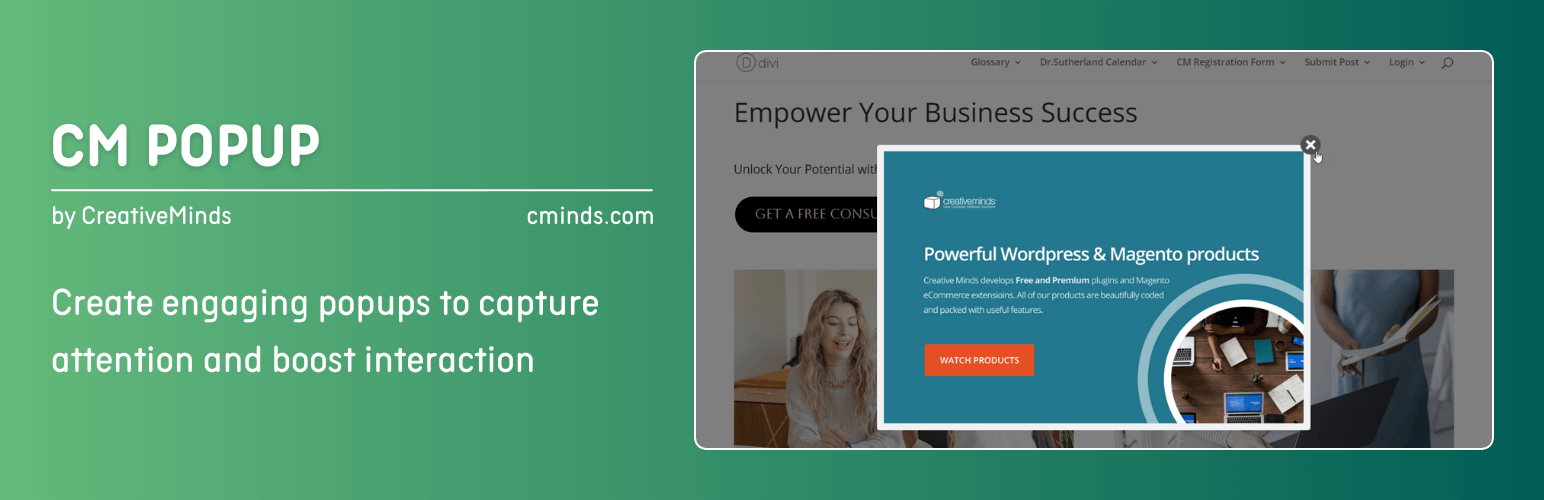
前言介紹
- 這款 WordPress 外掛「CM Pop-Up – Create engaging popups to capture attention and boost interaction」是 2015-06-01 上架。
- 目前有 10000 個安裝啟用數。
- 上一次更新是 2025-04-24,距離現在已有 9 天。
- 外掛最低要求 WordPress 5.4.0 以上版本才可以安裝。
- 外掛要求網站主機運作至少需要 PHP 版本 5.2.4 以上。
- 有 13 人給過評分。
- 論壇上目前有 1 個提問,問題解答率 100% ,不低,算是個很有心解決問題的開發者團隊了!
外掛協作開發者
外掛標籤
popup | popups | wp popup | popup maker | popup builder |
內容簡介
產品頁面 | 影片 | 展示 | 用戶指南 | 其他 CM 外掛
透過 CreativeMinds 開發的 WordPress 彈出視窗外掛,讓使用者可以自訂宣傳活動、商品和優惠在 WordPress 網站上展示。使用者可以在整個網站或特定頁面上添加響應式彈出視窗橫幅以及在頁面中間或底部宣傳即將到來的特價活動。這個彈出視窗外掛具備多重廣告彈出視窗、圖像和短碼彈出視窗、各種彈出視窗顯示選項以及彈出視窗放置管理等功能。
這個 WordPress 彈出視窗外掛是一個優秀的潛在客戶產生工具,可提升電子郵件列表並創建高轉換的彈出視窗。使用專業版可以自訂彈出視窗的外觀和時間,並測試活動的成功率。
外掛展示
彈出視窗展示
飛入展示
HTML 橫幅展示
JavaScript 觸發展示
基本橫幅外掛功能
建立橫幅活動
自訂彈出視窗外觀
在頁面中間或底部展示彈出視窗廣告
專業版優點
廣告設計師:建立符合網站品牌的自定義橫幅外觀
廣告統計:跟踪彈出視窗的點擊次數和展示次數
限制頁面/文章/網址:選擇彈出視窗廣告展示的頁面或文章
限制時段:選擇彈出視窗廣告活動運行的開始和結束時間
隨機橫幅活動
自定義效果:定義彈出視窗的效果
添加延遲選項:定義活動展示的日期
設定顯示間隔
使用圖像或 HTML 橫幅
限制橫幅活動在特定頁面或文章上展示
在 JS 懸停或點擊事件上觸發彈出視窗或飛入視窗
外掛使用說明
1) 前往「新增橫幅活動」
2) 填寫活動的「標題」和「內容」,可以添加一個或多個廣告項目的「內容」
3) 點擊「添加廣告項目」以動態添加更多項目
4) 勾選「在每個頁面上展示」
5) 點擊「儲存變更」
6) 前往您的網站的任何頁面
7) 觀看帶有廣告項目的橫幅
8) 點擊「X」圖示關閉彈出視窗
關鍵字
彈出視窗、橫幅、廣告活動、橫幅廣告、宣傳、飛入、圖像、HTML、活動、圖像橫幅、影片橫幅、HTML 橫幅
追蹤我們
部落格 | Twitter |
原文外掛簡介
Pro Plugin Page | Videos | User Guide | Demo
Improve the user experience of your WordPress website by integrating responsive popup campaigns that are easy to use. Boost the effectiveness of promoting your products or services by incorporating responsive popup alerts.
The popup plugin offers support for different popup types such as HTML popups, image popups, and video popups. It includes an ad designer that allows users to create and show popup content customized to their preferences.
Furthermore, users have the option to select the post type where the popup will be displayed, and with the pro version, they can even choose a specific post or page for their popup to appear on.
Popup Maker Plugin Premium Edition
The Popup Maker Plugin Premium editions includes even more powerful features, such as: forms builder and forms support, more advanced popup trigers, more options to manage popup campaigns, statistics and much more.
Popup Maker Plugin Introduction Video
Popup Plugin Use Cases
Conversion – Engage your visitors by providing them discount codes on pages of specific categories, such as beauty products, law practice or healthcare services.
Lead Generation – Add a “Subscribe” popup with and embedded form shown only to guest users and boost your newsletter user base.
Advertising – Display random AdSense campaigns based on different criteria. For more advanced advertisement use, we recommend the Advanced Ad Campaigns Manager and Server Plugin for WordPress.
Multimedia Hub – Include banners with images, galleries, videos and HTML content anywhere on your site.
Basic Popup Plugin Features
Create Popup Campaigns.
Customize popups with HTML, images and videos.
AdDesigner: Create a custom popup look to match your site’s branding.
Restrict by Page/Post/Custom Post Types: Choose which pages or posts your popup will appear on.
Popup Plugin usage instructions
1) Go to “Add New Campaign”.
2) Fill the “Title” of the campaign and “content” of the Advertisement Item.
3) Configure Basic Visual settings.
4) Check “Show on every page” or choose specific post or pages where you want to display the popup.
5) Click “Save Changes”.
6) Go to the relevant page of your website where you chose to show the popup.
7) Watch the popup with Advertisement Item.
8) Close the popup by clicking the “X” icon.
Pro Version Features
Pro Version Detailed Features List
Extended Set of PopUp Types: Choose between popup, fly-in and full-screen options.
Campaign Statistics: Track popup clicks and impressions in an easy-to-use popup port tab.
Restrict by URL: Choose specific URL your pop up campaign will appear on.
Responsive: Fully responsive with the option to turn display of popups on mobile off.
Restrict by Period: Choose the start and end times for your popup ad campaign to run.
Restrict by days of the week: Define specific days of the week that the popup campaign will run on.
Random popup Campaigns.
Custom Effects: Define PopUp visual and audio effects.
Add Delay: Add a delay between the time that the page loads and the popup appears.
Option to setup display interval: On every page load, one per each page, and more.
Trigger popup or fly-in on JS hover or click events.
Page leave intent detection PopUp: Detect when user moves cursor to close the tab and in such event show the popup.
Inactivity detection: You can show the popup when user is inactive for X seconds (not moving the mouse and not typing).
Show X amount of times per customer: You can define that the campaign will show X amount of time per a specific customer until it stops.
Target Specific Users: Set pop up campaign to target logged-in or non-logged-in users.
Follow Us
Blog | Twitter | LinkedIn | YouTube | Pinterest | Facebook
Suggested WordPress Plugins by CreativeMinds
List of all WordPress Plugins by CreativeMinds
CM Ad Changer – Manage, Track and Report Advertising Campaigns Across Sites. Can turn your Turn your WP into an Ad Server.
CM Tooltip Glossary – Easily creates a Glossary, Encyclopaedia or Dictionary of your website’s terms and shows them as a tooltip in posts and pages when hovering. With many more powerful features.
CM Restrict Content – A full-featured, powerful membership solution and content restriction plugin for WordPress. Support access by role to content on your site.
CM OnBoarding – Superb Guidance tool which improves the online experience and the user satisfaction.
各版本下載點
- 方法一:點下方版本號的連結下載 ZIP 檔案後,登入網站後台左側選單「外掛」的「安裝外掛」,然後選擇上方的「上傳外掛」,把下載回去的 ZIP 外掛打包檔案上傳上去安裝與啟用。
- 方法二:透過「安裝外掛」的畫面右方搜尋功能,搜尋外掛名稱「CM Pop-Up – Create engaging popups to capture attention and boost interaction」來進行安裝。
(建議使用方法二,確保安裝的版本符合當前運作的 WordPress 環境。
1.7.7 | 1.7.8 | 1.7.9 | 1.8.0 | 1.8.1 | trunk | 1.7.10 |
延伸相關外掛(你可能也想知道)
 WP Popups – WordPress Popup builder 》WP Popups 是最好的 WordPress 彈跳視窗製作工具。憑藉易於使用和直觀的模板建立器,您只需點幾下就可以創建和自訂您的彈跳視窗。不需要編碼技能!, 這是顯示...。
WP Popups – WordPress Popup builder 》WP Popups 是最好的 WordPress 彈跳視窗製作工具。憑藉易於使用和直觀的模板建立器,您只需點幾下就可以創建和自訂您的彈跳視窗。不需要編碼技能!, 這是顯示...。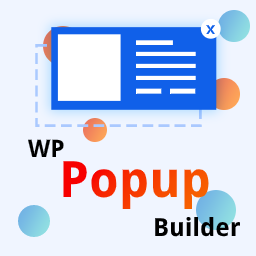 WP Popup Builder – Popup Forms and Marketing Lead Generation 》om/product/wp-popup-builder/" rel="nofollow ugc">WP Popup Builder 是您的商業網站的絕佳外掛程式。它擁有美麗的預設彈出視窗範本和強大的拖放編輯器,使...。
WP Popup Builder – Popup Forms and Marketing Lead Generation 》om/product/wp-popup-builder/" rel="nofollow ugc">WP Popup Builder 是您的商業網站的絕佳外掛程式。它擁有美麗的預設彈出視窗範本和強大的拖放編輯器,使...。 Keap Official Opt-in Forms 》在你的 WordPress 網站上添加以下七種電子郵件列表生成器之一:, , , Popup Opt-In 表單:提示訪問者在不惹人討厭的情況下選擇加入。您可以設置 Keap 的 Popu...。
Keap Official Opt-in Forms 》在你的 WordPress 網站上添加以下七種電子郵件列表生成器之一:, , , Popup Opt-In 表單:提示訪問者在不惹人討厭的情況下選擇加入。您可以設置 Keap 的 Popu...。Easy Animated Popup 》** Easy Animated Popup (EAP) ** 是一個彈出視窗模板,包括可用的模板,可以根據需要輕鬆自定義,也可以用於構建新模板。, , 只需四個選項卡就可以輕鬆設置 ...。
Quick Popup Anything 》這個 WordPress 外掛可以快速地在你的博客或網站上新增強大的彈出視窗。這個外掛功能強大,操作簡單,可以幫助你新增任何短代碼 (shortcode)、聯絡表單或是取...。
