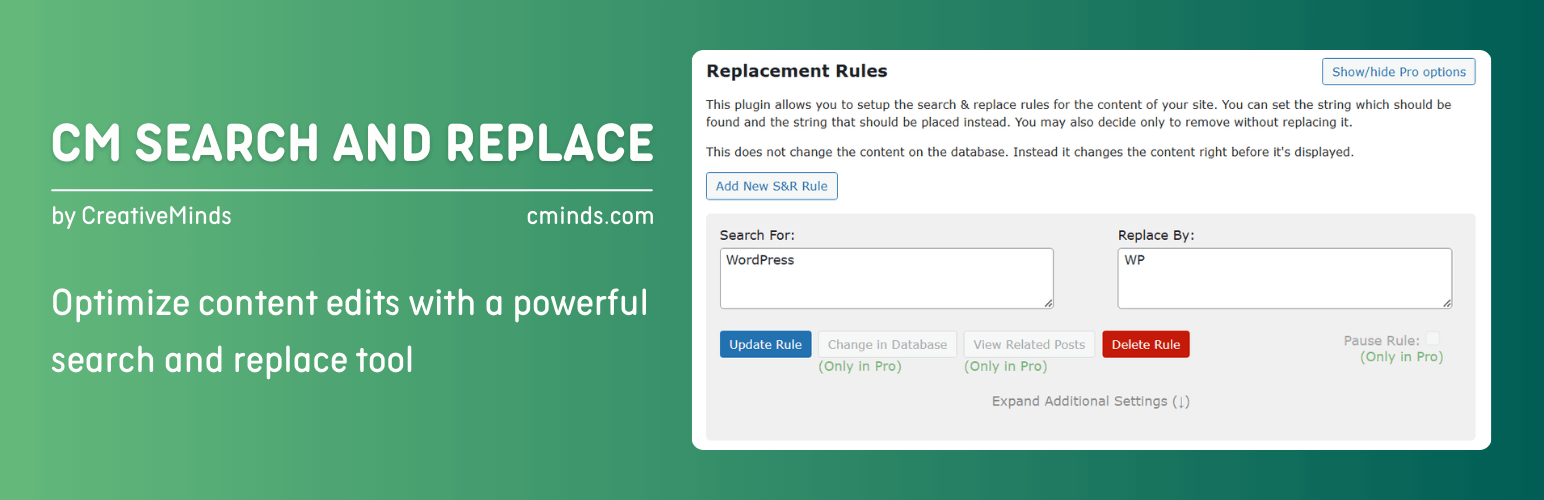
前言介紹
- 這款 WordPress 外掛「CM Search And Replace – Optimize content edits with a powerful search and replace tool」是 2015-03-24 上架。
- 目前有 3000 個安裝啟用數。
- 上一次更新是 2025-03-18,距離現在已有 47 天。
- 外掛最低要求 WordPress 5.4.0 以上版本才可以安裝。
- 外掛要求網站主機運作至少需要 PHP 版本 5.2.4 以上。
- 有 15 人給過評分。
- 還沒有人在論壇上發問,可能目前使用數不多,還沒有什麼大問題。
外掛協作開發者
外掛標籤
find | replace | database | search replace | search and replace |
內容簡介
產品介紹頁 | 影片 | 使用者指南 | 其他 CM Plugins
即時搜尋和替換內容的文字、詞語和 HTML,無需更改資料庫。
這款 WordPress 搜尋和替換工具可以讓您在內容顯示在前端之前,輕鬆更改文章、頁面、評論、標題和摘要的內容,而不需要在 WordPress 資料庫中進行更改。
大型搜尋和替換工具允許在整個資料庫範圍內進行搜索以取代 WordPress 文本。這是一個實時查找和替換工具,它可以在 WordPress 生成頁面之後但在發送到使用者瀏覽器之前應用任意數量的預定義規則。
該外掛程式創建動態規則,可在頁面內容和外掛程式產生 HTML 和文字之前替換它們,然後將頁面交付給用戶的瀏覽器。
這個資料庫搜尋和替換工具易於使用,且節省了時間,而不必更改 WordPress 的資料庫。
使用案例
審查評論、內容和頁面或文章中發布的不良言語
在內容中進行暫時、特定時間的更改/li>
即時更改 HTML 代碼
即時更改圖片
支援在特定日期或時間段放置內容
Pro 版本特點
Pro 版本詳細功能清單
定義詞查找和替換規則,適用於評論、文章、頁面、標題、內容和摘要
支援自訂文章的搜尋和替換
支援 Regex 搜尋和替換
支援基於時間框架的搜尋和替換
只支援特定類型的內容進行搜尋和替換
暫停特定的規則
匯入和匯出規則
在規則內進行搜尋
前端小工具開關規則
支援 BBPress 和 WooCommerce 內容
支援高級自訂字段內容
關鍵詞
搜尋、查找、替換、搜尋和替換、自訂、頁面、文章、instant-search、query、searching、match、string、word、undo、database
追蹤我們
博客 | Twitter | Google+ | LinkedIn | YouTube | Pinterest | FaceBook
由 CreativeMinds 建議的外掛程式
CM Ad Changer – 管理、追蹤和報告跨站點廣告活動。可將您的 WP 轉換為廣告服務器
CM Super ToolTip Glossary – 輕鬆地創建您的網站術語的詞彙表、百科全書或字典,以提示框的方式顯示它們
原文外掛簡介
Pro Plugin Page | Videos | User Guide
Use our WordPress Search and Replace plugin to perform live search/replace operations on words, phrases, and HTML within your WordPress site’s content, without altering the underlying database.
⭐ We’re excited to present the renewed version of CM Search and Replace! Featuring a brand-new, intuitive design, the plugin is now more user-friendly than ever, making it easier to create and manage your search and replace rules with precision.
With this powerful WordPress find replace plugin, you’ll be able to modify the content of posts, pages, comments, titles, and excerpts just before they are displayed on the front end without any need to make changes to the WordPress database.
This WordPress plugin generates dynamic rules that enable consistent replacement of HTML and text generated not only by your page content but also plugins before a page is loaded to a user’s browser.
Search Replace Premium Edition
The Search and Replace Plugin Premium edition includes even more powerful features, such as: store search and replace changes to databse, log all changes made, regex support, time based search and replace rules and much more.
Search Replace Plugin Introduction Video
WordPress Search Replace Plugin Use-Cases
Profanity Filter – Our WordPress plugin gives you the ability to censor bad words posted in comments, content generated by plugins, as well as pages or posts.
HTML Replacement – Replace HTML code on the fly.
Image Replacement – Replace images on the fly.
Schedule Content – Schedule content changes for particular dates or durations.
Database Changes – Make permament changes to the content in the database.
Log Changes – Log all changes.
WordPress Search Replace Plugin Basic Version Features
Create any number of rules for replacing regular text and html.
Applies replacement rules that can help in standarizing WordPress posts and pages.
Performs replacements only locally and doesn’t save them to the database.
Supports scanning content for case sensitive words.
WordPress Search Replace Plugin Pro Version Features
Pro Version Detailed Features List
Define search/replace rules for site and page titles, content, excerpts, link, comments and images.
Support custom posts types.
Support Regex rules.
Support search replace based on timeframes.
Support search replace only on specific posts.
Support search replace only on specific post categories, tags or other taxonomies.
Rules Management – pause, edit, delete and easily change the order of rules.
Includes log for changes that are made on the fly.
Includes log for permanent changes in the database.
Import and export rules.
Search within rules.
Frontend widget to turn rules on and off.
Ensures additional content support for plugins like Yoast, BBPress, WooCommerce, ACF and CM Tooltip Glossary.
Optionally, commit replacement rules to the database so they will be permanent.
Follow Us
Blog | Twitter | LinkedIn | YouTube | Facebook
Suggested Plugins by CreativeMinds
List of all WordPress Plugins by CreativeMinds
CM Tooltip Glossary – Easily creates a Glossary, Encyclopaedia or Dictionary of your website’s terms and shows them as a tooltip in posts and pages when hovering. With many more powerful features.
CM Download Manager – Allows users to upload, manage, track and support documents or files in a download directory listing database for others to contribute, use and comment upon.
CM Answers Plugin – A fully-featured WordPress Questions & Answers Plugin that allows you to build multiple discussion forum systems Just like StackOverflow, Yahoo Answers and Quora, Now with MicroPayments and Anonymous posting support.
WordPress Search and Replace Plugin Frequently Asked Questions
More FAQ’s
各版本下載點
- 方法一:點下方版本號的連結下載 ZIP 檔案後,登入網站後台左側選單「外掛」的「安裝外掛」,然後選擇上方的「上傳外掛」,把下載回去的 ZIP 外掛打包檔案上傳上去安裝與啟用。
- 方法二:透過「安裝外掛」的畫面右方搜尋功能,搜尋外掛名稱「CM Search And Replace – Optimize content edits with a powerful search and replace tool」來進行安裝。
(建議使用方法二,確保安裝的版本符合當前運作的 WordPress 環境。
1.48 | 1.4.6 | 1.4.7 | trunk |
延伸相關外掛(你可能也想知道)
 Enable Media Replace 》這是一個免費、輕量且易用的外掛程式,使您可以輕鬆地透過上傳新檔案來無縫地取代媒體庫中的圖像或檔案,不再需要刪除、重新命名和重新上傳檔案!, 新的 beta...。
Enable Media Replace 》這是一個免費、輕量且易用的外掛程式,使您可以輕鬆地透過上傳新檔案來無縫地取代媒體庫中的圖像或檔案,不再需要刪除、重新命名和重新上傳檔案!, 新的 beta...。 Search Regex 》Search Regex 提供了強大的搜尋和替換函數,可用於 WordPress 文章、頁面、自定義文章類型等數據源的搜尋與替換,這些功能超越了標準搜尋功能,讓你可以搜尋...。
Search Regex 》Search Regex 提供了強大的搜尋和替換函數,可用於 WordPress 文章、頁面、自定義文章類型等數據源的搜尋與替換,這些功能超越了標準搜尋功能,讓你可以搜尋...。 Search & Replace 》, 注意:此外掛未進行維護。, , 程式碼會繼續留在 SVN 和 Github 上,如果您有興趣。, 使用「Search & Replace」工具,您可以搜尋任何內容並以其他內容取...。
Search & Replace 》, 注意:此外掛未進行維護。, , 程式碼會繼續留在 SVN 和 Github 上,如果您有興趣。, 使用「Search & Replace」工具,您可以搜尋任何內容並以其他內容取...。 Remove Footer Credit 》在網頁渲染之前移除或替換頁腳標誌(或頁面中的任何文本或 HTML )。使用此外掛程式,無需修改代碼,例如 footer.php,否則可能會導致您的網站崩潰,或者新的...。
Remove Footer Credit 》在網頁渲染之前移除或替換頁腳標誌(或頁面中的任何文本或 HTML )。使用此外掛程式,無需修改代碼,例如 footer.php,否則可能會導致您的網站崩潰,或者新的...。 Real-Time Find and Replace 》這個外掛允許你在頁面產生時,動態地替換主題和其他外掛的代碼和文字為你選擇的代碼和文字,然後再傳送頁面給使用者的瀏覽器。, 由於查找和替換是實時進行的...。
Real-Time Find and Replace 》這個外掛允許你在頁面產生時,動態地替換主題和其他外掛的代碼和文字為你選擇的代碼和文字,然後再傳送頁面給使用者的瀏覽器。, 由於查找和替換是實時進行的...。 Perfect Images 》使用 Perfect Images,輕鬆掌握您的圖像!這個強大的外掛可助您進行圖像優化和管理,輕鬆替換或批量重新生成現有圖像,設置自定義尺寸,提高性能,並為高質量...。
Perfect Images 》使用 Perfect Images,輕鬆掌握您的圖像!這個強大的外掛可助您進行圖像優化和管理,輕鬆替換或批量重新生成現有圖像,設置自定義尺寸,提高性能,並為高質量...。 Better Find and Replace 》p>這個外掛提供了一個簡單的方式,可以搜尋目標字詞並且以你想要的字詞替換它。搜尋與替換的過程發生在網站在瀏覽器中呈現之前,不會影響到任何其他檔案或資...。
Better Find and Replace 》p>這個外掛提供了一個簡單的方式,可以搜尋目標字詞並且以你想要的字詞替換它。搜尋與替換的過程發生在網站在瀏覽器中呈現之前,不會影響到任何其他檔案或資...。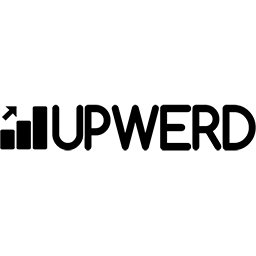 Visual Footer Credit Remover 》使用滑鼠點擊即可移除或替換任何 WordPress 主題的頁腳文字。。
Visual Footer Credit Remover 》使用滑鼠點擊即可移除或替換任何 WordPress 主題的頁腳文字。。 Search & Replace Everything by WPCode – Find and Replace Media, Text, Links, and More 》```html,
Search & Replace Everything by WPCode – Find and Replace Media, Text, Links, and More 》```html, - ,
- WPCode 的 Search & Replace Everything 讓您可以直接從 WordPress 管理員有效管理網站的內容。這個工具對於網站遷移、...。
 Search and Replace 》這款外掛可以在頁面和文章中進行搜索和替換內容。, 更多功能的 Pro 版本可在此網址購買:https://www.info-d-74.com/en/produit/search-and-replace-pro-plug...。
Search and Replace 》這款外掛可以在頁面和文章中進行搜索和替換內容。, 更多功能的 Pro 版本可在此網址購買:https://www.info-d-74.com/en/produit/search-and-replace-pro-plug...。 Replace Image 》Replace Image 外掛可在附件詳細資訊畫面加上一個按鈕,讓使用者可以上傳或選擇要替換原本的圖片,同時也保留 URL 和附件 ID。這個功能讓你可以輕鬆地更新圖...。
Replace Image 》Replace Image 外掛可在附件詳細資訊畫面加上一個按鈕,讓使用者可以上傳或選擇要替換原本的圖片,同時也保留 URL 和附件 ID。這個功能讓你可以輕鬆地更新圖...。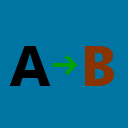 Text Replace 》這個外掛讓你輕鬆地定義出應用於文章中的文字或 HTML,以替代實際出現在文章中的字詞或片語。這是一個方便的技巧,可用於創建常見、冗長或經常更改的文本/HTM...。
Text Replace 》這個外掛讓你輕鬆地定義出應用於文章中的文字或 HTML,以替代實際出現在文章中的字詞或片語。這是一個方便的技巧,可用於創建常見、冗長或經常更改的文本/HTM...。 Search & Replace for Elementor – Text, Links & Images 》以下是文章的總結:, , Search & Replace for Elementor是一個可以在Elementor網頁構建器中查找和替換任何文本/鏈接的外掛程式。擴增了使用Elementor的效...。
Search & Replace for Elementor – Text, Links & Images 》以下是文章的總結:, , Search & Replace for Elementor是一個可以在Elementor網頁構建器中查找和替換任何文本/鏈接的外掛程式。擴增了使用Elementor的效...。WP-Cufon 》這個外掛讓在 WordPress 博客中實現 Cufon 變得非常簡單。, 你唯一需要做的就是轉換字型檔案,並將它們上傳到外掛的字型目錄中。, 你可以在 WordPress 博客的...。
Word Replacer Pro 》Word Replacer Ultra 可以搜尋並替換 WordPress 網站上的任何單字,讓開發人員可以利用龐大的 WordPress 資料庫來搜尋單字,並取代開發人員所需的單字,從而...。
