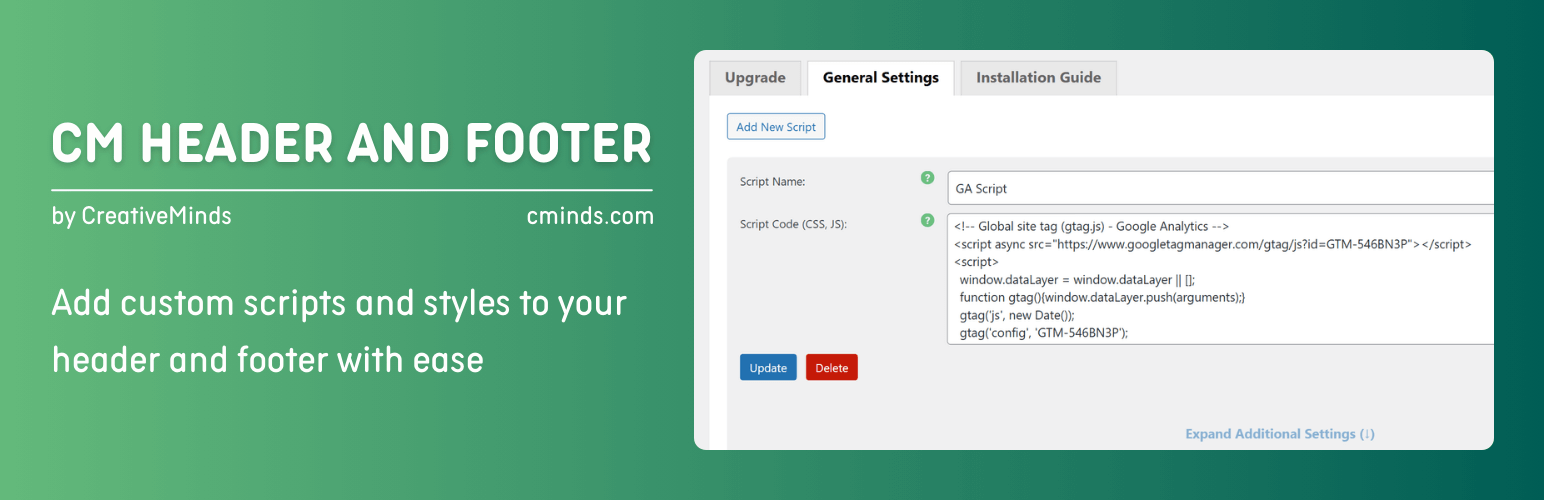
前言介紹
- 這款 WordPress 外掛「CM Header and Footer – Add custom scripts and styles to your header and footer with ease」是 2015-09-06 上架。
- 目前有 1000 個安裝啟用數。
- 上一次更新是 2025-04-11,距離現在已有 23 天。
- 外掛最低要求 WordPress 5.4.0 以上版本才可以安裝。
- 外掛要求網站主機運作至少需要 PHP 版本 5.2.4 以上。
- 有 2 人給過評分。
- 還沒有人在論壇上發問,可能目前使用數不多,還沒有什麼大問題。
外掛協作開發者
外掛標籤
footer | header | custom css | insert HTML | insert javascript |
內容簡介
答案插件,允許網站管理者在其網站上建立問答社區,並便於與客戶互動
Note: This plugin is created, maintained and supported by CreativeMinds, a leading developer of quality WordPress Plugins and Magento Extensions.
To learn more about WordPress plugin development and selling WordPress plugins, check out our free eBooks.
原文外掛簡介
Premium Plugin Page | Videos | User Guide
Easily manage and control header and footer scripts and styles on your WordPress site using a simple and user-friendly plugin.
⭐ We’re excited to introduce the updated 2025 version of the CM Header and Footer plugin! This release brings a fresh, modern design to the script creation and editing interface, making it even more intuitive and user-friendly. Install now and enjoy the improved experience!
With the Header and Footer Script Loader plugin, you can easily manage and control additional scripts and styles on your WordPress site.
This plugin allows you to pre-load all scripts and styles in the plugin settings, as well as inject custom JavaScript and code to suit your needs.
You have the option to choose whether a script should be automatically or manually uploaded in all posts.
Insert Headers and Footers Premium Edition
The Insert Headers and Footers Plugin Premium editions includes even more powerful features, such as: each post has a header and footer metabox that allows you to control the various scripts and styles, device selection for each script and stlye and much more.
Insert Headers and Footers Plugin Introduction Video
Insert Script Plugin Use Cases
Control Site Scripts – Easily add or replace various scripts and styles to your WordPress site.
Selective Loading Per Post – Target scripts and styles to specific posts or groups of custom posts.
Reduce Script Load – Reduce the amount of scripts loaded throughout the site.
Target Script to Specific Posts or URL Pattern (premium plugin) – Target scripts to load on a specific URL or URL pattern.
Per Device Script Support (premium plugin) – Load script on a Mobile or Desktop or both.
Basic Plugin Features
Add unlimited number of JS scripts and CSS styles.
Load scripts in header or footer.
Load scripts on all posts and pages.
Load scripts on selected post types.
Pro Version Features
Pro Version Detailed Features List
Add unlimited number of JS, CSS, PHP and HTML scripts.
Load scripts in header, footer, after opening body tag, before or after content.
Support script loading on custom posts.
Target scripts to selected posts and pages.
Target scripts to posts of chosen categories.
Target scripts to posts of chosen tags.
Target scripts by URL or group of URLs.
Target by device type: desktop only, mobile only or both for each script you set.
Control script loading on specific posts using a metabox.
Control when to launch scripts by adding timeframe.
Add titles and internal notes to scripts.
Follow Us
Blog | Twitter | LinkedIn | YouTube | Pinterest | Facebook
Plugin usage instructions
Click “Add New Script”.
Fill the “Script Name” field and paste “Script Code”.
Click “Expand Additional Settings”.
Optionally, add a note with explanations for a script.
Select “Script Type”, “Script Location” and “Where to Load”.
Click “Save Script”.
Suggested Plugins by CreativeMinds
List of all WordPress Plugins by CreativeMinds
CM Tooltip Glossary – Easily creates a Glossary, Encyclopaedia or Dictionary of your website’s terms and shows them as a tooltip in posts and pages when hovering. With many more powerful features.
CM Download Manager – Allows users to upload, manage, track and support documents or files in a download directory listing database for others to contribute, use and comment upon.
CM Answers Plugin – A fully-featured WordPress Questions & Answers Plugin that allows you to build multiple discussion forum systems Just like StackOverflow, Yahoo Answers and Quora, Now with MicroPayments and Anonymous posting support.
CM Restrict Content – A full-featured, powerful membership solution and content restriction plugin for WordPress. Support access by role to content on your site.
CM OnBoarding – Superb Guidance tool which improves the online experience and the user satisfaction.
各版本下載點
- 方法一:點下方版本號的連結下載 ZIP 檔案後,登入網站後台左側選單「外掛」的「安裝外掛」,然後選擇上方的「上傳外掛」,把下載回去的 ZIP 外掛打包檔案上傳上去安裝與啟用。
- 方法二:透過「安裝外掛」的畫面右方搜尋功能,搜尋外掛名稱「CM Header and Footer – Add custom scripts and styles to your header and footer with ease」來進行安裝。
(建議使用方法二,確保安裝的版本符合當前運作的 WordPress 環境。
1.2.4 | 1.2.5 | 1.2.6 | 1.2.7 | 1.2.8 | trunk |
延伸相關外掛(你可能也想知道)
 Insert Script In Headers And Footers 》使用這個智能外掛程式,可讓您插入 Google Analytics 程式碼、Facebook Pixel 程式碼、自訂風格、JavaScript 等至 WordPress 的標頭、頁腳和內容中,無需編輯...。
Insert Script In Headers And Footers 》使用這個智能外掛程式,可讓您插入 Google Analytics 程式碼、Facebook Pixel 程式碼、自訂風格、JavaScript 等至 WordPress 的標頭、頁腳和內容中,無需編輯...。Insert Code by Angie Makes 》這個外掛可以輕鬆地讓你將自訂 scripts 添加到網站 head 和 footer 的部分。此外,主題也可以添加主題支援,使得在頁面頂部、標題上方、標題下方、內容上方和...。
 Insert Adsense Auto Ads 》一個易於使用、界面直觀的 WordPress 外掛,讓您輕鬆地在網站的每個頁面或文章的 head 段落中(全站)插入 Adsense Auto Ads(或任何 JavaScript 或 CSS 代碼...。
Insert Adsense Auto Ads 》一個易於使用、界面直觀的 WordPress 外掛,讓您輕鬆地在網站的每個頁面或文章的 head 段落中(全站)插入 Adsense Auto Ads(或任何 JavaScript 或 CSS 代碼...。Custom Javascript Inserter 》這個外掛為每個文章或頁面提供擺放自訂 Javascript 代碼的選項。, 特點, , 輕量級, 使用者友善, 無需設定, 可直接插入 js 代碼或來自其他來源, 。
 Insertify – Ad,HTML,CSS,JS,PHP,PDF,Header & Footer 》在文章中插入有用的內容,包括廣告/內容、HTML、CSS、JS、PHP、頁首和頁尾腳本、PDF、YouTube視頻、文章列表、使用者列表、任何頁面/文章內容、特定使用者的...。
Insertify – Ad,HTML,CSS,JS,PHP,PDF,Header & Footer 》在文章中插入有用的內容,包括廣告/內容、HTML、CSS、JS、PHP、頁首和頁尾腳本、PDF、YouTube視頻、文章列表、使用者列表、任何頁面/文章內容、特定使用者的...。 Launch6 – Insert Popup Code 》作者: Launch6 Technology, 描述:, 這個功能可讓您使用此外掛程式,在您的網站正文部分添加Launch6 javascript代碼。, 關於Launch6:, 我們協助企業所有人...。
Launch6 – Insert Popup Code 》作者: Launch6 Technology, 描述:, 這個功能可讓您使用此外掛程式,在您的網站正文部分添加Launch6 javascript代碼。, 關於Launch6:, 我們協助企業所有人...。
