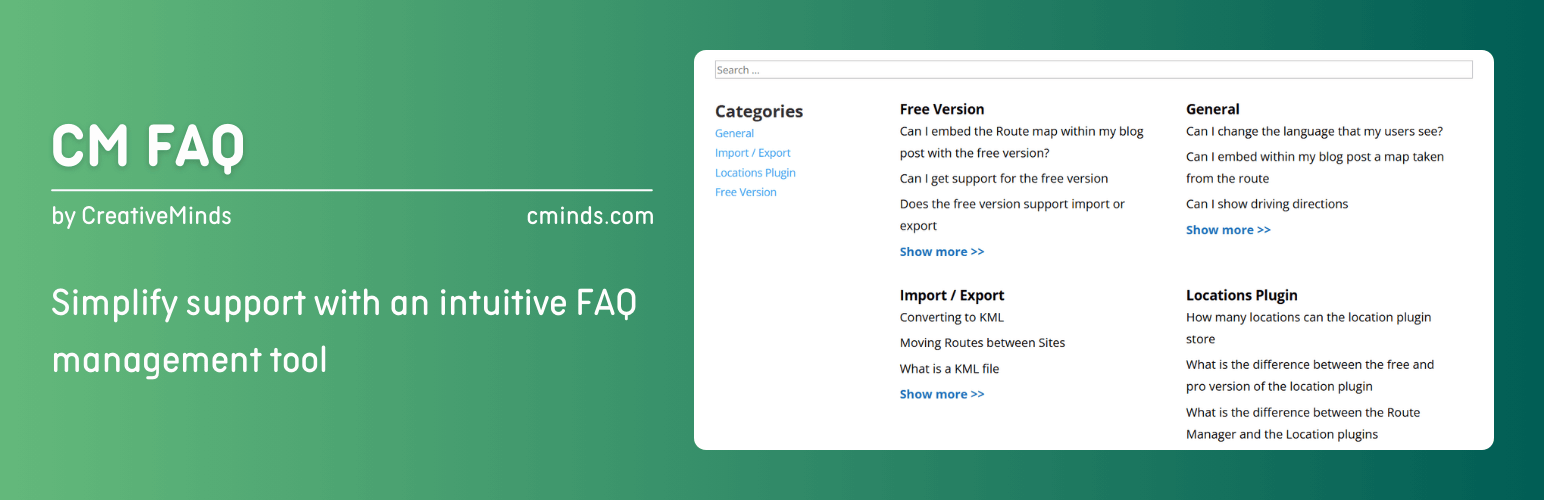
前言介紹
- 這款 WordPress 外掛「CM FAQ – Simplify support with an intuitive FAQ management tool」是 2016-01-26 上架。
- 目前有 10 個安裝啟用數。
- 上一次更新是 2025-04-24,距離現在已有 10 天。
- 外掛最低要求 WordPress 5.4.0 以上版本才可以安裝。
- 外掛要求網站主機運作至少需要 PHP 版本 5.2.4 以上。
- 有 2 人給過評分。
- 還沒有人在論壇上發問,可能目前使用數不多,還沒有什麼大問題。
外掛協作開發者
外掛標籤
faq | faqs | Accordion | accordions | FAQ widget |
內容簡介
建立 WordPress 常見問題(FAQ)知識庫的外掛。建立一個常見問題資料庫以建立和管理常見問題。更新和測試過 2021 版本。此 WordPress FAQ 外掛可以建立無限數量的問題並將其分配到 FAQ 分類中。每個常見問題 (FAQ) 可包含有用的 FAQ 工具,如圖片和視頻。每個常見問題 (FAQ) 頁面都有一個獨特的文章,可以增強您的網站 SEO。此外,此信息豐富的 FAQ 外掛還為用戶提供了一個常見問題組,以方便用戶流覽 WordPress 網站以及 FAQ Widget。用戶還可以搜索信息豐富的 FAQ 資料庫以查找並投票支持最好的 FAQ 答案,並管理 FAQ 部分。
使用情境:
- 通過 FAQ 目錄支援您的產品網站
- 建立知識庫中心以支援您的服務或產品
- 為用戶提供一種有效的支援方式
基本功能:
- 在管理儀表板中添加常見問題和答案 (FAQ)
- 在分類中放置問題和答案
- 建立包含所有問題和答案的索引頁面
- 為每個問題和答案創建獨特的文章
專業功能:
- 搜索 Widget - 在預選的文章類型中添加搜索 Widget 並根據您的需要設計 Widget
- 搜索欄 - 索引頁面包括一個顯示所有相關問題的關鍵字搜索欄。
- 自定義標籤 - 根據您的需求和語言自定義外掛標籤。
- 自定義外觀 - 自定義索引頁面外觀,包括顏色和字體大小。
- 投票 - 支援對每個常見問題進行投票 (投票和反對)。搜索結果首先顯示投票最多的問題。
- 相關問題 Widget - 在每個問題頁面底部顯示所有相關問題
- 多個列表 - 創建多個帶類別的 faq 頁面
關鍵字:
FAQ、知識庫、問題、答案、搜索 Widget、門戶、投票、最佳答案、知識庫、類別、標籤、搜索表單、搜索、FAQ 統計、FAQ 排序、常見問題、FAQ 顯示、FAQ 樣式、FAQ 統計、FAQ 標籤、FAQ 排序選項、FAQ shortcode。
建議使用其它 CreativeMinds 外掛:
- CM Ad Changer - 管理、追踪和報告跨網站的廣告活動。可以將您的 Tu
原文外掛簡介
Pro Plugin Page | Videos | Demo | User Guide
Our WordPress FAQ plugin enables you to effortlessly create and manage FAQ accordions on your WordPress site, providing seamless access to frequently asked questions for your users.
The Frequently Asked Questions plugin enables you to easily manage and organize your FAQ content, creating an intuitive and user-friendly experience for visitors seeking information on your site.
⭐ We’re excited to present the renewed version of CM FAQ! Now featuring a Setup Wizard, enhanced search options for FAQs, basic style settings, and the ability to customize front-end labels. This release makes it even easier to manage and display your FAQ content.
FAQ Categories and FAQ Posts
You can create as many questions as you need and categorize them for easy navigation, allowing visitors to find the information they need quickly.
Each question page has a unique post, which can enhance your site’s SEO and improve its search engine ranking. This ensures that your FAQ content is easily discoverable for search engines as well.
Accordion FAQ Plugin Premium Edition
The FAQ Plugin Premium editions includes even more powerful features, such as: ChatGPT support to generate answers, support for questions submitted by users, floating faq widget and much more.
Accordion FAQ Plugin Introduction Video
WordPress FAQ Plugin Use-Cases
FAQ directory – Support your product site with a FAQ directory.
Knowledge Base – Build a knowledge base center to support your service or product.
Support Center – Provide an efficient way to support your users.
Basic Features of the WordPress FAQ Plugin
Add frequently asked questions (FAQ) in the admin dashboard.
Place questions and answers in categories.
Build an index page containing all questions and answers.
Create a unique post per each question and answer.
Support searching questions.
Supports basic style settings.
Edit or translate front-end labels according to your requirements and language.
Includes a user-friendly Setup Wizard for quick and easy plugin configuration.
Pro Version Features of the WordPress FAQ Plugin
Pro Version Detailed Features List | Demo Site
Search Widget – Add search widget on pre-selected post types and style FAQ according to your needs.
Search Bar – The index page includes a search bar with auto-suggestions, displaying all relevant questions.
Extended Set of Labels – Customize the WordPress FAQ according to your requirements and language.
Customize Look & Feel – Customize index page look & feel including colors and font size.
Voting – Support voting (vote up and down) for each frequently asked question. Search results show most voted questions first.
Related Questions Widget – Show all related questions at the bottom of each question page.
Multiple lists – Create multiple faq pages with categories.
Reports and Statistics – Generate a report showing how many times each question was viewed and how many times it was voted on.
Accordion FAQ Display – Show only one answer at a time – users will toggle different answers by clicking the questions.
Accordion FAQ Shortcode – Create an accordion FAQ containing all Questions and Answers in a category using a Shortcodes.
Accordion Style Settings – Provides a set of settings for customizing the accordion view appearance.
Category Icon and color – Add an icon to each category and set a background color which will be shown on the index page.
Sort Question in Categories – Sorting of questions in a category can be defined in the WordPress FAQ plugin settings. Options are by publish date, voting and title in ascending or descending order.
All Questions Shortcode – Shortcodes to support showing all questions in one or multiple categories.
ChatGPT Support – Let ChatGPT prepare the answers for questions you didn’t answer.
Follow Us
Blog | Twitter | LinkedIn | YouTube | Pinterest | Facebook
Suggested Plugins by CreativeMinds
List of all WordPress Plugins by CreativeMinds
CM Tooltip Glossary – Easily creates a Glossary, Encyclopaedia or Dictionary of your website’s terms and shows them as a tooltip in posts and pages when hovering. With many more powerful features.
CM Download Manager – Allows users to upload, manage, track and support documents or files in a download directory listing database for others to contribute, use and comment upon.
CM Answers Plugin – A fully-featured WordPress Questions & Answers Plugin that allows you to build multiple discussion forum systems Just like StackOverflow, Yahoo Answers and Quora, Now with MicroPayments and Anonymous posting support.
CM OnBoarding – Superb Guidance tool which improves the online experience and the user satisfaction.
各版本下載點
- 方法一:點下方版本號的連結下載 ZIP 檔案後,登入網站後台左側選單「外掛」的「安裝外掛」,然後選擇上方的「上傳外掛」,把下載回去的 ZIP 外掛打包檔案上傳上去安裝與啟用。
- 方法二:透過「安裝外掛」的畫面右方搜尋功能,搜尋外掛名稱「CM FAQ – Simplify support with an intuitive FAQ management tool」來進行安裝。
(建議使用方法二,確保安裝的版本符合當前運作的 WordPress 環境。
1.2.4 | 1.2.5 | 1.2.6 | 1.2.7 | 1.2.8 | 1.2.9 | trunk |
延伸相關外掛(你可能也想知道)
VK Blocks 》這是一個擴充 Gutenberg 模塊的外掛。, [ 模塊 ], , 成員, 外框, 警示, 常問問題, 氣球, 流, 按鈕, 公關模塊, 公關內容, 邊框盒, 標題(帶副標題), 響應間距...。
 Easy Accordion – Responsive Accordion FAQ Builder and Product FAQ 》Easy Accordion 是 WordPress 最好的回應式拖放式手風琴常見問題解答建立外掛,並具有許多自訂選項。它可幫助您在沒有寫任何程式碼的情況下快速在您的網站或...。
Easy Accordion – Responsive Accordion FAQ Builder and Product FAQ 》Easy Accordion 是 WordPress 最好的回應式拖放式手風琴常見問題解答建立外掛,並具有許多自訂選項。它可幫助您在沒有寫任何程式碼的情況下快速在您的網站或...。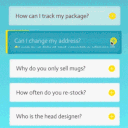 Accordion FAQ – Compatible With All Page Builder (Elementor, Gutenberg) 》感謝使用我們的外掛。如果需要一個很棒的手風琴常見問題解答(FAQ)外掛,那就是它了。Responsive Accordion 備有 WordPress 的優秀手風琴 FAQ 建構工具,您...。
Accordion FAQ – Compatible With All Page Builder (Elementor, Gutenberg) 》感謝使用我們的外掛。如果需要一個很棒的手風琴常見問題解答(FAQ)外掛,那就是它了。Responsive Accordion 備有 WordPress 的優秀手風琴 FAQ 建構工具,您...。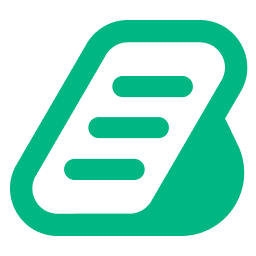 BetterDocs – Advanced AI-Driven Documentation, FAQ & Knowledge Base Tool for Elementor & Gutenberg with Encyclopedia, AI Support, Instant Answers 》u in creating a comprehensive and informative knowledge base page using BetterDocs. This WordPress plugin allows you to organize your FAQ (Frequent...。
BetterDocs – Advanced AI-Driven Documentation, FAQ & Knowledge Base Tool for Elementor & Gutenberg with Encyclopedia, AI Support, Instant Answers 》u in creating a comprehensive and informative knowledge base page using BetterDocs. This WordPress plugin allows you to organize your FAQ (Frequent...。 Ultimate FAQ Accordion Plugin 》可以輕鬆地創建常見問題集並將它們添加到您站點的任何頁面中。響應式手風琴顯示方式能夠無縫地融入任何網站,並提供任何設備上良好的常見問題使用體驗。, , ...。
Ultimate FAQ Accordion Plugin 》可以輕鬆地創建常見問題集並將它們添加到您站點的任何頁面中。響應式手風琴顯示方式能夠無縫地融入任何網站,並提供任何設備上良好的常見問題使用體驗。, , ...。 Show-Hide / Collapse-Expand 》現場演示:, 請至showhide.bunte-giraffe.de參閱我們的外掛現場演示。帳號:demo,密碼:demo。, Show-Hide / Collapse-Expand 允許您輕鬆管理進入您的網站後...。
Show-Hide / Collapse-Expand 》現場演示:, 請至showhide.bunte-giraffe.de參閱我們的外掛現場演示。帳號:demo,密碼:demo。, Show-Hide / Collapse-Expand 允許您輕鬆管理進入您的網站後...。 Quick and Easy FAQs 》本外掛提供一個快速簡易的方法,使用自訂文章類型添加常見問題並使用 Gutenberg Blocks 或 shortcodes 顯示這些問題。詳細資訊請參閱下方的文件。, 功能, , ...。
Quick and Easy FAQs 》本外掛提供一個快速簡易的方法,使用自訂文章類型添加常見問題並使用 Gutenberg Blocks 或 shortcodes 顯示這些問題。詳細資訊請參閱下方的文件。, 功能, , ...。 Chatway Live Chat – Customer Support, FAQ & Helpdesk Customer Service, Chat Buttons, and WhatsApp 》- 使用Chatway - 即時聊天應用程式,您可以通過WordPress網站與訪問者進行即時聊天以及更多互動。, - Chatway是一個輕量級、易於使用的即時聊天應用程式,以...。
Chatway Live Chat – Customer Support, FAQ & Helpdesk Customer Service, Chat Buttons, and WhatsApp 》- 使用Chatway - 即時聊天應用程式,您可以通過WordPress網站與訪問者進行即時聊天以及更多互動。, - Chatway是一個輕量級、易於使用的即時聊天應用程式,以...。 FAQ / Accordion / Docs / KB – Helpie WordPress FAQ Accordion plugin 》Helpie FAQ 是一個先進的 WordPress 常見問題解答外掛,可以輕鬆地在 WordPress 網站上創建、編輯和嵌入常見問題解答和手風琴。您可以輕鬆地創建驚人的手冊頁...。
FAQ / Accordion / Docs / KB – Helpie WordPress FAQ Accordion plugin 》Helpie FAQ 是一個先進的 WordPress 常見問題解答外掛,可以輕鬆地在 WordPress 網站上創建、編輯和嵌入常見問題解答和手風琴。您可以輕鬆地創建驚人的手冊頁...。 Advanced Knowledge Base Documentation, Articles and FAQ Tool with AI Chat Integration, Security, Support, and Import/Export 》g integration lets you integrate your WordPress Knowledge Base with the popular Help Dialog software, allowing you to provide instant support to yo...。
Advanced Knowledge Base Documentation, Articles and FAQ Tool with AI Chat Integration, Security, Support, and Import/Export 》g integration lets you integrate your WordPress Knowledge Base with the popular Help Dialog software, allowing you to provide instant support to yo...。 Arconix FAQ 》這款外掛可以讓您輕鬆創建時尚的常見問題解答區,並透過提供的簡碼([faq])顯示您的常見問題解答,使用動畫的 jQuery 切換或手風琴折疊框來顯示/隱藏它們。 ...。
Arconix FAQ 》這款外掛可以讓您輕鬆創建時尚的常見問題解答區,並透過提供的簡碼([faq])顯示您的常見問題解答,使用動畫的 jQuery 切換或手風琴折疊框來顯示/隱藏它們。 ...。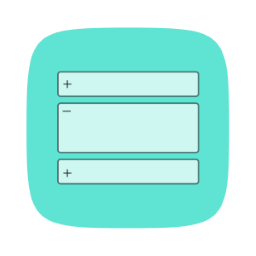 Advanced Accordion Gutenberg Block 》Advanced Accordion Gutenberg Block 是一個自定義的原生 Gutenberg 區塊,允許您在網站文章和頁面上使用 Gutenberg 編輯器輕鬆構建常見問題解答部分或手風琴...。
Advanced Accordion Gutenberg Block 》Advanced Accordion Gutenberg Block 是一個自定義的原生 Gutenberg 區塊,允許您在網站文章和頁面上使用 Gutenberg 編輯器輕鬆構建常見問題解答部分或手風琴...。Turn Rank Math FAQ Block to Accordion 》這個外掛不僅會將 Rank Math FAQ schema blocks 轉換成手風琴(accordion),同時也會讓它們符合無障礙設計。這個外掛開箱即可使用,安裝和啟用後,它會自動...。
 Gutena Accordion – Beautiful FAQ Accordion Block 》Gutena 手風琴是一款 WordPress 外掛,可在區塊編輯器內創建手風琴下拉式選單。此外,它非常輕量,不使用 jQuery,不會影響網站速度。您可以直接在區塊編輯器...。
Gutena Accordion – Beautiful FAQ Accordion Block 》Gutena 手風琴是一款 WordPress 外掛,可在區塊編輯器內創建手風琴下拉式選單。此外,它非常輕量,不使用 jQuery,不會影響網站速度。您可以直接在區塊編輯器...。Turn Yoast SEO FAQ Block to Accordion 》該外掛可將 Yoast SEO FAQ schema 區塊轉換為手風琴(accordion)風格。該外掛無需進行任何設定,只要安裝和啟用後,就會自動地將 Yoast SEO FAQ schema 區塊...。
