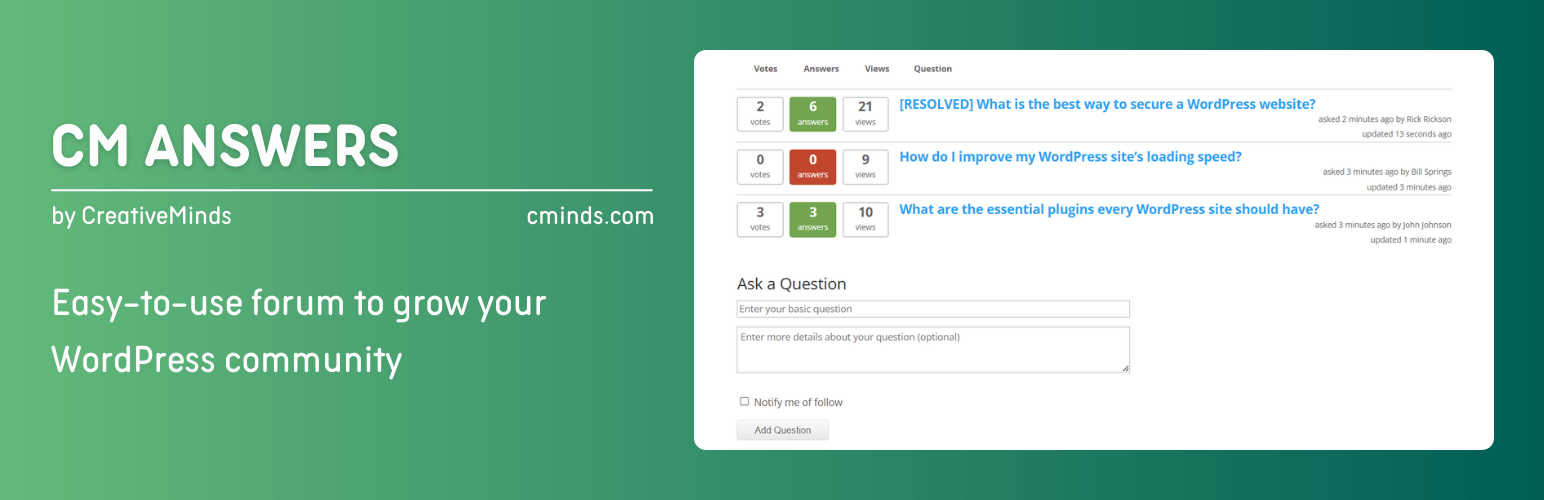
前言介紹
- 這款 WordPress 外掛「CM Answers – Easy-to-use forum to grow your WP community」是 2013-03-03 上架。
- 目前有 400 個安裝啟用數。
- 上一次更新是 2025-04-17,距離現在已有 16 天。
- 外掛最低要求 WordPress 5.4.0 以上版本才可以安裝。
- 外掛要求網站主機運作至少需要 PHP 版本 5.4 以上。
- 有 86 人給過評分。
- 還沒有人在論壇上發問,可能目前使用數不多,還沒有什麼大問題。
外掛協作開發者
外掛標籤
q&a | forum | answer | question | questions answer |
內容簡介
問題和提出問題,類似於Stack Overflow。此WordPress外掛可設置投票、管理、通知、存取控制等功能,2021年版已更新並經過測試。
CM Answers是一個WordPress問答插件,讓使用者以堆疊溢位風格添加問題和答案(Q&A)。
此答案插件允許用戶以討論版式發布問題和答案、留下評論、投票和上傳檔案。
此WordPress答案插件的使用者可完全管理問題和答案,限制使用者權限,並建立多個論壇類別。
管理員還可以自訂提問和回答、過濾任何不需要的內容,添加答案,以及輕鬆追蹤論壇中用戶的行動。
該CM Answers討論論壇插件還有許多其他獨特功能,例如投票問題和答案,讓管理員根據需要自訂它。
此終極WordPress問答插件的其他功能還包括多檔案上傳、私人訊息,以及訂閱類別和特定主題,並在有新內容時接收通知。
Add-Ons & Extensions
CM MicroPayments
CM Answers Anonymous User Posting
PeepSO AddOn for Cm Answers
CM Ask the Expert
CM Answers Idea Stimulator
CM Answers Widgets
CM Answers Import and Export
CM Answers AnsPress Import
CM Answers Payments
使用場景
論壇 - 在您的WordPress網站或部落格上放置輕量級且易於使用的討論論壇。
支援論壇 - 支持使用者留言,同時讓他們投票和回答您審核的現有主題。
社群 - 在您的網站上添加討論論壇,讓您的會員開始他們自己的對話和提問。
問答 - 使用者可以回答問題和提出問題,類似於Stack Overflow。
原文外掛簡介
Pro Plugin Page | Videos | Demo | User Guide | Add-ons
CM Answers is a robust question and answer plugin for WordPress, seamlessly integrating a comprehensive Q&A system into your website.
⭐ We’re excited to present the 2025 version of CM Answers! This updated release brings over 20 new features and more than 50 customizable front-end labels, making it easier than ever to tailor your Q&A forum to your needs.
Whether you’re building a dedicated Q&A network akin to StackOverflow or Quora, or simply enhancing an existing page, CM Answers offers extensive features.
Part of this Question Answers Plugin features include multilingual support, voting, moderation, notifications, access control, customizable shortcodes, reCAPTCHA integration
Question Answer Plugin Premium Editions
The answers plugin premium version includes ChatGPT support, Payment support, Integration with WooComemrce and Easy Digital Downlaods and support for non logged in users to post questions and answers
Question Moderation and Notification
As an administrator, you can moderate questions and answers and receive email notifications. In addition, users can follow specific topics and receive notifications whenever new answers are posted.
Answers Plugin Introduction Video
Use-Cases
Forum Plugin – Puts a lightweight and easy to use Discussion Forum on your WordPress site or blog.
Support Forum – Supports your users while allowing them vote and answer existing threads that you moderate.
Community – Adds a question answer area to your WordPress site that allows your members to start their own conversations and ask questions.
Question Answer – Users can answer questions sent in by other users.
Customer Support – Support for retail customer’s questions.
StackOverflow – Adds a StackOverflow style forum to your WordPress site.
Paid Support – Charge users for posting questions and answers.
Anonymous Posting – Support anonymous posting with aditional add-on.
Plugin Basic Features
Includes a views count.
Includes an answers count.
Includes a rating count.
Admin can define who can ask questions based on user role.
Administrators can moderate questions and answers and can receive email notifications.
Supports email notifications when posting new questions and answers.
Forum question sorting options.
Shows and sorts all answers in ascending or descending order.
Supports AJAX for seamless and dynamic forum interactions.
Shows a login form for guest users.
Ability to display a Gravatar near the user’s name and in the user’s profile.
Template can be easily customized according to users requirements.
Support editing or translating front-end labels.
Includes a user-friendly Setup Wizard for quick and easy plugin configuration.
We will be happy to add more language files and submit them to our WP community members. Currently we support: Spanish, German, Polish, Russian, French and Czech.
Pro Plugin Features
Pro Version Detailed Features List | Demo Site
Mobile Responsive – Adjusted design and uex for mobile devices.
Anonymous Posting – Support anonymous non logged-in user posting when used with an add-on.
Private Answers – Mark answer as private so only question author can see it.
Private Question – Send questions privately to question author.
Advertisements – Integration with Ad-Sense or other Ads networks.
Comments – GAdd comments to question or answers.
MicroPayments – Grant or Charge virtual currency based on use-case.
ChatGPT Integration – Supports posting automatically generated answers in specified categories.
Comments – Ability add comments for question and for answers.
Multiple Attachments – Multiple attachments in questions and answers.
Spam Report – User can report span questions or answers.
Access Control – Admin can define who can ask questions and who can answer based on user role via the Q and A plugin settings.
Integration with Twitter – Users can register and post using existing Twitter account.
Edit Questions and Answers – Users can edit their questions and answers after submission.
BuddyPress – Stronger Integration with BuddyPress.
Two Levels Category Navigation – Support two level category navigation.
Social Media Registration Integration – Q and A plugin ntegrates with Facebook and LinkedIn profiles. View Image, See another image
Shortcodes – Generates a Questions List by using a Shortcode: cma-questions with additional parameters. For example, limit=10 author=123 sort=hottest
User Dashboard – Adds “My Questions” and “My Answers” dashboards to the user profile page by using Shortcodes: cma-my-questions and cma-my-answers View Image
Categories – Ability to add categories and display them using a shortcode.
Widgets – The question answer plugin allows for widget integration that can sort and display hottest questions, most viewed, most recent answers and more. View Image
User Posting Meter – Ability to add the user’s profile of the number of posted questions and answers that the user has contributed displayed beside their user name. View Image
Show/Hide Views – Administrator can choose to hide or show the number of views that a topic has via the Questions and Answers plugin settings. View Image
Moderation- Administrators can define a list of users who are exempt and can post without any moderation. View Image
Multisite – Supports multisite.
Attachment – Accepts file attachments when posting a question. Limits for file types and sizes.
View Count Control – Controls how a view count is tabulated (by view or by session).
Public User Profile – Automatically generates a public profile page containing all the questions and answers a user has posted, with a link to their social media profile. View Image
Gratitude Message – Does not include our Gratitude Message in the footer.
Tags – In this question and answer plugin tags are fully supported. Administrators can control the appearance of tags with an available Tags widget.
Sticky Questions – Supports sticky questions with an administrator defined background color.
Code Snippets in Posts – Support for code snippets and custom background color.
Homepage – Supports options to define CM Answers as the Site or Blog homepage
Permalink – Customizable CM Answers permalink.
Disclaimer – Added Disclaimer support for first time users.
Social Share – Includes a social share widget in the question page.
User Badges – Assign badges to all users and unique badges to specific users.
Reassign Content – Use the Q and A plugin to reassign all forum content (questions, answers and comments) from one user to another one.
Ultimate Member Integration – Supports adding a custom CMA tab for Ultimate Member user profile.
CM Expert Directory Integration – Associate user profiles to expert profiles from CM Expert Directory and synchronize categories.
GamiPress Integration – Allows to reward users for different actions on your forum.
ChatGPT support to automatically answer questions on selected categories.
Gemini support to automatically answer questions on selected categories.
Add-ons and Extensions
CM MicroPayments
CM Answers Anonymous User Posting
PeepSo Add-on for CM Answers
CM Ask the Expert
CM Answers Idea Stimulator
CM Answers Widgets
CM Answers Import and Export
CM Answers AnsPress Import
CM Answers Payments
Follow Us
Blog | Twitter | LinkedIn | YouTube | Pinterest | Facebook
Suggested Plugins by CreativeMinds
List of all WordPress Plugins by CreativeMinds
CM Tooltip Glossary – Easily creates a Glossary, Encyclopaedia or Dictionary of your website’s terms and shows them as a tooltip in posts and pages when hovering. With many more powerful features.
CM Download Manager – Allows users to upload, manage, track and support documents or files in a download directory listing database for others to contribute, use and comment upon.
CM Restrict Content – A full-featured, powerful membership solution and content restriction plugin for WordPress. Support access by role to content on your site.
CM OnBoarding – Superb Guidance tool which improves the online experience and
the user satisfaction.
CM Booking Calendar – Customers can easily schedule appointments and pay for them directly through your website.
各版本下載點
- 方法一:點下方版本號的連結下載 ZIP 檔案後,登入網站後台左側選單「外掛」的「安裝外掛」,然後選擇上方的「上傳外掛」,把下載回去的 ZIP 外掛打包檔案上傳上去安裝與啟用。
- 方法二:透過「安裝外掛」的畫面右方搜尋功能,搜尋外掛名稱「CM Answers – Easy-to-use forum to grow your WP community」來進行安裝。
(建議使用方法二,確保安裝的版本符合當前運作的 WordPress 環境。
3.3.1 | 3.3.2 | 3.3.3 | 3.3.4 | trunk |
延伸相關外掛(你可能也想知道)
bbPress 》您正在尋找一個永恆、優雅和精簡的討論版面嗎?bbPress易於整合、易於使用,並為您不斷成長的社區而設計。, bbPress是故意簡單但無限強大的論壇軟體,由WordP...。
 wpForo Forum 》ul, yet lightweight forum plugin for WordPress, wpForo Forums. It offers modern and responsive forum layouts with unique features for an efficient ...。
wpForo Forum 》ul, yet lightweight forum plugin for WordPress, wpForo Forums. It offers modern and responsive forum layouts with unique features for an efficient ...。 Asgaros Forum 》Asgaros論壇是一個完美的WordPress外掛程式,如果您想要通過一個輕量且功能豐富的討論板來擴展您的網站。它易於設置,超級快速,並完美地集成到WordPress中。...。
Asgaros Forum 》Asgaros論壇是一個完美的WordPress外掛程式,如果您想要通過一個輕量且功能豐富的討論板來擴展您的網站。它易於設置,超級快速,並完美地集成到WordPress中。...。 bbp style pack 》此外掛可以讓你設計和增加 bbPress 的顯示功能。, 你可以改變論壇元素的樣式,讓你的 bbPress 與你的佈景主題相符或形成對比。, 許多功能都是只需點擊一下即...。
bbp style pack 》此外掛可以讓你設計和增加 bbPress 的顯示功能。, 你可以改變論壇元素的樣式,讓你的 bbPress 與你的佈景主題相符或形成對比。, 許多功能都是只需點擊一下即...。FluentCommunity – Ultra-Fast High-Performance Social Network, Community, LMS & Online Courses Plugin 》總結:FluentCommunity 是一個全功能的社群與學習管理系統外掛,提供強大的社群功能和LMS功能,讓您輕鬆建立充滿活力的社群與管理課程,而且不會拖慢您的伺服...。
 AnsPress – Question and answer 》AnsPress 是一個針對 WordPress 的開放原始碼、開發者友善的問答外掛程式。AnsPress 可以為您現有的 WordPress 網站新增完整的問答系統,讓您可以建立一個像...。
AnsPress – Question and answer 》AnsPress 是一個針對 WordPress 的開放原始碼、開發者友善的問答外掛程式。AnsPress 可以為您現有的 WordPress 網站新增完整的問答系統,讓您可以建立一個像...。 Simple Ajax Chat – Add a Fast, Secure Chat Box 》ge, Date/Time) and stores it in your WordPress database. No personal information is collected or shared with third-party providers. However, users ...。
Simple Ajax Chat – Add a Fast, Secure Chat Box 》ge, Date/Time) and stores it in your WordPress database. No personal information is collected or shared with third-party providers. However, users ...。 bbPress Restrict Membership Forum & Private Replies for Members Only with Paid Memberships Pro 》最流行的 WordPress 私人論壇外掛, 使用 bbPress 和 Paid Memberships Pro 在您的 WordPress 網站中建立私人論壇。此外掛可讓您為免費或付費社群的成員建立安...。
bbPress Restrict Membership Forum & Private Replies for Members Only with Paid Memberships Pro 》最流行的 WordPress 私人論壇外掛, 使用 bbPress 和 Paid Memberships Pro 在您的 WordPress 網站中建立私人論壇。此外掛可讓您為免費或付費社群的成員建立安...。 WP-Recall – Registration, Profile, Commerce & More 》此外掛可提供靈活且多功能的個人帳戶,讓您的網站使用者可以輕鬆溝通、自定義個人檔案、啟動興趣群組、在論壇上互動、在您的線上商店結帳等等。您可以觀看此...。
WP-Recall – Registration, Profile, Commerce & More 》此外掛可提供靈活且多功能的個人帳戶,讓您的網站使用者可以輕鬆溝通、自定義個人檔案、啟動興趣群組、在論壇上互動、在您的線上商店結帳等等。您可以觀看此...。Private groups 》這是 bbPress 論壇外掛的附加功能 - 創建私人論壇群組。, 此外掛可以創建無限數量的私人論壇群組。, 接著,論壇可以被指派給一個或多個群組,使用者也可以被...。
 WP Discourse 》WP Discourse 外掛作為 WordPress 網站與 Discourse 社群之間的介面。, 使用 Discourse 作為留言系統:, , 當新的博客文章發佈時,自動建立一個論壇主題以供...。
WP Discourse 》WP Discourse 外掛作為 WordPress 網站與 Discourse 社群之間的介面。, 使用 Discourse 作為留言系統:, , 當新的博客文章發佈時,自動建立一個論壇主題以供...。 Toolbox for Asgaros Forum 》使用Toolbox for Asgaros Forum外掛,可以輕鬆自定義您的論壇而不必辛苦去編寫程式碼。您可以輕鬆地創建自定義菜單項目或更改到用戶設定的 URL。, 支援與文件...。
Toolbox for Asgaros Forum 》使用Toolbox for Asgaros Forum外掛,可以輕鬆自定義您的論壇而不必辛苦去編寫程式碼。您可以輕鬆地創建自定義菜單項目或更改到用戶設定的 URL。, 支援與文件...。 bbPress WP Tweaks 》bbPress WP Tweaks 可以將常規側邊欄替換為特定於論壇的「bbPress側邊欄」。要設置論壇特定的側邊欄,您應選擇具有側邊欄的正確論壇包裝文件。然後選擇對現有...。
bbPress WP Tweaks 》bbPress WP Tweaks 可以將常規側邊欄替換為特定於論壇的「bbPress側邊欄」。要設置論壇特定的側邊欄,您應選擇具有側邊欄的正確論壇包裝文件。然後選擇對現有...。 BBP Core – Expand bbPress powered forums with useful features 》BBP Core 是一款功能豐富的外掛程式,可以為您的論壇提供許多實用功能,例如已解決的話題、私人回覆、論壇統計資料等等。, 這裡有現場演示, 🔗 相關連結, , ...。
BBP Core – Expand bbPress powered forums with useful features 》BBP Core 是一款功能豐富的外掛程式,可以為您的論壇提供許多實用功能,例如已解決的話題、私人回覆、論壇統計資料等等。, 這裡有現場演示, 🔗 相關連結, , ...。 ForumWP – Forum & Discussion Board 》ForumWP 是一個外掛,可以在您的網站上添加線上論壇。使用 ForumWP,您可以輕鬆地建立論壇,讓使用者建立主題和編寫回覆。, 該外掛的功能包括:, , 論壇可見...。
ForumWP – Forum & Discussion Board 》ForumWP 是一個外掛,可以在您的網站上添加線上論壇。使用 ForumWP,您可以輕鬆地建立論壇,讓使用者建立主題和編寫回覆。, 該外掛的功能包括:, , 論壇可見...。
