
前言介紹
- 這款 WordPress 外掛「CLUEVO LMS, E-Learning Platform」是 2019-02-12 上架。
- 目前有 600 個安裝啟用數。
- 上一次更新是 2025-01-12,距離現在已有 111 天。
- 外掛最低要求 WordPress 4.6 以上版本才可以安裝。
- 外掛要求網站主機運作至少需要 PHP 版本 5.6 以上。
- 有 17 人給過評分。
- 還沒有人在論壇上發問,可能目前使用數不多,還沒有什麼大問題。
外掛協作開發者
cluevo |
外掛標籤
lms | pdf | quiz | scorm | e-learning |
內容簡介
介紹
歡迎使用 WordPress 的 CLUEVO 學習管理系統。我們的 LMS 允許您添加 SCORM 電子學習模塊、視頻教程、播客等媒體到您的 WordPress 網站中。這些內容可以組織成課程、章節和模塊,您可以輕鬆地管理不同用戶和分組的權限。
⭐ 文檔
⭐ 視頻教程
⭐ CLUEVO LMS 套餐
⭐ 創建互動式電子學習 Scorm 課程
建立 CLUEVO 學習樹結構
SCORM
我們目前支持 SCORM 2004 第四版,最近添加了對 SCORM 1.2 的初步支持。其他 2004 版本可能也有效,但官方不支持。我們正在努力提供更好的支持,以支持更多版本的標準。如果您有關於支持哪些標準的建議,請通過支持論壇與我們聯繫。
視頻 / 音頻
目前支持多種文件格式,如 mp3、wav、mp4 和 webm。使用我們的免費 oEmbed 擴展,還可以添加和組織來自 YouTube、Twitch 和其他流媒體服務的視頻。
CLUEVO LMS 允許您將 PDF 文件用作學習模塊。上傳 PDF 文件,並在學習樹中將其用作模塊。您的用戶在文檔中的位置將被存儲,您可以看到每個學生在文檔中的位置。
學習結構
LMS 由不同的課程組成,這些課程又包含章節和模塊。您要做的第一件事是上傳 SCORM 模塊。要做到這一點,在模塊選項卡的學習管理頁面上使用上傳工具。一旦上傳了一個(或多個!)模塊,您就可以開始創建您的學習結構。創建一些課程並添加章節和模塊。
用戶管理
CLUEVO LMS 讓您能夠為學習樹的每個層級設置權限。您可以將用戶分配到組中,並為組或單個用戶設置權限。學習樹的每個元素都可以具有以下三種訪問級別之一:
0:沒有訪問權限。對此用戶/組別,項目將不會顯示在任何地方。
1:可見性。對用戶/群組而言,項目將是可見的,但不能訪問其他內容。
2:開放性。用戶/群組對此元素具有完全訪問權限。
提示:作為具有管理能力的用戶,您默認具有對所有元素的完全訪問權限。
報告
報告頁面可讓您了解您的用戶的進度概況。您還可以查看不同的 SCORM 參數。
進度記錄和 SCORM 參數也可以導出為 CSV 文件。
能力
能力系統允許您定義包含不同能力的能力區域。然後,您可以設置哪些模塊教授哪些能力,以及模塊涵蓋能力的程度。
例如,您可以有一個名為 Backoffice 的能力區域,其中包含以下能力:
Excel
Word
Outlook
您可以有多個模塊教授這些能力(程度不同),通過這種方式了解您的用戶學習了哪些能力。
設置
CLUEVO LMS 提供了深度設置頁面,讓您自定義 LMS。您可以自定義模塊的顯示方式,保護模塊免受外界訪問,允許學生評價您的內容等等。
原文外掛簡介
Introduction
Welcome to the CLUEVO Learning Management System for WordPress. Our LMS allows you to add SCORM e-learning modules, video tutorials, podcasts and other media to your WordPress site. That Content can be organized into courses, chapters and modules and you can easily manage the permissions for different users and groups.
⭐ Video Tutorials
⭐ CLUEVO LMS Bundles
⭐ Create interactive E-learning Scorm Courses
Setup the CLUEVO Learning Tree Structure
SCORM
We currently support SCORM 2004 4th edition and SCORM 1.2. Other 2004 editions may work but are not officially supported. We are hard at work to provide better support for more versions of the standard. If you have any suggestions on what standards to support please don’t hesitate to get in touch with us via the support Forum.
Video/Audio
Currently many File Formats like mp3, wav, mp4 and webm are supported. With our free oEmbed extension you can also add and organize videos from Youtube, twitch and other Streaming services.
PDF
CLUEVO LMS allows you to use your PDF files as learning modules. Upload a PDF file and use it as a module in your learning tree. Your users place in the document is stored and you can see each student’s location in the document.
Learning Structure
The LMS consists of different courses that in turn contain chapters that contain modules. The first thing you’ll want to do is upload a SCORM module. To do this use the uploader on the Learning Management page in the modules tab. Once you have uploaded one (or more!) modules you can start creating your learning structure. Create some courses and add chapters and modules.
User Management
CLUEVO LMS gives you the ability to set permissions for each level of the learning tree. You can assign users to groups and set permissions for groups or just individual users. Each element of the learning tree can have one of three access levels:
0: No access. Items won’t show up anyware for this user/group
1: Visible. Items will be visible for a user/group but cannot otherwise be accessed
2: Open. The user/group has full access to this element.
It is also possible to have permissions expire at a certain date/time.
Hint: As a user with administrative capabilities you have full access to all elements by default.
Reports
The reports page gives you an overview on the progress your users have made. You can also view the different SCORM parameters.
Progress records and SCORM parameters can also be exported to csv files.
Competence
The competence system allows you to define competence areas that consist of different competences. You can then set which modules teach which competences and how much of a competence a module covers.
An example could be that you have a competence area named Backoffice that consists of the following competences:
Excel
Word
Outlook
Competences are a great alternative way to organize your courses. They enable your users to directly browse modules that teach certain competences.
Settings
CLUEVO LMS provides an in-depth settings page to customize the LMS to your liking. You can customize the way your modules are displayed, protect your modules from external access, allow your students to rate your content and much more.
Extensions
We offer a suite of extension to add functionality to your LMS. Whether it’s support for more types of modules, certificates or reporting, we have it all.
Our Extension include:
Free Extensions
oEmbed Modules: Allows you to use content like YouTube videos as modules
Google Documents: Let’s you use your Google Docs as modules. With this you can just whip up a quick presentation and use it as a module
Premium Extensions
AI Quiz Maker: Transform your Posts into multiple choice quizzes with the push of a button
Certificates: Design and issue certificates for when your users complete courses
Multiple Trees: Create and manage more than one learning tree
User Learning Progress: Adds new user focused reporting for trainers
User Import: Import users with group memberships
wooCommerce Integration: Let’s you sell course access via wooCommerce products
Your very own extension
We are always looking to improve on our LMS and also offer our services to implement extensions to your specifications. Feel free to inquire at [email protected] for details.
Now Available: AI Quiz Maker
We’ve recently released our AI Quiz Maker as a premium extension. This extensions allows you to create multiple-choice quizzes from your existint posts and pages or from copy and pasted text. We analyze your content generate quiz questions for you. You can then use these questions to compose your very own quiz modules.
Support
If you encounter any issues we recommend to submit a ticket via our support system found at cluevo.at -> produkte und dienstleistungen -> support. You can also use the WordPress support forums but response times via tickets are generally faster and we can offer more in depth help via ticket.
Feedback
If you have any feedback or feature requests please do not hesitate to contact us via the support Forum (https://wordpress.org/support/plugin/cluevo-lms/).
各版本下載點
- 方法一:點下方版本號的連結下載 ZIP 檔案後,登入網站後台左側選單「外掛」的「安裝外掛」,然後選擇上方的「上傳外掛」,把下載回去的 ZIP 外掛打包檔案上傳上去安裝與啟用。
- 方法二:透過「安裝外掛」的畫面右方搜尋功能,搜尋外掛名稱「CLUEVO LMS, E-Learning Platform」來進行安裝。
(建議使用方法二,確保安裝的版本符合當前運作的 WordPress 環境。
1.0 | 1.1 | 1.1.1 | 1.2.0 | 1.2.1 | 1.2.2 | 1.3.0 | 1.3.1 | 1.4.0 | 1.4.1 | 1.4.2 | 1.4.3 | 1.4.4 | 1.4.5 | 1.4.6 | 1.4.7 | 1.5.0 | 1.5.1 | 1.5.2 | 1.5.3 | 1.5.4 | 1.5.5 | 1.6.0 | 1.6.1 | 1.6.2 | 1.7.0 | 1.7.1 | 1.8.0 | 1.8.1 | 1.8.2 | 1.8.3 | 1.8.4 | 1.9.0 | 1.9.1 | 1.9.2 | 1.9.3 | 1.9.4 | trunk | 1.10.0 | 1.11.0 | 1.12.0 | 1.12.1 | 1.12.2 | 1.12.3 | 1.12.4 | 1.12.5 | 1.12.6 | 1.13.0 | 1.13.1 | 1.13.2 | 1.13.3 |
延伸相關外掛(你可能也想知道)
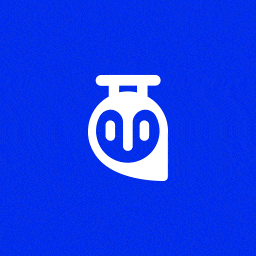 Tutor LMS – eLearning and online course solution 》uilder with 10+ question types, Course Prerequisites, Course Attachments, Earning and Commission Allocation, Multi-instructor Support, Selling cour...。
Tutor LMS – eLearning and online course solution 》uilder with 10+ question types, Course Prerequisites, Course Attachments, Earning and Commission Allocation, Multi-instructor Support, Selling cour...。 LearnPress – WordPress LMS Plugin 》WordPress LMS Plugin – LearnPress是一個全面的WordPress LMS外掛。這是最好的WordPress LMS外掛之一,可用於輕鬆創建和出售在線課程。您可以創建包含...。
LearnPress – WordPress LMS Plugin 》WordPress LMS Plugin – LearnPress是一個全面的WordPress LMS外掛。這是最好的WordPress LMS外掛之一,可用於輕鬆創建和出售在線課程。您可以創建包含...。 Tutor LMS Elementor Addons 》Tutor LMS Elementor Addons 是一個 WordPress 外掛程式,可以將 Tutor LMS 與 Elementor 網頁建立者同步。它可以幫助您以任何方式設計電子學習課程網站。建...。
Tutor LMS Elementor Addons 》Tutor LMS Elementor Addons 是一個 WordPress 外掛程式,可以將 Tutor LMS 與 Elementor 網頁建立者同步。它可以幫助您以任何方式設計電子學習課程網站。建...。 Uncanny Toolkit for LearnDash 》重要提示:本外掛需要 PHP 版本 7.2 或以上和 LearnDash 版本 3.6 或以上。, Uncanny Toolkit for LearnDash 外掛新增了 16 種模塊,包括登入表單、登入重新...。
Uncanny Toolkit for LearnDash 》重要提示:本外掛需要 PHP 版本 7.2 或以上和 LearnDash 版本 3.6 或以上。, Uncanny Toolkit for LearnDash 外掛新增了 16 種模塊,包括登入表單、登入重新...。 LearnPress – Course Review 》LearnPress 是由 ThimPress 開發的 WordPress LMS 外掛。, LearnPress 課程評論插件為您的課程帶來評論功能。現在學生可以在 LearnPress 站點上進行課程評分...。
LearnPress – Course Review 》LearnPress 是由 ThimPress 開發的 WordPress LMS 外掛。, LearnPress 課程評論插件為您的課程帶來評論功能。現在學生可以在 LearnPress 站點上進行課程評分...。 LearnPress – Course Wishlist 》LearnPress 是由 ThimPress 開發的 WordPress LMS(學習管理系統)外掛。, LearnPress Wishlist 為 LearnPress 帶來心願清單功能,允許您將喜歡的課程加入列...。
LearnPress – Course Wishlist 》LearnPress 是由 ThimPress 開發的 WordPress LMS(學習管理系統)外掛。, LearnPress Wishlist 為 LearnPress 帶來心願清單功能,允許您將喜歡的課程加入列...。 Sensei LMS – Online Courses, Quizzes, & Learning 》打造美觀而引人入勝的線上課程、課程內容和測驗。, Sensei LMS 是 Automattic 所建立的一個教學及學習管理外掛程式,Automattic 是 WordPress.com、WooCommer...。
Sensei LMS – Online Courses, Quizzes, & Learning 》打造美觀而引人入勝的線上課程、課程內容和測驗。, Sensei LMS 是 Automattic 所建立的一個教學及學習管理外掛程式,Automattic 是 WordPress.com、WooCommer...。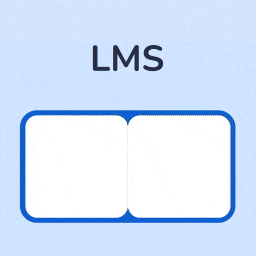 MasterStudy LMS WordPress Plugin – for Online Courses and Education 》免費的 WordPress LMS 插件 MasterStudy 是任何電子學習業務的全能工具。MasterStudy WordPress LMS 插件可以將任何 WordPress 網站轉換為具備所有必要的電子...。
MasterStudy LMS WordPress Plugin – for Online Courses and Education 》免費的 WordPress LMS 插件 MasterStudy 是任何電子學習業務的全能工具。MasterStudy WordPress LMS 插件可以將任何 WordPress 網站轉換為具備所有必要的電子...。LifterLMS – WP LMS for eLearning, Online Courses, & Quizzes 》LifterLMS是一個安全的WordPress LMS外掛程式,擁有眾多功能,可以輕鬆地創建和銷售課程。您可以將WordPress網站轉變為專業的電子學習平台,擁有從LMS中可能...。
 LearnPress – Prerequisites Courses 》LearnPress 是由 ThimPress 開發的 WordPress LMS(線上學習管理系統)外掛。, LearnPress Prerequisites(前置課程)是 LearnPress 的一個外掛,可以讓您在 ...。
LearnPress – Prerequisites Courses 》LearnPress 是由 ThimPress 開發的 WordPress LMS(線上學習管理系統)外掛。, LearnPress Prerequisites(前置課程)是 LearnPress 的一個外掛,可以讓您在 ...。 LearnPress Export Import – WordPress extension for LearnPress 》LearnPress 是由 ThimPress 開發的 WordPress LMS 插件。, LearnPress 匯出/匯入功能能讓你將課程、單元、測驗、問題從一個 LearnPress 網站匯出備份,或匯入...。
LearnPress Export Import – WordPress extension for LearnPress 》LearnPress 是由 ThimPress 開發的 WordPress LMS 插件。, LearnPress 匯出/匯入功能能讓你將課程、單元、測驗、問題從一個 LearnPress 網站匯出備份,或匯入...。 Premium Courses & eLearning with Paid Memberships Pro for LearnDash, LifterLMS, Sensei LMS & TutorLMS 》保護並出售會員限定課程採用循環訂閱的WordPress外掛。, 這是一個多功能的外掛程式,為Paid Memberships Pro提供原生課程功能。使用內建功能,您可以:, , 創...。
Premium Courses & eLearning with Paid Memberships Pro for LearnDash, LifterLMS, Sensei LMS & TutorLMS 》保護並出售會員限定課程採用循環訂閱的WordPress外掛。, 這是一個多功能的外掛程式,為Paid Memberships Pro提供原生課程功能。使用內建功能,您可以:, , 創...。 LearnPress – bbPress Integration 》LearnPress是ThimPress開發的WordPress LMS外掛。, LearnPress bbPress是WordPress LMS – LearnPress的附加功能,為您的課程增加論壇。現在,教師可以與學生...。
LearnPress – bbPress Integration 》LearnPress是ThimPress開發的WordPress LMS外掛。, LearnPress bbPress是WordPress LMS – LearnPress的附加功能,為您的課程增加論壇。現在,教師可以與學生...。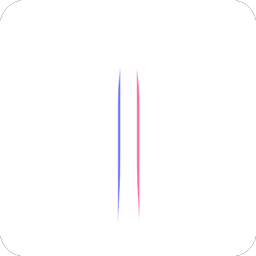 Masteriyo LMS – Online Course Builder for eLearning, LMS & Education 》最佳免費 WordPress LMS & eLearning 外掛程式 - Masteriyo LMS, 👉 Masteriyo 網站, 👉 查看演示, 👉 文件, 👉 Masteriyo LMS Pro, 👉 試用(點選此連結...。
Masteriyo LMS – Online Course Builder for eLearning, LMS & Education 》最佳免費 WordPress LMS & eLearning 外掛程式 - Masteriyo LMS, 👉 Masteriyo 網站, 👉 查看演示, 👉 文件, 👉 Masteriyo LMS Pro, 👉 試用(點選此連結...。LearnDash LMS – Reports 》使用最全面的洞察力來學習LearnDash報告儀表板, , 用我們智能新插件 WISDM Reports for LearnDash 輕鬆解讀您的課程數據,它通過圖形報告提供詳細的學習者表...。
