
前言介紹
- 這款 WordPress 外掛「Cloudimage」是 2018-01-23 上架。
- 目前有 600 個安裝啟用數。
- 上一次更新是 2025-01-08,距離現在已有 116 天。
- 外掛最低要求 WordPress 4.8 以上版本才可以安裝。
- 外掛要求網站主機運作至少需要 PHP 版本 5.6 以上。
- 有 8 人給過評分。
- 還沒有人在論壇上發問,可能目前使用數不多,還沒有什麼大問題。
外掛協作開發者
scaleflex | cloudimage | cloudimageio |
外掛標籤
cdn | seo | convert webp | image resizing | optimize images |
內容簡介
你知道嗎?
更快速的圖片能夠提高轉換率,進而增加收益。
Cloudimage 可以在任何裝置上,利用全球 CDN 快速調整、優化、壓縮、並分配您的圖片。
應用圖片濾鏡、自訂轉換和浮水印,讓圖片能夠充分發揮效用,提高美觀和速度,轉換更多用戶。
為了提供最佳的使用者體驗,Cloudimage 還嵌入了延遲載入和漸進載入效果。
Cloudimage WordPress 外掛運用 Cloudimage v7 API,提供以下兩個選項,讓您的主題上的圖片能夠有回應式的功能:
使用標準的 HTML5 srcscet 標籤。
您的 WordPress 主題必須原生支援上述回應式圖片的 HTML5 標籤。
透過此方法,WordPress 媒體庫中的圖片也會透過 Cloudimage 傳送。
利用強大的 Cloudimage Responsive JS Plugin。
此外掛可以智慧地識別圖片容器的寬度,並傳送最佳大小的圖片。
不需要主題支援回應式圖片。
此外掛還為您的圖片添加延遲載入和漸進式載入效果,讓使用者體驗更佳。
此選項能讓您產生最輕量的輸出代碼,並且不會修改 WordPress 媒體庫中的圖片。
不需要進行開發,讓外掛立即運作起來吧!
只需要 註冊 免費的 Cloudimage 帳戶,便能享受快速和回應式的圖片。
要開始提升圖片能力,請在 Cloudimage 建立免費帳號以獲得 Cloudimage token。
您每個月可以獲得 25GB 的 CDN 流量和圖片快取來使用。如果超出此限制,我們將會與您聯繫,以設定付費計劃。
不過不用擔心,25GB 的流量對於任何小型到中型的 WordPress 網站來說應該都足夠了。
有關我們的付費方案,可以在此獲得更多資訊 點此。
如何運作?
Cloudimage 外掛會重新編寫 WordPress 圖片 URL ,並以 Cloudimage URL 取代它們。
您的原始圖片將會從您的儲存庫(WordPress 媒體庫、S3 儲存桶,等等)中下載,由 Cloudimage 調整大小並且分配到 CDN 中。
不需要任何開發。
即將推出:
Cloudimage 統計儀表板,可於 WordPress 的管理員配置頁面內觀看
支援圖片 URL 簽章
如果您對於新功能有任何建議,歡迎透過電子郵件聯繫我們: [email protected]
Cloudimage 是由 Scaleflex 團隊打造。
也可以关注 Scaleflex 的 Twitter 以获取最新消息!
原文外掛簡介
Did you know?
Faster images increase conversion and thus revenue.
Did you know digital content impacts conversion rates more than you think? The first 4 seconds of your page load time have the highest impact on your conversion rate. Faster images increase conversion and revenue!
Cloudimage resizes, optimizes, compresses and distributes your images lightning-fast over CDN on any device around the world.
You can apply image filters, make custom transformations as well as remove watermarks. Start getting the most out of your images and convert more users thanks to beautiful and fast visuals. Enjoy Visual AI capabilities that can automatically and smartly resize, transform, or optimize your images with features such as background removal and lightning optimization.
Cloudimage embeds lazyloading as well as a progressive loading effect to ensure the best user experience possible on your websites. Our Cloudimage WordPress Plugin leverages the Cloudimage v7 API and offers two different options for making images responsive:
Using standard HTML5 srcscet tags. To use this option your WordPress theme must support natively the HTML5 tags for responsive images. Using this method, images in the WordPress media gallery will be automatically delivered over Cloudimage.
Using the powerful Cloudimage Responsive JS Plugin. This plugin smartly identifies the image container width, and then delivers the optimal image size. There’s no need for your Theme to support responsive images when choosing this method. This plugin also adds lazyloading and progressive loading to your images for an optimal user experience. This option guarantees the lightest possible output code and does not modify the images in the WordPress media gallery.
The Cloudimage WordPress Plugin needs no development: just plug-and-play!
You can easily register for a free Cloudimage account and start enjoying fast and responsive images today. Every month, you get 25GB of CDN traffic and image cache for free. If this limit is exceeded, our teams will contact you and we can explore our different plans! For any small to medium-sized WordPress site, 25GB seems to do the trick.
You can find more information on our paid plans here.
How does the Cloudimage WordPress Plugin work?
The Cloudimage plugin rewrites the WordPress image URLs and replaces them with Cloudimage URLs. Your origin images will be downloaded from your storage, resized by Cloudimage and then distributed over CDN.
You can now also enjoy a statistics dashboard within the Cloudimage plugin configuration page in your WordPress admin!
If you have suggestions for new features, feel free to email us at [email protected]
Cloudimage is crafted by the Scaleflex team. Also, follow Scaleflex on Twitter for the latest news!
各版本下載點
- 方法一:點下方版本號的連結下載 ZIP 檔案後,登入網站後台左側選單「外掛」的「安裝外掛」,然後選擇上方的「上傳外掛」,把下載回去的 ZIP 外掛打包檔案上傳上去安裝與啟用。
- 方法二:透過「安裝外掛」的畫面右方搜尋功能,搜尋外掛名稱「Cloudimage」來進行安裝。
(建議使用方法二,確保安裝的版本符合當前運作的 WordPress 環境。
1.0.1 | 2.0.0 | 2.0.5 | 2.1.0 | 2.1.1 | 2.1.3 | 2.1.4 | 2.1.5 | 2.1.6 | 2.1.7 | 2.2.0 | 2.3.0 | 2.3.5 | 2.4.0 | 2.4.1 | 2.4.2 | 2.5.0 | 2.6.0 | 2.6.1 | 2.6.2 | 2.7.0 | 2.7.1 | 2.7.2 | 2.7.3 | 2.7.4 | 2.7.5 | 2.7.6 | 2.7.7 | 2.7.8 | 2.8.0 | 2.8.1 | 2.8.2 | 2.8.3 | 2.8.4 | 2.8.5 | 2.8.6 | 2.8.7 | 2.8.8 | 2.8.9 | 2.9.0 | 2.9.1 | 2.9.2 | 2.9.3 | 2.9.4 | 3.0.0 | 3.0.1 | 3.0.2 | 3.0.3 | 3.0.4 | 3.0.5 | 3.1.4 | 3.1.5 | 3.1.6 | 3.1.7 | 3.1.8 | 3.1.9 | 3.2.0 | 3.2.1 | 4.0.0 | 4.0.1 | 4.0.2 | 4.0.3 | 4.0.4 | trunk |
延伸相關外掛(你可能也想知道)
 Smush Image Optimization – Optimize Images | Compress & Lazy Load Images | Convert WebP & AVIF | Image CDN 》Optimize images、啟用 lazy load、調整大小、壓縮以及改善 Google Page 速度,使用由 WPMU DEV 超級團隊齊心研發的強大 WordPress 圖片 Smusher,100% 免費...。
Smush Image Optimization – Optimize Images | Compress & Lazy Load Images | Convert WebP & AVIF | Image CDN 》Optimize images、啟用 lazy load、調整大小、壓縮以及改善 Google Page 速度,使用由 WPMU DEV 超級團隊齊心研發的強大 WordPress 圖片 Smusher,100% 免費...。Imagify Image Optimization – Optimize Images | Compress Images | Convert WebP | Convert AVIF 》Imagify:最棒的 WordPress 圖片優化外掛程式, , Imagify 是最先進的圖片優化 WordPress 外掛程式,能協助您調整大小及壓縮圖片。透過這個 WordPress 外掛程...。
 Converter for Media – Optimize images | Convert WebP & AVIF 》透過使用我們的圖片優化外掛,以 WebP 和 AVIF 圖片來展示,來加速您的網站。將標準 JPEG、PNG 和 GIF 格式的文件替換成 WebP 和 AVIF 格式,可以在不失去品...。
Converter for Media – Optimize images | Convert WebP & AVIF 》透過使用我們的圖片優化外掛,以 WebP 和 AVIF 圖片來展示,來加速您的網站。將標準 JPEG、PNG 和 GIF 格式的文件替換成 WebP 和 AVIF 格式,可以在不失去品...。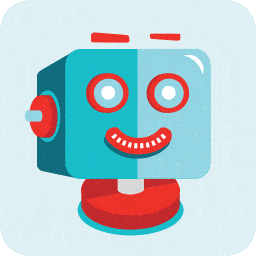 ShortPixel Image Optimizer – Optimize Images, Convert WebP & AVIF 》這是一個免費的圖片壓縮外掛程式,擁有易於使用、全面、輕量、穩定和頻繁更新的特點,由友善的團隊開發和支援。, 透過此外掛程式優化您網站上任何圖片或 PDF ...。
ShortPixel Image Optimizer – Optimize Images, Convert WebP & AVIF 》這是一個免費的圖片壓縮外掛程式,擁有易於使用、全面、輕量、穩定和頻繁更新的特點,由友善的團隊開發和支援。, 透過此外掛程式優化您網站上任何圖片或 PDF ...。 ThumbPress – Disable Thumbnails, Regenerate Thumbnails, Optimize Images, Convert to WebP, Disable Right Click, Compress Images, Image Editor & More 》當您使用媒體上傳器上傳圖片時,WordPress 會生成該圖片的多個副本/縮略圖。預設情況下,WordPress 會生成 5 個縮略圖:, , 縮略圖, 中等, 中等大, 大型, 調...。
ThumbPress – Disable Thumbnails, Regenerate Thumbnails, Optimize Images, Convert to WebP, Disable Right Click, Compress Images, Image Editor & More 》當您使用媒體上傳器上傳圖片時,WordPress 會生成該圖片的多個副本/縮略圖。預設情況下,WordPress 會生成 5 個縮略圖:, , 縮略圖, 中等, 中等大, 大型, 調...。 Compress, Resize & Lazy Load Images – WPvivid Image Optimization 》WPvivid圖片優化和壓縮外掛是一個全方位的WordPress圖片優化外掛,提供輕鬆優化和延遲加載網站圖片的功能,因此可以加快網站加載時間,改善網站的用戶體驗和G...。
Compress, Resize & Lazy Load Images – WPvivid Image Optimization 》WPvivid圖片優化和壓縮外掛是一個全方位的WordPress圖片優化外掛,提供輕鬆優化和延遲加載網站圖片的功能,因此可以加快網站加載時間,改善網站的用戶體驗和G...。 Adaptive Images for WordPress 》Adaptive Images, 透明地調整和優化傳輸到行動設備的圖像,大幅減少總下載時間。該插件作為 WordPress 網站和設備之間的過濾器,向設備提供較小的圖像。, 請...。
Adaptive Images for WordPress 》Adaptive Images, 透明地調整和優化傳輸到行動設備的圖像,大幅減少總下載時間。該插件作為 WordPress 網站和設備之間的過濾器,向設備提供較小的圖像。, 請...。Disable Bulk Smush Limit of Smush Image Optimization 》WP Smushit 是一個偉大的 WordPress 外掛 😇,可以壓縮和優化圖像以提高性能。不出所料,它並非完全免費,也不應該,因為它擁有很棒的功能。但是我只需要免費...。
 SEO Image Toolbox 》SEO Image Tags 可以幫助你完全優化圖片數據,結束了那些讓你擔心圖片 HTML 驗證錯誤的日子。每當上傳一張圖片時,Alt 標籤都會自動動態生成並保存到資料庫中...。
SEO Image Toolbox 》SEO Image Tags 可以幫助你完全優化圖片數據,結束了那些讓你擔心圖片 HTML 驗證錯誤的日子。每當上傳一張圖片時,Alt 標籤都會自動動態生成並保存到資料庫中...。Image SEO – AI-Driven Image SEO Optimizer 》使用 Image SEO Optimizer 外掛,讓您的圖片擁有 SEO 友善的內容,包括圖片的替代文字 (alt text 或 alt tag) 和名稱。透過這個外掛,您可以在上傳或批次上傳...。
Squeeze – Image Optimization & Compression, WebP Conversion 》概括:這個 WordPress 外掛使用 Squoosh.app 壓縮腳本,讓你可以在 WordPress 媒體庫或上傳圖片的過程中直接壓縮圖片。透過壓縮圖片,可以提升網站效能、減少...。
 MegaOptim Image Optimizer 》MegaOptim 是一個圖片優化 WordPress 外掛,易於使用,穩定性高,並由專業的團隊主動維護。, 這個外掛在你的伺服器上使用的資源很少,所有重要的工作都是由我...。
MegaOptim Image Optimizer 》MegaOptim 是一個圖片優化 WordPress 外掛,易於使用,穩定性高,並由專業的團隊主動維護。, 這個外掛在你的伺服器上使用的資源很少,所有重要的工作都是由我...。 OptiPic images optimization 》使用OptiPic CDN外掛,智能優化圖片並實時轉換成 WebP 格式。, 當從 OptiPic CDN 請求圖片時,它會執行以下操作:, , 如果瀏覽器支援 WebP 格式,將返回 WebP...。
OptiPic images optimization 》使用OptiPic CDN外掛,智能優化圖片並實時轉換成 WebP 格式。, 當從 OptiPic CDN 請求圖片時,它會執行以下操作:, , 如果瀏覽器支援 WebP 格式,將返回 WebP...。Semalt SEO 》r />, Semalt SEO - 一款全方位 SEO 外掛, 如果你想在搜索結果頁上排名靠前,就必須監控你的網站指標並密切注意你的競爭對手。Semalt SEO 是一款革命性的軟體...。
Image Optimizer PRO – Optimize Images, Convert AVIF & WebP 》- Image Optimizer Pro 是一個針對 WordPress 使用者的最佳圖片優化解決方案。, - 它會自動將圖片轉換並以 AVIF 或 webp 格式提供,並確保瀏覽器支援時載入時...。
